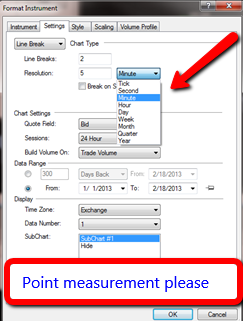My goal is for this platform to become the best. The staff works hard, the product is great, and all we need to do is fix/upgrade the minor issues to put this product above the rest of the retail platforms.
Suggestions, annoyances, small bugs
Suggestions, annoyances, small bugs
I'd like to create a thread for little annoyances, suggestions, and small bugs. Nothing too in depth.. just the small things that bug us on a day to day basis that seem like it wouldn't take much time for MC to make these changes.
My goal is for this platform to become the best. The staff works hard, the product is great, and all we need to do is fix/upgrade the minor issues to put this product above the rest of the retail platforms.
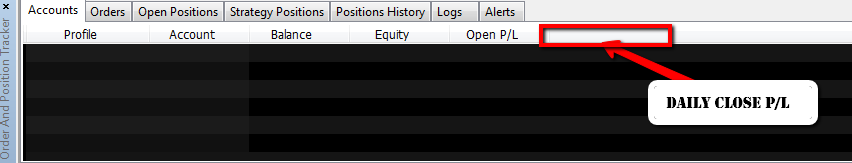
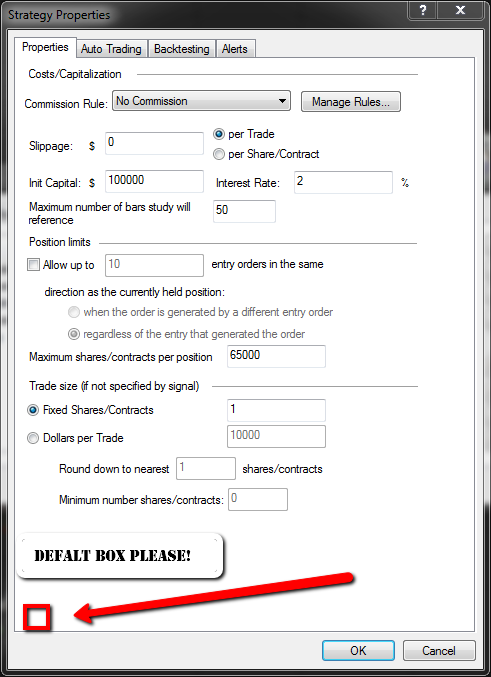
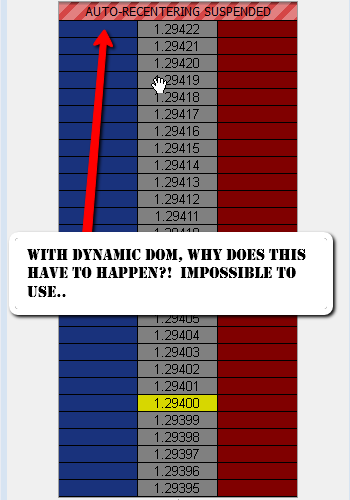
My goal is for this platform to become the best. The staff works hard, the product is great, and all we need to do is fix/upgrade the minor issues to put this product above the rest of the retail platforms.
- Attachments
-
- 2012-12-10_1438.png
- (16.64 KiB) Downloaded 21685 times
-
- 2012-12-10_1255.png
- (63.24 KiB) Downloaded 21894 times
-
- 2012-12-10_1444.png
- (21.83 KiB) Downloaded 22038 times
Last edited by MAtricks on 07 Apr 2013, edited 2 times in total.
- Henry MultiСharts
- Posts: 9165
- Joined: 25 Aug 2011
- Has thanked: 1264 times
- Been thanked: 2957 times
Re: Suggestions, annoyances, small bugs
Hello Matrics,
Thank you for your suggestions. They have beeen forwarded to our developers.
For 1 (2012-12-10_1438.png) and 2 (2012-12-10_1255.png) please submit a feature request to the Project Management of our web site so other users can vote for it: https://www.multicharts.com/pm/
For 3 (2012-12-10_1444.png)
Static DOM has been patented by Trading Technologies: absolutely static DOM, no auto-recentering. MultiCharts DOM is semi-static meaning that it will move without input from the user (i.e. if the price goes off the screen), which creates the possibility of making an error during input. It was implemented this way in order not to violate the patent.
Source: DOM Wiki
Thank you for your suggestions. They have beeen forwarded to our developers.
For 1 (2012-12-10_1438.png) and 2 (2012-12-10_1255.png) please submit a feature request to the Project Management of our web site so other users can vote for it: https://www.multicharts.com/pm/
For 3 (2012-12-10_1444.png)
Static DOM has been patented by Trading Technologies: absolutely static DOM, no auto-recentering. MultiCharts DOM is semi-static meaning that it will move without input from the user (i.e. if the price goes off the screen), which creates the possibility of making an error during input. It was implemented this way in order not to violate the patent.
Source: DOM Wiki
Re: Suggestions, annoyances, small bugs
I understand that the DOM has patents by Trading Technologies. Other platforms have overcome this issue without creating a blank 3-5 second delay in data. I'm assuming MC developers have seen these?
I'll post these where you requested me to, but I'd still like to post them here if that's okay?
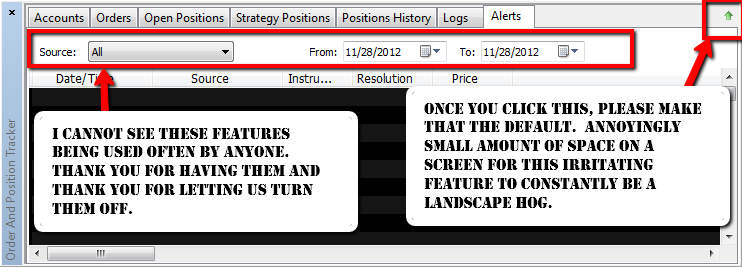
I'll post these where you requested me to, but I'd still like to post them here if that's okay?
- Attachments
-
- 2012-12-11_0711.png
- (39.68 KiB) Downloaded 21699 times
Re: Suggestions, annoyances, small bugs
If we are getting our requests in for little features of interest, then how about this one: IN a list of Strats, have "ON" Strats have a different color from "OFF" Strats (e.g: ON Strats have blue background box; OFF Strats have regular white background box). I have mistakenly left Strats ON that I meant to have OFF: a different colored box for ON and OFF might help that and be easy to implement. Thanks.
- Attachments
-
- ON-OFF.png
- (19.47 KiB) Downloaded 19776 times
Re: Suggestions, annoyances, small bugs
This one gets me every day...!!!! Probably the most annoying of all.
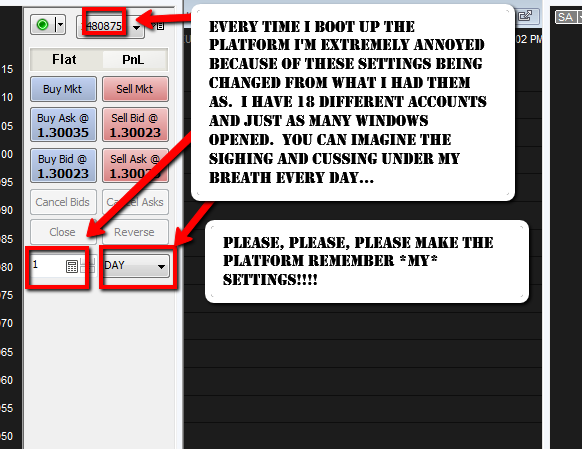
- Attachments
-
- 2012-12-11_2357.png
- (59.05 KiB) Downloaded 22361 times
Re: Suggestions, annoyances, small bugs
I also think it is useful that the trade panel be opened with the same broker/account and the same number of contracts that were used when closing MC.
When configuring a broker, I suggest to add the possibility to set a comment for each account. This comment would then be displayed in place of the account number. This would make it easier to identify on which account we are connected. In the picture above, "480875" would be replaced by "Paper Trading" for example.
When configuring a broker, I suggest to add the possibility to set a comment for each account. This comment would then be displayed in place of the account number. This would make it easier to identify on which account we are connected. In the picture above, "480875" would be replaced by "Paper Trading" for example.
Re: Suggestions, annoyances, small bugs
- Attachments
-
- Alert_suggestion_001.png
- (59.53 KiB) Downloaded 21775 times
-
sptrader

- Posts: 742
- Joined: 09 Apr 2010
- Location: Texas
- Has thanked: 483 times
- Been thanked: 274 times
- Contact:
Re: Suggestions, annoyances, small bugs
My minor "bug" is that when I set my desired ranges to optimize in a strategy, then make a small change in the system code, ALL of the optimization settings go back to default and I have to re-enter them all again, very time consuming..and annoying..
The Last used Optimization ranges (optimize 50 to 300 by 5 etc) for a given strategy, should be remembered by default..
The Last used Optimization ranges (optimize 50 to 300 by 5 etc) for a given strategy, should be remembered by default..
- JoshM
- Posts: 2195
- Joined: 20 May 2011
- Location: The Netherlands
- Has thanked: 1544 times
- Been thanked: 1565 times
- Contact:
Re: Suggestions, annoyances, small bugs
It would be indeed nice if that little upward green arrow would remember it's setting.
This can be coded in PowerLanguage. See for example here.
I'd also like to see this behaviour changed.My minor "bug" is that when I set my desired ranges to optimize in a strategy, then make a small change in the system code, ALL of the optimization settings go back to default and I have to re-enter them all again, very time consuming..and annoying..
The Last used Optimization ranges (optimize 50 to 300 by 5 etc) for a given strategy, should be remembered by default..
- TJ
- Posts: 7742
- Joined: 29 Aug 2006
- Location: Global Citizen
- Has thanked: 1033 times
- Been thanked: 2222 times
Re: Suggestions, annoyances, small bugs
I agree with MAtricks, a check box is the logical and elegant way to make the alert once per bar.
We should extend this feature to the PLAYSOUND keyword as well.
Re: Suggestions, annoyances, small bugs
The developers working on the 8.5 beta 2 look to have fixed the trade tab from switching ACCOUNTS (only the accounts not the other trade settings) after a Multicharts restart. Great start guys!This one gets me every day...!!!! Probably the most annoying of all.
However, if a Windows restart occurs, these settings are back to their irritating default of the 1st account on the trade tab's list. I restart my trading server once a week and have no need to shutdown Multicharts in between those times..
This "fix" is not finished.
- Dave Masalov
- Posts: 1712
- Joined: 16 Apr 2010
- Has thanked: 51 times
- Been thanked: 489 times
Re: Suggestions, annoyances, small bugs
MAtricks,The developers working on the 8.5 beta 2 look to have fixed the trade tab from switching ACCOUNTS (only the accounts not the other trade settings) after a Multicharts restart. Great start guys!This one gets me every day...!!!! Probably the most annoying of all.
Thanks for taking our suggestions into consideration.
However, if a Windows restart occurs, these settings are back to their irritating default of the 1st account on the trade tab's list. I restart my trading server once a week and have no need to shutdown Multicharts in between those times..
This "fix" is not finished.
Please come to our Live Chat Mon-Fri from 6:30 AM to 10 AM EST to demonstrate the issue: http://messenger.providesupport.com/mes ... pport.html
- Dave Masalov
- Posts: 1712
- Joined: 16 Apr 2010
- Has thanked: 51 times
- Been thanked: 489 times
Re: Suggestions, annoyances, small bugs
.I'd like to create a thread for little annoyances, suggestions, and small bugs. Nothing too in depth.. just the small things that bug us on a day to day basis that seem like it wouldn't take much time for MC to make these changes.
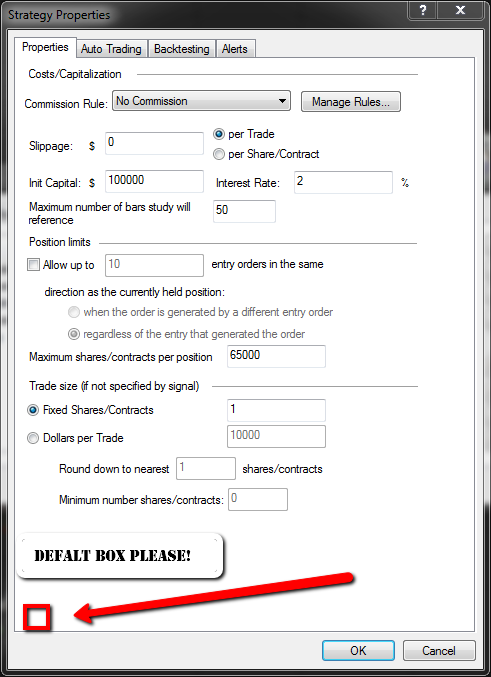 It would be indeed nice if that little upward green arrow would remember it's setting
It would be indeed nice if that little upward green arrow would remember it's setting
MAtricks,
These features will be implemented in MC 9.0
Re: Suggestions, annoyances, small bugs
The developers working on the 8.5 beta 2 look to have fixed the trade tab from switching ACCOUNTS (only the accounts not the other trade settings) after a Multicharts restart. Great start guys!This one gets me every day...!!!! Probably the most annoying of all.
Thanks for taking our suggestions into consideration.
However, if a Windows restart occurs, these settings are back to their irritating default of the 1st account on the trade tab's list. I restart my trading server once a week and have no need to shutdown Multicharts in between those times..
This "fix" is not finished.
MAtricks,
Please come to our Live Chat Mon-Fri from 6:30 AM to 10 AM EST to demonstrate the issue: http://messenger.providesupport.com/mes ... pport.html
I'd love to show you, but as I've told Andrew, this issue needs a windows restart to show your developers the issue. How can I be connected and restart my pc at the same time?
- Henry MultiСharts
- Posts: 9165
- Joined: 25 Aug 2011
- Has thanked: 1264 times
- Been thanked: 2957 times
Re: Suggestions, annoyances, small bugs
MAtricks, do you disconnect your broker profile prior to closing MultiCharts?This one gets me every day...!!!! Probably the most annoying of all.
Which broker do you use? Are the workspaces opened automatically upon start of MultiCharts?
Are the workspaces saved with user defined amount of contracts and TIF ?
Have you tried to start MC and connect the broker profile first, then open your workspaces?
Re: Suggestions, annoyances, small bugs
To close Multicharts: I click the red X at the top right corner. Nothing else.
To open Multicharts: I double click the icon on my desktop. Nothing else. All workspaces and windows are the same on start up as they were on shutdown.
MB Trading and Interactive brokers are my brokers. This issue happens with both.
To open Multicharts: I double click the icon on my desktop. Nothing else. All workspaces and windows are the same on start up as they were on shutdown.
MB Trading and Interactive brokers are my brokers. This issue happens with both.
- arnie
- Posts: 1594
- Joined: 11 Feb 2009
- Location: Portugal
- Has thanked: 481 times
- Been thanked: 514 times
Re: Suggestions, annoyances, small bugs
Do you have a video camera on your phone?I'd love to show you, but as I've told Andrew, this issue needs a windows restart to show your developers the issue. How can I be connected and restart my pc at the same time?
Start recording showing the settings you have on MC. Close MC, restart Windows, open MC, always with the camera ON, recording everything.
Send the video using one of the many data transfer services on the net.
I'm sure this would allow the developers a good look of what is happening.
-
sptrader

- Posts: 742
- Joined: 09 Apr 2010
- Location: Texas
- Has thanked: 483 times
- Been thanked: 274 times
- Contact:
Re: Suggestions, annoyances, small bugs
I've heard that it's usually a good idea to Start MC by using- "Run as Administrator".. NOT just double clicking the icon...
Maybe an Admin can confirm that..
Maybe an Admin can confirm that..
- Dave Masalov
- Posts: 1712
- Joined: 16 Apr 2010
- Has thanked: 51 times
- Been thanked: 489 times
Re: Suggestions, annoyances, small bugs
MAtricks,I'd love to show you, but as I've told Andrew, this issue needs a windows restart to show your developers the issue. How can I be connected and restart my pc at the same time?
We can connect to your machien before restart and then reconnect after it. Alternatively, you could make two videos (before restart and after) showing whole MultiCharts window.
- Henry MultiСharts
- Posts: 9165
- Joined: 25 Aug 2011
- Has thanked: 1264 times
- Been thanked: 2957 times
Re: Suggestions, annoyances, small bugs
MAtricks, please try the following:To close Multicharts: I click the red X at the top right corner. Nothing else.
To open Multicharts: I double click the icon on my desktop. Nothing else. All workspaces and windows are the same on start up as they were on shutdown.
MB Trading and Interactive brokers are my brokers. This issue happens with both.
Go to MultiСharts->File->Preferences->Workspaces->Uncheck "Open workspaces on start".
Save your workspaces with user defined amount of contracts and TIF.
Close MultiCharts. Restart your PC if needed. Start MultiCharts. Wait until all broker profiles you are using are connected. Open your workspaces.
Are amount of contracts and TIF values still reset to 1 Day ?
Re: Suggestions, annoyances, small bugs
I don't want to be "off topic" but this happens in MC.net as well, in all MC versions. It has been fixed indeed in one of the releases but only partially. This "bug" is aleatory/random on my system and requires no restart. I never let MC save the workspaces, I save them manually so there is no reason why it would load them with different settings unless the problem is not in the saved workspace but the way MC loads them.MAtricks,The developers working on the 8.5 beta 2 look to have fixed the trade tab from switching ACCOUNTS (only the accounts not the other trade settings) after a Multicharts restart. Great start guys!This one gets me every day...!!!! Probably the most annoying of all.
Thanks for taking our suggestions into consideration.
However, if a Windows restart occurs, these settings are back to their irritating default of the 1st account on the trade tab's list. I restart my trading server once a week and have no need to shutdown Multicharts in between those times..
This "fix" is not finished.
Please come to our Live Chat Mon-Fri from 6:30 AM to 10 AM EST to demonstrate the issue: http://messenger.providesupport.com/mes ... pport.html
- Henry MultiСharts
- Posts: 9165
- Joined: 25 Aug 2011
- Has thanked: 1264 times
- Been thanked: 2957 times
Re: Suggestions, annoyances, small bugs
The fix will be avaiallbe in MultiCharts 8.5 ReleaseThis one gets me every day...!!!! Probably the most annoying of all.
- JoshM
- Posts: 2195
- Joined: 20 May 2011
- Location: The Netherlands
- Has thanked: 1544 times
- Been thanked: 1565 times
- Contact:
Re: Suggestions, annoyances, small bugs
Thanks Henry (& MultiCharts) for implementing the majority of the things in this thread.The fix will be avaiallbe in MultiCharts 8.5 Release
Now that we are spoiled by this service, any chance we can also get the following?
It would be indeed nice if that little upward green arrow would remember it's setting.
- Henry MultiСharts
- Posts: 9165
- Joined: 25 Aug 2011
- Has thanked: 1264 times
- Been thanked: 2957 times
Re: Suggestions, annoyances, small bugs
Hello JoshM,Now that we are spoiled by this service, any chance we can also get the following?
This feature is as well targeted to MultiCharts 9.0
Re: Suggestions, annoyances, small bugs
This seems like a silly way to attempt a fairly common process of syncing a strategy to a current order.
Why wouldn't this: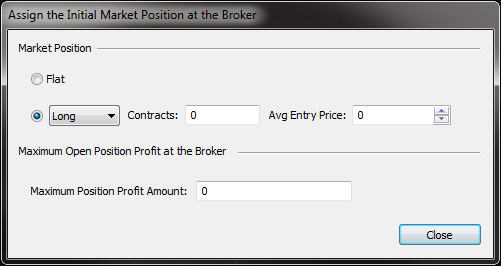
Automatically default to the live order on the chart if there is one? At least default with the live order's information so we can double check it and accept it?
Why wouldn't this:
Automatically default to the live order on the chart if there is one? At least default with the live order's information so we can double check it and accept it?
- Henry MultiСharts
- Posts: 9165
- Joined: 25 Aug 2011
- Has thanked: 1264 times
- Been thanked: 2957 times
Re: Suggestions, annoyances, small bugs
Position at broker cannot be divided between multiple strategies automatically by means of the "syncronizer" script. If you are trading with multiple strategies on one instrument - you need to assign the position manually for each strategy with "Assign the initial market position at the broker" window.This seems like a silly way to attempt a fairly common process of syncing a strategy to a current order.Why wouldn't this Automatically default to the live order on the chart if there is one? At least default with the live order's information so we can double check it and accept it?
This topic has been already discussed multiple times in the other threads: Automated exit strategy with manual trading
Re: Suggestions, annoyances, small bugs
This topic has been brought up several times.. and I'm sure that it will keep getting brought up. That's the reason I'm posting this.
At the very least, I think it'd be nice if this information wasn't blank when this box pops up. From the day I got a MC license, I've been scratching my head trying to figure out why this information isn't filled out for me.
At the very least, I think it'd be nice if this information wasn't blank when this box pops up. From the day I got a MC license, I've been scratching my head trying to figure out why this information isn't filled out for me.
- Henry MultiСharts
- Posts: 9165
- Joined: 25 Aug 2011
- Has thanked: 1264 times
- Been thanked: 2957 times
Re: Suggestions, annoyances, small bugs
We'll have that added in MC 9At least default with the live order's information so we can double check it and accept it?
Re: Suggestions, annoyances, small bugs
Change the number display in scanner for Open Interest to whole numbers rather than the same decimal places as the symbol.
- Attachments
-
- 2013-02-19_1108.png
- (89.85 KiB) Downloaded 19681 times
Re: Suggestions, annoyances, small bugs
MB accounts do not calculate the open P/L. Also, can we have a closed daily P/L? Maybe it's silly, but I'm used to having that and have never had a platform not show it.
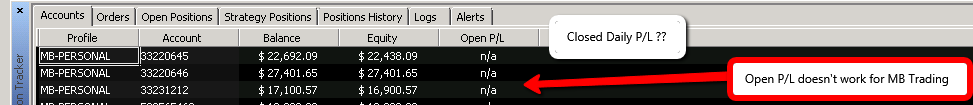
- Attachments
-
- 2013-02-19_0417.png
- (15.16 KiB) Downloaded 21318 times
Re: Suggestions, annoyances, small bugs
-Multicharts 8.5 Release Candidate-
I have several accounts autotrading through MC. Because of the issues I've run into like MC crashing, MB data feed disconnecting, and MC going completely bonkers with the Order and Position Tracker after the close, I've been restarting MC every day after the close.
After I restarted MC, about 50% of the charts were set to the 1st account in the account profile. This is driving me crazy... I know the developers have worked on it because it does work some times.
Please get this to save my settings: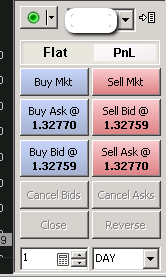
The worst part was that these: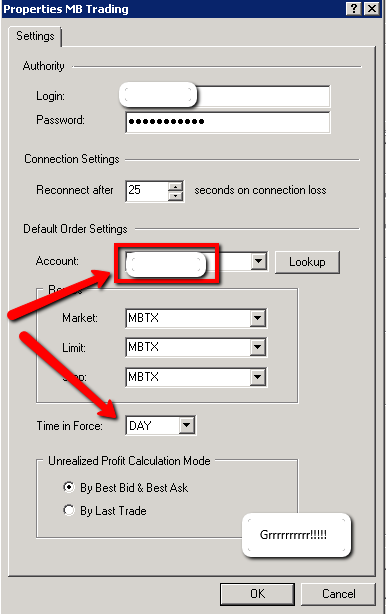
All changed. They didn't go blank or to the top of the list. The were set to completely different accounts! Also, the DAY vs GTC was changed back to DAY.
Basically, Multicharts is turning into a pretty good platform, but it's main downfall is that User Settings aren't saved. Anything I do in my copy of MC should stay the way I want it.
I have several accounts autotrading through MC. Because of the issues I've run into like MC crashing, MB data feed disconnecting, and MC going completely bonkers with the Order and Position Tracker after the close, I've been restarting MC every day after the close.
After I restarted MC, about 50% of the charts were set to the 1st account in the account profile. This is driving me crazy... I know the developers have worked on it because it does work some times.
Please get this to save my settings:
The worst part was that these:
All changed. They didn't go blank or to the top of the list. The were set to completely different accounts! Also, the DAY vs GTC was changed back to DAY.
Basically, Multicharts is turning into a pretty good platform, but it's main downfall is that User Settings aren't saved. Anything I do in my copy of MC should stay the way I want it.
- Attachments
-
- 2013-02-20_1541.png
- (28.98 KiB) Downloaded 21617 times
-
- 2013-02-20_1546.png
- (11.57 KiB) Downloaded 21474 times
Re: Suggestions, annoyances, small bugs
::::Edit::::
The Autotrading MB Properties tab was changed after I renamed the account Profile. This must be what caused that since this has never happened before. It was strange how it rearranged my accounts though...
The manual trading tab needs to be looked at. At the restart of the platform and/or the restart of windows, it still defaults back to the 1st account on the list.
The Autotrading MB Properties tab was changed after I renamed the account Profile. This must be what caused that since this has never happened before. It was strange how it rearranged my accounts though...
The manual trading tab needs to be looked at. At the restart of the platform and/or the restart of windows, it still defaults back to the 1st account on the list.
- Henry MultiСharts
- Posts: 9165
- Joined: 25 Aug 2011
- Has thanked: 1264 times
- Been thanked: 2957 times
Re: Suggestions, annoyances, small bugs
This information is not provided by MBT API.MB accounts do not calculate the open P/L.
This information is available through the API. It will be added in MultiCharts 9.Also, can we have a closed daily P/L? Maybe it's silly, but I'm used to having that and have never had a platform not show it.
We have fixed that in MultiCharts 8.5 Release.The manual trading tab needs to be looked at. At the restart of the platform and/or the restart of windows, it still defaults back to the 1st account on the list.
Re: Suggestions, annoyances, small bugs
I just restarted MC release 8.5 and every window defaulted to one of my futures trading accounts. (an account I've never used)We have fixed that in MultiCharts 8.5 Release.The manual trading tab needs to be looked at. At the restart of the platform and/or the restart of windows, it still defaults back to the 1st account on the list.
Not fixed.
- Henry MultiСharts
- Posts: 9165
- Joined: 25 Aug 2011
- Has thanked: 1264 times
- Been thanked: 2957 times
Re: Suggestions, annoyances, small bugs
Have you saved your workspace prior to closing it?I just restarted MC release 8.5 and every window defaulted to one of my futures trading accounts. (an account I've never used)
Not fixed.
Does it happen with all of the workspaces or with a particular one?
Have you tried to create a new workspace? Is the problem reproduced on it as well?
- JoshM
- Posts: 2195
- Joined: 20 May 2011
- Location: The Netherlands
- Has thanked: 1544 times
- Been thanked: 1565 times
- Contact:
Re: Suggestions, annoyances, small bugs
Something that annoys me in MultiCharts Version 8.5 Release (Build 6743): no Cancel button. Can this be considered for a possible change?
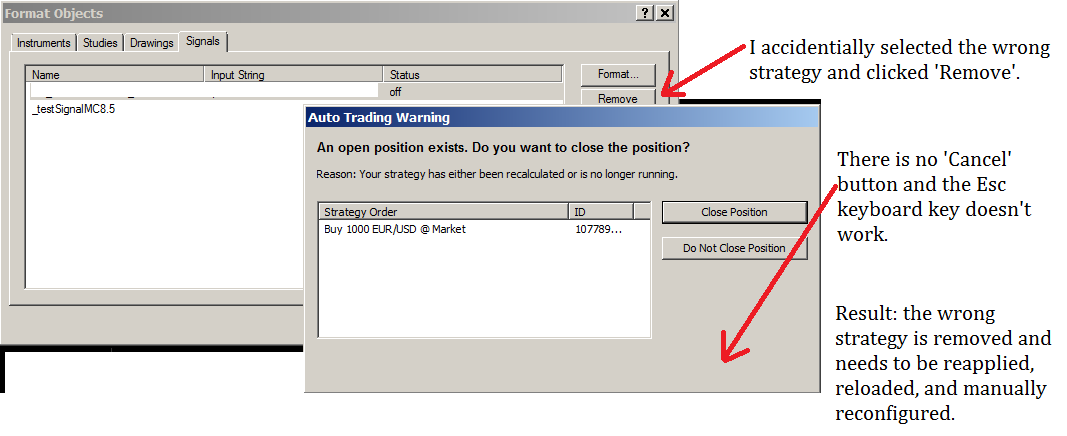
- Attachments
-
- scr.25-02-2013 19.08.05.png
- (46.45 KiB) Downloaded 21247 times
Re: Suggestions, annoyances, small bugs
-Yes, my workspaces are saved before a restart of MC.Have you saved your workspace prior to closing it?I just restarted MC release 8.5 and every window defaulted to one of my futures trading accounts. (an account I've never used)
Not fixed.
Does it happen with all of the workspaces or with a particular one?
Have you tried to create a new workspace? Is the problem reproduced on it as well?
-This particular time it happened to all workspaces, but MC seems to have a mind of it's own with this issue. Sometimes it's all windows, sometimes it's only a few.
-Yes I have created new workspaces and yes it still happens.
I'll try to show this in a video capture. As I say, it's sporadic so give it some time.
- Henry MultiСharts
- Posts: 9165
- Joined: 25 Aug 2011
- Has thanked: 1264 times
- Been thanked: 2957 times
Re: Suggestions, annoyances, small bugs
We are going to add a confirmation window for removing a study in MultiCharts 9.Something that annoys me in MultiCharts Version 8.5 Release (Build 6743): no Cancel button. Can this be considered for a possible change?
-
StefanoSF

- Posts: 116
- Joined: 19 Aug 2012
- Location: San Francisco
- Has thanked: 23 times
- Been thanked: 30 times
- Contact:
Re: Suggestions, annoyances, small bugs
Here's one driving me crazy.
On the Chart Trading area: the mouse overs on the rebuilt "Place Order" and "Exit Strategies" definitions need to stay active much longer so people can read them without having to mouse over 3 or four times.
See reference image
On the Chart Trading area: the mouse overs on the rebuilt "Place Order" and "Exit Strategies" definitions need to stay active much longer so people can read them without having to mouse over 3 or four times.
See reference image
- Attachments
-
- MouseOver3.png
- (30.94 KiB) Downloaded 19599 times
-
sptrader

- Posts: 742
- Joined: 09 Apr 2010
- Location: Texas
- Has thanked: 483 times
- Been thanked: 274 times
- Contact:
Re: Suggestions, annoyances, small bugs
[quote="StefanoSF"]Here's one driving me crazy.
On the Chart Trading area: the mouse overs on the rebuilt "Place Order" and "Exit Strategies" definitions need to stay active much longer so people can read them without having to mouse over 3 or four times.
*******************************************************************
It would be nice if the definitions would stay active, as long as the mouse is over them..
On the Chart Trading area: the mouse overs on the rebuilt "Place Order" and "Exit Strategies" definitions need to stay active much longer so people can read them without having to mouse over 3 or four times.
*******************************************************************
It would be nice if the definitions would stay active, as long as the mouse is over them..
- Henry MultiСharts
- Posts: 9165
- Joined: 25 Aug 2011
- Has thanked: 1264 times
- Been thanked: 2957 times
Re: Suggestions, annoyances, small bugs
The time for showing the hint will be extended in one of the future versions of MultiCharts.On the Chart Trading area: the mouse overs on the rebuilt "Place Order" and "Exit Strategies" definitions need to stay active much longer so people can read them without having to mouse over 3 or four times.
Re: Suggestions, annoyances, small bugs
I've been dealing with an issue with my accounts (mb trading) not being accessible from MC. Maybe only one or two will be accessible so I turn off the accounts and then turn them back on and they're all there. The issue is with the chart trading tab and the order and position tracker.
Video of it happening today:
http://screencast.com/t/TuIWliDG7j
Video of it happening today:
http://screencast.com/t/TuIWliDG7j
Re: Suggestions, annoyances, small bugs
Update feature?
This is a surprising that this feature doesn't work. With most software, you open it and a notification will pop up that there is an update and an option to update it within that box. With MC, we need to manually check for a new version (like today), download it, uninstall our current version, and install the new version. This looks bad...
This is a surprising that this feature doesn't work. With most software, you open it and a notification will pop up that there is an update and an option to update it within that box. With MC, we need to manually check for a new version (like today), download it, uninstall our current version, and install the new version. This looks bad...
- Henry MultiСharts
- Posts: 9165
- Joined: 25 Aug 2011
- Has thanked: 1264 times
- Been thanked: 2957 times
Re: Suggestions, annoyances, small bugs
Hello Matricks,I've been dealing with an issue with my accounts (mb trading) not being accessible from MC. Maybe only one or two will be accessible so I turn off the accounts and then turn them back on and they're all there. The issue is with the chart trading tab and the order and position tracker.
Video of it happening today:
http://screencast.com/t/TuIWliDG7j
Please send me the logs for analysis once this behavior will appear. Here is how to do that. Also email me (support@multicharts.com) all MBT logs from the following folder: %userprofile%\AppData\roaming\MBTrading\LOGS\.
In your email please specify the exact time this behavior happened and name the accounts that were in the list and those that were missing.
- Henry MultiСharts
- Posts: 9165
- Joined: 25 Aug 2011
- Has thanked: 1264 times
- Been thanked: 2957 times
Re: Suggestions, annoyances, small bugs
We have fixed that. If you restart MultiCharts (and wait until tsserver.exe process ends in Task Manager), you will get the new version notification and the proper download link.Update feature? This is a surprising that this feature doesn't work.
-
dahmen walter

- Posts: 73
- Joined: 19 Oct 2007
- Has thanked: 46 times
- Been thanked: 4 times
Re: Suggestions, annoyances, small bugs
We have fixed that. If you restart MultiCharts (and wait until tsserver.exe process ends in Task Manager), you will get the new version notification and the proper download link.
2 Hours ago I got a link delivering the 32 bit version although running and only version is 64 bit.
I will download 64 bit separately again.
2 Hours ago I got a link delivering the 32 bit version although running and only version is 64 bit.
I will download 64 bit separately again.
- Henry MultiСharts
- Posts: 9165
- Joined: 25 Aug 2011
- Has thanked: 1264 times
- Been thanked: 2957 times
Re: Suggestions, annoyances, small bugs
Due to the current notification system peculiarities "Check for updates" page provides the download link for the 32 bit version only. For 64 bit version download link please go to our download page.2 Hours ago I got a link delivering the 32 bit version although running and only version is 64 bit.
I will download 64 bit separately again.
- Andrew MultiCharts
- Posts: 1587
- Joined: 11 Oct 2011
- Has thanked: 931 times
- Been thanked: 559 times
Re: Suggestions, annoyances, small bugs
When dynamic mode is enabled, in order not to violate TT's patent, asks and bids are not displayed when you put your cursor on any price level.
Re: Suggestions, annoyances, small bugs
I understand TT's patents. This just seems like a silly workaround. I'm not a DOM trader anyway, I just figured it should be looked at since there are a lot of institutional firms that do. (I'm guessing MC would like to be on that map?).
Henry, I use the 64bit version. Update feature doesn't work.
Henry, I use the 64bit version. Update feature doesn't work.
Re: Suggestions, annoyances, small bugs
Is it just me, or is it extremely difficult to log into the feature request/bug reporting page? https://www.multicharts.com/pm/login.php?action=login
I now have 3 logins and none work.
I now have 3 logins and none work.
- Henry MultiСharts
- Posts: 9165
- Joined: 25 Aug 2011
- Has thanked: 1264 times
- Been thanked: 2957 times
Re: Suggestions, annoyances, small bugs
Try to login with your "MAtricks" username now.Is it just me, or is it extremely difficult to log into the feature request/bug reporting page? https://www.multicharts.com/pm/login.php?action=login
I now have 3 logins and none work.
- Henry MultiСharts
- Posts: 9165
- Joined: 25 Aug 2011
- Has thanked: 1264 times
- Been thanked: 2957 times
Re: Suggestions, annoyances, small bugs
See my reply here.Henry, I use the 64bit version. Update feature doesn't work.
Re: Suggestions, annoyances, small bugs
Try to login with your "MAtricks" username now.Is it just me, or is it extremely difficult to log into the feature request/bug reporting page? https://www.multicharts.com/pm/login.php?action=login
I now have 3 logins and none work.
- Attachments
-
- 2013-03-05_1413.png
- (45.43 KiB) Downloaded 21149 times
- Andrew MultiCharts
- Posts: 1587
- Joined: 11 Oct 2011
- Has thanked: 931 times
- Been thanked: 559 times
Re: Suggestions, annoyances, small bugs
I sent you a new password for PM. Your login works with it:Try to login with your "MAtricks" username now.Is it just me, or is it extremely difficult to log into the feature request/bug reporting page? https://www.multicharts.com/pm/login.php?action=login
I now have 3 logins and none work.
Re: Suggestions, annoyances, small bugs
1. Automatic code completion in PL Editor suggests using "cross_below" and "cross_above", while actually it is "cross below" and "cross above".
2. If I'm editing date/time in Data Playback toolbar, the cursor (highlighted symbol) is, obviously, in the date/time field, but if I try to use arrow keys to navigate inside and between date/time fields, the chart moves instead of cursor. That makes little sense, -- to me, at least, but maybe I'm missing something.
2. If I'm editing date/time in Data Playback toolbar, the cursor (highlighted symbol) is, obviously, in the date/time field, but if I try to use arrow keys to navigate inside and between date/time fields, the chart moves instead of cursor. That makes little sense, -- to me, at least, but maybe I'm missing something.
Re: Suggestions, annoyances, small bugs
- Attachments
-
- 2013-03-07_1333.png
- (67.83 KiB) Downloaded 21431 times
-
- 2013-03-07_1329.png
- (62.18 KiB) Downloaded 21565 times
Re: Suggestions, annoyances, small bugs
I'd like to send out an awesome THANK YOU to the Multicharts team for listening to their customers. This puts you guys well above competition in my opinion.
I've posted many bugs and annoyances here and on several other posts. I believe that all but 1 or 2 have already been implemented. I've also seen several great suggestions by other users and they've all been worked on as well. Great job.

I've posted many bugs and annoyances here and on several other posts. I believe that all but 1 or 2 have already been implemented. I've also seen several great suggestions by other users and they've all been worked on as well. Great job.
- Attachments
-
- 2013-03-07_1344.png
- (385.92 KiB) Downloaded 21323 times
- Henry MultiСharts
- Posts: 9165
- Joined: 25 Aug 2011
- Has thanked: 1264 times
- Been thanked: 2957 times
Re: Suggestions, annoyances, small bugs
Hello txls,1. Automatic code completion in PL Editor suggests using "cross_below" and "cross_above", while actually it is "cross below" and "cross above".
2. If I'm editing date/time in Data Playback toolbar, the cursor (highlighted symbol) is, obviously, in the date/time field, but if I try to use arrow keys to navigate inside and between date/time fields, the chart moves instead of cursor. That makes little sense, -- to me, at least, but maybe I'm missing something.
1) "cross_below" and "cross_above" are equals to "cross below" and "cross above".
Both variants are applicable in PowerLanguage.
2) Added to our to-do list for the next version of MultiCharts.
Re: Suggestions, annoyances, small bugs
While creating new strategies and new variations of strategies every day, this can really get on my nerves. I edit the signals entires and exits so that they don't garble up my screen while I'm attempting to make sure that they're doing what I tell them to do.
Can we make the Default work for all new strategies? As with any other default, we could change personalize each strategy if we wanted it, but for the most part, individuals will want a certain default for the majority of their strategies.
Also, can we have 0 point/invisible for the arrows?
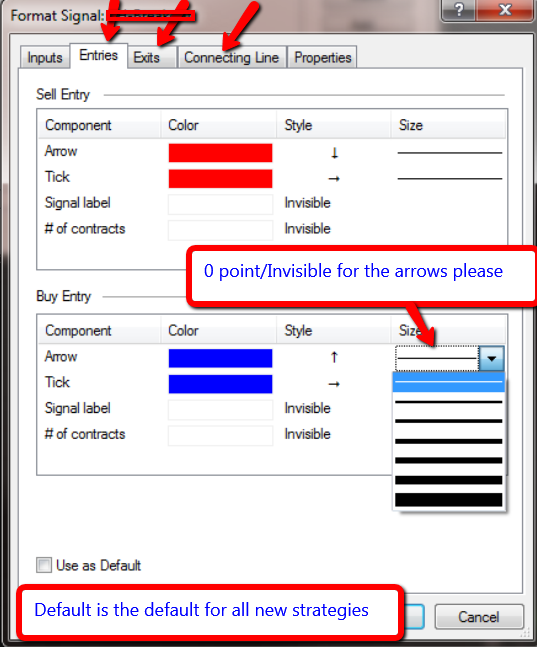
Can we make the Default work for all new strategies? As with any other default, we could change personalize each strategy if we wanted it, but for the most part, individuals will want a certain default for the majority of their strategies.
Also, can we have 0 point/invisible for the arrows?
- Attachments
-
- 2013-03-13_1540.png
- (93.99 KiB) Downloaded 21162 times
Re: Suggestions, annoyances, small bugs
The fix will be avaiallbe in MultiCharts 8.5 ReleaseThis one gets me every day...!!!! Probably the most annoying of all.
This is happening more regularly than "normal". Almost every startup.. MC picks and chooses workspaces and windows to switch the accounts on the trade tab. I have several workspaces open with several windows in each. About 75% of the windows are switched and always switched to the 1st account on my tab. Interesting looking bug though... Usually (not always), when the account on the trade tab is switched, I have access to only one account on the tab even though I have several accounts linked to this log in. If I copy/paste the same window or if I redlight/greenlight the account, the accounts are all there.
I save the workspaces before I exit. I also have MC automatically save the workspaces. The only way I've found around this is to close and open the workspaces manually.
Release 64-bit
Version: 8.5.6778
Release Date: 28 February 2013
- Henry MultiСharts
- Posts: 9165
- Joined: 25 Aug 2011
- Has thanked: 1264 times
- Been thanked: 2957 times
Re: Suggestions, annoyances, small bugs
MAtricks, we are trying to replicate this behavior in our environment. I will keep you updated.This is happening more regularly than "normal". Almost every startup.. MC picks and chooses workspaces and windows to switch the accounts on the trade tab. I have several workspaces open with several windows in each. About 75% of the windows are switched and always switched to the 1st account on my tab. Interesting looking bug though... Usually (not always), when the account on the trade tab is switched, I have access to only one account on the tab even though I have several accounts linked to this log in. If I copy/paste the same window or if I redlight/greenlight the account, the accounts are all there.
I save the workspaces before I exit. I also have MC automatically save the workspaces. The only way I've found around this is to close and open the workspaces manually.
Release 64-bit
Version: 8.5.6778
Release Date: 28 February 2013
Re: Suggestions, annoyances, small bugs
Henry, I'll private message you a video of this happening to me. Sorry, I don't want to post my account info here.MAtricks, we are trying to replicate this behavior in our environment. I will keep you updated.This is happening more regularly than "normal". Almost every startup.. MC picks and chooses workspaces and windows to switch the accounts on the trade tab. I have several workspaces open with several windows in each. About 75% of the windows are switched and always switched to the 1st account on my tab. Interesting looking bug though... Usually (not always), when the account on the trade tab is switched, I have access to only one account on the tab even though I have several accounts linked to this log in. If I copy/paste the same window or if I redlight/greenlight the account, the accounts are all there.
I save the workspaces before I exit. I also have MC automatically save the workspaces. The only way I've found around this is to close and open the workspaces manually.
Release 64-bit
Version: 8.5.6778
Release Date: 28 February 2013
- swz168
- Posts: 120
- Joined: 30 Sep 2010
- Location: Germany
- Has thanked: 47 times
- Been thanked: 32 times
Re: Suggestions, annoyances, small bugs
System: Windows 7 64 Bit
MC: Any Version
If I install any new Version of MC, I have to repin all the programs of MC on the taskbar. After installation, old MC program Pins are "corrupted", so have to remove them, then repin all MC Programs.
MC: Any Version
If I install any new Version of MC, I have to repin all the programs of MC on the taskbar. After installation, old MC program Pins are "corrupted", so have to remove them, then repin all MC Programs.
- JoshM
- Posts: 2195
- Joined: 20 May 2011
- Location: The Netherlands
- Has thanked: 1544 times
- Been thanked: 1565 times
- Contact:
Re: Suggestions, annoyances, small bugs
Would it be possible to delay loading of the Scanner window till after the Data Server Window has popped up?
That would prevent annoyances like this:
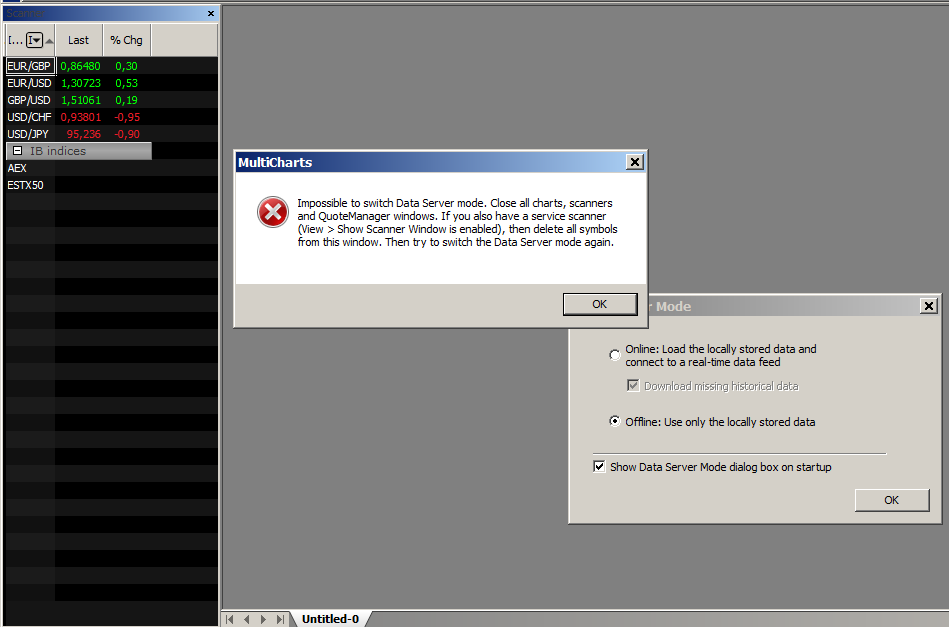
In this case, if the user wants to switch from Online to Offline mode, he first needs to start MultiCharts in online mode, remove the scanner, close MultiCharts and wait till the accompanying processes have closed. Then restart MultiCharts, turn offline mode on, and re-add the scanner. Then, if the user wants to switch from offline to online, the same process vice versa.
That would prevent annoyances like this:
In this case, if the user wants to switch from Online to Offline mode, he first needs to start MultiCharts in online mode, remove the scanner, close MultiCharts and wait till the accompanying processes have closed. Then restart MultiCharts, turn offline mode on, and re-add the scanner. Then, if the user wants to switch from offline to online, the same process vice versa.
- Attachments
-
- scr.16-03-2013 16.13.34.png
- (24.15 KiB) Downloaded 20936 times
- JoshM
- Posts: 2195
- Joined: 20 May 2011
- Location: The Netherlands
- Has thanked: 1544 times
- Been thanked: 1565 times
- Contact:
Re: Suggestions, annoyances, small bugs
This is not really an annoyance of me, but a very small usability suggestion: would it be possible to sort the most recent used time frames in the order from small to large?
For example, currently in MultiCharts Version 8.5 Release (Build 6777):
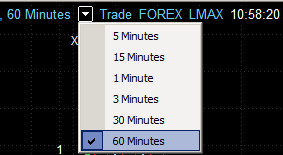
This seems counter-intuitive to me that '1 minute' is placed below '15 minute' since normally (such as in the Format Instrument screen) time frames are ordered from low to high.
For example, currently in MultiCharts Version 8.5 Release (Build 6777):
This seems counter-intuitive to me that '1 minute' is placed below '15 minute' since normally (such as in the Format Instrument screen) time frames are ordered from low to high.
- Attachments
-
- scr.25-03-2013 10.58.38.png
- (2.65 KiB) Downloaded 20904 times
- arnie
- Posts: 1594
- Joined: 11 Feb 2009
- Location: Portugal
- Has thanked: 481 times
- Been thanked: 514 times
Re: Suggestions, annoyances, small bugs
Better yet, what about the possibility for us to choose which time frames we want on that window.This is not really an annoyance of me, but a very small usability suggestion: would it be possible to sort the most recent used time frames in the order from small to large?
For example, currently in MultiCharts Version 8.5 Release (Build 6777):
This seems counter-intuitive to me that '1 minute' is placed below '15 minute' since normally (such as in the Format Instrument screen) time frames are ordered from low to high.
As it is right now helps but if we could choose them it would be preferable.
- Henry MultiСharts
- Posts: 9165
- Joined: 25 Aug 2011
- Has thanked: 1264 times
- Been thanked: 2957 times
Re: Suggestions, annoyances, small bugs
Added to our to-do list for the next version.Would it be possible to delay loading of the Scanner window till after the Data Server Window has popped up?
That would prevent annoyances like this:
In this case, if the user wants to switch from Online to Offline mode, he first needs to start MultiCharts in online mode, remove the scanner, close MultiCharts and wait till the accompanying processes have closed. Then restart MultiCharts, turn offline mode on, and re-add the scanner. Then, if the user wants to switch from offline to online, the same process vice versa.
- Henry MultiСharts
- Posts: 9165
- Joined: 25 Aug 2011
- Has thanked: 1264 times
- Been thanked: 2957 times
Re: Suggestions, annoyances, small bugs
Here is a hotfix for this issue. It can be installed only on MultiCharts 8.5 Release build 6850/6851.The fix will be avaiallbe in MultiCharts 8.5 ReleaseThis one gets me every day...!!!! Probably the most annoying of all.
This is happening more regularly than "normal". Almost every startup.. MC picks and chooses workspaces and windows to switch the accounts on the trade tab. I have several workspaces open with several windows in each. About 75% of the windows are switched and always switched to the 1st account on my tab. Interesting looking bug though... Usually (not always), when the account on the trade tab is switched, I have access to only one account on the tab even though I have several accounts linked to this log in. If I copy/paste the same window or if I redlight/greenlight the account, the accounts are all there.
I save the workspaces before I exit. I also have MC automatically save the workspaces. The only way I've found around this is to close and open the workspaces manually.
Release 64-bit
Version: 8.5.6778
Release Date: 28 February 2013
>>>For 32bit MultiCharts<<<
>>>For 64bit MultiCharts<<<
Here is how to install it.
Re: Suggestions, annoyances, small bugs
Henry, I loaded up MC and only half of my accounts were on the trade tab. I copied and pasted the same window and they all loaded up. This is after the hotfix with the latest MC version.  sorry..
sorry..
Edit: Has only happened to me the first time after installing the update. I'll check back here if it happens again.
Edit: Has only happened to me the first time after installing the update. I'll check back here if it happens again.
- arnie
- Posts: 1594
- Joined: 11 Feb 2009
- Location: Portugal
- Has thanked: 481 times
- Been thanked: 514 times
Re: Suggestions, annoyances, small bugs
Here's something that really annoys me BIG TIME...
I decide to change the chart resolution from 5 minutes to 5 points.
Go to the new status line option and this is done seamlessly.
This obviously will mess the cumulative delta resolution so I do the same to change it and what happens? The chart retrieves regular bars instead of the cumulative delta bars. Why does this happens?
I end up always going to the format instrument to change the resolution for this chart.
Is it possible to change this behavior?
The same happens to volume delta charts.
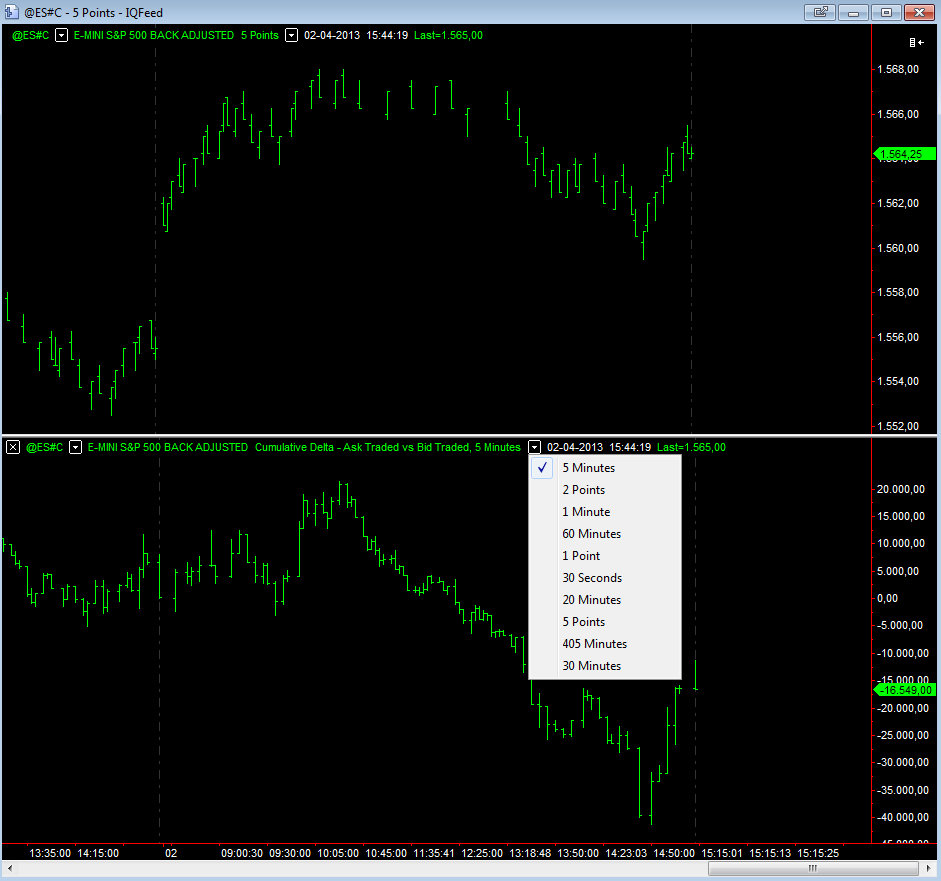
I decide to change the chart resolution from 5 minutes to 5 points.
Go to the new status line option and this is done seamlessly.
This obviously will mess the cumulative delta resolution so I do the same to change it and what happens? The chart retrieves regular bars instead of the cumulative delta bars. Why does this happens?
I end up always going to the format instrument to change the resolution for this chart.
Is it possible to change this behavior?
The same happens to volume delta charts.
- Attachments
-
- CD_chg.png
- (39.02 KiB) Downloaded 20858 times
Re: Suggestions, annoyances, small bugs
The prompt for autotrading after a restart of the platform doesn't work well. It's more annoying than anything because of it not being implemented correctly.
Additions or suggested fixes to auto trading prompt after restart:
-if you have more than one window that's autotrading, there's no way to tell which one the prompt is for and because we have to type in all that nonsense (size and price of trade) ourselves, we can really mess things up if this is done incorrectly or for the incorrect window. There needs to be an indication of what window the prompt is for and the information should be automatically filled out for us so we can simply confirm the numbers and click OK.
-Unless we have the Order and Trade Manager open or the chart open with the price clearly visible, there's no way to know the entry price to plug into this prompt.
-There needs to be a cancel button on this prompt!
Additions or suggested fixes to auto trading prompt after restart:
-if you have more than one window that's autotrading, there's no way to tell which one the prompt is for and because we have to type in all that nonsense (size and price of trade) ourselves, we can really mess things up if this is done incorrectly or for the incorrect window. There needs to be an indication of what window the prompt is for and the information should be automatically filled out for us so we can simply confirm the numbers and click OK.
-Unless we have the Order and Trade Manager open or the chart open with the price clearly visible, there's no way to know the entry price to plug into this prompt.
-There needs to be a cancel button on this prompt!
Re: Suggestions, annoyances, small bugs
I actually submitted a feature request/bug report about this annoyance some time ago. However, your graphics are much more effective than my attempts to describe it.
If you want to "vote" for this request, here it is.
http://www.multicharts.com/pm/viewissue ... _no=MC-602
- JoshM
- Posts: 2195
- Joined: 20 May 2011
- Location: The Netherlands
- Has thanked: 1544 times
- Been thanked: 1565 times
- Contact:
Re: Suggestions, annoyances, small bugs
Without exaggerating: the following is a huge user-unfriendly annoyance:
1) If LMAX is down for maintenance (like it is now, on Saturday)...
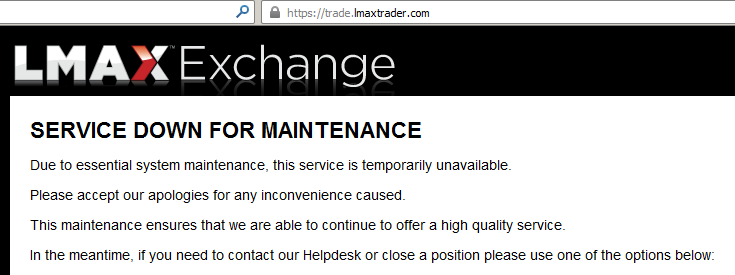
2) ... the following message-box pop-ups for every chart in the workspace:
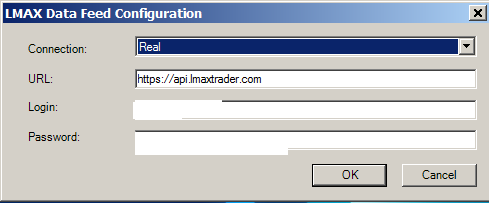
This means that, if the user forgets to check the internet page of LMAX before starting MultiCharts during the weekend, he/she can get dozens of these pop-up messages. And whether you click on "Ok" or "Cancel", for every symbol in the workspace this message box pops-up.
I just got 30 times this message so yes, this is quite annoying. Please fix it in the coming MultiCharts version.
1) If LMAX is down for maintenance (like it is now, on Saturday)...
2) ... the following message-box pop-ups for every chart in the workspace:
This means that, if the user forgets to check the internet page of LMAX before starting MultiCharts during the weekend, he/she can get dozens of these pop-up messages. And whether you click on "Ok" or "Cancel", for every symbol in the workspace this message box pops-up.
I just got 30 times this message so yes, this is quite annoying. Please fix it in the coming MultiCharts version.
- Attachments
-
- scr.27-04-2013 18.24.27.png
- (10.79 KiB) Downloaded 20745 times
-
- scr.27-04-2013 18.25.28.png
- (14.5 KiB) Downloaded 20874 times
Re: Suggestions, annoyances, small bugs
I wish Multicharts can do Walk Forward Optimization based on calendar months and years like AB. They should give us more options like month and year rather just than days and bars.
I can set my in-sample period in AB to 1 year with the start date being 1/1/2011 and the end date being 12/31/2011. I then can set out-of-sample to be 3 months. AB automatically aligns the dates for the out-of-sample giving me neat starting and ending dates. I always start at the first day of the first month and end on the last day of the third month. This looks much cleaner and nicer.
OOS #1: 01/01/2012 to 03/31/2012
OOS #2: 04/01/2012 to 06/30/2012
OOS #3: 07/01/2012 to 09/30/2012
OSS #4: 10/01/2012 to 12/31/2012
Where as in Multicharts I have random start and end dates throughout each month. Ex. I start on the 04/12/2012 and then end on 07/07/2012.
I can set my in-sample period in AB to 1 year with the start date being 1/1/2011 and the end date being 12/31/2011. I then can set out-of-sample to be 3 months. AB automatically aligns the dates for the out-of-sample giving me neat starting and ending dates. I always start at the first day of the first month and end on the last day of the third month. This looks much cleaner and nicer.
OOS #1: 01/01/2012 to 03/31/2012
OOS #2: 04/01/2012 to 06/30/2012
OOS #3: 07/01/2012 to 09/30/2012
OSS #4: 10/01/2012 to 12/31/2012
Where as in Multicharts I have random start and end dates throughout each month. Ex. I start on the 04/12/2012 and then end on 07/07/2012.
Re: Suggestions, annoyances, small bugs
Give us the ability to set default value, start value, end value, and step for each inputs in the strategy logic. This way when we click optimize all those values are filled out for us.
Ex.
Input: FastLen(20, 10, 100, 10);
The default value is 20, start value is 10, end value is 100, and step is 10.
Ex.
Input: FastLen(20, 10, 100, 10);
The default value is 20, start value is 10, end value is 100, and step is 10.
- Smoky
- Posts: 517
- Joined: 03 Dec 2010
- Location: Thailand
- Has thanked: 99 times
- Been thanked: 121 times
add 'reverse' powerlanguage word
with LMAX when i'm long 3 shares and i want to go short i have to sell 3 shares and then short 3 shares
with 'reverse' keywork you close your long position and enter short !
or close your short position to enter long
with "reverse 2 shares" you close all long and enter short with 2 shares ....
with 'reverse' keywork you close your long position and enter short !
or close your short position to enter long
with "reverse 2 shares" you close all long and enter short with 2 shares ....
Re: Suggestions, annoyances, small bugs
An issue has been popping up in the recent versions of MC. I get errors from two copies of MC on two different machines for the same thing so I'm guessing it's an error on MC's end.
If I edit code in the editor, compile it, and then open up an old workspace that has that code applied to a chart this pops up:
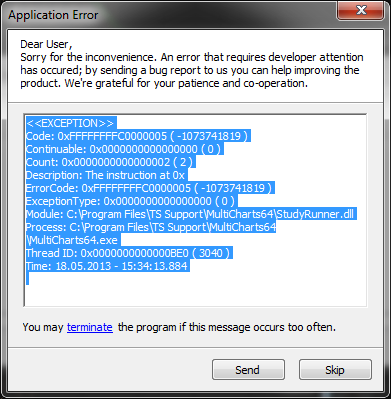
If I edit code in the editor, compile it, and then open up an old workspace that has that code applied to a chart this pops up:
- Attachments
-
- 2013-05-18_1534.png
- (31.77 KiB) Downloaded 20557 times
- Henry MultiСharts
- Posts: 9165
- Joined: 25 Aug 2011
- Has thanked: 1264 times
- Been thanked: 2957 times
Re: Suggestions, annoyances, small bugs
Do you get this error on MultiCharts 8.5 Release build 6850/6851 ?An issue has been popping up in the recent versions of MC. I get errors from two copies of MC on two different machines for the same thing so I'm guessing it's an error on MC's end.
If I edit code in the editor, compile it, and then open up an old workspace that has that code applied to a chart this pops up:
Re: Suggestions, annoyances, small bugs
No externals. Simple changes in the power language scripts, compiled, and then opening old work spaces which are using those scripts. It happens every time and on different machines so I'd assume others are having this same issue?
- Henry MultiСharts
- Posts: 9165
- Joined: 25 Aug 2011
- Has thanked: 1264 times
- Been thanked: 2957 times
Re: Suggestions, annoyances, small bugs
Here is the hotfix for the issue for MultiCharts 8.5:Version: 8.5.6851
32 bit: https://dl.dropboxusercontent.com/u/279 ... rCrash.zip
64 bit: https://dl.dropboxusercontent.com/u/279 ... rCrash.zip
Please unzip the file and follow the installation guide:
https://www.multicharts.com/trading-sof ... an_Updater
This fix is already included in MultiCharts 8.7 beta 1.
Re: Suggestions, annoyances, small bugs
As always, thank you Henry!
I have another one for you.. (sorry) I stopped doing intrabar tick by tick testing a while back because it doesn't work. The issue doesn't seem to happen unless I'm looking more than 1-3 months in the past.
MC native and untouched entry/exits with silly settings for an example:
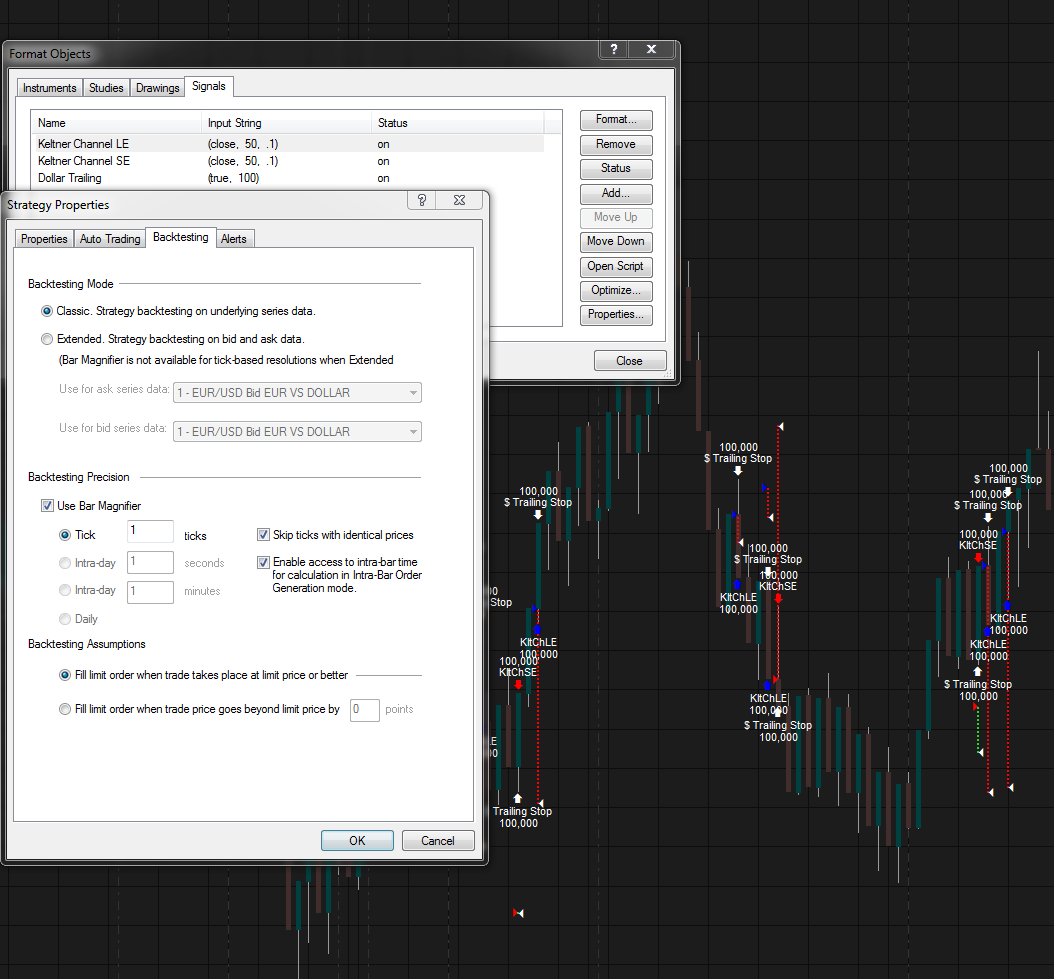
Notice how execution happens completely outside of the candle? That only happens once I ask MC to back-test on a tick by tick resolution.
I have another one for you.. (sorry) I stopped doing intrabar tick by tick testing a while back because it doesn't work. The issue doesn't seem to happen unless I'm looking more than 1-3 months in the past.
MC native and untouched entry/exits with silly settings for an example:
Notice how execution happens completely outside of the candle? That only happens once I ask MC to back-test on a tick by tick resolution.
- Attachments
-
- MC-Example.wsp
- (133.32 KiB) Downloaded 823 times
-
- 2013-05-25_0538.png
- (107.77 KiB) Downloaded 20641 times
- Henry MultiСharts
- Posts: 9165
- Joined: 25 Aug 2011
- Has thanked: 1264 times
- Been thanked: 2957 times
Re: Suggestions, annoyances, small bugs
Hello MAtricks,
We are talking about backtestng in MultiCharts 8.5 Release 6850/6851, right?
Please try the following:
1) Close all of the charts using EUR/USD in MultiCharts.
2) Then go to File->New->QuoteManager window.
In QuoteManager make a right click on the EUR/USD instrument->Clear Cache.
3) Open the workspace you are using for testing.
If backtesting results are the same then reload your chart using Ctrl+R.
If results are still the same:
- in QuoteManager right click on EUR/USD from MBT->Export data->Export instrument.
Send me the Qmd export file for analysis.
P.S. Full-sized screenshots are preferred as cropping is removing necessary information.
We are talking about backtestng in MultiCharts 8.5 Release 6850/6851, right?
Please try the following:
1) Close all of the charts using EUR/USD in MultiCharts.
2) Then go to File->New->QuoteManager window.
In QuoteManager make a right click on the EUR/USD instrument->Clear Cache.
3) Open the workspace you are using for testing.
If backtesting results are the same then reload your chart using Ctrl+R.
If results are still the same:
- in QuoteManager right click on EUR/USD from MBT->Export data->Export instrument.
Send me the Qmd export file for analysis.
P.S. Full-sized screenshots are preferred as cropping is removing necessary information.
tab key when entering inputs of a strategy
This is a comment about MultiCharts.NET 8.5 (build 6861). Apologies if this has already been mentioned here and I just overlooked it.
When I enter the inputs of a signal in the "format signal" window, "Inputs" tab, pressing the TAB key does not take me to the next input field as it is customary in most other software. Would be nice if it did.
Thanks,
HPF
When I enter the inputs of a signal in the "format signal" window, "Inputs" tab, pressing the TAB key does not take me to the next input field as it is customary in most other software. Would be nice if it did.
Thanks,
HPF
- Henry MultiСharts
- Posts: 9165
- Joined: 25 Aug 2011
- Has thanked: 1264 times
- Been thanked: 2957 times
Re: tab key when entering inputs of a strategy
Hello HPF,This is a comment about MultiCharts.NET 8.5 (build 6861). Apologies if this has already been mentioned here and I just overlooked it.
When I enter the inputs of a signal in the "format signal" window, "Inputs" tab, pressing the TAB key does not take me to the next input field as it is customary in most other software. Would be nice if it did.
Thanks,
HPF
You need to use Tab to switch between window controls and get into Inputs grid. Then use Arrows to navigate inside inputs grid. Use Space to modify the Value, use Enter to apply it. Then use Arros again to navigate inside inputs grid.
- PatrickSocal
- Posts: 58
- Joined: 27 Apr 2013
- Location: San Diego, CA
- Has thanked: 23 times
- Been thanked: 30 times
Re: Suggestions, annoyances, small bugs
I have found what I believe to be a bug in the way MC scales its charts. In the following screenshot, it appears that the two indicators are quite different:
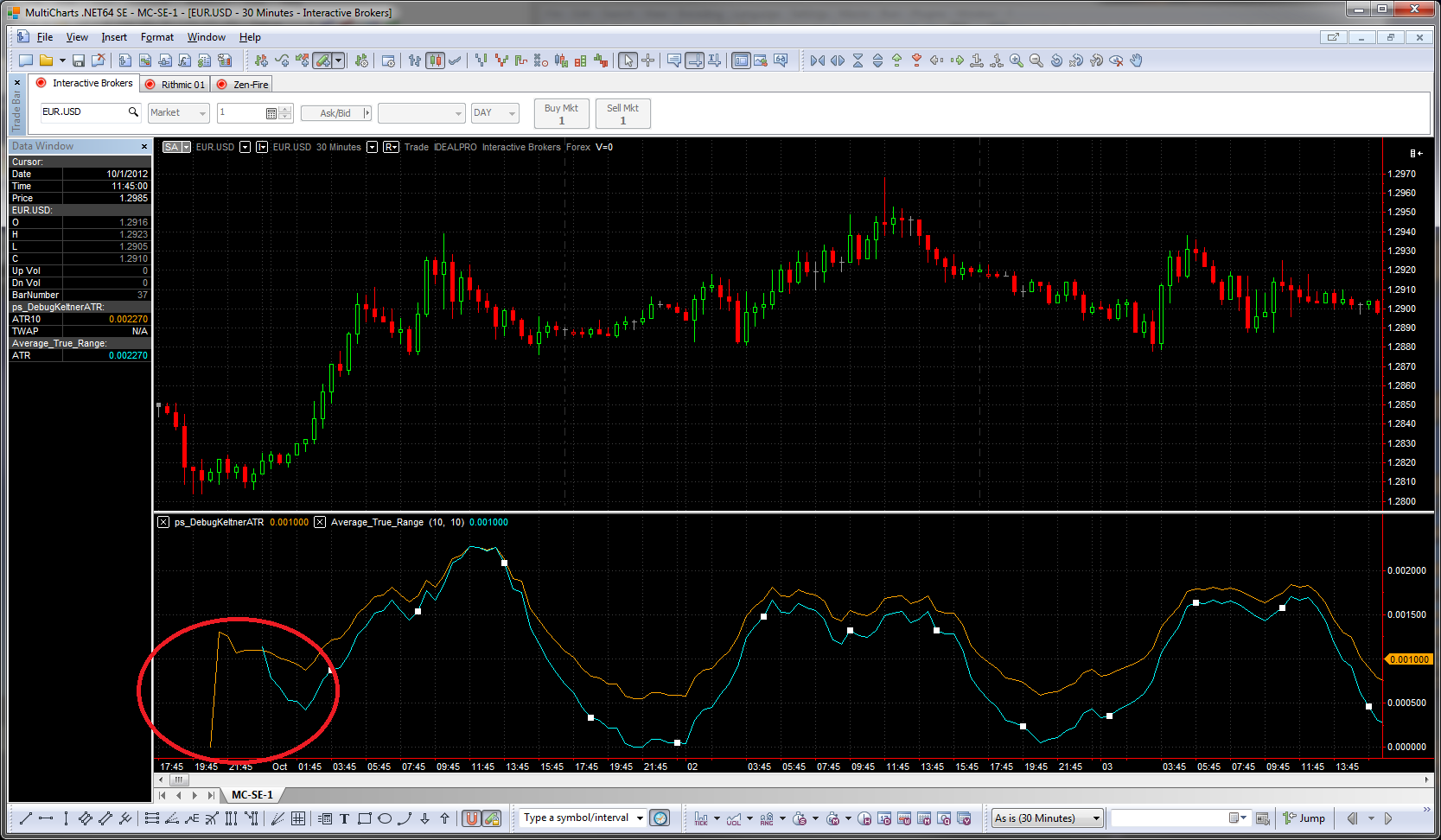
But if you scroll forward just a bit (and change nothing else), you find that they are in fact right on top of each other. The only area where they are different is at the first few bars (where I've circled):

In both cases, the indicators are set to "Screen" scaling:
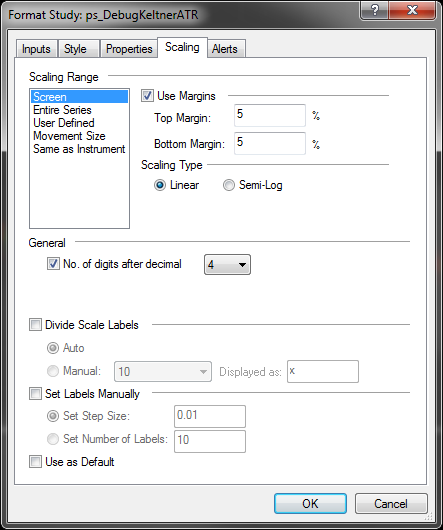
This tells me that the two indicators are being scaled independently and then plotted on the chart.... Because the first few bars of one indicator are outside the Y range of the other one, and the scale of that indicator had to be adjusted to fit it on the screen. But if that's the case, what is the meaning of the Y data ticks on the right of the chart? They cannot be accurate for both indicators, if the indicators are scaled differently.
The most natural fix would be for MC to check the range of both indicators, before applying scaling to them. It would use min(y1, y2) and max(y1, y2) as the limits.
(I'm using MultiCharts.NET64 SE Version 8.5 Build 7009)
Thanks in advance...
Patrick
But if you scroll forward just a bit (and change nothing else), you find that they are in fact right on top of each other. The only area where they are different is at the first few bars (where I've circled):
In both cases, the indicators are set to "Screen" scaling:
This tells me that the two indicators are being scaled independently and then plotted on the chart.... Because the first few bars of one indicator are outside the Y range of the other one, and the scale of that indicator had to be adjusted to fit it on the screen. But if that's the case, what is the meaning of the Y data ticks on the right of the chart? They cannot be accurate for both indicators, if the indicators are scaled differently.
The most natural fix would be for MC to check the range of both indicators, before applying scaling to them. It would use min(y1, y2) and max(y1, y2) as the limits.
(I'm using MultiCharts.NET64 SE Version 8.5 Build 7009)
Thanks in advance...
Patrick
- Attachments
-
- ScalingCheckbox.png
- (32.19 KiB) Downloaded 20386 times
-
- MultiCharts Scaling Bug - NowAligned.png
- (163.07 KiB) Downloaded 20369 times
-
- MultiCharts Scaling Bug - Misaligned.png
- (162.04 KiB) Downloaded 20301 times
- PatrickSocal
- Posts: 58
- Joined: 27 Apr 2013
- Location: San Diego, CA
- Has thanked: 23 times
- Been thanked: 30 times
Re: Suggestions, annoyances, small bugs
Here is a limitation that has been driving me crazy. I like to develop automated strategies that reference multiple indicators. In other platforms, I can plot directly from the strategy. But in MultiCharts (and MC.NET) I have to create indicators that plot (and only to a single subchart) and a strategy that trades. That strategy has to reproduce ALL of the important indicator code, and ALL of the parameter settings.
IMHO, this requires a lot more time and creates a lot more room for error than is necessary. If we could plot directly from the strategy, to a subplot of our choosing, things would look much bettter. Here is an illustration:
http://www.multicharts.com/discussion/d ... hp?id=6452
One implementation for multiple subplots (using C# syntax, but would be similar for EL) would be to add a "subplot" integer argument to the Addplot() method, or to the PlotAttributes class. This of course would be called by the Create() method. But however you do it would be an improvement.
This way, automated traders would not ever have to write an indicator again. Everything could be done by strategies, and development/versioning would become much easier.
If you like this idea, and if you can manage to log into the project management site, please vote here:
https://www.multicharts.com/pm/viewissu ... _no=MC-211
Thanks!
Patrick
IMHO, this requires a lot more time and creates a lot more room for error than is necessary. If we could plot directly from the strategy, to a subplot of our choosing, things would look much bettter. Here is an illustration:
http://www.multicharts.com/discussion/d ... hp?id=6452
One implementation for multiple subplots (using C# syntax, but would be similar for EL) would be to add a "subplot" integer argument to the Addplot() method, or to the PlotAttributes class. This of course would be called by the Create() method. But however you do it would be an improvement.
This way, automated traders would not ever have to write an indicator again. Everything could be done by strategies, and development/versioning would become much easier.
If you like this idea, and if you can manage to log into the project management site, please vote here:
https://www.multicharts.com/pm/viewissu ... _no=MC-211
Thanks!
Patrick
- Attachments
-
- MC Plot from Strategies.png
- (16.42 KiB) Downloaded 19625 times
Re: Suggestions, annoyances, small bugs
I'm currently auto trading options using Multicharts. I have to frequently add and remove different options to quote manager. At the moment, you can only search for options using symbol name and exchange name. I have to go through a long list of options before I find what I'm looking for.
Please include these additional fields to make the search easier and faster.
Strike Price
Expiration Month
Expiration Year
Call or Put
In the money or Out of money
Please include these additional fields to make the search easier and faster.
Strike Price
Expiration Month
Expiration Year
Call or Put
In the money or Out of money
- Henry MultiСharts
- Posts: 9165
- Joined: 25 Aug 2011
- Has thanked: 1264 times
- Been thanked: 2957 times
Re: Suggestions, annoyances, small bugs
Which data provider do you use ?I'm currently auto trading options using Multicharts. I have to frequently add and remove different options to quote manager. At the moment, you can only search for options using symbol name and exchange name. I have to go through a long list of options before I find what I'm looking for.
Please include these additional fields to make the search easier and faster.
Strike Price
Expiration Month
Expiration Year
Call or Put
In the money or Out of money
- Henry MultiСharts
- Posts: 9165
- Joined: 25 Aug 2011
- Has thanked: 1264 times
- Been thanked: 2957 times
Re: Suggestions, annoyances, small bugs
Hello Patrick,Here is a limitation that has been driving me crazy. I like to develop automated strategies that reference multiple indicators. In other platforms, I can plot directly from the strategy. But in MultiCharts (and MC.NET) I have to create indicators that plot (and only to a single subchart) and a strategy that trades. That strategy has to reproduce ALL of the important indicator code, and ALL of the parameter settings.
If you like this idea, and if you can manage to log into the project management site, please vote here:
https://www.multicharts.com/pm/viewissu ... _no=MC-211
Thanks!
Patrick
Thank you for your suggestion. It has been forwarded to our developers.
In MultiCharts 9.0 we will make it possible to reference indicator plot from signal.
- Henry MultiСharts
- Posts: 9165
- Joined: 25 Aug 2011
- Has thanked: 1264 times
- Been thanked: 2957 times
Re: Suggestions, annoyances, small bugs
Hello Patrick,I have found what I believe to be a bug in the way MC scales its charts. In the following screenshot, it appears that the two indicators are quite different:
But if you scroll forward just a bit (and change nothing else), you find that they are in fact right on top of each other. The only area where they are different is at the first few bars (where I've circled):
That is the correct behavior for Screen scaling:
You can enable price scales on both sides of the chart and set them to the respective indicators to display the indicator value difference.The range of the Screen scale is equal to the range of the plot segment that is actually visible in the Chart Window. Scrolling the chart along the time axis, so that another plot segment, with a different range, becomes visible, will cause the range of the Screen scale to be adjusted accordingly.
If you want the indicators to have different scaling you can use User Defined Scaling or place both plots into one study.
Re: Suggestions, annoyances, small bugs
Hi Henry,Which data provider do you use ?I'm currently auto trading options using Multicharts. I have to frequently add and remove different options to quote manager. At the moment, you can only search for options using symbol name and exchange name. I have to go through a long list of options before I find what I'm looking for.
Please include these additional fields to make the search easier and faster.
Strike Price
Expiration Month
Expiration Year
Call or Put
In the money or Out of money
I'm currently using both IQ Feed and Interactive Brokers for data.
- Henry MultiСharts
- Posts: 9165
- Joined: 25 Aug 2011
- Has thanked: 1264 times
- Been thanked: 2957 times
Re: Suggestions, annoyances, small bugs
IQfeed does not provide such functionality via the API.Hi Henry,
I'm currently using both IQ Feed and Interactive Brokers for data.
As for Interactive Brokers - we will look into improving this behavior in one of the future versions.
- PatrickSocal
- Posts: 58
- Joined: 27 Apr 2013
- Location: San Diego, CA
- Has thanked: 23 times
- Been thanked: 30 times
Re: Suggestions, annoyances, small bugs
Hi Henry,That is the correct behavior for Screen scaling:The range of the Screen scale is equal to the range of the plot segment that is actually visible in the Chart Window. Scrolling the chart along the time axis, so that another plot segment, with a different range, becomes visible, will cause the range of the Screen scale to be adjusted accordingly.
Thanks for the response, but after reading the wiki link you posted, I still think it is a bug. The behavior of MultiCharts does not strictly match the description in the wiki page in the multiple indicator scenario I demonstrated above.
If there are multiple indicators on a subchart, each with different Y range, and each is scaled without knowledge of the others, then the values on the Y axis will necessarily be wrong for some of them. So the text in the wiki page will then be inaccurate. In particular:
If, however, the range is set based on the maximum and minimum ranges of all the indicators on the subchart, then this problem is solved, and the scale-setting behavior will be consistent with what the wiki page says.The values on the scale are specific to the indicator plotted on the chart. The scale represents the value range, within which the indicator is plotted. To determine the value of a point on a chart, the vertical position of the point is referenced to a value on the scale.
Does that make sense?
-Patrick
- PatrickSocal
- Posts: 58
- Joined: 27 Apr 2013
- Location: San Diego, CA
- Has thanked: 23 times
- Been thanked: 30 times
Re: Suggestions, annoyances, small bugs
Thanks Henry for forwarding it on. Yes, I've read on the forums that v 9.0 will enable studies to reference other studies. That will be a big improvement.Hello Patrick,Here is a limitation that has been driving me crazy. I like to develop automated strategies that reference multiple indicators. In other platforms, I can plot directly from the strategy. But in MultiCharts (and MC.NET) I have to create indicators that plot (and only to a single subchart) and a strategy that trades. That strategy has to reproduce ALL of the important indicator code, and ALL of the parameter settings.
If you like this idea, and if you can manage to log into the project management site, please vote here:
https://www.multicharts.com/pm/viewissu ... _no=MC-211
Thanks!
Patrick
Thank you for your suggestion. It has been forwarded to our developers.
In MultiCharts 9.0 we will make it possible to reference indicator plot from signal.
But please do consider the suggestion of enabling us to plot from strategies. Even compared to the announced improvements in 9.0, enabling plotting from strategies will further streamline the workflow of your customers, and help with version management.
Since the MC requires us to put all our source code in a single folder, we have no way of keeping multiple versions of the same indicator separate other than to rename them. If there are 4 versions of a strategy that references 5 external indicators, and changes are made to one of the indicators for one of the versions, it will affect all versions of the strategy. Keeping things consistent will be very difficult.
But if all the code for a strategy is self-contained in that strategy file (including plotting) the version control becomes manageable, even within the MC framework in which all our source code has to reside in a single folder.
Of course if you enabled us to control our own project folder structures, things could be different, but I expect that is a bigger and more disruptive change from your perspective.
-Patrick
- JoshM
- Posts: 2195
- Joined: 20 May 2011
- Location: The Netherlands
- Has thanked: 1544 times
- Been thanked: 1565 times
- Contact:
Re: Suggestions, annoyances, small bugs
I saw in the release notes for MC .NET Beta that quite some suggestions from this thread have been incorporated into MultiCharts. Thanks for that! 
(Perhaps you've already have the same settings for both indicators, but since I didn't saw you mention the MaxBarsBack setting, I thought I should mention it.)
The behaviour displayed in your screenshot, where one indicator differs from another from the start on forward, might (as far as I know) also be caused by a difference in the MaxBarsBack setting for both indicators. If you look for example at your first screenshot, you'll see that the blue line starts plotting some 10-15 bars after the orange line has plotted.Thanks for the response, but after reading the wiki link you posted, I still think it is a bug. The behavior of MultiCharts does not strictly match the description in the wiki page in the multiple indicator scenario I demonstrated above.
If there are multiple indicators on a subchart, each with different Y range, and each is scaled without knowledge of the others, then the values on the Y axis will necessarily be wrong for some of them. So the text in the wiki page will then be inaccurate.
(...)
(Perhaps you've already have the same settings for both indicators, but since I didn't saw you mention the MaxBarsBack setting, I thought I should mention it.)
This is a good suggestion and I'd also like to have such feature.But please do consider the suggestion of enabling us to plot from strategies. Even compared to the announced improvements in 9.0, enabling plotting from strategies will further streamline the workflow of your customers, and help with version management.
Since the MC requires us to put all our source code in a single folder, we have no way of keeping multiple versions of the same indicator separate other than to rename them. If there are 4 versions of a strategy that references 5 external indicators, and changes are made to one of the indicators for one of the versions, it will affect all versions of the strategy. Keeping things consistent will be very difficult.
But if all the code for a strategy is self-contained in that strategy file (including plotting) the version control becomes manageable, even within the MC framework in which all our source code has to reside in a single folder.
Of course if you enabled us to control our own project folder structures, things could be different, but I expect that is a bigger and more disruptive change from your perspective.
- Henry MultiСharts
- Posts: 9165
- Joined: 25 Aug 2011
- Has thanked: 1264 times
- Been thanked: 2957 times
Re: Suggestions, annoyances, small bugs
Y-price shows the price scale for one indicator at a time when screen scaling is selected. The purpose of the screen scaling is to show all indicators plots on one subchart disregard their price scales.If there are multiple indicators on a subchart, each with different Y range, and each is scaled without knowledge of the others, then the values on the Y axis will necessarily be wrong for some of them.
You can enable price scales on both sides of the chart and set them to the respective indicators to display the price scales for two indicators.
Re: Suggestions, annoyances, small bugs
I agree totally. I really never saw the point of having two types of studies anyway. It just makes a mess of things when one has to repeat the same code, one lot for plotting and the other for submitting orders. I get around it now by sharing functions where possible but that is very inefficient, especially when the code is compute intensive. It still means if a change is made in the main part of one study, it has to be replicated in the other. Much better to have it all in one place, but still use functions to make the code more readable.But please do consider the suggestion of enabling us to plot from strategies. Even compared to the announced improvements in 9.0, enabling plotting from strategies will further streamline the workflow of your customers, and help with version management.
Re: Suggestions, annoyances, small bugs
If it hasn't already been done I like to see a cumulative hot fix that encompasses all of them as I can see the potential of confusion as more and more individual hot fixes are rolled out. Just a thought.
- PatrickSocal
- Posts: 58
- Joined: 27 Apr 2013
- Location: San Diego, CA
- Has thanked: 23 times
- Been thanked: 30 times
Re: Suggestions, annoyances, small bugs
To the folks at MultiCharts: Thank you! I just received the following message from the MC Bug Tracker:
This is useful when a strategy computes several indicators, some with very different ranges. For a simple example maybe there are two SMA indicators which need to be on the same scale so you can see when they cross; and maybe there is a volume indicator that needs to be on a different scale entirely; and maybe there's a fourth indicator that varies between 0 and 1 and this needs to be on a third scale. Using the "Screen" scaling won't work, because it won't accurately show where the SMA's cross. And if there are many indicators they are best shown on separate subwindows to prevent clutter anyway.
As I mentioned in my earlier post, this could be implemented in the Addplot() method, or the PlotAttributes class.
Do you think this is also feasible for 9.0 Beta 1?
Thanks again!
-Patrick
This is very good news! In the comments for this issue, I suggested a further enhancement... the ability for one strategy to plot to multiple subwindows.This email is an update for issue MC-211 - Allow plotting in signals, which has been updated by Andrew MultiCharts. This issue is targeted for MultiCharts 9.0 Beta 1.
This is useful when a strategy computes several indicators, some with very different ranges. For a simple example maybe there are two SMA indicators which need to be on the same scale so you can see when they cross; and maybe there is a volume indicator that needs to be on a different scale entirely; and maybe there's a fourth indicator that varies between 0 and 1 and this needs to be on a third scale. Using the "Screen" scaling won't work, because it won't accurately show where the SMA's cross. And if there are many indicators they are best shown on separate subwindows to prevent clutter anyway.
As I mentioned in my earlier post, this could be implemented in the Addplot() method, or the PlotAttributes class.
Do you think this is also feasible for 9.0 Beta 1?
Thanks again!
-Patrick
- Henry MultiСharts
- Posts: 9165
- Joined: 25 Aug 2011
- Has thanked: 1264 times
- Been thanked: 2957 times
Re: Suggestions, annoyances, small bugs
Hello Patrick,Do you think this is also feasible for 9.0 Beta 1?
We will add comments regarding the design decision to the corresponding feature request when time comes.
Re: Suggestions, annoyances, small bugs
I use two "Order and Position Tracker" windows and noticed that sometimes positions appear only in one "Open Position" tab and not in the other.
Background: I have set up a dedicated "Order and Position" workspace, but in order to permanently see the actual position when I switch to other workspaces, I have set up a "Order and Position Tracker" window in detached mode which is permanently displayed on my third monitor, please see the attachment. In this example you can see the the attached windows shows a long position in ES (which is correct), whilst the detached window doesn't show any position.
In most cases, positions appear in both windows as expected, but in other cases (and I do not yet know how to consistently reproduce this), the position will not appear in the "Open Position" tab of the detached window. Once the issue occurs, the position tab will not update any more, even for other instruments, until MC is restarted. The other tabs (e.g. "Account", "Position History"...) are not affected and update in the detached window as expected.
Broker and datafeed is IB. Maybe someone can reproduce this behavior.
Background: I have set up a dedicated "Order and Position" workspace, but in order to permanently see the actual position when I switch to other workspaces, I have set up a "Order and Position Tracker" window in detached mode which is permanently displayed on my third monitor, please see the attachment. In this example you can see the the attached windows shows a long position in ES (which is correct), whilst the detached window doesn't show any position.
In most cases, positions appear in both windows as expected, but in other cases (and I do not yet know how to consistently reproduce this), the position will not appear in the "Open Position" tab of the detached window. Once the issue occurs, the position tab will not update any more, even for other instruments, until MC is restarted. The other tabs (e.g. "Account", "Position History"...) are not affected and update in the detached window as expected.
Broker and datafeed is IB. Maybe someone can reproduce this behavior.
- Attachments
-
- MC_windows.jpg
- (488.5 KiB) Downloaded 19297 times
- Henry MultiСharts
- Posts: 9165
- Joined: 25 Aug 2011
- Has thanked: 1264 times
- Been thanked: 2957 times
Re: Suggestions, annoyances, small bugs
Hello seneca,
Have you tried to scroll up the detached "Order and Position Tracker Window" on your third screen?
Have you tried to scroll up the detached "Order and Position Tracker Window" on your third screen?
- PatrickSocal
- Posts: 58
- Joined: 27 Apr 2013
- Location: San Diego, CA
- Has thanked: 23 times
- Been thanked: 30 times
Re: Suggestions, annoyances, small bugs
Many of us choose to use a third party market data provider. For example, some people buy data from IQ Feed and trade with Interactive Brokers. This requires us to map symbols in MC, so that the chart knows where to get data and where to send orders. Unfortunately, MultiCharts requires us to map them manually.
For a FX trader who follows just a few symbols, this is no problem. But for a futures trader, there is a different symbol for every contract, and they have to roll properly, etc. This requires us to continually map a large number of symbols, every time there is a contract expiration. And for someone who trades many markets, this can be time consuming and error prone.
There are a few PM issues that attempt to deal with this problem:
https://www.multicharts.com/pm/viewissu ... no=MC-1058
https://www.multicharts.com/pm/viewissu ... no=MC-1260
https://www.multicharts.com/pm/viewissu ... no=MC-1002
MC could make this easier for us if we could import the symbol mapping en masse from an Excel or CSV file. For example, we could create a CSV file with necessary columns:
ChartSymbol, TradingSymbol, {Other columns if necessary}
and import it into MultiCharts. In this way, we could import the symbol mappings for hundreds of symbols at once, going far into the past and a few years into the future. And then we wouldn't have to revisit this problem very often. And any intrepid user could do it once and share it with the community for his particular broker/datafeed combination.
In fact, this is how another platform I've worked with handles the problem, and I think it's a good solution.
Is this the sort of improvement MC would be interested in making?
Thanks,
Patrick
For a FX trader who follows just a few symbols, this is no problem. But for a futures trader, there is a different symbol for every contract, and they have to roll properly, etc. This requires us to continually map a large number of symbols, every time there is a contract expiration. And for someone who trades many markets, this can be time consuming and error prone.
There are a few PM issues that attempt to deal with this problem:
https://www.multicharts.com/pm/viewissu ... no=MC-1058
https://www.multicharts.com/pm/viewissu ... no=MC-1260
https://www.multicharts.com/pm/viewissu ... no=MC-1002
MC could make this easier for us if we could import the symbol mapping en masse from an Excel or CSV file. For example, we could create a CSV file with necessary columns:
ChartSymbol, TradingSymbol, {Other columns if necessary}
and import it into MultiCharts. In this way, we could import the symbol mappings for hundreds of symbols at once, going far into the past and a few years into the future. And then we wouldn't have to revisit this problem very often. And any intrepid user could do it once and share it with the community for his particular broker/datafeed combination.
In fact, this is how another platform I've worked with handles the problem, and I think it's a good solution.
Is this the sort of improvement MC would be interested in making?
Thanks,
Patrick
Re: Suggestions, annoyances, small bugs
The symbol mapping feature definitely needs help.
An additional idea would be for MC to have a server side quote manager for all data feeds and brokers. This would remove the need for almost all of the quote manager's features (good, it's annoying that we have it). Mapping for the client would be simply mapping a data feed and a broker together one time. Symbols would be linked automatically between the two for the future.
This is a huge request. Would be great though! Less work for the consumer = more consumers and less support needed.
Would be great though! Less work for the consumer = more consumers and less support needed.
An additional idea would be for MC to have a server side quote manager for all data feeds and brokers. This would remove the need for almost all of the quote manager's features (good, it's annoying that we have it). Mapping for the client would be simply mapping a data feed and a broker together one time. Symbols would be linked automatically between the two for the future.
This is a huge request.
Re: Suggestions, annoyances, small bugs
We cannot see the where price is if we have orders(especially with multiple orders) or positions. Can MC change the size and/or color of the price display while behind an order or position??
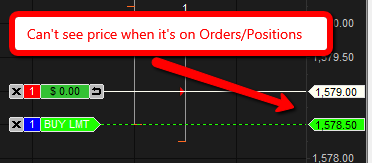
- Attachments
-
- 2013-06-23_1537.png
- (10.59 KiB) Downloaded 20134 times
- swz168
- Posts: 120
- Joined: 30 Sep 2010
- Location: Germany
- Has thanked: 47 times
- Been thanked: 32 times
Re: Suggestions, annoyances, small bugs
If we apply more indicators/strategies on the chart, the status line is a little bit chaotic.
MultiLine is the right way. In "Format Window" it is already enabled. MultiLine Mode would be complete, if we can set for each Study or Indicator (Format Study Window) whether the status should be displayed in a new line. Currently a new Line is used, when the status line is full.
here is the pm entry:
https://www.multicharts.com/pm/viewissu ... no=MC-1373
MultiLine is the right way. In "Format Window" it is already enabled. MultiLine Mode would be complete, if we can set for each Study or Indicator (Format Study Window) whether the status should be displayed in a new line. Currently a new Line is used, when the status line is full.
here is the pm entry:
https://www.multicharts.com/pm/viewissu ... no=MC-1373
Re: Suggestions, annoyances, small bugs
One thing that really annoys me is when you use Windows -> Arrange All is that it rearranges the charts in a randomized fashion. I would like the ability for my charts to be arranged alphabetically when I use this option.
- arnie
- Posts: 1594
- Joined: 11 Feb 2009
- Location: Portugal
- Has thanked: 481 times
- Been thanked: 514 times
Re: Suggestions, annoyances, small bugs
Open the charts in the order you want and you`ll have them correctly arranged on your workspace.One thing that really annoys me is when you use Windows -> Arrange All is that it rearranges the charts in a randomized fashion. I would like the ability for my charts to be arranged alphabetically when I use this option.
- Henry MultiСharts
- Posts: 9165
- Joined: 25 Aug 2011
- Has thanked: 1264 times
- Been thanked: 2957 times
Re: Suggestions, annoyances, small bugs
There are multiple ways to overcome that: disable active orders and position in Format->Chart trading, turn on the price scale on the left side of the chart in Format->Window->Y price scale, Expand price scale.We cannot see the where price is if we have orders(especially with multiple orders) or positions. Can MC change the size and/or color of the price display while behind an order or position??
- Henry MultiСharts
- Posts: 9165
- Joined: 25 Aug 2011
- Has thanked: 1264 times
- Been thanked: 2957 times
Re: Suggestions, annoyances, small bugs
We are currently looking into the possibility of adding symbol mapping import/export in the future.The symbol mapping feature definitely needs help.
- Henry MultiСharts
- Posts: 9165
- Joined: 25 Aug 2011
- Has thanked: 1264 times
- Been thanked: 2957 times
Re: Suggestions, annoyances, small bugs
Thank you for all your suggestions. The topic is closed for moderation reasons.
Feel free to submit your new feature requests to the Project Management of our web site: https://www.multicharts.com/pm/
Feel free to submit your new feature requests to the Project Management of our web site: https://www.multicharts.com/pm/