Hi Folks,
Merry Christmas and a Happy New Year to U all!!
I want to ask a question in a later post that contains some images for ease of understanding my MC issue. I come from 10 years with TS and the rollover has not been terribly painful, yet I have some learning curve to work through with MC. First, how do I post an image so it views in the post and not just as an attachment?
I'm using IE browser and when I use the [img] tags I cannot view the image in the preview, it just posts with the tags at the front and back of the image file?
I attempted to use my image clipper SW (Greenshot) to place the image in the post, but it will not paste an img, so what am I missing here? Will I not see the image in the post in preview but it will post in the thread?
Thanks for the help.........Sky
[img]2013-12-28%2007_56_42-MultiCharts64%20-%20LT_FPIAT_20131208_5-30m%20charts[/img]
Image in Post? [SOLVED]
Image in Post?
- Attachments
-
- 2013-12-28 07_56_42-MultiCharts64 - LT_FPIAT_20131208_5-30m charts.png
- (113.66 KiB) Downloaded 799 times
-
- 2013-12-28 07_56_42-MultiCharts64 - LT_FPIAT_20131208_5-30m charts.png
- (113.66 KiB) Downloaded 698 times
Re: Image in Post?
Ok....let me put this another way.....what are the tags used for?
I would assume they would allow us to post an image between the tags in order for the image to be viewable in the post?
Is there a bug in the forum posting tags that block this tag from working properly?
Tnx....Sky
p.s. also, is Left Justified body text not an option???? .... when you formulate the post it is LJ'd, but when U submit the post it appears Center Justified....how do U keep it LJ'd?.....hhhmmmm???
I would assume they would allow us to post an image between the tags in order for the image to be viewable in the post?
Is there a bug in the forum posting tags that block this tag from working properly?
Tnx....Sky
p.s. also, is Left Justified body text not an option???? .... when you formulate the post it is LJ'd, but when U submit the post it appears Center Justified....how do U keep it LJ'd?.....hhhmmmm???
- TJ
- Posts: 7743
- Joined: 29 Aug 2006
- Location: Global Citizen
- Has thanked: 1033 times
- Been thanked: 2222 times
Re: Image in Post?
>[img]2013-12-28%2007_56_42-MultiCharts64%20-%20LT_FPIAT_20131208_5-30m%20charts[/img]
The link address above is incomplete... there should be a http prefix.
At any rate, your image is too big to be inserted into the post.
Having the URL in the post is sufficient; people will know to click on it.
The link address above is incomplete... there should be a http prefix.
At any rate, your image is too big to be inserted into the post.
Having the URL in the post is sufficient; people will know to click on it.
- TJ
- Posts: 7743
- Joined: 29 Aug 2006
- Location: Global Citizen
- Has thanked: 1033 times
- Been thanked: 2222 times
Re: Image in Post?
There is no restriction on the image size... but a large image will go off the right hand side of the column, rendering it useless as an illustration.Thanks TJ.....have a link handy on image size for posting?
Best viewable size is around 1024 pixel wide.
Re: Image in Post?
TJ....thanks for the input, but the use of the img[tag] seems pretty useless if we can't insert an image between the tags. I should be able to copy the image in between the tags and in the preview be able to view my inserted image?
If you attempt to copy/paste between the tags you are blocked/greyed out, so I do not know how to copy a link between the tags?
It's ok with the work around of adding the image to the post, but in a complex explaination of an issue, it would be nice to flow the explaination around the images?
If this is not how the image tag works then it is probably a bug in the forum setup?
Additional thoughts or comments?
If you attempt to copy/paste between the tags you are blocked/greyed out, so I do not know how to copy a link between the tags?
It's ok with the work around of adding the image to the post, but in a complex explaination of an issue, it would be nice to flow the explaination around the images?
If this is not how the image tag works then it is probably a bug in the forum setup?
Additional thoughts or comments?
- TJ
- Posts: 7743
- Joined: 29 Aug 2006
- Location: Global Citizen
- Has thanked: 1033 times
- Been thanked: 2222 times
Re: Image in Post?
As I said, your link address is incomplete. It is your fault, not the site or the forum software that prevents you from inserting an image. Many people have done it before with no problem. You should be able to do the same.TJ....thanks for the input, but the use of the img[tag] seems pretty useless if we can't insert an image between the tags. I should be able to copy the image in between the tags and in the preview be able to view my inserted image?
If you attempt to copy/paste between the tags you are blocked/greyed out, so I do not know how to copy a link between the tags?
It's ok with the work around of adding the image to the post, but in a complex explaination of an issue, it would be nice to flow the explaination around the images?
If this is not how the image tag works then it is probably a bug in the forum setup?
Additional thoughts or comments?
Please try again, and to make sure you have copied the complete image address.
- TJ
- Posts: 7743
- Joined: 29 Aug 2006
- Location: Global Citizen
- Has thanked: 1033 times
- Been thanked: 2222 times
Re: Image in Post?
Hey... guess what, the forum software must had an upgrade. The image does not shown full size until you click on it.
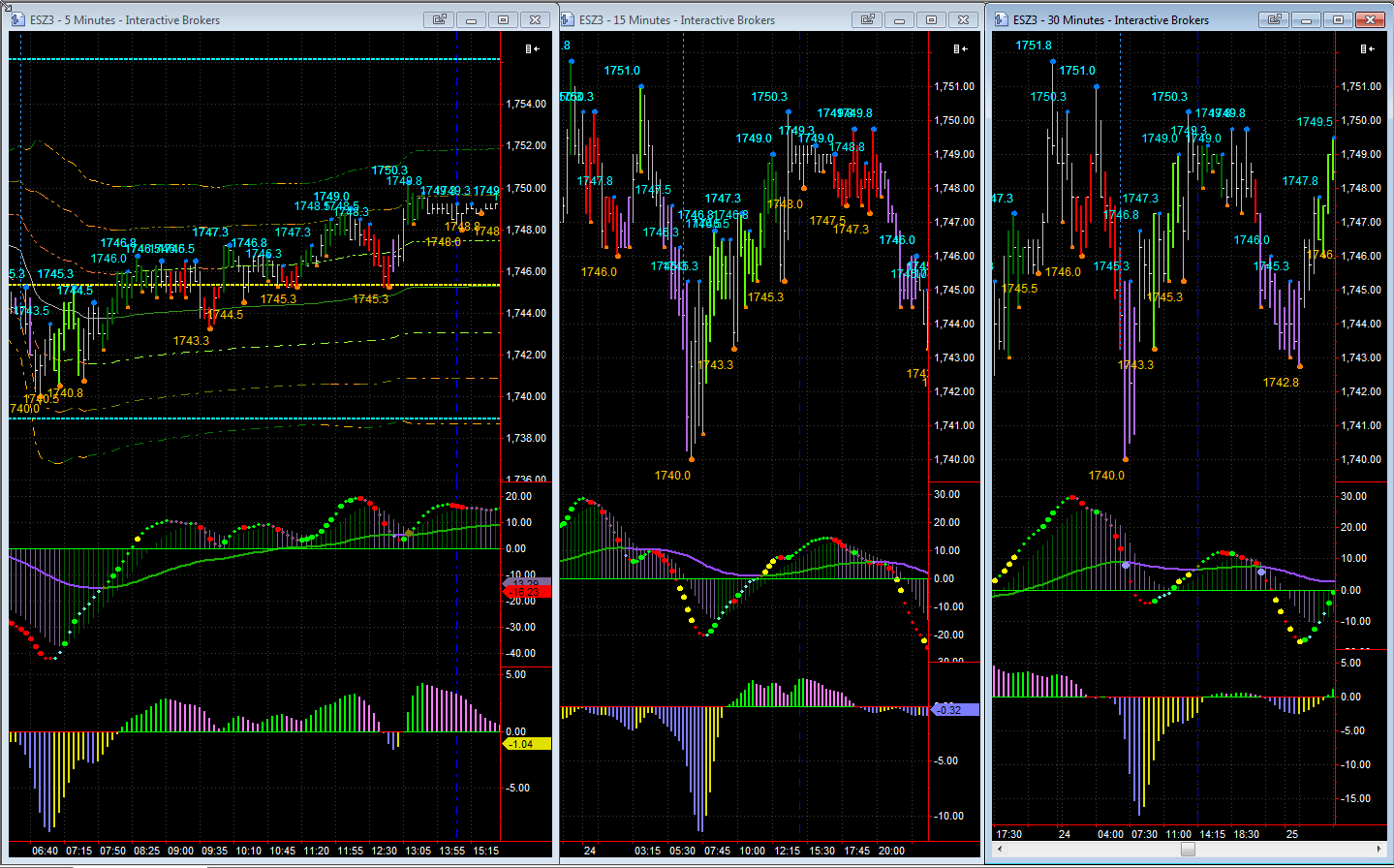
Re: Image in Post?
Now TJ...please don't get testy on me here...I'm just trying to get used to the forums and how they operate....it just makes sense to be able to add an image between image tags, right? Unfortunately, when I try to paste a link between the image tags, the "paste" is greyed out and won't let me input the link info. Thus the reason for a bug report?
But, it looks like you have discoved a way to open the image and have it display ....you say to click on the image and it opened? Can U give me some additional details on how U accomplished this.....I attempted to click on my original input link and still ???
But, it looks like you have discoved a way to open the image and have it display ....you say to click on the image and it opened? Can U give me some additional details on how U accomplished this.....I attempted to click on my original input link and still ???
- TJ
- Posts: 7743
- Joined: 29 Aug 2006
- Location: Global Citizen
- Has thanked: 1033 times
- Been thanked: 2222 times
Re: Image in Post?
You have used your computer's address. That's why the image is not showing.test inline image
checked "Disable BBCode (BBCode is ON)
did not add as attachment...
.....
See "C:\Users\..."
We have no way of accessing your computer from the internet.
Your picture is already posted to the first post,
you need to find the address of the image here, not at your home.
What browser you are using?
I am using Chrome... your browser might be slightly different, but should offer the same functionality.
Go to your first post...
hover your mouse over your image file's address,
right click,
you will see a pop up list.
Select "Copy Link Address".
Then paste the link between the IMG tags.
- Attachments
-
- copy link address.jpg
- (127.84 KiB) Downloaded 744 times
Re: Image in Post?
TJ....thank you sir.....I'm using IE because most of the forums tend to work their magic around IE....I'll move over to Chrome (my usual browser) and copy paste the link attempt there....crazy browsers....IE does not have the copy link address option, as that is how I worked the img tag in TS also.
Be right back on Chrome....
Be right back on Chrome....
- TJ
- Posts: 7743
- Joined: 29 Aug 2006
- Location: Global Citizen
- Has thanked: 1033 times
- Been thanked: 2222 times
Re: Image in Post?
For ie... use "Copy shortcut". It is the same thing.TJ....thank you sir.....I'm using IE because most of the forums tend to work their magic around IE....I'll move over to Chrome (my usual browser) and copy paste the link attempt there....crazy browsers....IE does not have the copy link address option, as that is how I worked the img tag in TS also.
Be right back on Chrome....
Re: Image in Post? [SOLVED]
Inline image test...meet Mr. Kooper and Ms. Molly (mugs)....both like to ride!
Thanks for your help TJ......I'll use Chrome for this forum from now on!!
Whew....what a work out.........peace out folks.

Thanks for your help TJ......I'll use Chrome for this forum from now on!!
Whew....what a work out.........peace out folks.
- TJ
- Posts: 7743
- Joined: 29 Aug 2006
- Location: Global Citizen
- Has thanked: 1033 times
- Been thanked: 2222 times
Re: Image in Post?
Congratulations on your successful image insert.
Peace to you too.
and a Happy New Year
Good Trading To All
Thank you!
Peace to you too.
and a Happy New Year
Good Trading To All
Thank you!