MultiCharts .NET 8.5 Release is a major upgrade that features all-new Volume Delta and Cumulative Delta chart types, Volume Profile built from the ground up, all-new partner offer from DTN IQFeed for free 30 days of real-time futures, index and FX data, new data feed and broker connections from AvaTrade (formerly AvaFX) and WeBank, and increased overall stability and performance. New flexible commission rules allow setting virtually any commission structure for accurate backtesting. Order and Position tracker has two new tabs – “Alerts” and “Market Position History at Broker”.
Learn More...
MULTICHARTS .NET 8.5 RELEASE
- JoshM
- Posts: 2195
- Joined: 20 May 2011
- Location: The Netherlands
- Has thanked: 1544 times
- Been thanked: 1565 times
- Contact:
Re: MULTICHARTS .NET 8.5 RELEASE
After updating to MultiCharts .NET Version 8.5 Release (Build 6861), the windows of the PowerLanguage Editor have become quite a mess:
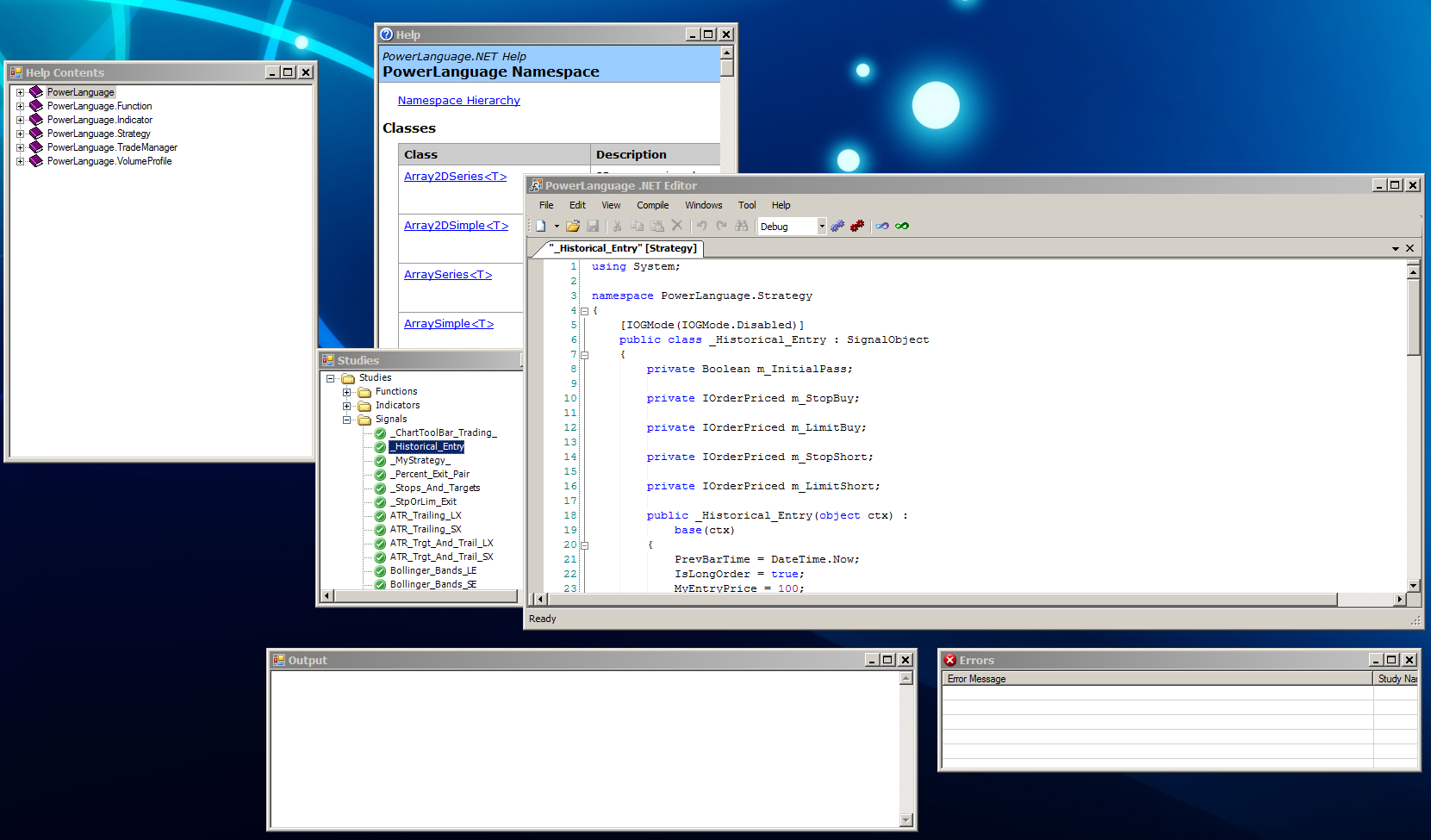
However, I can't seem to drag-and-drop these windows back into the main PowerLanguage Editor window. They just remain floating above the PowerLanguage Editor instead of "popping in".
To compare, on my other pc (running MultiCharts .NET64 Version 8.0 Release (Build 5826)), it looks like this:
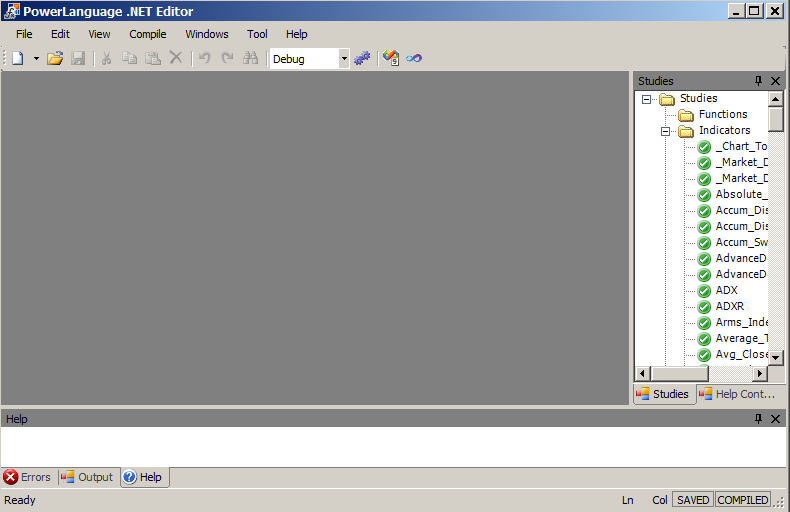
How can I get these floating windows to move "back in" the PowerLanguage Editor?
However, I can't seem to drag-and-drop these windows back into the main PowerLanguage Editor window. They just remain floating above the PowerLanguage Editor instead of "popping in".
To compare, on my other pc (running MultiCharts .NET64 Version 8.0 Release (Build 5826)), it looks like this:
How can I get these floating windows to move "back in" the PowerLanguage Editor?
- Attachments
-
- scr.18-03-2013 12.24.03.png
- (31.63 KiB) Downloaded 2057 times
-
- scr.18-03-2013 12.21.08.png
- (283.56 KiB) Downloaded 2046 times
- Henry MultiСharts
- Posts: 9165
- Joined: 25 Aug 2011
- Has thanked: 1264 times
- Been thanked: 2957 times
Re: MULTICHARTS .NET 8.5 RELEASE
Hello JoshM,
Please close PLEditor window.
Go to Windows Start menu-Run->regedit.exe
Go to the following path :
for 32bit MC: HKEY_CURRENT_USER\Software\TS Support\MultiCharts .Net\
for 64bit MC: HKEY_CURRENT_USER\Software\TS Support\MultiCharts .Net64\
In the registry tree please make a right click on the PLEditor editor folder and click Delete.
Start PLEditor now.
Please close PLEditor window.
Go to Windows Start menu-Run->regedit.exe
Go to the following path :
for 32bit MC: HKEY_CURRENT_USER\Software\TS Support\MultiCharts .Net\
for 64bit MC: HKEY_CURRENT_USER\Software\TS Support\MultiCharts .Net64\
In the registry tree please make a right click on the PLEditor editor folder and click Delete.
Start PLEditor now.
- JoshM
- Posts: 2195
- Joined: 20 May 2011
- Location: The Netherlands
- Has thanked: 1544 times
- Been thanked: 1565 times
- Contact:
Re: MULTICHARTS .NET 8.5 RELEASE
Ah thanks Henry, that solved it!Please close PLEditor window.
Go to Windows Start menu-Run->regedit.exe
Go to the following path :
for 32bit MC: HKEY_CURRENT_USER\Software\TS Support\MultiCharts .Net\
for 64bit MC: HKEY_CURRENT_USER\Software\TS Support\MultiCharts .Net64\
In the registry tree please make a right click on the PLEditor editor folder and click Delete.
Start PLEditor now.
Re: MULTICHARTS .NET 8.5 RELEASE
Thanks guys I was suffering from a different problem and this solved it.
After upgrading to version 8.5 RC 64-bit and now also to 8.5 64-bit, the PowerLanguage.NET editor is invisible when I run it! It shows in Task Manager and in the main application bar at the bottom of the screen, but no matter what I do, it will not show on the screen. I can right click the running application icon and quit the program so it is responsive and not "hung", just invisible. The previous 8.0 version appeared perfectly fine when running it however. After removing the registry key it now appears correctly as before!
I'm running Windows 7 Ultimate 64-bit on VMWare Fusion on Mac.
Thanks,
Ed
After upgrading to version 8.5 RC 64-bit and now also to 8.5 64-bit, the PowerLanguage.NET editor is invisible when I run it! It shows in Task Manager and in the main application bar at the bottom of the screen, but no matter what I do, it will not show on the screen. I can right click the running application icon and quit the program so it is responsive and not "hung", just invisible. The previous 8.0 version appeared perfectly fine when running it however. After removing the registry key it now appears correctly as before!
I'm running Windows 7 Ultimate 64-bit on VMWare Fusion on Mac.
Thanks,
Ed
- Henry MultiСharts
- Posts: 9165
- Joined: 25 Aug 2011
- Has thanked: 1264 times
- Been thanked: 2957 times
Re: MULTICHARTS .NET 8.5 RELEASE
Dear Users,
MultiCharts .NET Programming Guide has been released. Please see the following post: viewtopic.php?f=19&t=15742
MultiCharts .NET Programming Guide has been released. Please see the following post: viewtopic.php?f=19&t=15742
Re: MULTICHARTS .NET 8.5 RELEASE
Hi guys,
I just upgraded to 8.5 and now getting errors in existing code that looks to be part of MCs provided code. The errors are relating to the Range, RateOfChange, and PercentChange functions.
A probably related issue is that I'm trying to open my development workspace and its giving crash report dialog boxes relating to my code. I can't yet figure out what the problem is with my code because pleditor shows no error messages in my code - only errors relating to the functions listed above. My code worked fine in version 8.0.
With kind regards,
MK
I just upgraded to 8.5 and now getting errors in existing code that looks to be part of MCs provided code. The errors are relating to the Range, RateOfChange, and PercentChange functions.
A probably related issue is that I'm trying to open my development workspace and its giving crash report dialog boxes relating to my code. I can't yet figure out what the problem is with my code because pleditor shows no error messages in my code - only errors relating to the functions listed above. My code worked fine in version 8.0.
With kind regards,
MK
- Henry MultiСharts
- Posts: 9165
- Joined: 25 Aug 2011
- Has thanked: 1264 times
- Been thanked: 2957 times
Re: MULTICHARTS .NET 8.5 RELEASE
In MC 8.5 the functions you have mentioned became a static class. That means you no longer need to create a function object, you can call the function directly from your code. You can open the source code of the function to see how it works exactly.I just upgraded to 8.5 and now getting errors in existing code that looks to be part of MCs provided code. The errors are relating to the Range, RateOfChange, and PercentChange functions.
Re: MULTICHARTS .NET 8.5 RELEASE
Hi MidKnight,
Although I haven't used those particular functions that you mention, I had a very similar problem relating to the implementation of the Bollinger Band function
viewtopic.php?f=19&t=12571
I think there must have been some breaking changes between 8.0 and 8.5 relating to the way certain functions are implemented.
MultiCharts - it would be good if these changes can be listed along with the release notes.
Ed
Although I haven't used those particular functions that you mention, I had a very similar problem relating to the implementation of the Bollinger Band function
viewtopic.php?f=19&t=12571
I think there must have been some breaking changes between 8.0 and 8.5 relating to the way certain functions are implemented.
MultiCharts - it would be good if these changes can be listed along with the release notes.
Ed
- Henry MultiСharts
- Posts: 9165
- Joined: 25 Aug 2011
- Has thanked: 1264 times
- Been thanked: 2957 times
Re: MULTICHARTS .NET 8.5 RELEASE
Hello Ed,I think there must have been some breaking changes between 8.0 and 8.5 relating to the way certain functions are implemented.
MultiCharts - it would be good if these changes can be listed along with the release notes.
Ed
We do not plan any code breaking changes in the nearest future, but in case it happens, we'll have that added to the changelog next time.
Re: MULTICHARTS .NET 8.5 RELEASE
Henry, so why do I have to change this - this is MC code - not my own. You guys should have changed the way these functions are called in your own code. I'm no C# expert and to distribute releases like this is frustrating for the non C# experts.In MC 8.5 the functions you have mentioned became a static class. That means you no longer need to create a function object, you can call the function directly from your code. You can open the source code of the function to see how it works exactly.I just upgraded to 8.5 and now getting errors in existing code that looks to be part of MCs provided code. The errors are relating to the Range, RateOfChange, and PercentChange functions.
pleditor screenshot attached:
- Attachments
-
- MK_2013-05-07_212558.png
- (30.52 KiB) Downloaded 1461 times
- Henry MultiСharts
- Posts: 9165
- Joined: 25 Aug 2011
- Has thanked: 1264 times
- Been thanked: 2957 times
Re: MULTICHARTS .NET 8.5 RELEASE
MidKnight, you do not need to change anything. Pcnt_Decrease, Pcnt_Increase and PcntChg studies were renamed in MultiCharts 8.5.
You should have newly added and compiled Percent_Decrease, Percent_Increase and PercentChg studies in the list.
If you have them - you can delete obsolete Pcnt_Decrease, Pcnt_Increase and PcntChg studies.
You should have newly added and compiled Percent_Decrease, Percent_Increase and PercentChg studies in the list.
If you have them - you can delete obsolete Pcnt_Decrease, Pcnt_Increase and PcntChg studies.
Re: MULTICHARTS .NET 8.5 RELEASE
OK Henry, I deleted those. Now what about this? Again in your distributed release code and not mine.
- Attachments
-
- MK_2013-05-08_001119.png
- (43.36 KiB) Downloaded 1471 times
- Henry MultiСharts
- Posts: 9165
- Joined: 25 Aug 2011
- Has thanked: 1264 times
- Been thanked: 2957 times
Re: MULTICHARTS .NET 8.5 RELEASE
Avg_Close_Greate_Avg_Open has been substituted with Avg_Close_Greater_Avg_Open.
- JoshM
- Posts: 2195
- Joined: 20 May 2011
- Location: The Netherlands
- Has thanked: 1544 times
- Been thanked: 1565 times
- Contact:
Re: MULTICHARTS .NET 8.5 RELEASE
I wanted to hold of updating the IQFeed client (to 5.0.0.11) till the new MC .NET 8.7 beta version since that version will definitely support the latest IQFeed client, but I experience lately multiple IQFeed disconnects per day.
Since I read in this thread that updating the IQFeed client is currently not advised, I was wondering when we can expect the MC .NET beta version of 8.7. Is there an update on that?
Since I read in this thread that updating the IQFeed client is currently not advised, I was wondering when we can expect the MC .NET beta version of 8.7. Is there an update on that?
- Henry MultiСharts
- Posts: 9165
- Joined: 25 Aug 2011
- Has thanked: 1264 times
- Been thanked: 2957 times
Re: MULTICHARTS .NET 8.5 RELEASE
It is expected next week.I was wondering when we can expect the MC .NET beta version of 8.7. Is there an update on that?