Hi,
If I load historical data for an instrument on to a chart e.g. EURUSD FX pair, from 2012-01-01 to 2012-03-31 and then save the workspace, close it, are-open it, the data range is not preserved.
It is now 2012-01-01 to (current date). This is a bit of a pain every time I re-open a workspace for a set date range as I have to re-set the "to" date! Also, MC starts to load the data all the way from the "from" date to the current date, which can be extremely time consuming if you're looking at tick data over a few years!
Is there a way to preserve the "to" date that I'm not aware of?
If this is a bug, let me know and I will file it in the Project Management tool
Thanks,
Ed
Saving workspace does not save instrument data range correct [SOLVED]
- Henry MultiСharts
- Posts: 9165
- Joined: 25 Aug 2011
- Has thanked: 1264 times
- Been thanked: 2957 times
Re: Saving workspace does not save instrument data range cor [SOLVED]
Hello Ed,
Please go to Format->Instrument->Settings tab.
You need to check the little pin symbol on the right to the "To" date to lock the value.
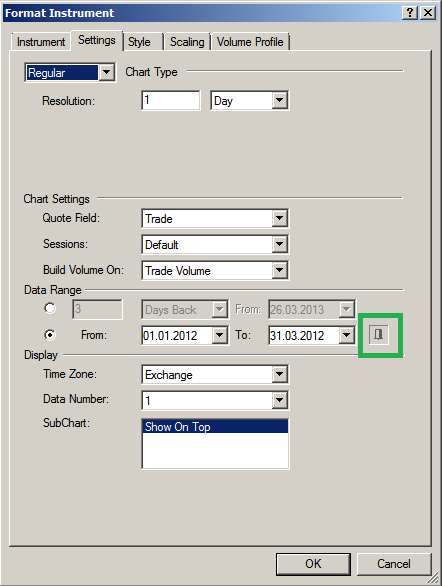
Please go to Format->Instrument->Settings tab.
You need to check the little pin symbol on the right to the "To" date to lock the value.
- Attachments
-
- pin_end_date.png
- (21.55 KiB) Downloaded 841 times