I plot the study to color the background and I guess that I can live with this. It's actually better than coloring the letters.
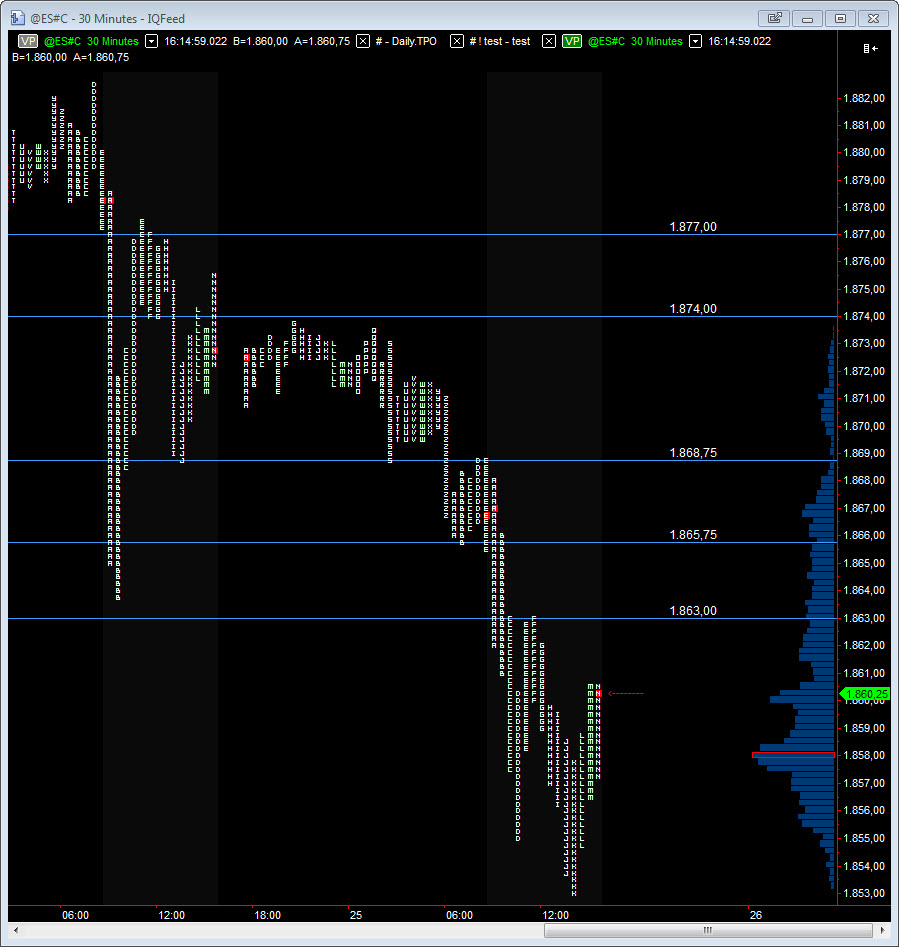
It seems that everytime the price scale is changed the plot gets messed up
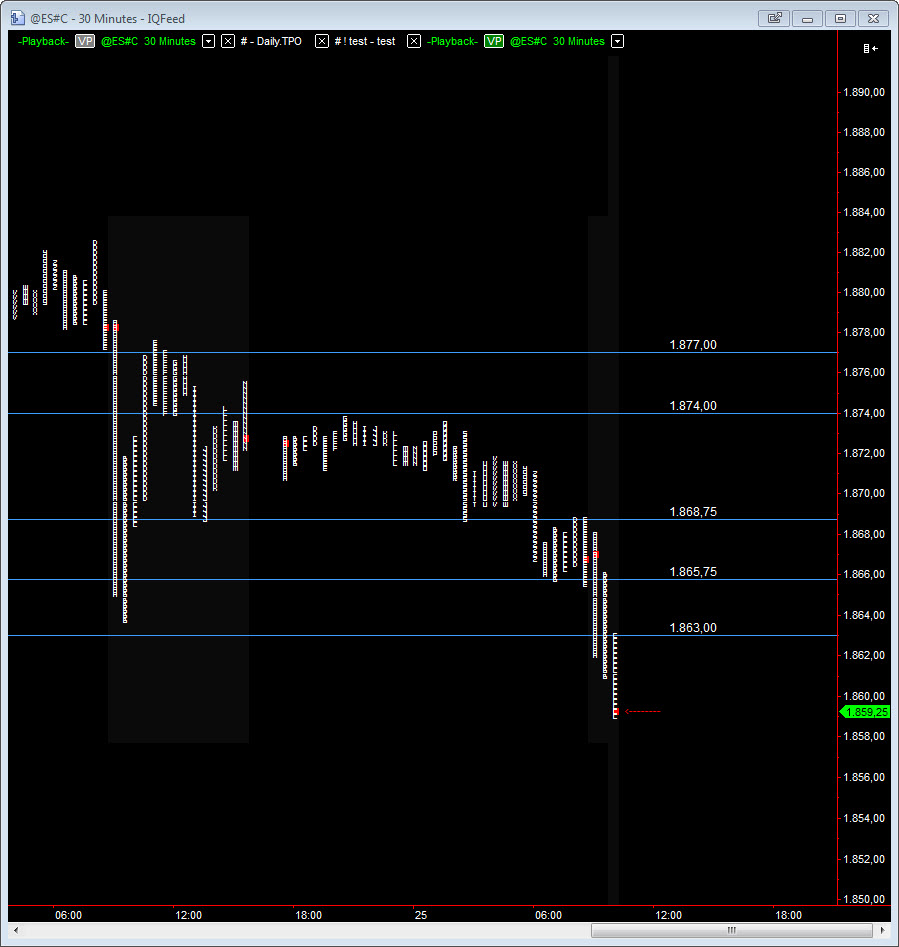
Code: Select all
inputs:
startRTH (830),
endRTH (1515),
backgroundColor (rgb(25,25,25));
variables:
highScale (0),
lowScale (0);
highScale = GetAppInfo(aiHighestDispValue);
lowScale = GetAppInfo(aiLowestDispValue);
if time > startRTH and time <= endRTH then begin
plot3(highScale, "hiRTH", backgroundColor);
plot4(lowScale, "loRTH", backgroundColor);
end;
I ended up creating a feature request for a TPO bar type instead of the "blank space".
https://www.multicharts.com/pm/viewissu ... no=MC-1648
I'm using the study coded by ABC which is an awesome study but all those letters do weight on the computer resources. If I go beyond 6 days MC becomes really slow.
So I'm requesting for MC developers to create a TPO bar type.
I don't think this will be hard to code. It's a regular bar that instead of a vertical line, has letters.
One of the things market profile users complaint is the fact that they cannot use any studies on it.
A bar type such as this one will allow to plot any study a trader want/code on a TPO chart.