Hello
Is it possible to modify the background color of a switched off indicator on the chart
When I switch off the indicator, the color on my screen hide the name of the indicator.
See the image. On my screen the opaque color is a lot darker than what is showed on the snap picture. I can't see the name of the indicator.
Martin
How to: Changing the back ground color on the Status line [SOLVED]
- Andrew MultiCharts
- Posts: 1587
- Joined: 11 Oct 2011
- Has thanked: 931 times
- Been thanked: 559 times
Re: How to: Changing the back ground color on the Status lin
Andrew,
OK but... I will write the request when New and FASTER "Project Manager" is put on
Have a nice weekend
Martin
- arnie
- Posts: 1594
- Joined: 11 Feb 2009
- Location: Portugal
- Has thanked: 481 times
- Been thanked: 514 times
Re: How to: Changing the back ground color on the Status lin
Yeah.
Another issue regarding colors is that the Marker label for every study for some reason has the same color then the background. With certain colors you cannot read the it. The studies Marker label should have the price scale label color or allow us to choose which color we want the Marker label since the Market itself has the study line color.
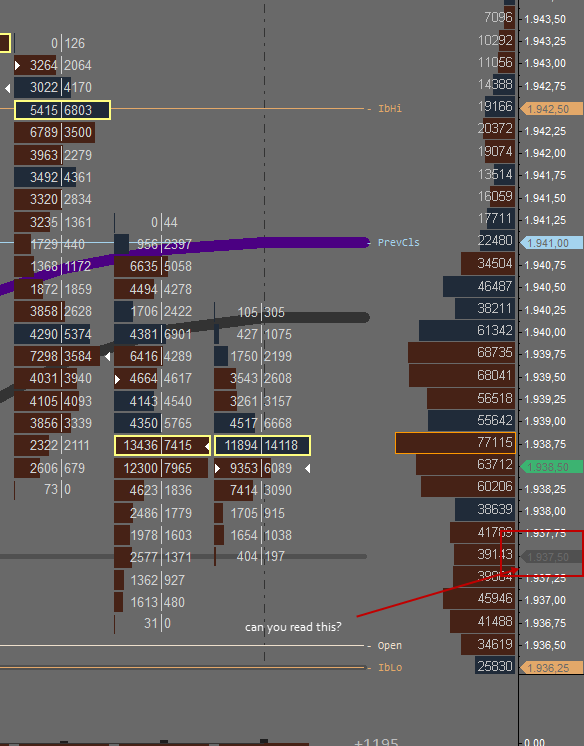
Another issue regarding colors is that the Marker label for every study for some reason has the same color then the background. With certain colors you cannot read the it. The studies Marker label should have the price scale label color or allow us to choose which color we want the Marker label since the Market itself has the study line color.
- Attachments
-
- pricesscalelabel.png
- (65.15 KiB) Downloaded 493 times