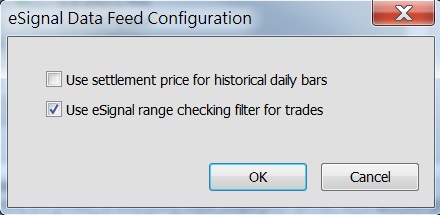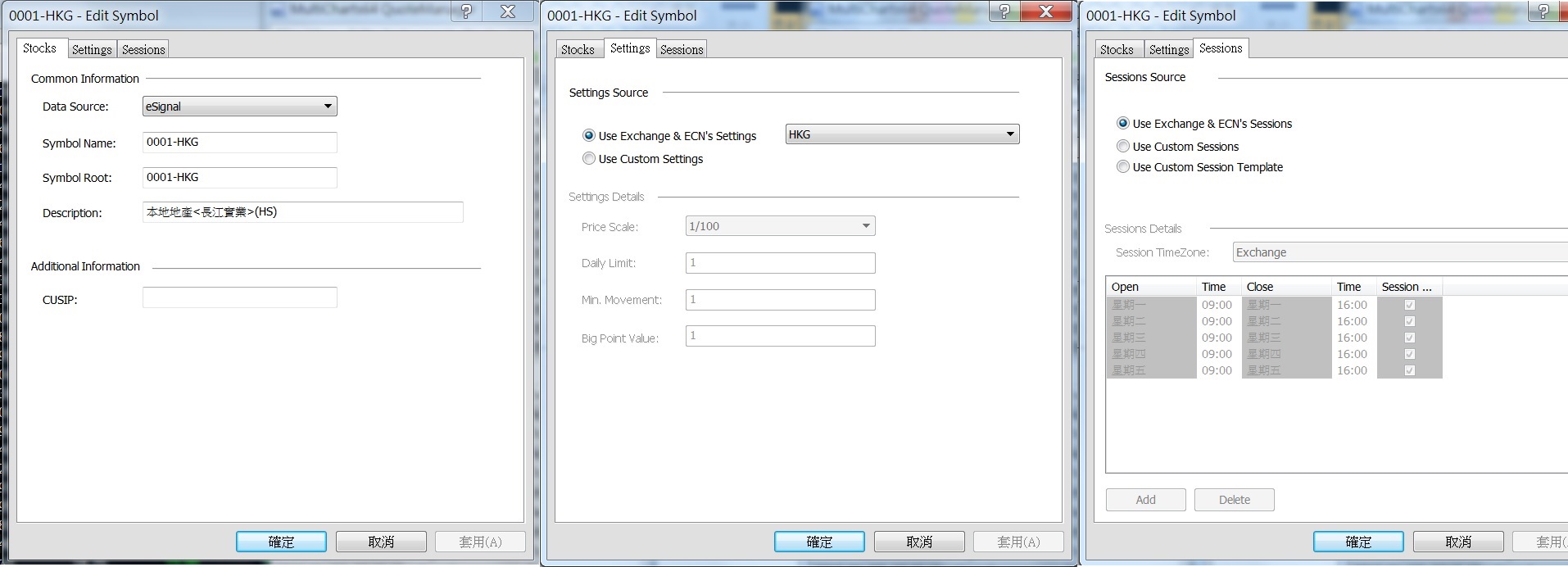Hi Henry,
///How often do you have such behavior replicated?
I have esignal data subscribed for about a month. I noticed the incompleteness for about a week. The problem may exist before that. I noticed two things when I did the checking. 1) For trading days with scarce trades (e.g. Chrismas Eve), MC has no missing. 2) Missing happens when the tick volume is huge, probably the largest tick of the day. My observation is biased as I did not check all the symbols and every day.
///If you reload the data in eSignal - can you still see this tick?
If you mean turning the eSignal DataManager On and Off, then no, the tick is still absent in MC QuoteManager. I suspect it is the data bridging issue between MC and eSignal. Just a wide guess.
///Does it happen with realtime data only?
I collect data in realtime as I trade by the volume profile in MC. The data is missing. When the market closes, I recollect all the data by market scanner with the below setting. The data does not refill either. So I open a chart, try to force MC to update the data and I fail. But the data can be shown in eSignal Platform.
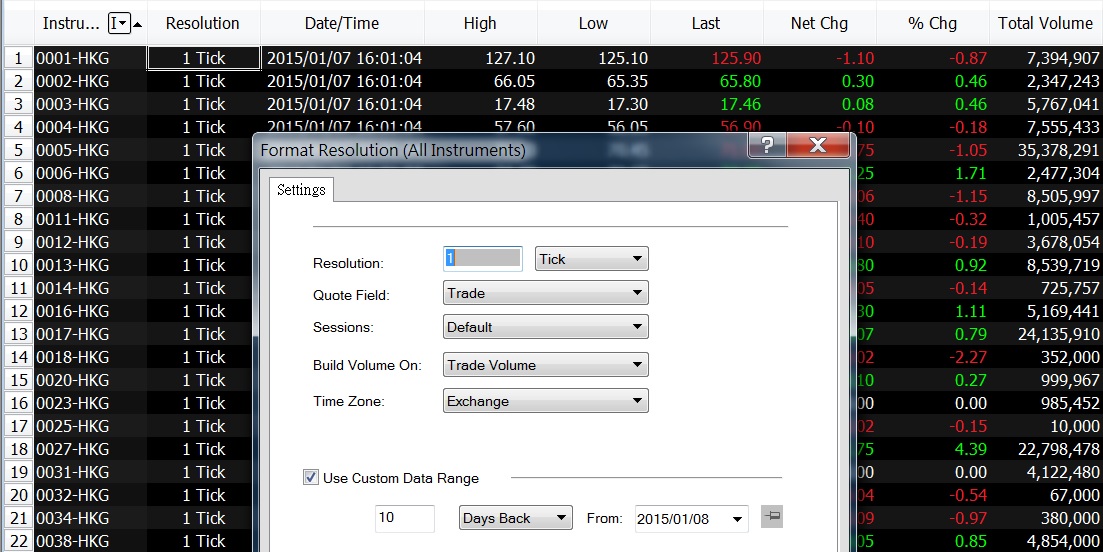
///If you reload the data in MultiCharts - is this tick backfilled?
Negative. Even a couple of days later, the missing tick is still missing.
Setting of QuoteManager for your reference: