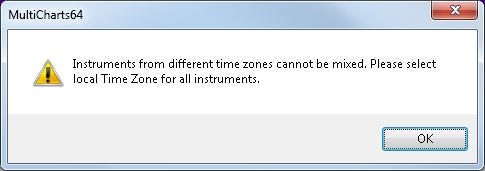Difference between revisions of "Time Zone"
(Created page with "Category:Symbol Settings") |
|||
| (10 intermediate revisions by 4 users not shown) | |||
| Line 1: | Line 1: | ||
| + | You can select for the Local Time or for the Exchange Time to be displayed on the chart's time scale, by setting the '''Time Zone'''. | ||
| + | <br>'''Local Time''' is the system time of your computer, and the '''Exchange Time''' is the local time at the location where the exchange is based. | ||
| + | <br> | ||
| + | |||
| + | ==Setting Time Zone== | ||
| + | |||
| + | Time Zone is set from the '''Format Instruments''' window: | ||
| + | |||
| + | # Open the '''Format Instruments''' window.<br><span>{{FormatSymbol}}</span> | ||
| + | # Select the '''Settings''' tab. | ||
| + | # In the '''Display''' section, in the '''Time Zone''' drop-down list box, choose '''Local''' or '''Exchange''' Time Zone. | ||
| + | <br> | ||
| + | |||
| + | ==Setting Time Zone for Several Instruments of Chart== | ||
| + | |||
| + | If you need to have several Instruments (data series) in one chart window, the Time Zone setting will work as following: | ||
| + | |||
| + | 1 a. If you change the Time Zone of one of the Instruments of the chart to Local, all other Instruments of this chart will also be set to Local. | ||
| + | |||
| + | 1 b. If you change the Time Zone of one of the Instruments of the chart to Exchange, all other Instruments will also be changed to Exchange Time Zone '''only''' if the Time Zone settings of all the Instruments are '''identical'''. If the Time Zone settings are different, there will be a message, indicating that it is not possible to set Exchange Time Zone for these Instruments and Local Time Zone should be selected. | ||
| + | |||
| + | [[File:Time Zone.png]] | ||
| + | |||
| + | 2. When you insert a new Instrument (data series) to the chart, all other Instruments will acquire Time Zone settings of the new added Instrument. But it will be possible '''only''' if the Time Zone settings of all the Instruments are '''identical'''. If the Time Zone settings are different, there will be a message, indicating that it is not possible to set Exchange Time Zone for these Instruments and Local Time Zone should be selected. | ||
| + | |||
[[Category:Symbol Settings]] | [[Category:Symbol Settings]] | ||
Latest revision as of 13:50, 13 February 2023
You can select for the Local Time or for the Exchange Time to be displayed on the chart's time scale, by setting the Time Zone.
Local Time is the system time of your computer, and the Exchange Time is the local time at the location where the exchange is based.
Setting Time Zone
Time Zone is set from the Format Instruments window:
- Open the Format Instruments window.
To open the Format Instruments window, click the Format Instruments icon on the main toolbar;
icon on the main toolbar;
if the Format Objects window appears, select the symbol and click the Format button.
The Format Instruments window can also be opened by one of the following methods:
- Position the mouse pointer over the symbol's data series; double-click once the Pointer changes into a Hand
changes into a Hand  ;
;
- Position the mouse pointer over the symbol's data series; once the Pointer changes into a Hand
changes into a Hand  right-click and then click Format Symbol Name;
right-click and then click Format Symbol Name;
- Right-click on an empty area of the chart and then click Format Instruments; if the Format Objects window appears, select the symbol and click the Format button;
- Select Format in the main menu and click Instrument; if the Format Objects window appears, select the symbol and click the Format button. - Select the Settings tab.
- In the Display section, in the Time Zone drop-down list box, choose Local or Exchange Time Zone.
Setting Time Zone for Several Instruments of Chart
If you need to have several Instruments (data series) in one chart window, the Time Zone setting will work as following:
1 a. If you change the Time Zone of one of the Instruments of the chart to Local, all other Instruments of this chart will also be set to Local.
1 b. If you change the Time Zone of one of the Instruments of the chart to Exchange, all other Instruments will also be changed to Exchange Time Zone only if the Time Zone settings of all the Instruments are identical. If the Time Zone settings are different, there will be a message, indicating that it is not possible to set Exchange Time Zone for these Instruments and Local Time Zone should be selected.
2. When you insert a new Instrument (data series) to the chart, all other Instruments will acquire Time Zone settings of the new added Instrument. But it will be possible only if the Time Zone settings of all the Instruments are identical. If the Time Zone settings are different, there will be a message, indicating that it is not possible to set Exchange Time Zone for these Instruments and Local Time Zone should be selected.