Understanding Chart Window
Chart Window consists of several Chart Window Areas:
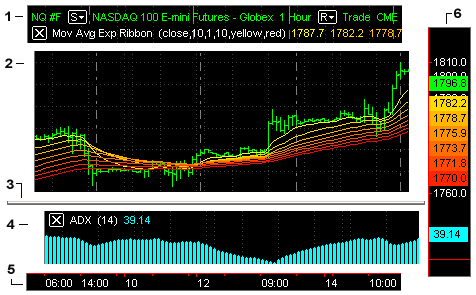
Where:
1 - Status Line Area
2 - Chart Area
3 - Subchart Divider
4 - Subchart Area
5 - Time Scale Area
6 - Price Scale Area
Each area intended for manipulation for its own set of objects.
Chart Number Format
MultiCharts uses the Regional Settings of the Windows operating system to format numbers. The Regional Settings can be edited by going to Customize Regional Options in the Windows operating system. The items that can be edited include the following:
- Decimal symbol
- Digit grouping symbol
- Negative sign symbol
- Negative number format
- Display leading zeros
- List separator
- Measurement system
To access the Customize Regional Options, please refer to the help files from the Windows operating system.
The number of digits behind a decimal depends on whether the number is associated with a symbol or study. For symbols, the number of digits after a decimal is defined in the Price Scale. For studies, the number of digits after a decimal is based on the number of significant digits.