Download: CUSTOM1.ELA
Category: Indicator > Miscellaneous
Description:
The Custom 1 Line indicator calculates and plots the value of the numeric expression specified by the input Input1. This is designed to allow you to plot any value, that is, the result of any calculation you choose, simply by editing the input in the Format Indicator dialog.
Usage:
To get you started, the default setting for Input1 is the close. You may substitute any expression that results in a number, e.g. "range" or "close – close of 3 bars ago". You may also use functions in the expression. Additionally, this indicator will generate an alert as specified by the input AlrtCond. This input must be an expression that is either true or false, e.g. "range > range of 1 bar ago". The default plot settings are to plot the value in the same subgraph as the price chart. This may also be modified in the Format Indicator dialog.
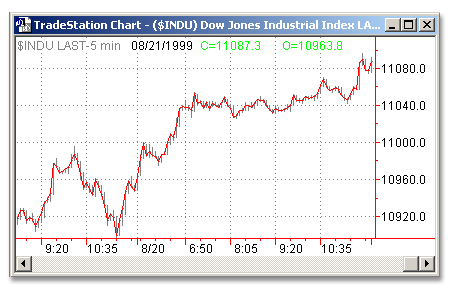
Inputs:
Input1 - Value (any numeric expression) to be plotted
AlrtCond - True/False expression used to define the indicator’s alert criteria
EasyLanguage Code:
INPUTS: INPUT1(CLOSE), ALRTCOND(FALSE);
PLOT1(INPUT1, "CUSTOM1");
IF ALRTCOND THEN
ALERT("CUSTOM 1 LINE ALERT");