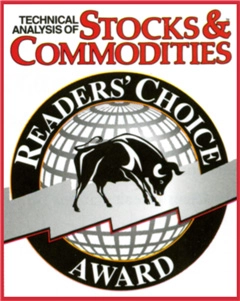Сhoice of brokers and data feeds
Freedom of choice has been the driving idea behind our MultiCharts and you can see it in the wide choice of supported data feeds and brokers. Choose your trading method, test it, and start trading with any supported broker you like — that’s the advantage of MultiCharts.