Download: ROC.ELA
Category: Indicator > Miscellaneous
Description:
The Rate of Change indicator calculates and plots the net change, expressed as a percent, between a bar's price, as specified by the input Price, and that price the number of bars ago specified in the input Length. The default settings plot the percent change for the close of each bar compared to the close of 10 bars earlier.
Usage:
Measuring current prices versus earlier prices sheds light on the pace of a trend and possible trend reversals. It may also be useful in identifying overbought and oversold conditions when the Rate of Change becomes extremely strong or weak.
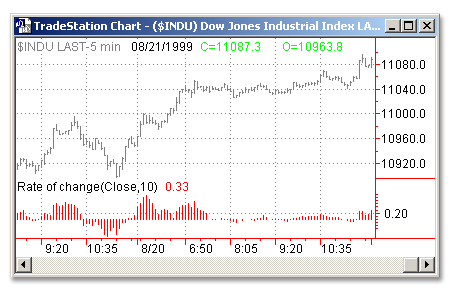
Inputs:
Price - Price used in calculating the Rate Of Change
Length - Number of bars to look back for Rate of Change calculation
EasyLanguage Code:
INPUTS: PRICE(CLOSE), LENGTH(10);
VARIABLES: ROC(0);
ROC = RATEOFCHANGE(PRICE, LENGTH);
PLOT1(ROC, "ROCHANGE");
{ALERT CRITERIA FOR RATE OF CHANGE}
IF PLOT1 > HIGHESTFC(ROC, 30)[1] THEN
ALERT("RATE OF CHANGE HAS MADE A NEW HIGH");
IF PLOT1 < LOWESTFC(ROC, 30)[1] THEN
ALERT("RATE OF CHANGE HAS MADE A NEW LOW");