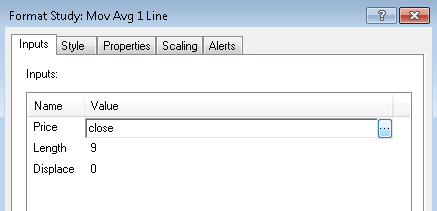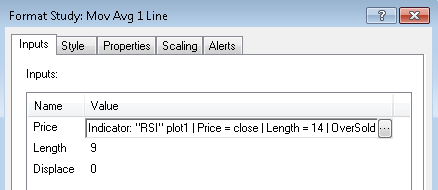Study on study
From MultiCharts
It is possible to use the values of the other indicators as inputs for the indicator.
To select an indicator value as an input:
- Apply the indicator to the chart,
- In Format Study --> Inputs tab click the input value,
- Click the ... button to select the indicator to be used as an input value,
- Select the indicator to be used as an input value and click Ok,
- Select the plot value to be used as an input value,
- Click Ok.
The line in the input field is
Indicator: "Name of indicator" plotN | Input_Name = Input_Value
where:
- Indicator: - keyword, is obligatory,
- "Name of indicator" - string value (in quotes) representing. Is obligatory.
- plotN - plot number is to be used for calculations. Example - plot1, plot2 etc. Is optional parameter. If not specified, the plot with the lesser number is used.
- | - delimiter.
- Input_name = Input_Value - setting certain value for a certain input. Is optional parameter.
Note: This feature is not supported in MultiCharts.NET