I know how to change the indicator color in down and uptrends but I want to change the background into down, up and sideways.
Can you give me the keywords/syntax of changing the backgroundcolor for an indicator.
Thank you.
Just like NT
background color indicator [SOLVED]
- Henry MultiСharts
- Posts: 9165
- Joined: 25 Aug 2011
- Has thanked: 1264 times
- Been thanked: 2957 times
Re: background color indicator
Hello siscop,
There is no way to change the chart background color from the code or plot solid background from indicator. You can plot vertical trendlines if you need to color a certain part of the screen but that is not the best performance and display solution.
There is no way to change the chart background color from the code or plot solid background from indicator. You can plot vertical trendlines if you need to color a certain part of the screen but that is not the best performance and display solution.
- arnie
- Posts: 1594
- Joined: 11 Feb 2009
- Location: Portugal
- Has thanked: 481 times
- Been thanked: 514 times
Re: background color indicator
Hi siscopI know how to change the indicator color in down and uptrends but I want to change the background into down, up and sideways.
Can you give me the keywords/syntax of changing the backgroundcolor for an indicator.
Thank you.
Just like NT
Please vote
https://www.multicharts.com/pm/viewissu ... no=MC-1408
What you've requested are transparency tools which MC lacks.
Re: background color indicator
Acording to your FAQ there was a link where a MC indi could color the background.
http://www.traderslaboratory.com/forums ... #post62468
With this settings I can only get this out of it. It kinda looks different then the first pic.
Can someone make their chart look linke the first pic and write down how he did that?
http://www.traderslaboratory.com/forums ... #post62468
With this settings I can only get this out of it. It kinda looks different then the first pic.
Can someone make their chart look linke the first pic and write down how he did that?
- arnie
- Posts: 1594
- Joined: 11 Feb 2009
- Location: Portugal
- Has thanked: 481 times
- Been thanked: 514 times
Re: background color indicator [SOLVED]
for sure you're missing something there because i plotted the study you posted and I got the background coloring without a problem.
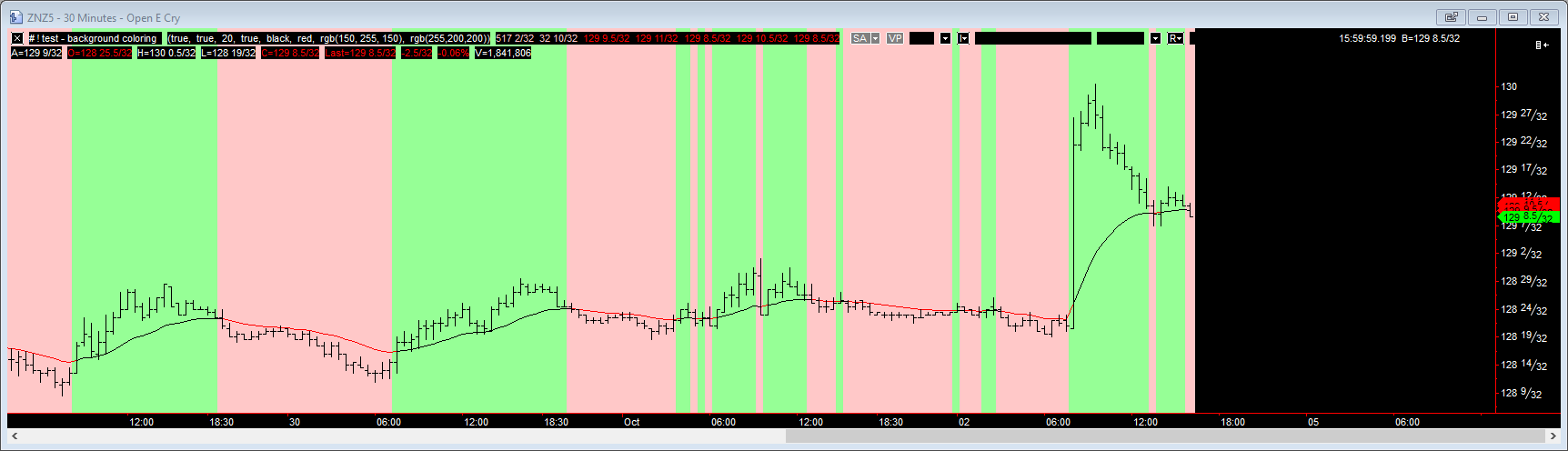
don't forget to also set the scale of the study the same as the instrument
don't forget to also set the scale of the study the same as the instrument
- Attachments
-
- background02.png
- (31.41 KiB) Downloaded 1770 times
Re: background color indicator
Thank you arnie,
I am a further step ahead.
I just forgot the style bar high and bar low
Now it looks like this. Still looks different to your pic
OT
a noob question. How do you post a pic and showing it without the reader having to download it?
I am a further step ahead.
I just forgot the style bar high and bar low
Now it looks like this. Still looks different to your pic
OT
a noob question. How do you post a pic and showing it without the reader having to download it?
Re: background color indicator
still doesnt look nice.
I know settings problems
PS: I got it now...
I just had to decrease the bar spacing.... thats all.
Since that is solved perhaps you can tell me how to show the image directly on the thread without downloading it? using img command only works with URL but an attachement has no URL
I know settings problems
PS: I got it now...
I just had to decrease the bar spacing.... thats all.
Since that is solved perhaps you can tell me how to show the image directly on the thread without downloading it? using img command only works with URL but an attachement has no URL
Re: background color indicator
Problem solved. Thank you arnie
- Attachments
-
- finalpic.PNG
- (171.08 KiB) Downloaded 1730 times
- arnie
- Posts: 1594
- Joined: 11 Feb 2009
- Location: Portugal
- Has thanked: 481 times
- Been thanked: 514 times
Re: background color indicator
Exactly, you basically need to zoom out the chart so each line touch each other, creating this way the illusion of a single background by selecting the highest weight allowed by the default study settings.
There's a way though for you to set yourself the line weight using the keyword SetPlotWidth.
Using an input for it, you can better control the weight of the lines so when you zoom in to a certain level you don't see the space between the lines.
There's a way though for you to set yourself the line weight using the keyword SetPlotWidth.
Using an input for it, you can better control the weight of the lines so when you zoom in to a certain level you don't see the space between the lines.
-
sptrader

- Posts: 742
- Joined: 09 Apr 2010
- Location: Texas
- Has thanked: 483 times
- Been thanked: 274 times
- Contact:
Re: background color indicator
We still need the transparency tools like NT and many others have..
MC is so advanced in so many ways, yet is behind with transparency tools which are so valuable for marking session changes, trends, buy-sell setups etc...
MC is so advanced in so many ways, yet is behind with transparency tools which are so valuable for marking session changes, trends, buy-sell setups etc...