MULTICHARTS 9.0 RELEASE CANDIDATE
- Henry MultiСharts
- Posts: 9165
- Joined: 25 Aug 2011
- Has thanked: 1264 times
- Been thanked: 2957 times
MULTICHARTS 9.0 RELEASE CANDIDATE
This version is a big step forward for our platform. We added a huge feature – real-time portfolio trading through all available brokers! In this version we also concentrated on dramatically improving individual and portfolio backtesting, making it the most accurate version ever. We added new functionality of a second pass when calculating the portfolio, which opens possibilities like rotational trading, pair trading and other interesting implementations. Portfolio Trader now also has walk-forward optimization and custom fitness function. Learn more here
Download MultiCharts 9.0 RELEASE CANDIDATE
Portfolio Trader Manual
Portfolio Trader Strategy Examples
Download MultiCharts 9.0 RELEASE CANDIDATE
Portfolio Trader Manual
Portfolio Trader Strategy Examples
Re: MULTICHARTS 9.0 RELEASE CANDIDATE
Not regular
Chart drawings on linked Chart with Scanner, display on other Sysmbols in same price range.
I draw circle,trendline,fibo or other on chart, and see ( found ) this on other symbols
Chart drawings on linked Chart with Scanner, display on other Sysmbols in same price range.
I draw circle,trendline,fibo or other on chart, and see ( found ) this on other symbols
- Henry MultiСharts
- Posts: 9165
- Joined: 25 Aug 2011
- Has thanked: 1264 times
- Been thanked: 2957 times
Re: MULTICHARTS 9.0 RELEASE CANDIDATE
TCust, please go to Format->Drawing. If the drawings have the study name in "Base Data #" column then they are based on the study and will remain on the chart if you change the instrument. If you want the drawing to be based on the instrument then you need to right click on your chart and go to Visual Order. In this window click on the instrument -> "Send to back".
- PatrickSocal
- Posts: 58
- Joined: 27 Apr 2013
- Location: San Diego, CA
- Has thanked: 23 times
- Been thanked: 30 times
Re: MULTICHARTS 9.0 RELEASE CANDIDATE
Now that the Portfolio Trader is more powerful, I'm often producing backtests with lots of trades. I wish to save these backtests to Excel so I can do further analysis on them. However, there is an issue with saving backtests to Excel:
https://www.multicharts.com/pm/viewissu ... no=MC-1734
Is there any plan to improve the export to XLSX from the Strategy Performance Report, and the Portfolio Performance Report?
https://www.multicharts.com/pm/viewissu ... no=MC-1734
Is there any plan to improve the export to XLSX from the Strategy Performance Report, and the Portfolio Performance Report?
- Henry MultiСharts
- Posts: 9165
- Joined: 25 Aug 2011
- Has thanked: 1264 times
- Been thanked: 2957 times
Re: MULTICHARTS 9.0 RELEASE CANDIDATE
In MultiCharts 9.1 we will add ability of skipping the export of "List of Trades" data for reducing the total export time.Now that the Portfolio Trader is more powerful, I'm often producing backtests with lots of trades. I wish to save these backtests to Excel so I can do further analysis on them. However, there is an issue with saving backtests to Excel:
https://www.multicharts.com/pm/viewissu ... no=MC-1734
Is there any plan to improve the export to XLSX from the Strategy Performance Report, and the Portfolio Performance Report?
- PatrickSocal
- Posts: 58
- Joined: 27 Apr 2013
- Location: San Diego, CA
- Has thanked: 23 times
- Been thanked: 30 times
Re: MULTICHARTS 9.0 RELEASE CANDIDATE
Thanks Henry. This may be helpful in some cases, but my main reason for exporting the backtest is to use the list of trades. They are the most important part. I have written external code to blend strategies into a portfolio, and to compute metrics not included in the MC performance report, such as average profit/loss per share. I need the list of trades to do this.In MultiCharts 9.1 we will add ability of skipping the export of "List of Trades" data for reducing the total export time.Now that the Portfolio Trader is more powerful, I'm often producing backtests with lots of trades. I wish to save these backtests to Excel so I can do further analysis on them. However, there is an issue with saving backtests to Excel:
https://www.multicharts.com/pm/viewissu ... no=MC-1734
Is there any plan to improve the export to XLSX from the Strategy Performance Report, and the Portfolio Performance Report?
If your team could look into their implementation of the Excel export, that would be very helpful. By comparison, I can read/write Excel files to/from Python using the Pandas library much quicker. That is open source code, so perhaps your team can adapt the libraries they are using.
Thanks for your consideration.
Re: MULTICHARTS 9.0 RELEASE CANDIDATE
Great remarks PatrickSocial.Thanks Henry. This may be helpful in some cases, but my main reason for exporting the backtest is to use the list of trades. They are the most important part. I have written external code to blend strategies into a portfolio, and to compute metrics not included in the MC performance report, such as average profit/loss per share. I need the list of trades to do this.In MultiCharts 9.1 we will add ability of skipping the export of "List of Trades" data for reducing the total export time.Now that the Portfolio Trader is more powerful, I'm often producing backtests with lots of trades. I wish to save these backtests to Excel so I can do further analysis on them. However, there is an issue with saving backtests to Excel:
https://www.multicharts.com/pm/viewissu ... no=MC-1734
Is there any plan to improve the export to XLSX from the Strategy Performance Report, and the Portfolio Performance Report?
If your team could look into their implementation of the Excel export, that would be very helpful. By comparison, I can read/write Excel files to/from Python using the Pandas library much quicker. That is open source code, so perhaps your team can adapt the libraries they are using.
Thanks for your consideration.
MC Team, you guys are doing a commendable job and we are going on asking for improvements. IMO, This request by PatrickSocial should get top priority. We need to export "List of Trades". Skipping it will not solve the problem, as trade data in excel is needed on which other scripts/analysis can be run.
I recommend modifying Pandas library to export to Excel real fast. Thanks for your consideration.
- ABC
- Posts: 721
- Joined: 16 Dec 2006
- Location: www.abctradinggroup.com
- Has thanked: 125 times
- Been thanked: 409 times
- Contact:
Re: MULTICHARTS 9.0 RELEASE CANDIDATE
Henry,
you might also want to consider the option to disable the Correlation Analysis (in fact an option to check what you want to export might be best) as with large portfolios the calculation and drawing can take hours.
Thank you,
ABC
you might also want to consider the option to disable the Correlation Analysis (in fact an option to check what you want to export might be best) as with large portfolios the calculation and drawing can take hours.
Thank you,
ABC
In MultiCharts 9.1 we will add ability of skipping the export of "List of Trades" data for reducing the total export time.Now that the Portfolio Trader is more powerful, I'm often producing backtests with lots of trades. I wish to save these backtests to Excel so I can do further analysis on them. However, there is an issue with saving backtests to Excel:
https://www.multicharts.com/pm/viewissu ... no=MC-1734
Is there any plan to improve the export to XLSX from the Strategy Performance Report, and the Portfolio Performance Report?
Re: MULTICHARTS 9.0 RELEASE CANDIDATE
A check-mark selection of material to be included in performance reports would be awesome. And definitely what's exported from them.
Regardless, the process is incredibly slow. I dread exporting reports because of how lengthy the process takes. I agree that this should be looked at.
Regardless, the process is incredibly slow. I dread exporting reports because of how lengthy the process takes. I agree that this should be looked at.
- arnie
- Posts: 1594
- Joined: 11 Feb 2009
- Location: Portugal
- Has thanked: 481 times
- Been thanked: 514 times
Re: MULTICHARTS 9.0 RELEASE CANDIDATE
Is it me or PLE is not compiling any study.
Yesterday I compiled a couple of studies in it but for some reason today I can't. I even change a compiled study to see if it would compile or maybe the problem would be studies I had just imported but no, the one that was compiled it's no longer able to compile.
What happened?
Yesterday I compiled a couple of studies in it but for some reason today I can't. I even change a compiled study to see if it would compile or maybe the problem would be studies I had just imported but no, the one that was compiled it's no longer able to compile.
What happened?
- ABC
- Posts: 721
- Joined: 16 Dec 2006
- Location: www.abctradinggroup.com
- Has thanked: 125 times
- Been thanked: 409 times
- Contact:
Re: MULTICHARTS 9.0 RELEASE CANDIDATE
TCust,
I had a similar issue in one of the recent Betas when MC was run as Administrator and PL Editor was not (or vice versa). Running both as Administrator or neither of them cured this for me. Maybe this is related in your case, too.
Regards,
ABC
I had a similar issue in one of the recent Betas when MC was run as Administrator and PL Editor was not (or vice versa). Running both as Administrator or neither of them cured this for me. Maybe this is related in your case, too.
Regards,
ABC
Last created and compiled indicator's disappear from list in MC and in PLEditor, but they have in
C:\ProgramData\TS Support\MultiCharts64\StudyServer\Studies\SrcEl\Indicators\
Re: MULTICHARTS 9.0 RELEASE CANDIDATE
ABC Ok.
I special not run 9.0 xx with Administrator right ( properties in Icon(Shortcut) ) ( use standard installation )
MC you have problem with compatibility in Win 7 and Win 8 ... or other bugs
I special not run 9.0 xx with Administrator right ( properties in Icon(Shortcut) ) ( use standard installation )
MC you have problem with compatibility in Win 7 and Win 8 ... or other bugs
- Henry MultiСharts
- Posts: 9165
- Joined: 25 Aug 2011
- Has thanked: 1264 times
- Been thanked: 2957 times
Re: MULTICHARTS 9.0 RELEASE CANDIDATE
Please come to our live chat Monday-Friday 6:30 am - 3 pm EST to demonstrate this behavior remotely.ABC Ok.
I special not run 9.0 xx with Administrator right ( properties in Icon(Shortcut) ) ( use standard installation )
MC you have problem with compatibility in Win 7 and Win 8 ... or other bugs
- Henry MultiСharts
- Posts: 9165
- Joined: 25 Aug 2011
- Has thanked: 1264 times
- Been thanked: 2957 times
Re: MULTICHARTS 9.0 RELEASE CANDIDATE
If you are unable to compile an empty study then please follow this guide:Is it me or PLE is not compiling any study.
Yesterday I compiled a couple of studies in it but for some reason today I can't. I even change a compiled study to see if it would compile or maybe the problem would be studies I had just imported but no, the one that was compiled it's no longer able to compile.
What happened?
Compilation Error (errLine 0, errColumn 0, errLineEnd 0, errColumnEnd 0)
Re: MULTICHARTS 9.0 RELEASE CANDIDATE
Serious problem with new IB API
IB have direct route ticker for example TSLA|ISLAND trade data only from ISLAND
If start RT this ticker TSLA ISLAND, MC dowload normal from exchange history data, and start display in RT other exchange + Island, you may see this on bigest volume and other bars, compare with IB charts
With Nyse same result.
1. MC correct download history data from CURRENT exchange
2. In RT MC not correct display CURRENT DIRECT exchange data
After IB change API same problem and in NT, but they not use new API
Please check this !
If clear cache, delete old data and restart MC, you see real exchange data on history Pic 2
IB have direct route ticker for example TSLA|ISLAND trade data only from ISLAND
If start RT this ticker TSLA ISLAND, MC dowload normal from exchange history data, and start display in RT other exchange + Island, you may see this on bigest volume and other bars, compare with IB charts
With Nyse same result.
1. MC correct download history data from CURRENT exchange
2. In RT MC not correct display CURRENT DIRECT exchange data
After IB change API same problem and in NT, but they not use new API
Please check this !
If clear cache, delete old data and restart MC, you see real exchange data on history Pic 2
- Henry MultiСharts
- Posts: 9165
- Joined: 25 Aug 2011
- Has thanked: 1264 times
- Been thanked: 2957 times
Re: MULTICHARTS 9.0 RELEASE CANDIDATE
Any idea when the final release should be out? After using RC for a few days I really got the feeling that it was buggy at times. For example when adding a new symbol from IQFeed all the windows froze as soon as you added the symbol. This doesnt happen in 8. Also when you have a chart with numerous symbols and session templates and make a change, 9 bugs out and starts consuming upwards of 1 gb of ram, 8 usually maxes out at 400 and then drops back down never over utilizing cpu unlike 9.
Re: MULTICHARTS 9.0 RELEASE CANDIDATE
MC Team,Any idea when the final release should be out? After using RC for a few days I really got the feeling that it was buggy at times. For example when adding a new symbol from IQFeed all the windows froze as soon as you added the symbol. This doesnt happen in 8. Also when you have a chart with numerous symbols and session templates and make a change, 9 bugs out and starts consuming upwards of 1 gb of ram, 8 usually maxes out at 400 and then drops back down never over utilizing cpu unlike 9.
if needed you should delay the final release of MC 9 by 2 weeks, even 4 weeks. Some of us here do not trade using beta version and wait for the bugs-ironed out final version to put into production environment. Its very important for us to have a version that is bug free, doesn't consume a lot of memory, doesn't hang etc. for live trading.
Other users have been reporting some issues (like memory spikes like in above post) that should be sorted out before releasing the final version. The final version should be as stable as possible. Many Thanks for your consideration.
Re: MULTICHARTS 9.0 RELEASE CANDIDATE
While I completely agree that the final version should be well tested and working properly, I must say that 8.8 is the one with the dangerous memory and processing bugs. 9.0 improved this. Definitely not perfect, but its a safer version for live trading. .. according to my testing to date.
- Henry MultiСharts
- Posts: 9165
- Joined: 25 Aug 2011
- Has thanked: 1264 times
- Been thanked: 2957 times
Re: MULTICHARTS 9.0 RELEASE CANDIDATE
Thanks Henry. This may be helpful in some cases, but my main reason for exporting the backtest is to use the list of trades. They are the most important part. I have written external code to blend strategies into a portfolio, and to compute metrics not included in the MC performance report, such as average profit/loss per share. I need the list of trades to do this.
If your team could look into their implementation of the Excel export, that would be very helpful. By comparison, I can read/write Excel files to/from Python using the Pandas library much quicker. That is open source code, so perhaps your team can adapt the libraries they are using.
Thanks for your consideration.
Great remarks PatrickSocial. MC Team, you guys are doing a commendable job and we are going on asking for improvements. IMO, This request by PatrickSocial should get top priority. We need to export "List of Trades". Skipping it will not solve the problem, as trade data in excel is needed on which other scripts/analysis can be run. I recommend modifying Pandas library to export to Excel real fast. Thanks for your consideration.
Henry, you might also want to consider the option to disable the Correlation Analysis (in fact an option to check what you want to export might be best) as with large portfolios the calculation and drawing can take hours.
Thank you for all your feedback. We have decided to implement a check-mark selection of material to be included in the exported report in MultiCharts 9.1.A check-mark selection of material to be included in performance reports would be awesome. And definitely what's exported from them.
Regardless, the process is incredibly slow. I dread exporting reports because of how lengthy the process takes. I agree that this should be looked at.
- Henry MultiСharts
- Posts: 9165
- Joined: 25 Aug 2011
- Has thanked: 1264 times
- Been thanked: 2957 times
Re: MULTICHARTS 9.0 RELEASE CANDIDATE
TCust, the behavior is not related to new IB API. Old versions of MultiCharts and TWS function exactly the same. Please disable the option “Generate new tick if total volume changes” in QuoteManager-> Tools-> DataSources-> IB-> Settings and restart MultiCharts to make the option come into effect. That should fix it.Serious problem with new IB API
IB have direct route ticker for example TSLA|ISLAND trade data only from ISLAND
If start RT this ticker TSLA ISLAND, MC dowload normal from exchange history data, and start display in RT other exchange + Island, you may see this on bigest volume and other bars, compare with IB charts
With Nyse same result.
1. MC correct download history data from CURRENT exchange
2. In RT MC not correct display CURRENT DIRECT exchange data
After IB change API same problem and in NT, but they not use new API
Please check this !
If clear cache, delete old data and restart MC, you see real exchange data on history Pic 2
If you want to avoid clearing cache and deleting data for direct reload of realtime data on the chart please also disable the option "Utilization of caсhe for RT price data" (Pacing Violation can appear more frequently after that).
- Henry MultiСharts
- Posts: 9165
- Joined: 25 Aug 2011
- Has thanked: 1264 times
- Been thanked: 2957 times
Re: MULTICHARTS 9.0 RELEASE CANDIDATE
Hello philhm,Any idea when the final release should be out?
There is no ETA at the moment.
Which anti-virus are you using? Have you tried disabling it? Are you referring to creating a chart or adding an instrument from the data provider?After using RC for a few days I really got the feeling that it was buggy at times. For example when adding a new symbol from IQFeed all the windows froze as soon as you added the symbol. This doesnt happen in 8.
Please send us (support@multicharts.com) the following information for further investigation:Also when you have a chart with numerous symbols and session templates and make a change, 9 bugs out and starts consuming upwards of 1 gb of ram, 8 usually maxes out at 400 and then drops back down never over utilizing cpu unlike 9.
- workspace you are using;
- in QuoteManager select the symbols you are using, make a right click on any of them->Export data->Export instruments (without data). Send us the QMD export file for analysis.
Please attach step by step instructions for replicating this behavior or capture a video demonstrating it.
You can also come to our live chat Monday-Friday 6:30 am - 3 pm EST to demonstrate this behavior remotely. We will do our best to help you.
Re: MULTICHARTS 9.0 RELEASE CANDIDATE
Good idea, Henry
But you have bugs in IB adapter, or other problem...
But you have bugs in IB adapter, or other problem...
- Attachments
-
- BABA.PNG
- (114.77 KiB) Downloaded 5664 times
-
- TSLA4.PNG
- (123.69 KiB) Downloaded 5594 times
-
- TSLA3.PNG
- (119.05 KiB) Downloaded 5597 times
- arnie
- Posts: 1594
- Joined: 11 Feb 2009
- Location: Portugal
- Has thanked: 481 times
- Been thanked: 514 times
Re: MULTICHARTS 9.0 RELEASE CANDIDATE
T&S is cutting part of the price
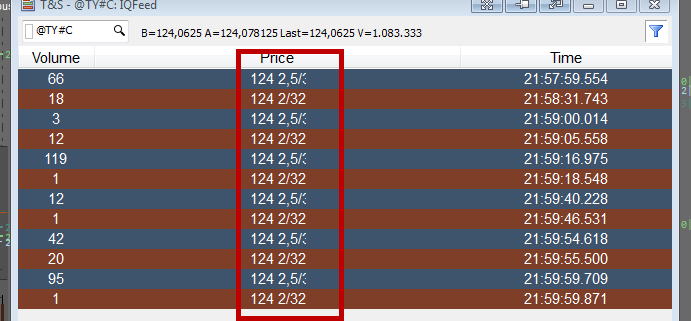
Another example
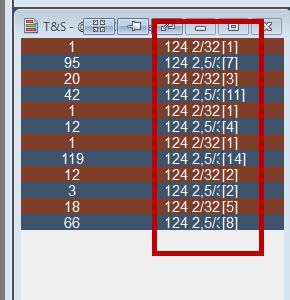
Another example
- Attachments
-
- tszn02.png
- (14.99 KiB) Downloaded 6406 times
-
- tszn.png
- (28.39 KiB) Downloaded 6403 times
- Henry MultiСharts
- Posts: 9165
- Joined: 25 Aug 2011
- Has thanked: 1264 times
- Been thanked: 2957 times
Re: MULTICHARTS 9.0 RELEASE CANDIDATE
TCust, please specify what exactly is incorrect on the screenshots.Good idea, Henry
But you have bugs in IB adapter, or other problem...
Interactive Brokers can provide different data in TWS and to third party applications. In TWS they have their own streams and filters that cannot be accessed via API.
IB data you can see in MultiCharts is exactly the same data that can be seen in IB API example and that is streamed to all third party applications. You can come to our live chat Monday-Friday 6:30 am - 3 pm EST and we will demonstrate that on your PC using IB API Example.
- Henry MultiСharts
- Posts: 9165
- Joined: 25 Aug 2011
- Has thanked: 1264 times
- Been thanked: 2957 times
Re: MULTICHARTS 9.0 RELEASE CANDIDATE
arnie, is it still beta 3 or release candidate? Please send me the workspace you are using.T&S is cutting part of the price
Another example
- arnie
- Posts: 1594
- Joined: 11 Feb 2009
- Location: Portugal
- Has thanked: 481 times
- Been thanked: 514 times
Re: MULTICHARTS 9.0 RELEASE CANDIDATE
On my desktop I'm still running beta3.arnie, is it still beta 3 or release candidate? Please send me the workspace you are using.T&S is cutting part of the price
Another example
So far today I haven't seen that price cut.
I'll continue to monitor it...
- Henry MultiСharts
- Posts: 9165
- Joined: 25 Aug 2011
- Has thanked: 1264 times
- Been thanked: 2957 times
Re: MULTICHARTS 9.0 RELEASE CANDIDATE
arnie, this issue has been confirmed. The fix is targeted to MultiCharts 9.0 Release.T&S is cutting part of the price
- arnie
- Posts: 1594
- Joined: 11 Feb 2009
- Location: Portugal
- Has thanked: 481 times
- Been thanked: 514 times
Re: MULTICHARTS 9.0 RELEASE CANDIDATE
This is just a visual issue.
When we have a profile with a visible POC, sometimes, when the window is not selected the POC is not visible

but when we select the window it becomes visible again

Is this by default or just a small bug there?
This is from beta3
When we have a profile with a visible POC, sometimes, when the window is not selected the POC is not visible
but when we select the window it becomes visible again
Is this by default or just a small bug there?
This is from beta3
- Attachments
-
- visiblepoc01.png
- (25.19 KiB) Downloaded 6237 times
-
- visiblepoc02.png
- (23.42 KiB) Downloaded 6245 times
- arnie
- Posts: 1594
- Joined: 11 Feb 2009
- Location: Portugal
- Has thanked: 481 times
- Been thanked: 514 times
Re: MULTICHARTS 9.0 RELEASE CANDIDATE
Something I've been noticing in this version 9 beta's...
Don't know if this is still happening in the RC version. Don't have my laptop here with me now.
In PLE, value1 change color everytime we open a study and edit.
If we close the study and reopen it, value1 gets its default color till we decide the edit the code and compile it.
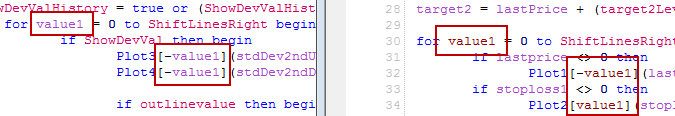
Don't know if this is still happening in the RC version. Don't have my laptop here with me now.
In PLE, value1 change color everytime we open a study and edit.
If we close the study and reopen it, value1 gets its default color till we decide the edit the code and compile it.
- Attachments
-
- valuefunc.png
- (17.75 KiB) Downloaded 6262 times
- Henry MultiСharts
- Posts: 9165
- Joined: 25 Aug 2011
- Has thanked: 1264 times
- Been thanked: 2957 times
Re: MULTICHARTS 9.0 RELEASE CANDIDATE
This issue will be resolved in MultiCharts 9.1 Beta 1.This is just a visual issue.
When we have a profile with a visible POC, sometimes, when the window is not selected the POC is not visible
but when we select the window it becomes visible again
Is this by default or just a small bug there?
This is from beta3
Re: MULTICHARTS 9.0 RELEASE CANDIDATE
I have been having some issues with IB chart trading linked to IQ data
Pl figure on open position lagging.
Slow acceptance and reporting of orders.
These issues are intermittent.
Pl figure on open position lagging.
Slow acceptance and reporting of orders.
These issues are intermittent.
- Henry MultiСharts
- Posts: 9165
- Joined: 25 Aug 2011
- Has thanked: 1264 times
- Been thanked: 2957 times
Re: MULTICHARTS 9.0 RELEASE CANDIDATE
This issue has been confirmed. The fix is targeted to MultiCharts 9.1 Beta 1.Something I've been noticing in this version 9 beta's...
Don't know if this is still happening in the RC version. Don't have my laptop here with me now.
In PLE, value1 change color everytime we open a study and edit.
If we close the study and reopen it, value1 gets its default color till we decide the edit the code and compile it.
- Henry MultiСharts
- Posts: 9165
- Joined: 25 Aug 2011
- Has thanked: 1264 times
- Been thanked: 2957 times
Re: MULTICHARTS 9.0 RELEASE CANDIDATE
Hello jl12,I have been having some issues with IB chart trading linked to IQ data
Pl figure on open position lagging.
Slow acceptance and reporting of orders.
These issues are intermittent.
Please make sure your anti-virus is disabled. If you still have this behavior - please attach a video demonstrating it or come to our live chat.
- arnie
- Posts: 1594
- Joined: 11 Feb 2009
- Location: Portugal
- Has thanked: 481 times
- Been thanked: 514 times
Re: MULTICHARTS 9.0 RELEASE CANDIDATE
I've been using a lot the command line, specifically for reload charts and change resolution.
All my charts are detached from MC and I have MC itself minimized.
The thing is that everytime I use the command line in a chart, MC restore itself automatically which becomes a bit annoying when we have it minimized.
I understand the fact that the command line should be visible so one can see what he's writing, so my question is if there's a way to make the command attached to a chart and not MC itself.
All my charts are detached from MC and I have MC itself minimized.
The thing is that everytime I use the command line in a chart, MC restore itself automatically which becomes a bit annoying when we have it minimized.
I understand the fact that the command line should be visible so one can see what he's writing, so my question is if there's a way to make the command attached to a chart and not MC itself.
- Henry MultiСharts
- Posts: 9165
- Joined: 25 Aug 2011
- Has thanked: 1264 times
- Been thanked: 2957 times
Re: MULTICHARTS 9.0 RELEASE CANDIDATE
Unfortunately there is no such functionality at the moment. You may want to submit a feature request to the Project Management of our web site so other users can vote for it: https://www.multicharts.com/pm/I've been using a lot the command line, specifically for reload charts and change resolution.
All my charts are detached from MC and I have MC itself minimized.
The thing is that everytime I use the command line in a chart, MC restore itself automatically which becomes a bit annoying when we have it minimized.
I understand the fact that the command line should be visible so one can see what he's writing, so my question is if there's a way to make the command attached to a chart and not MC itself.
- Henry MultiСharts
- Posts: 9165
- Joined: 25 Aug 2011
- Has thanked: 1264 times
- Been thanked: 2957 times
Re: MULTICHARTS 9.0 RELEASE CANDIDATE
The fix for this issue is now targeted to MultiCharts 9.0 Release.This issue has been confirmed. The fix is targeted to MultiCharts 9.1 Beta 1.Something I've been noticing in this version 9 beta's...
Don't know if this is still happening in the RC version. Don't have my laptop here with me now.
In PLE, value1 change color everytime we open a study and edit.
If we close the study and reopen it, value1 gets its default color till we decide the edit the code and compile it.
- arnie
- Posts: 1594
- Joined: 11 Feb 2009
- Location: Portugal
- Has thanked: 481 times
- Been thanked: 514 times
Re: MULTICHARTS 9.0 RELEASE CANDIDATE
Getting back to the command line, when calling for a symbol I see that the command line does not respond to the @ symbol. One needs to write a number or a letter first, then delete it and after that the command line accepts the @ symbol.
Is there a way to make the command line recognize the @ symbol?
Is there a way to make the command line recognize the @ symbol?
- Henry MultiСharts
- Posts: 9165
- Joined: 25 Aug 2011
- Has thanked: 1264 times
- Been thanked: 2957 times
Re: MULTICHARTS 9.0 RELEASE CANDIDATE
arnie, it works ok in MultiCharts 9.0 Release Candidate.Getting back to the command line, when calling for a symbol I see that the command line does not respond to the @ symbol. One needs to write a number or a letter first, then delete it and after that the command line accepts the @ symbol.
Is there a way to make the command line recognize the @ symbol?
- PatrickSocal
- Posts: 58
- Joined: 27 Apr 2013
- Location: San Diego, CA
- Has thanked: 23 times
- Been thanked: 30 times
Re: MULTICHARTS 9.0 RELEASE CANDIDATE
Hi Henry,Thank you for all your feedback. We have decided to implement a check-mark selection of material to be included in the exported report in MultiCharts 9.1.
Since several people are interested in this, and since many of them want the "List of Trades" too, may I suggest a workaround?
Perhaps you can add an option to export *only* the "List of Trades" as a CSV file. MultiCharts already exports to CSV in other places (like orders, logs, etc) and it's very fast. Those of us who need the "List of Trades" should be able to work with CSV files just fine, and doing so would be far preferable to waiting 1+ hours for the Excel file to be generated.
I've added a comment to the PM here: https://www.multicharts.com/pm/viewissu ... no=MC-1734
Thanks for your consideration.
- PatrickSocal
- Posts: 58
- Joined: 27 Apr 2013
- Location: San Diego, CA
- Has thanked: 23 times
- Been thanked: 30 times
Re: MULTICHARTS 9.0 RELEASE CANDIDATE
Another feature that several people are asking for is described in these PM issues:
https://www.multicharts.com/pm/viewissu ... no=MC-1698
https://www.multicharts.com/pm/viewissu ... no=MC-1345
https://www.multicharts.com/pm/viewissu ... _no=MC-679
To summarize, in the following reports:
1) Portfolio Backtest Report
2) Portfolio Optimization Report
3) Single-strategy Optimization Report
It would be helpful if MultiCharts could include the strategy names and signal input parameters necessary to know how to reproduce each report. As they are currently implemented, these reports do not include enough information to know what produced them, so they require additional effort from the system developer to keep track of these inputs somewhere else. Including this information in the reports would make our work easier and more productive.
Thanks for your consideration.
https://www.multicharts.com/pm/viewissu ... no=MC-1698
https://www.multicharts.com/pm/viewissu ... no=MC-1345
https://www.multicharts.com/pm/viewissu ... _no=MC-679
To summarize, in the following reports:
1) Portfolio Backtest Report
2) Portfolio Optimization Report
3) Single-strategy Optimization Report
It would be helpful if MultiCharts could include the strategy names and signal input parameters necessary to know how to reproduce each report. As they are currently implemented, these reports do not include enough information to know what produced them, so they require additional effort from the system developer to keep track of these inputs somewhere else. Including this information in the reports would make our work easier and more productive.
Thanks for your consideration.
- arnie
- Posts: 1594
- Joined: 11 Feb 2009
- Location: Portugal
- Has thanked: 481 times
- Been thanked: 514 times
Re: MULTICHARTS 9.0 RELEASE CANDIDATE
I'm testing it on my laptop but something is off here.arnie, it works ok in MultiCharts 9.0 Release Candidate.
It worked the first time I opened a chart but after that it did not work again.
If I want the @ symbol I need to write for example "es" first and then go back with the cursor and write the @, otherwise the command line does not recognize the @ symbol.
- Henry MultiСharts
- Posts: 9165
- Joined: 25 Aug 2011
- Has thanked: 1264 times
- Been thanked: 2957 times
Re: MULTICHARTS 9.0 RELEASE CANDIDATE
PatrickSocal, no workarounds are required. In MultiCharts 9.1 you will be able to select which tabs to include in the export file. I.e. that will be possible to export "List of trades" only.Hi Henry,
Since several people are interested in this, and since many of them want the "List of Trades" too, may I suggest a workaround?
Perhaps you can add an option to export *only* the "List of Trades" as a CSV file. MultiCharts already exports to CSV in other places (like orders, logs, etc) and it's very fast. Those of us who need the "List of Trades" should be able to work with CSV files just fine, and doing so would be far preferable to waiting 1+ hours for the Excel file to be generated.
I've added a comment to the PM here: https://www.multicharts.com/pm/viewissu ... no=MC-1734
Thanks for your consideration.
- arnie
- Posts: 1594
- Joined: 11 Feb 2009
- Location: Portugal
- Has thanked: 481 times
- Been thanked: 514 times
Re: MULTICHARTS 9.0 RELEASE CANDIDATE
Also, the exact same thing happens on the scanner.I'm testing it on my laptop but something is off here.arnie, it works ok in MultiCharts 9.0 Release Candidate.
It worked the first time I opened a chart but after that it did not work again.
If I want the @ symbol I need to write for example "es" first and then go back with the cursor and write the @, otherwise the command line does not recognize the @ symbol.
When you change cell the @ symbol is not recognize, you need to write a letter, go back with the cursor, and then @ is recognized.
- Henry MultiСharts
- Posts: 9165
- Joined: 25 Aug 2011
- Has thanked: 1264 times
- Been thanked: 2957 times
Re: MULTICHARTS 9.0 RELEASE CANDIDATE
Which input language is selected when it happens?I'm testing it on my laptop but something is off here.arnie, it works ok in MultiCharts 9.0 Release Candidate.
It worked the first time I opened a chart but after that it did not work again.
If I want the @ symbol I need to write for example "es" first and then go back with the cursor and write the @, otherwise the command line does not recognize the @ symbol.Also, the exact same thing happens on the scanner.
When you change cell the @ symbol is not recognize, you need to write a letter, go back with the cursor, and then @ is recognized.
- arnie
- Posts: 1594
- Joined: 11 Feb 2009
- Location: Portugal
- Has thanked: 481 times
- Been thanked: 514 times
Re: MULTICHARTS 9.0 RELEASE CANDIDATE
The keyboard input is Portuguese.Which input language is selected when it happens?I'm testing it on my laptop but something is off here.arnie, it works ok in MultiCharts 9.0 Release Candidate.
It worked the first time I opened a chart but after that it did not work again.
If I want the @ symbol I need to write for example "es" first and then go back with the cursor and write the @, otherwise the command line does not recognize the @ symbol.Also, the exact same thing happens on the scanner.
When you change cell the @ symbol is not recognize, you need to write a letter, go back with the cursor, and then @ is recognized.
- Henry MultiСharts
- Posts: 9165
- Joined: 25 Aug 2011
- Has thanked: 1264 times
- Been thanked: 2957 times
- arnie
- Posts: 1594
- Joined: 11 Feb 2009
- Location: Portugal
- Has thanked: 481 times
- Been thanked: 514 times
Re: MULTICHARTS 9.0 RELEASE CANDIDATE
Man, for the first time my i5 went to 90% during the first minutes after NFP release.
I think I never saw it above 50% and this is a 4 year old computer if I'm not mistaken.
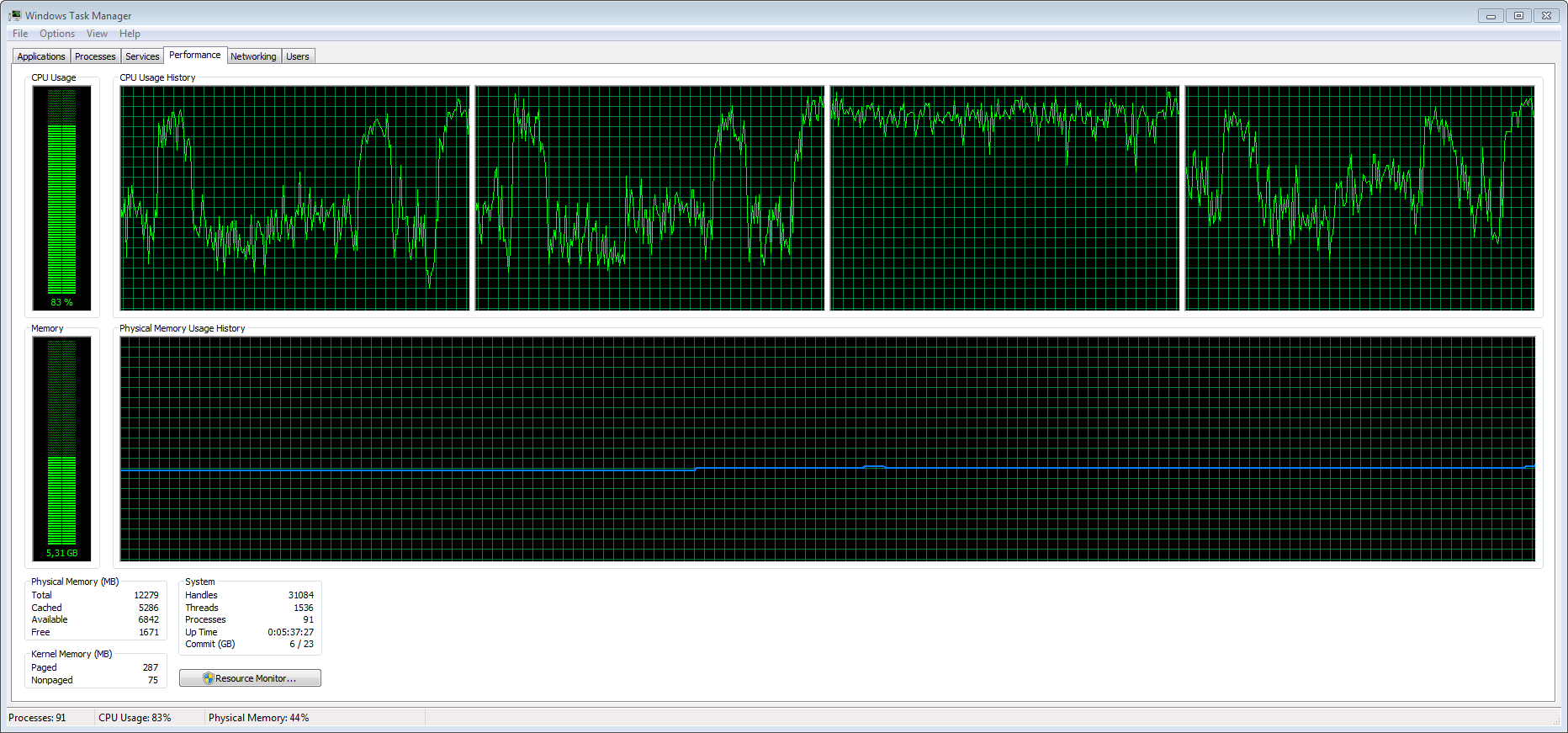
I think I never saw it above 50% and this is a 4 year old computer if I'm not mistaken.
- Attachments
-
- taskman.png
- (58.28 KiB) Downloaded 5997 times
- PatrickSocal
- Posts: 58
- Joined: 27 Apr 2013
- Location: San Diego, CA
- Has thanked: 23 times
- Been thanked: 30 times
Re: MULTICHARTS 9.0 RELEASE CANDIDATE
Hi Henry,PatrickSocal, no workarounds are required. In MultiCharts 9.1 you will be able to select which tabs to include in the export file. I.e. that will be possible to export "List of trades" only.Hi Henry,
Since several people are interested in this, and since many of them want the "List of Trades" too, may I suggest a workaround?
Perhaps you can add an option to export *only* the "List of Trades" as a CSV file. MultiCharts already exports to CSV in other places (like orders, logs, etc) and it's very fast. Those of us who need the "List of Trades" should be able to work with CSV files just fine, and doing so would be far preferable to waiting 1+ hours for the Excel file to be generated.
I've added a comment to the PM here: https://www.multicharts.com/pm/viewissu ... no=MC-1734
Thanks for your consideration.
The "workaround" I'm suggesting is to use CSV instead of XLSX for the file format, to speed the export enough to make it reasonable. Right now it can take well over an hour to export the "List of Trades" from a backtest that took only 30 seconds to run. That ties up the platform and makes it unusable. The slow part appears to be Excel. (In the task manager, Excel consumes an entire core during the export, while the MultiCharts processes are quiet.)
CSV is just as good as XLSX for a "List of Trades" export, and it is likely to be orders of magnitude faster. It also sounds like a manageable incremental fix, since MC already exports CSV files quickly for long lists like trade logs, order logs, etc. using a right-click menu.
Does this sound reasonable?
- Henry MultiСharts
- Posts: 9165
- Joined: 25 Aug 2011
- Has thanked: 1264 times
- Been thanked: 2957 times
Re: MULTICHARTS 9.0 RELEASE CANDIDATE
PatrickSocal, I believe we have already replied to this inquiry in the corresponding PM entry, which should be used for further discussion on the matter.
- Henry MultiСharts
- Posts: 9165
- Joined: 25 Aug 2011
- Has thanked: 1264 times
- Been thanked: 2957 times