MULTICHARTS 8.5 RELEASE
MultiCharts 8.5 Release is a major upgrade that features all-new Volume Delta and Cumulative Delta chart types, Volume Profile built from the ground up, TimePriceOpportunity built-in indicator, all-new partner offer from DTN IQFeed for free 30 days of real-time futures, index and FX data, new data feed and broker connections from AvaTrade (formerly AvaFX) and WeBank, and increased overall stability and performance. New flexible commission rules allow setting virtually any commission structure for accurate backtesting. Order and Position tracker has two new tabs – “Alerts” and “Market Position History at Broker”.
Make sure you ask our support if you have any questions.
Read more...
How to Migrate from MultiCharts 32 bit to MultiCharts 64 bit
https://www.multicharts.com/trading-sof ... rts_64_bit
Make sure you ask our support if you have any questions.
Read more...
How to Migrate from MultiCharts 32 bit to MultiCharts 64 bit
https://www.multicharts.com/trading-sof ... rts_64_bit
Hello,
waiting for more reviews from MC users before updating as every release brings too many surprises. I hope that at least an official release tested properly by developers.
thanks for good job in advance.
waiting for more reviews from MC users before updating as every release brings too many surprises. I hope that at least an official release tested properly by developers.
thanks for good job in advance.
- furytrader
- Posts: 354
- Joined: Jul 30 2010
- Location: Chicago, IL
- Has thanked: 155 times
- Been thanked: 217 times
Well, they've had this as a "beta" for quite some time now, during which time they got a lot of feedback from users already ...waiting for more reviews from MC users before updating as every release brings too many surprises. I hope that at least an official release tested properly by developers.
thanks for good job in advance.
- swz168
- Posts: 120
- Joined: Sep 30 2010
- Location: Germany
- Has thanked: 47 times
- Been thanked: 32 times
Correct, a big thanks to all who participated with good feature requests and spent a lot of time for beta testing and reporting.Well, they've had this as a "beta" for quite some time now, during which time they got a lot of feedback from users already ...waiting for more reviews from MC users before updating as every release brings too many surprises. I hope that at least an official release tested properly by developers.
thanks for good job in advance.
- arnie
- Posts: 1594
- Joined: Feb 11 2009
- Location: Portugal
- Has thanked: 481 times
- Been thanked: 514 times
This was probably the most stable version I ever used. During the "alpha" till the final version not once it crashed. An let me tell you how I triedHello,
waiting for more reviews from MC users before updating as every release brings too many surprises. I hope that at least an official release tested properly by developers.
thanks for good job in advance.
Sure, it had its bugs and I'm certain that to the despair of the developers and some users the final version sooner or later will show a bug or two but since they are much more proactive nowadays in answering users requests, I really don't see nothing to be afraid of.
I really never saw a version (and I'm using MC since version 4) where developers added so many requests and ideas from the forum. If you go through the beta threads you'll have countless requests added in this 8.5 version and many others already scheduled for version 9.
MC is becoming, if not yet already, the best trading platform available.
A couple of months ago I said that it wouldn't be possible to have all tools in one platform, it was not feasible and now, MC proved how wrong I was.
-
sptrader
- Posts: 742
- Joined: Apr 09 2010
- Location: Texas
- Has thanked: 483 times
- Been thanked: 274 times
- Contact:
***************************************************************************MC 8.5 release now requires WinXP sp3. The beta was running fine on WinXP sp2. Dot net 3.5 also needs to be installed.
Users should be using XP SP3 anyway, it's a free update for XP users and very solid, for those still running XP..
Win8pro_x64, TS 9.1 (Update 13) datafeed (update 13 supports 'seconds' time stamp in TS).
Both MC 8.5 release MC32 and MC64 will cause an exception and TS Client Access Layer error in MC64 after a few minutes (try a @ES.D renko 1 tick chart in both TS and MC). The error report was sent for MC64.
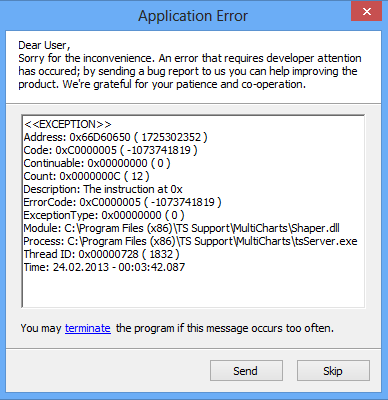
Both MC 8.5 release MC32 and MC64 will cause an exception and TS Client Access Layer error in MC64 after a few minutes (try a @ES.D renko 1 tick chart in both TS and MC). The error report was sent for MC64.
- Attachments
-
- TS_win8x64_Shaper_tsServer.png
- (19.45 KiB) Downloaded 24063 times
I have experinced same issue also I find that the "compile" / study verification process takes longer time then previous versions.Win8pro_x64, TS 9.1 (Update 13) datafeed (update 13 supports 'seconds' time stamp in TS).
Both MC 8.5 release MC32 and MC64 will cause an exception and TS Client Access Layer error in MC64 after a few minutes (try a @ES.D renko 1 tick chart in both TS and MC). The error report was sent for MC64.
Had application error window after updated to 8.5 official version when I tried to close app first time. Sent report. However, it didn't appear again in the followinf few attempts. Will see how it goes next week.
- Henry MultiСharts
- Posts: 9165
- Joined: Aug 25 2011
- Has thanked: 1264 times
- Been thanked: 2958 times
Win8pro_x64, TS 9.1 (Update 13) datafeed (update 13 supports 'seconds' time stamp in TS).
Both MC 8.5 release MC32 and MC64 will cause an exception and TS Client Access Layer error in MC64 after a few minutes
tekram, DRCM,Had application error window after updated to 8.5 official version when I tried to close app first time. Sent report. However, it didn't appear again in the followinf few attempts. Will see how it goes next week.
please PM or email me your PC name (right click on My Computer icon->Properties->Computer name) so that I can check the logs from our FTP server.
- JoshM
- Posts: 2195
- Joined: May 20 2011
- Location: The Netherlands
- Has thanked: 1544 times
- Been thanked: 1565 times
- Contact:
I must be doing something wrong, since EntryTime(0), PosTradeEntryDateTime(0, 0), and EntryTime_Checked(0), give me the closing time of the bar in which a real-time trade happened, and not the actual time stamp of the order according to the Order and Position Tracker. Is that normal?
I upgraded to Win8 Pro and MC 8.5 release at the weekend. Since then i cant compile any more studys, i always get the same error.
The log says: "internal error in mingw32_gt_pch_use_address, at config/i386/host-mingw32.c:171: MapViewOfFileEx: Es wurde versucht, auf eine unzulässige Adresse zuzugreifen."
Do i need to follow these steps (Compilation issue connected with Virtual Allocation)
https://www.multicharts.com/trading-sof ... lumnEnd_0)
or is the updater only for 8.0. ?
The log says: "internal error in mingw32_gt_pch_use_address, at config/i386/host-mingw32.c:171: MapViewOfFileEx: Es wurde versucht, auf eine unzulässige Adresse zuzugreifen."
Do i need to follow these steps (Compilation issue connected with Virtual Allocation)
https://www.multicharts.com/trading-sof ... lumnEnd_0)
or is the updater only for 8.0. ?
- Attachments
-
- Win 8.jpg
- (32.86 KiB) Downloaded 20196 times
Just a little FYI, the fill alert for the exit on my first trade today sounded off about 90 seconds after the trade's closure. (This for MC 8.5 Release.) I don't recall ever having the fill alert voice be delayed like this before.
- JoshM
- Posts: 2195
- Joined: May 20 2011
- Location: The Netherlands
- Has thanked: 1544 times
- Been thanked: 1565 times
- Contact:
The wiki says that EntryTime:I must be doing something wrong, since EntryTime(0), PosTradeEntryDateTime(0, 0), and EntryTime_Checked(0), give me the closing time of the bar in which a real-time trade happened, and not the actual time stamp of the order according to the Order and Position Tracker. Is that normal?
This is not what happens in MultiCharts Version 8.5 Release (Build 6743).Returns a numerical value, indicating the time of initial entry into the specified position.
Strategy Settings
Use Bar Magnifier, Intra-day: 1 minute(s), "Enable access to intra-bar time for calculation in Intra-Bar Order Generation" turned on. Signal applied to a 60-minute chart. Auto-trading enabled, no order confirmation.
Code example
Code: Select all
[IntrabarOrderGeneration = True];
Inputs: PosSize(1000);
if (LastBarOnChart_s = True) and (MarketPosition(0) = 0) then
Buy ("Test EL") PosSize contracts next bar at market;
if (MarketPosition(0) <> 0) then
Print(TimeNow_s, "BarTime: ", Time_s, Spaces(5),
"EntryTime: ", EntryTime(0), Spaces(3), "EntryTime_Checked: ", EntryTime_Checked(0),
Spaces(3), "PosTradeEntryDateTime: ", FormatTime("HH:mm:ss", PosTradeEntryDateTime(0, 0)));
Output of code example
Code: Select all
15:55:19|BarTime: 160000.00 EntryTime: 1600.00 EntryTime_Checked: 1600.00 PosTradeEntryDateTime: 16:00:00
15:55:20|BarTime: 160000.00 EntryTime: 1600.00 EntryTime_Checked: 1600.00 PosTradeEntryDateTime: 16:00:00
15:55:22|BarTime: 160000.00 EntryTime: 1600.00 EntryTime_Checked: 1600.00 PosTradeEntryDateTime: 16:00:00
15:55:23|BarTime: 160000.00 EntryTime: 1600.00 EntryTime_Checked: 1600.00 PosTradeEntryDateTime: 16:00:00
15:55:25|BarTime: 160000.00 EntryTime: 1600.00 EntryTime_Checked: 1600.00 PosTradeEntryDateTime: 16:00:00
15:55:25|BarTime: 160000.00 EntryTime: 1600.00 EntryTime_Checked: 1600.00 PosTradeEntryDateTime: 16:00:00
15:55:25|BarTime: 160000.00 EntryTime: 1600.00 EntryTime_Checked: 1600.00 PosTradeEntryDateTime: 16:00:00
15:55:25|BarTime: 160000.00 EntryTime: 1600.00 EntryTime_Checked: 1600.00 PosTradeEntryDateTime: 16:00:00
15:55:27|BarTime: 160000.00 EntryTime: 1600.00 EntryTime_Checked: 1600.00 PosTradeEntryDateTime: 16:00:00
15:55:27|BarTime: 160000.00 EntryTime: 1600.00 EntryTime_Checked: 1600.00 PosTradeEntryDateTime: 16:00:00
15:55:27|BarTime: 160000.00 EntryTime: 1600.00 EntryTime_Checked: 1600.00 PosTradeEntryDateTime: 16:00:00
So the "Test EL" trade was filled at 15:51:55, but the EntryTime PowerLanguage words say 16:00. Is this expected, normal behaviour? I haven't noticed this before.
- Attachments
-
- scr.25-02-2013 15.57.33.png
- (3.34 KiB) Downloaded 23873 times
- Henry MultiСharts
- Posts: 9165
- Joined: Aug 25 2011
- Has thanked: 1264 times
- Been thanked: 2958 times
Hello SP,Do i need to follow these steps (Compilation issue connected with Virtual Allocation)
https://www.multicharts.com/trading-sof ... lumnEnd_0)
or is the updater only for 8.0. ?
Just start Repair of MultiCharts (Control panel->Add/Remove programs->Double click on MultiCharts->Repair) to get that resolved.
- Henry MultiСharts
- Posts: 9165
- Joined: Aug 25 2011
- Has thanked: 1264 times
- Been thanked: 2958 times
Are you referring to verification during MultiCharts 8.5 installation or regular compilation in PowerLanguage editor? Are you comparing the same studies compilation? What is the compilation mode (Fast compilation or Fast Execution) and MultiCharts versions and build numbers you are comparing?study verification process takes longer time then previous versions.
- Henry MultiСharts
- Posts: 9165
- Joined: Aug 25 2011
- Has thanked: 1264 times
- Been thanked: 2958 times
Which exact type of alert are you referring to? An alert triggered by Alert reserved word from the code or woman voice "Order filled" (File->Preferences->Trading-> Sound Alerts)?Just a little FYI, the fill alert for the exit on my first trade today sounded off about 90 seconds after the trade's closure. (This for MC 8.5 Release.) I don't recall ever having the fill alert voice be delayed like this before.
Was it only for the first order only or for the subsequent orders as well?
- Henry MultiСharts
- Posts: 9165
- Joined: Aug 25 2011
- Has thanked: 1264 times
- Been thanked: 2958 times
We're checking the EntryTime reserved word behavior.(Whereby the TimeNow_s function prints the CurrentTime_s to the output window).
What is the TimeNow_s function code? Did it work differently before?
The voice of the woman ("Order filled"). The 2nd order of the day seemed to announce normally. (Only had 2 trades today.)Which exact type of alert are you referring to? An alert triggered by Alert reserved word from the code or woman voice "Order filled" (File->Preferences->Trading-> Sound Alerts)?Just a little FYI, the fill alert for the exit on my first trade today sounded off about 90 seconds after the trade's closure. (This for MC 8.5 Release.) I don't recall ever having the fill alert voice be delayed like this before.
Was it only for the first order only or for the subsequent orders as well?
Yes verification during Multichart 8.5 installation and also on regular compilation in powerlanguage editor, both (fast compilation or fast execution) take longer then previous release version of MC also noticed fast compilation takes longer then fast execution on 8.5Are you referring to verification during MultiCharts 8.5 installation or regular compilation in PowerLanguage editor? Are you comparing the same studies compilation? What is the compilation mode (Fast compilation or Fast Execution) and MultiCharts versions and build numbers you are comparing?study verification process takes longer time then previous versions.
- JoshM
- Posts: 2195
- Joined: May 20 2011
- Location: The Netherlands
- Has thanked: 1544 times
- Been thanked: 1565 times
- Contact:
Thanks Henry for looking into it.We're checking the EntryTime reserved word behavior.(Whereby the TimeNow_s function prints the CurrentTime_s to the output window).
What is the TimeNow_s function code? Did it work differently before?
The TimeNow_s function is not related to this behaviour but just saves me having to format the current time in HH:mm:ss format, and the function code is:
Code: Select all
TimeNow_s = Text(FormatTime("HH:mm:ss|", ELTimeToDateTime_s(CurrentTime_s)));im trying to plot a tpo chart
result so far is not very good
see http://screencast.com/t/qsFlqcOj41u
i have added 2x instrument es 30 minute bars
can i plot value area?
what is it what im doing wrong?
thanks
result so far is not very good
see http://screencast.com/t/qsFlqcOj41u
i have added 2x instrument es 30 minute bars
can i plot value area?
what is it what im doing wrong?
thanks
Henry,Yes verification during Multichart 8.5 installation and also on regular compilation in powerlanguage editor, both (fast compilation or fast execution) take longer then previous release version of MC also noticed fast compilation takes longer then fast execution on 8.5Are you referring to verification during MultiCharts 8.5 installation or regular compilation in PowerLanguage editor? Are you comparing the same studies compilation? What is the compilation mode (Fast compilation or Fast Execution) and MultiCharts versions and build numbers you are comparing?study verification process takes longer time then previous versions.
I am not able to compile new studies-similar issue to SP on this tread, wondering if that could be the cause for slowness experinced. I am running repair right now and will let you know if the problem still exists
- JoshM
- Posts: 2195
- Joined: May 20 2011
- Location: The Netherlands
- Has thanked: 1544 times
- Been thanked: 1565 times
- Contact:
The embedded real-time market scanner doesn't remember its place relative to the Data Window. This means that every time MultiCharts is started or the first workspace of the session is opened, the embedded real-time market scanner needs to be resized.
For example, I've set the embedded real-time market scanner and data window as following:
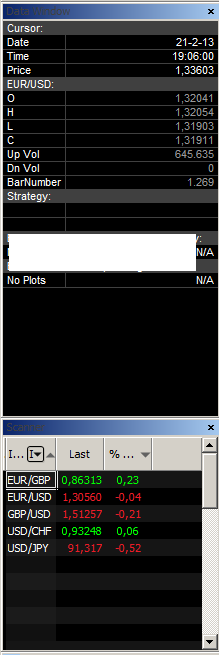
Then I close the workspace:
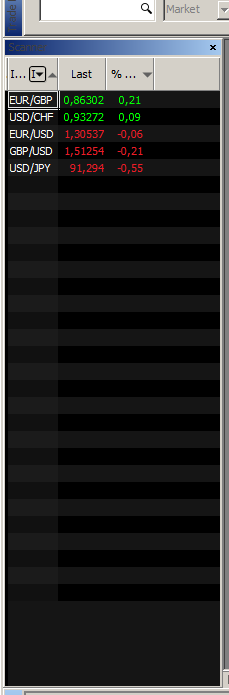
And if I then reopen the same workspace, the Data Window gets small because of the embedded real-time market scanner, and needs to be manually resized again:

(This also happens with other workspaces, and seems to be inherent to MultiCharts Version 8.5 Release (Build 6743))
For example, I've set the embedded real-time market scanner and data window as following:
Then I close the workspace:
And if I then reopen the same workspace, the Data Window gets small because of the embedded real-time market scanner, and needs to be manually resized again:
(This also happens with other workspaces, and seems to be inherent to MultiCharts Version 8.5 Release (Build 6743))
- Attachments
-
- scr.26-02-2013 17.52.21.png
- (10.4 KiB) Downloaded 23551 times
-
- scr.26-02-2013 17.52.06.png
- (7.29 KiB) Downloaded 23790 times
-
- scr.26-02-2013 17.51.38.png
- (20.39 KiB) Downloaded 23438 times
- Henry MultiСharts
- Posts: 9165
- Joined: Aug 25 2011
- Has thanked: 1264 times
- Been thanked: 2958 times
Please let me know in case this behavior will reappear on a constant basis.The voice of the woman ("Order filled"). The 2nd order of the day seemed to announce normally. (Only had 2 trades today.)
- Henry MultiСharts
- Posts: 9165
- Joined: Aug 25 2011
- Has thanked: 1264 times
- Been thanked: 2958 times
What are MultiCharts versions and build numbers you are referring to?Yes verification during Multichart 8.5 installation and also on regular compilation in powerlanguage editor, both (fast compilation or fast execution) take longer then previous release version of MC also noticed fast compilation takes longer then fast execution on 8.5
Please send me the study you are testing to support@multicharts.com.
Henry,What is are MultiCharts versions and build numbers you are comparing?Yes verification during Multichart 8.5 installation and also on regular compilation in powerlanguage editor, both (fast compilation or fast execution) take longer then previous release version of MC also noticed fast compilation takes longer then fast execution on 8.5
Please me the study you are testing (support@multicharts.com).
I managed to solve this issue by "repair" as I was experiencing another problem-highlighted in#25, so there is no point in further investigation.
Thanks & Regards
- Henry MultiСharts
- Posts: 9165
- Joined: Aug 25 2011
- Has thanked: 1264 times
- Been thanked: 2958 times
This issue has been confirmed.The embedded real-time market scanner doesn't remember its place relative to the Data Window.
- Henry MultiСharts
- Posts: 9165
- Joined: Aug 25 2011
- Has thanked: 1264 times
- Been thanked: 2958 times
Try to use 1 minute as the second data series.i have added 2x instrument es 30 minute bars
You can also Maximize the indicator plot (zoom in) or change the ModeView input to 2 - linear.
- Henry MultiСharts
- Posts: 9165
- Joined: Aug 25 2011
- Has thanked: 1264 times
- Been thanked: 2958 times
JoshM, we have checked that. That is expected behavior.I must be doing something wrong, since EntryTime(0), PosTradeEntryDateTime(0, 0), and EntryTime_Checked(0), give me the closing time of the bar in which a real-time trade happened, and not the actual time stamp of the order according to the Order and Position Tracker. Is that normal?
- Henry MultiСharts
- Posts: 9165
- Joined: Aug 25 2011
- Has thanked: 1264 times
- Been thanked: 2958 times
This issue has been confirmed.Strange reaction here.
When we "sticky" a chart we are not able to use the color palette of the profiles
- JoshM
- Posts: 2195
- Joined: May 20 2011
- Location: The Netherlands
- Has thanked: 1544 times
- Been thanked: 1565 times
- Contact:
This is not so much an issue but more a little suggestion for improvement: can double log messages in the Order and Position Tracker Logs tab be filtered out? These double messages (same text and same time stamp) clutter my log making it harder to find something:
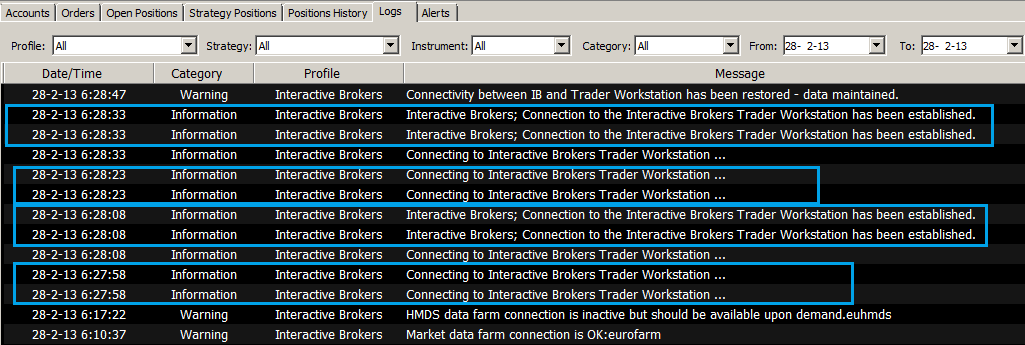
- Attachments
-
- scr.28-02-2013 06.32.22.png
- (49.41 KiB) Downloaded 23370 times
- Henry MultiСharts
- Posts: 9165
- Joined: Aug 25 2011
- Has thanked: 1264 times
- Been thanked: 2958 times
Hello JoshM,This is not so much an issue but more a little suggestion for improvement: can double log messages in the Order and Position Tracker Logs tab be filtered out? These double messages (same text and same time stamp) clutter my log making it harder to find something
We will look into improving IB log messages output in one of the future versions.
- swisstrader
- Posts: 110
- Joined: Nov 16 2005
- Location: Earth
- Has thanked: 13 times
- Been thanked: 19 times
- Contact:
Hi guys,
you publish a note during opening of MC that there is an update to build 6778, but on your server is the old file.
Please repair it.
Thank you.
-swisstrader
you publish a note during opening of MC that there is an update to build 6778, but on your server is the old file.
Please repair it.
Thank you.
-swisstrader
- Dave Masalov
- Posts: 1712
- Joined: Apr 16 2010
- Has thanked: 51 times
- Been thanked: 489 times
Hello swisstrader,Hi guys,
you publish a note during opening of MC that there is an update to build 6778, but on your server is the old file.
Please repair it.
Thank you.
-swisstrader
Sorry for the inconvenience. This has been fixed. Thank you for reporting.
- swisstrader
- Posts: 110
- Joined: Nov 16 2005
- Location: Earth
- Has thanked: 13 times
- Been thanked: 19 times
- Contact:
aiti,For the 32-bit-Version there is still the "multicharts.8.0.exe".....
Hello swisstrader,
Sorry for the inconvenience. This has been fixed. Thank you for reporting.
aiti
you are wrong!
-swisstrader
- Attachments
-
- swisstrader_04 Mar. 01.png
- (26.35 KiB) Downloaded 20350 times
Hello swisstrader,aiti,For the 32-bit-Version there is still the "multicharts.8.0.exe".....
Hello swisstrader,
Sorry for the inconvenience. This has been fixed. Thank you for reporting.
aiti
you are wrong!
-swisstrader
if I download from multicharts homepage there is the right version.
But first I have looked in my Multicharts --> Help --> "Check for updates":
There is the Info about the new version.
When I click on the link " download the new version" then I can download multichats.8.0.exe
aiti
- Dave Masalov
- Posts: 1712
- Joined: Apr 16 2010
- Has thanked: 51 times
- Been thanked: 489 times
aiti,But first I have looked in my Multicharts --> Help --> "Check for updates":
There is the Info about the new version.
When I click on the link " download the new version" then I can download multichats.8.0.exe
If you restart MultiCharts (and wait until tsserver.exe process ends in Task Manager), you will get correct link.
- Andrew MultiCharts
- Posts: 1587
- Joined: Oct 11 2011
- Has thanked: 931 times
- Been thanked: 559 times
Dear customers,
We have replaced MultiCharts 8.5 version on our web page. The new version contains the fixes we have been working on since original MC 8.5 release. We strongly recommend you to upgrade. The following issues are fixed in new MC build:
1.
We have replaced MultiCharts 8.5 version on our web page. The new version contains the fixes we have been working on since original MC 8.5 release. We strongly recommend you to upgrade. The following issues are fixed in new MC build:
1.
2.Win8pro_x64, TS 9.1 (Update 13) datafeed (update 13 supports 'seconds' time stamp in TS).
Both MC 8.5 release MC32 and MC64 will cause an exception and TS Client Access Layer error in MC64 after a few minutes (try a @ES.D renko 1 tick chart in both TS and MC). The error report was sent for MC64.
3.Strange reaction here.
When we "sticky" a chart we are not able to use the color palette of the profiles.
Had application error window after updated to 8.5 official version when I tried to close app first time. Sent report. However, it didn't appear again in the followinf few attempts. Will see how it goes next week.
- arnie
- Posts: 1594
- Joined: Feb 11 2009
- Location: Portugal
- Has thanked: 481 times
- Been thanked: 514 times
Unfortunately Andrew, by fixing that bug you brought back the previous one.The following issues are fixed in new MC build:
2.Strange reaction here.
When we "sticky" a chart we are not able to use the color palette of the profiles.
The color palette is back on top of all windows again.
- Attachments
-
- color palette_bug.png
- (306.52 KiB) Downloaded 23241 times
-
dahmen walter
- Posts: 75
- Joined: Oct 19 2007
- Has thanked: 46 times
- Been thanked: 5 times
Just tried to run the installer and find the following screen
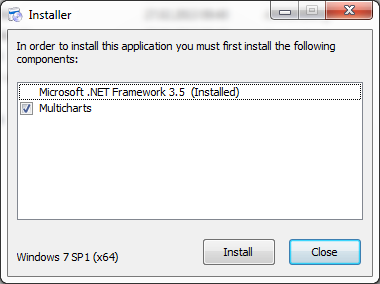
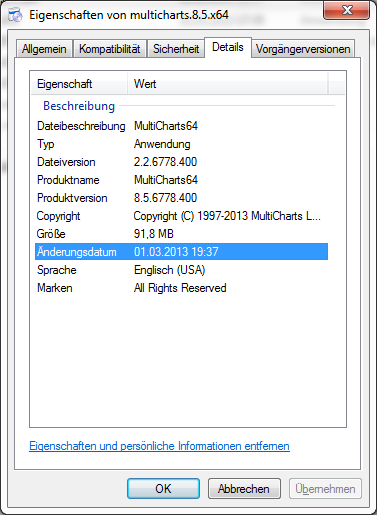
Is it save to continue with the Install Button and will the correct version be installed - it seems that to install MC it must be already installed ...
Anyone having experiences with the installation and who can confirm that Install from this screen is OK when 8.0o Release is on the machine already?
Is it save to continue with the Install Button and will the correct version be installed - it seems that to install MC it must be already installed ...
Anyone having experiences with the installation and who can confirm that Install from this screen is OK when 8.0o Release is on the machine already?
- Attachments
-
- InstallMC8_5_6778_64bit.png
- (14.62 KiB) Downloaded 23394 times
Hi,
Leave everything as it is and press install button. Im sure you'll be ok.
Leave everything as it is and press install button. Im sure you'll be ok.
Just tried to run the installer and find the following screen
Is it save to continue with the Install Button and will the correct version be installed - it seems that to install MC it must be already installed ...
Anyone having experiences with the installation and who can confirm that Install from this screen is OK when 8.0o Release is on the machine already?
-
dahmen walter
- Posts: 75
- Joined: Oct 19 2007
- Has thanked: 46 times
- Been thanked: 5 times
It worked OK, without compilation in less than 30 seconds. It seems to start a little faster, Changes observed so far relate to settings on the status bar. Nethertheless The starting screen of the installer is confusing and irritating.Leave everything as it is and press install button. Im sure you'll be ok.
I agree, it is confusing. Also, i don't like that after MC installation when you press finish button, it still leaves that first installer window open. Personally me, I wasn't sure it has to close automaticaly, so, I had to wait for a couple of minutes to make sure the overall installation process is finished, and closed it manualy.Leave everything as it is and press install button. Im sure you'll be ok.
It worked OK, without compilation in less than 30 seconds. It seems to start a little faster, Changes observed so far relate to settings on the status bar. Nethertheless The starting screen of the installer is confusing and irritating.
- CrazyNasdaq
- Posts: 323
- Joined: Sep 02 2009
- Location: ITALY
- Has thanked: 99 times
- Been thanked: 90 times
Is the database of MC 8.5 64-bit compatible with the database of MC 8.0 ?
I've tried to copy and paste the entire folder inside C:// Program Data/ TSSupport/MultiCharts64/Databases from the stable workstation where I have installed MC 8.5 to a secondary PC where I have MC 8.0 release, but seems that some historical data doesn't match the criteria to plot correctly database of MC 8.5 on MC 8.0
Are there some differences in the two versions of databases and files that don't make compatible databases & files 8.5 on MC 8.0 ?
The problems seems to be regard ticks and volume data, not on price.
I've tried to copy and paste the entire folder inside C:// Program Data/ TSSupport/MultiCharts64/Databases from the stable workstation where I have installed MC 8.5 to a secondary PC where I have MC 8.0 release, but seems that some historical data doesn't match the criteria to plot correctly database of MC 8.5 on MC 8.0
Are there some differences in the two versions of databases and files that don't make compatible databases & files 8.5 on MC 8.0 ?
The problems seems to be regard ticks and volume data, not on price.
- TJ
- Posts: 7765
- Joined: Aug 29 2006
- Location: Global Citizen
- Has thanked: 1036 times
- Been thanked: 2232 times
download it here:Same here, how to get MC 8.5 64 bits version?This last update brings again an issue previously encountered. MC64 updater will link to automatically download the 32 bits version...
https://www.multicharts.com/trading-software-download/
Links to install the latest version: Wrong Internet browser is opening up
Is there another link to install the latest version. When I use the one from my Toolbar //Help //Check & update, Internet Explorer is opening up for the download. My default browser is Chrome and I want to stick with it.
Understand that this is a not an MC problem, but with another link, I should be able to download the latest version using Chrome.
Martin
Is there another link to install the latest version. When I use the one from my Toolbar //Help //Check & update, Internet Explorer is opening up for the download. My default browser is Chrome and I want to stick with it.
Understand that this is a not an MC problem, but with another link, I should be able to download the latest version using Chrome.
Martin
Last edited by arjfca on Mar 03 2013, edited 1 time in total.
-
dahmen walter
- Posts: 75
- Joined: Oct 19 2007
- Has thanked: 46 times
- Been thanked: 5 times
http://www.screencast.com/users/Twovok/ ... b293c260ef
Installed MC 8.5 yesterday - Today I realized that for daily data, except for Stocks and Forex Futures, daily charts show ghost bars (not for other time frames like hour or week)- this was not the case with 8.0 release. The database does not have double entries for March 01, 2013.
Any other users having the same problem?
Installed MC 8.5 yesterday - Today I realized that for daily data, except for Stocks and Forex Futures, daily charts show ghost bars (not for other time frames like hour or week)- this was not the case with 8.0 release. The database does not have double entries for March 01, 2013.
Any other users having the same problem?
- virginiatrader
- Posts: 79
- Joined: May 05 2007
- Location: Virginia
- Has thanked: 5 times
- Been thanked: 5 times
Good Sunday morning, all:
I have seen my issue mentioned in the Forum before:
I am running the new MultiCharts 8.5 version 6778 x64 on a Windows 7 x64 OS. At every program startup, I get the notification message in the lower right hand corner of my desktop, indicating that there are "New updates available '8.5.6777.400'"...for the x86 version of MC.
It's a small annoyance, but I would think one that the developers could easily correct. What gives?
Many regards,
virginiatrader
I have seen my issue mentioned in the Forum before:
I am running the new MultiCharts 8.5 version 6778 x64 on a Windows 7 x64 OS. At every program startup, I get the notification message in the lower right hand corner of my desktop, indicating that there are "New updates available '8.5.6777.400'"...for the x86 version of MC.
It's a small annoyance, but I would think one that the developers could easily correct. What gives?
Many regards,
virginiatrader
Last edited by virginiatrader on Mar 04 2013, edited 1 time in total.
Thanks to Andrew and MC for the quick fix and Win8prox64 with MC64 seems to be running stably now. Please note that with Win8Prox64 there is no easy way to completely disable UAC and MC64 needs to run as administrator in order to avoid the "TS Client Access Layer" closing down! error. The easiest way for us to do this was to right click and modify the MC64 shortcut to run as administrator, as shown. You will need to reboot if you already had the "closing down" error.Dear customers,
We have replaced MultiCharts 8.5 version on our web page. The new version contains the fixes we have been working on since original MC 8.5 release. We strongly recommend you to upgrade. The following issues are fixed in new MC build:...
- Attachments
-
- MC64_runasAdmin2013-03-03_ed.png
- (50.97 KiB) Downloaded 23523 times
-
evdl
- Posts: 401
- Joined: Jan 19 2011
- Location: Netherlands
- Has thanked: 85 times
- Been thanked: 125 times
I have a issue with the quotemanager. When scrolling trough data of a symbol (edit data..screen), quotemanager will freeze. And it will scramble your display (I have multimonitor setup). It also will change the behaviour of your keyboard. For example the capslock is locked to status on or special characters like > will give other characters. This is what I also notice sometime when using MC in general and it evertyhing else is working fine.
For the keyboard issue I always press SHIFT+CTRL a couple of times, to reset the keyboard. But the freeze of quotemanager can't be resolved, only by restarting the pc.
I can't make a screenshot of it because when it freezes (only quotemanager, edit data... screen). The printscreen functions (copy, paste) does not work anymore.
Please try it yourself. take 3 years or 4 years of 1 minute data and select the toprow and scroll down with the pagedown key. Most of the time after 3 years of data it will freeze.
Tried this on three different PC's with the MC8.5 release 6744 and the lastest 6778 and it is with both versions.
For the keyboard issue I always press SHIFT+CTRL a couple of times, to reset the keyboard. But the freeze of quotemanager can't be resolved, only by restarting the pc.
I can't make a screenshot of it because when it freezes (only quotemanager, edit data... screen). The printscreen functions (copy, paste) does not work anymore.
Please try it yourself. take 3 years or 4 years of 1 minute data and select the toprow and scroll down with the pagedown key. Most of the time after 3 years of data it will freeze.
Tried this on three different PC's with the MC8.5 release 6744 and the lastest 6778 and it is with both versions.
Hello EvdlI have a issue with the quotemanager. When scrolling trough data of a symbol (edit data..screen), quotemanager will freeze. And it will scramble your display (I have multimonitor setup). It also will change the behaviour of your keyboard. For example the capslock is locked to status on or special characters like > will give other characters. This is what I also notice sometime when using MC in general and it evertyhing else is working fine.
For the keyboard issue I always press SHIFT+CTRL a couple of times, to reset the keyboard. But the freeze of quotemanager can't be resolved, only by restarting the pc.
I can't make a screenshot of it because when it freezes (only quotemanager, edit data... screen). The printscreen functions (copy, paste) does not work anymore.
Please try it yourself. take 3 years or 4 years of 1 minute data and select the toprow and scroll down with the pagedown key. Most of the time after 3 years of data it will freeze.
Tried this on three different PC's with the MC8.5 release 6744 and the lastest 6778 and it is with both versions.
Did you test this issue with the previous version? Look like a memory overload. If your using MC 64 then that could not be the problem, but with MC 31 it could be. I had similar strange behavior when I was back testing with a large number of data. You may try to reduce your data collection and see if the problem is resolved.
You may take a look at your resource manager (Ctr Alt Del) and see how your memory is affected by your indicator. You may test with more memory to see if it help.
Good luck
Martin
-
evdl
- Posts: 401
- Joined: Jan 19 2011
- Location: Netherlands
- Has thanked: 85 times
- Been thanked: 125 times
Hello Martin,
I use MC8.5 64 bit latest release version and have 16gb of RAM. Didn't try this with releases before 8.5 or beta 8.5.
In windows taskmanager, quotemanager is not taking much memory (max 8.000kb)
I am not backtesting, but scrolling through the data in quotemanager.
* select a symbol, right click mouse
* choose edit data
* then select resolution: minute, field: trade
* start time to end time 3 years of data.
* then select the top row
* with pagedown keyboard key scroll through the data of 3 years and it will freeze on me everytime.
It is not that I scroll through my data every day. But today I wanted to check if there was any missing data. So I need to scroll over multiple years of data by hand.
Off topic:
By the way, how do other people on this forum, check there (bought) data for eventually missing data/gaps? Does anyone use a script for that?
I use MC8.5 64 bit latest release version and have 16gb of RAM. Didn't try this with releases before 8.5 or beta 8.5.
In windows taskmanager, quotemanager is not taking much memory (max 8.000kb)
I am not backtesting, but scrolling through the data in quotemanager.
* select a symbol, right click mouse
* choose edit data
* then select resolution: minute, field: trade
* start time to end time 3 years of data.
* then select the top row
* with pagedown keyboard key scroll through the data of 3 years and it will freeze on me everytime.
It is not that I scroll through my data every day. But today I wanted to check if there was any missing data. So I need to scroll over multiple years of data by hand.
Off topic:
By the way, how do other people on this forum, check there (bought) data for eventually missing data/gaps? Does anyone use a script for that?
- ABC
- Posts: 726
- Joined: Dec 16 2006
- Location: www.abctradinggroup.com
- Has thanked: 125 times
- Been thanked: 412 times
- Contact:
With MC 8.5 Release (Build 6778) I noticed that for Volume Delta and Cumulative Delta it doesn't load Bid/Ask data anymore (at least it's not shown in QM). Another user confirmed this on his end, too.
As it did this before it raises the question, why was it changed and how can the historical delta still be correct? I tried to find info on that, but I didn't find anything in the release notes and the wiki still states the information that bid/ask data is loaded for these chart types as well.
Thank you,
ABC
As it did this before it raises the question, why was it changed and how can the historical delta still be correct? I tried to find info on that, but I didn't find anything in the release notes and the wiki still states the information that bid/ask data is loaded for these chart types as well.
Thank you,
ABC
- ABC
- Posts: 726
- Joined: Dec 16 2006
- Location: www.abctradinggroup.com
- Has thanked: 125 times
- Been thanked: 412 times
- Contact:
I would suggest doing it the manual way, exporting all the data and studies and importing it into the 64Bit version.Is the database of MC 8.5 64-bit compatible with the database of MC 8.0 ?
I've tried to copy and paste the entire folder inside C:// Program Data/ TSSupport/MultiCharts64/Databases from the stable workstation where I have installed MC 8.5 to a secondary PC where I have MC 8.0 release, but seems that some historical data doesn't match the criteria to plot correctly database of MC 8.5 on MC 8.0
Are there some differences in the two versions of databases and files that don't make compatible databases & files 8.5 on MC 8.0 ?
The problems seems to be regard ticks and volume data, not on price.
http://www.multicharts.com/trading-soft ... rts_64_bit
Regards,
ABC
- Dave Masalov
- Posts: 1712
- Joined: Apr 16 2010
- Has thanked: 51 times
- Been thanked: 489 times
Hello evdl,Hello Martin,
I use MC8.5 64 bit latest release version and have 16gb of RAM. Didn't try this with releases before 8.5 or beta 8.5.
In windows taskmanager, quotemanager is not taking much memory (max 8.000kb)
I am not backtesting, but scrolling through the data in quotemanager.
* select a symbol, right click mouse
* choose edit data
* then select resolution: minute, field: trade
* start time to end time 3 years of data.
* then select the top row
* with pagedown keyboard key scroll through the data of 3 years and it will freeze on me everytime.
It is not that I scroll through my data every day. But today I wanted to check if there was any missing data. So I need to scroll over multiple years of data by hand.
Off topic:
By the way, how do other people on this forum, check there (bought) data for eventually missing data/gaps? Does anyone use a script for that?
Please come to our Live Chat Mon-Fri from 6:30 AM to 1 PM EST to demonstrate the issue: http://messenger.providesupport.com/mes ... pport.html
- ABC
- Posts: 726
- Joined: Dec 16 2006
- Location: www.abctradinggroup.com
- Has thanked: 125 times
- Been thanked: 412 times
- Contact:
In MC64Bit 8.5 Release (Build 6778) I have encountered the problem that when I change a strategy input in the format tab, the change is not reflected in the strategy.
I have strapped it down to a very simple strategy for checking. When the strategy is loaded to a chart it will show one long, if I change GoShort to true and GoLong to false under the strategy properties, it will have no effect.
Using "1" inside the code instead of "true" will make it work fine, but I am not sure if the issue only affects true/false inputs.
This makes it very hard to debug strategies, let alone work with them in the current release.
I have strapped it down to a very simple strategy for checking. When the strategy is loaded to a chart it will show one long, if I change GoShort to true and GoLong to false under the strategy properties, it will have no effect.
Using "1" inside the code instead of "true" will make it work fine, but I am not sure if the issue only affects true/false inputs.
Code: Select all
Inputs:
GoLong (true),
GoShort (false);
if GoLong then
Buy ("long") next bar market;
if GoShort then
SellShort ("short") next bar market; OKHello Martin,
I use MC8.5 64 bit latest release version and have 16gb of RAM. Didn't try this with releases before 8.5 or beta 8.5.
In windows taskmanager, quotemanager is not taking much memory (max 8.000kb)
I am not backtesting, but scrolling through the data in quotemanager.
* select a symbol, right click mouse
* choose edit data
* then select resolution: minute, field: trade
* start time to end time 3 years of data.
* then select the top row
* with pagedown keyboard key scroll through the data of 3 years and it will freeze on me everytime.
It is not that I scroll through my data every day. But today I wanted to check if there was any missing data. So I need to scroll over multiple years of data by hand.
Off topic:
By the way, how do other people on this forum, check there (bought) data for eventually missing data/gaps? Does anyone use a script for that?
Best advise is to chat with MC support team. A great service they do.
Martin
- CrazyNasdaq
- Posts: 323
- Joined: Sep 02 2009
- Location: ITALY
- Has thanked: 99 times
- Been thanked: 90 times
I was refering either for MC 8.0 and MC 8.5 to 64 Bit version and not 32 bit.I would suggest doing it the manual way, exporting all the data and studies and importing it into the 64Bit version.
http://www.multicharts.com/trading-soft ... rts_64_bit
Regards,
ABC
It's not an upgrade from 32 bit to 64 bit, but a migration from MC 8.0 64bit to MC 8.5 64bit so I copy and paste the entire database, but something seems to work wrong
- Henry MultiСharts
- Posts: 9165
- Joined: Aug 25 2011
- Has thanked: 1264 times
- Been thanked: 2958 times
This issue has been confirmed. It will be fixed in the next version of MultiCharts.I have a issue with the quotemanager. When scrolling trough data of a symbol (edit data..screen), quotemanager will freeze. And it will scramble your display (I have multimonitor setup). It also will change the behaviour of your keyboard. For example the capslock is locked to status on or special characters like > will give other characters. This is what I also notice sometime when using MC in general and it evertyhing else is working fine.
For the keyboard issue I always press SHIFT+CTRL a couple of times, to reset the keyboard. But the freeze of quotemanager can't be resolved, only by restarting the pc.
I can't make a screenshot of it because when it freezes (only quotemanager, edit data... screen). The printscreen functions (copy, paste) does not work anymore.
Please try it yourself. take 3 years or 4 years of 1 minute data and select the toprow and scroll down with the pagedown key. Most of the time after 3 years of data it will freeze.
Tried this on three different PC's with the MC8.5 release 6744 and the lastest 6778 and it is with both versions.
- Henry MultiСharts
- Posts: 9165
- Joined: Aug 25 2011
- Has thanked: 1264 times
- Been thanked: 2958 times
Please describe what is incorrect exactly. Are you unable to get Volume Delta and Cumulative Delta to plot on your chart or you just do not see Bid/Ask data requests in QM event log? Which data provider do you use?With MC 8.5 Release (Build 6778) I noticed that for Volume Delta and Cumulative Delta it doesn't load Bid/Ask data anymore (at least it's not shown in QM). Another user confirmed this on his end, too.
As it did this before it raises the question, why was it changed and how can the historical delta still be correct? I tried to find info on that, but I didn't find anything in the release notes and the wiki still states the information that bid/ask data is loaded for these chart types as well.
Thank you,
ABC
- Henry MultiСharts
- Posts: 9165
- Joined: Aug 25 2011
- Has thanked: 1264 times
- Been thanked: 2958 times
This last update brings again an issue previously encountered. MC64 updater will link to automatically download the 32 bits version...
It is not that easy to correct actually. In the future versions we are going to improve the behavior and provide the correct download link (32/64 bit) corresponding to the version of MultiCharts checking for the update.Good Sunday morning, all: I have seen my issue mentioned in the Forum before: I am running the new MultiCharts 8.5 version 6778 x64 on a Windows 7 x64 OS. At every program startup, I get the notification message in the lower right hand corner of my desktop, indicating that there are "New updates available '8.5.6777.400'"...for the x86 version of MC.
It's a small annoyance, but I would think one that the developers could easily correct. What gives?
Many regards,
virginiatrader
At the moment we are adding ability to go to the download page from MultiCharts directly to let you download the version of MultiCharts you need without filling the information form.
- Henry MultiСharts
- Posts: 9165
- Joined: Aug 25 2011
- Has thanked: 1264 times
- Been thanked: 2958 times
Nethertheless The starting screen of the installer is confusing and irritating.
Please provide more details - what do you find confusing and irritating in the new starting screen of the installer?I agree, it is confusing.
Thank you for your suggestion. We are looking into improving this behavior in the future versions.Also, i don't like that after MC installation when you press finish button, it still leaves that first installer window open.
- Henry MultiСharts
- Posts: 9165
- Joined: Aug 25 2011
- Has thanked: 1264 times
- Been thanked: 2958 times
Thank you for your suggestion. We are looking into improving this behavior in the future versions.Links to install the latest version: Wrong Internet browser is opening up
Is there another link to install the latest version. When I use the one from my Toolbar //Help //Check & update, Internet Explorer is opening up for the download. My default browser is Chrome and I want to stick with it.
Understand that this is a not an MC problem, but with another link, I should be able to download the latest version using Chrome.
Martin
- Henry MultiСharts
- Posts: 9165
- Joined: Aug 25 2011
- Has thanked: 1264 times
- Been thanked: 2958 times
Databases of MC 8.5 are not backward compatible with MC 8.0.Is the database of MC 8.5 64-bit compatible with the database of MC 8.0 ?
Did you run DataUpdater.exe from MultiCharts installation folder after you have pasted the databases? What do you mean exactly by "something seems to work wrong"?I was refering either for MC 8.0 and MC 8.5 to 64 Bit version and not 32 bit.
It's not an upgrade from 32 bit to 64 bit, but a migration from MC 8.0 64bit to MC 8.5 64bit so I copy and paste the entire database, but something seems to work wrong
- Henry MultiСharts
- Posts: 9165
- Joined: Aug 25 2011
- Has thanked: 1264 times
- Been thanked: 2958 times
If you still have the issue-please come to our live chat Monday-Friday 6:30 am - 4 pm EST. We will need to connect to your PC to check a number of parameters. If you are unable to come to our live chat please PM me and I will send you detailed instructions on how to collect the information we need for analysis.http://www.screencast.com/users/Twovok/ ... b293c260ef
Installed MC 8.5 yesterday - Today I realized that for daily data, except for Stocks and Forex Futures, daily charts show ghost bars (not for other time frames like hour or week)- this was not the case with 8.0 release. The database does not have double entries for March 01, 2013.
Any other users having the same problem?
-
dahmen walter
- Posts: 75
- Joined: Oct 19 2007
- Has thanked: 46 times
- Been thanked: 5 times
Please provide more details - what do you find confusing and irritating in the new starting screen of the installer?Nethertheless The starting screen of the installer is confusing and irritating.I agree, it is confusing.
see #46 viewtopic.php?f=1&t=12475&p=60180#p59998
The picture tells that there are 2 prerequisites - NET framework (installed) and MC (without the information installed) - It looks as if there is a component MC missing and in case of a new installation (I did an update from 8.0 release) the same screen would give the impression that MC would not install unless it is installed already
- ABC
- Posts: 726
- Joined: Dec 16 2006
- Location: www.abctradinggroup.com
- Has thanked: 125 times
- Been thanked: 412 times
- Contact:
Henry, I am using IQFeed and I was referring to Bid/Ask data requests not being shown in QM.Please describe what is incorrect exactly. Are you unable to get Volume Delta and Cumulative Delta to plot on your chart or you just do not see Bid/Ask data requests in QM event log? Which data provider do you use?With MC 8.5 Release (Build 6778) I noticed that for Volume Delta and Cumulative Delta it doesn't load Bid/Ask data anymore (at least it's not shown in QM). Another user confirmed this on his end, too.
As it did this before it raises the question, why was it changed and how can the historical delta still be correct? I tried to find info on that, but I didn't find anything in the release notes and the wiki still states the information that bid/ask data is loaded for these chart types as well.
Thank you,
ABC
When I open a cumulative Delta chart and after it being fully loaded, open a Bid (or Ask) chart, MC has to download the bid (or ask data) first. So it's not loaded for a cumulative delta (or volume delta) chart anymore.
So my question is, why is this changed and how can the historic delta still be correct? As in previous MC versions this behavior was different and the different behavior is still stated in your wiki.
Thank you,
ABC
- JoshM
- Posts: 2195
- Joined: May 20 2011
- Location: The Netherlands
- Has thanked: 1544 times
- Been thanked: 1565 times
- Contact:
When I start MultiCharts Version 8.5 Release (Build 6777), I get the pop-up message that my version of MB Trading software is obsolete, please update:
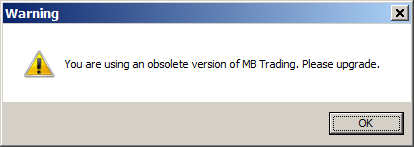
I have however already upgraded to the latest release version of MBT Desktop 11.9.0.48. Should I install (a) the release candidate version of MBT Desktop, (b) the release version of MBT Desktop Pro, or (c) the release candidate version of MBT Desktop Pro?
I have however already upgraded to the latest release version of MBT Desktop 11.9.0.48. Should I install (a) the release candidate version of MBT Desktop, (b) the release version of MBT Desktop Pro, or (c) the release candidate version of MBT Desktop Pro?
- Attachments
-
- scr.06-03-2013 07.52.52.png
- (4.73 KiB) Downloaded 22849 times
-
evdl
- Posts: 401
- Joined: Jan 19 2011
- Location: Netherlands
- Has thanked: 85 times
- Been thanked: 125 times
Tried your code, same behaviour here.In MC64Bit 8.5 Release (Build 6778) I have encountered the problem that when I change a strategy input in the format tab, the change is not reflected in the strategy.
I have strapped it down to a very simple strategy for checking. When the strategy is loaded to a chart it will show one long, if I change GoShort to true and GoLong to false under the strategy properties, it will have no effect.
Using "1" inside the code instead of "true" will make it work fine, but I am not sure if the issue only affects true/false inputs.
This makes it very hard to debug strategies, let alone work with them in the current release.Code: Select all
Inputs:
GoLong (true),
GoShort (false);
if GoLong then
Buy ("long") next bar market;
if GoShort then
SellShort ("short") next bar market;
- Dave Masalov
- Posts: 1712
- Joined: Apr 16 2010
- Has thanked: 51 times
- Been thanked: 489 times
Hello JoshM,When I start MultiCharts Version 8.5 Release (Build 6777), I get the pop-up message that my version of MB Trading software is obsolete, please update:
I have however already upgraded to the latest release version of MBT Desktop 11.9.0.48. Should I install (a) the release candidate version of MBT Desktop, (b) the release version of MBT Desktop Pro, or (c) the release candidate version of MBT Desktop Pro?
Please install the release candidate version of MBT Desktop or MBT Desktop Pro.
- Andrew MultiCharts
- Posts: 1587
- Joined: Oct 11 2011
- Has thanked: 931 times
- Been thanked: 559 times
The fix will be available shortly.Unfortunately Andrew, by fixing that bug you brought back the previous one.
The color palette is back on top of all windows again.
Tried your code, same behaviour here.In MC64Bit 8.5 Release (Build 6778) I have encountered the problem that when I change a strategy input in the format tab, the change is not reflected in the strategy.
I have strapped it down to a very simple strategy for checking. When the strategy is loaded to a chart it will show one long, if I change GoShort to true and GoLong to false under the strategy properties, it will have no effect.
Using "1" inside the code instead of "true" will make it work fine, but I am not sure if the issue only affects true/false inputs.
This makes it very hard to debug strategies, let alone work with them in the current release.Code: Select all
Inputs:
GoLong (true),
GoShort (false);
if GoLong then
Buy ("long") next bar market;
if GoShort then
SellShort ("short") next bar market;
Same experince at my end......serious issue with latest MC
Tried same code on earlier MC 8.0 Release (build 5620) and it worked perfectly.
- Dave Masalov
- Posts: 1712
- Joined: Apr 16 2010
- Has thanked: 51 times
- Been thanked: 489 times
Dear Users,Tried your code, same behaviour here.In MC64Bit 8.5 Release (Build 6778) I have encountered the problem that when I change a strategy input in the format tab, the change is not reflected in the strategy.
I have strapped it down to a very simple strategy for checking. When the strategy is loaded to a chart it will show one long, if I change GoShort to true and GoLong to false under the strategy properties, it will have no effect.
Using "1" inside the code instead of "true" will make it work fine, but I am not sure if the issue only affects true/false inputs.
This makes it very hard to debug strategies, let alone work with them in the current release.Code: Select all
Inputs:
GoLong (true),
GoShort (false);
if GoLong then
Buy ("long") next bar market;
if GoShort then
SellShort ("short") next bar market;
Same experince at my end......serious issue with latest MC
Tried same code on earlier MC 8.0 Release (build 5620) and it worked perfectly.
The issue has been confirmed and fixed. The fix should be available shortly.
After updating 8.5 64b (file from the website to avoid the autoupdate which gave 32b version couple of days ago I heard just in time) I couldn't get out but accept a repair.
afterwards I had to open my brokerinfo, point to the location of the workspaces (they were gone), and got a message to compile some of my indicators again.
So, not smooth and easy but as far as I can see I'm up and running again.
As this is the second time I had trouble changeing versions my main question for me now
is:
where are the important files to be archived before changeing?
I can find the workspaces, but not the indicator files.
Which other data are essential and where are they? couldn't find it in the FAQposts
Lisa
thanks for the upgrade
afterwards I had to open my brokerinfo, point to the location of the workspaces (they were gone), and got a message to compile some of my indicators again.
So, not smooth and easy but as far as I can see I'm up and running again.
As this is the second time I had trouble changeing versions my main question for me now
is:
where are the important files to be archived before changeing?
I can find the workspaces, but not the indicator files.
Which other data are essential and where are they? couldn't find it in the FAQposts
Lisa
thanks for the upgrade
- arnie
- Posts: 1594
- Joined: Feb 11 2009
- Location: Portugal
- Has thanked: 481 times
- Been thanked: 514 times
MC staff are the best!It`s nice to hear that all fixes will be available shortly and all gonna be in current fixed MC official release, without pushing customers to use next beta versions. good job. thanks
- Dave Masalov
- Posts: 1712
- Joined: Apr 16 2010
- Has thanked: 51 times
- Been thanked: 489 times
Hello Lisa,I couldn't get out but accept a repair.
Could you be more precise? Did installer give you two options: Uninstall and Repair?
This is not normal behavior when upgrading MC. Please tell me what exact version and build number you had and what version you upgraded it to.afterwards I had to open my brokerinfo, point to the location of the workspaces (they were gone), and got a message to compile some of my indicators again.
Please see the following MC Wiki article on this subject: https://www.multicharts.com/trading-sof ... _User_DataWhere are the important files to be archived before changeing?
I can find the workspaces, but not the indicator files.
Which other data are essential and where are they? couldn't find it in the FAQposts
Hi Dave,
Sorry, I don't know what the other choice was anymore, but that could be it.
I went from from MultiCharts 8.0 x64 (don't know the version, in january I switched PCs and migrated from MC32 to MC64)
to MultiCharts64 Version 8.5 Release (Build 6778)
about the compiling of the indicators: that could be a leftover from the 32->64 switch. As I didn't have pictures of my charts and scanners I still have not activate/compiled all the bells and whistles yet.
thanks for the wiki link, I will look into that
Sorry, I don't know what the other choice was anymore, but that could be it.
I went from from MultiCharts 8.0 x64 (don't know the version, in january I switched PCs and migrated from MC32 to MC64)
to MultiCharts64 Version 8.5 Release (Build 6778)
about the compiling of the indicators: that could be a leftover from the 32->64 switch. As I didn't have pictures of my charts and scanners I still have not activate/compiled all the bells and whistles yet.
thanks for the wiki link, I will look into that
- Henry MultiСharts
- Posts: 9165
- Joined: Aug 25 2011
- Has thanked: 1264 times
- Been thanked: 2958 times
IQfeed provides Volume direction sign alongside with Trade quote. That allows us building cumulative delta, volume profile, etc. without loading historical Ask and Bid price quotes. Such behavior is applied since MC 8.5 beta versions.Henry, I am using IQFeed and I was referring to Bid/Ask data requests not being shown in QM.
When I open a cumulative Delta chart and after it being fully loaded, open a Bid (or Ask) chart, MC has to download the bid (or ask data) first. So it's not loaded for a cumulative delta (or volume delta) chart anymore.
So my question is, why is this changed and how can the historic delta still be correct? As in previous MC versions this behavior was different and the different behavior is still stated in your wiki.
Thank you,
ABC
For the other datafeeds Ask and Bid historical price quotes are still required to build cumulative delta, volume profile, etc.
I upgraded to 8.5 6778 over the weekend and very excited to use the new features. It looks good. Thanks for all your hard work.
I did run into a snag with slippage no longer being added to limit orders already mentioned here:
http://www.multicharts.com/discussion/v ... =1&t=11659
I thought I'd mention it here though in case other people want to know.
I understand this is expected behavior (not a bug) which is different from the last version yet I did not see it mentioned in the release notes. So my first bit of feedback is I would like to have seen something like this mentioned in the release notes.
It makes sense to ignore slippage on limit orders. My issue with the new behavior is that I use stop limit orders in some of my strategies with the stop price being different from the limit price. Since multicharts in simulation assumes that the trade is always filled at the stop price reached I need to add the average slippage I am seeing in real life to get simulated results that approximate actual trading.
For now, I have just added my slippage to my commission to work around it, but this has forced me to put off testing the new advanced commission calculations.
Should I submit a feature request for slippage to be automatically be added for stop limit orders that use different stop and limit prices or is there a better way to handle this?
I did run into a snag with slippage no longer being added to limit orders already mentioned here:
http://www.multicharts.com/discussion/v ... =1&t=11659
I thought I'd mention it here though in case other people want to know.
I understand this is expected behavior (not a bug) which is different from the last version yet I did not see it mentioned in the release notes. So my first bit of feedback is I would like to have seen something like this mentioned in the release notes.
It makes sense to ignore slippage on limit orders. My issue with the new behavior is that I use stop limit orders in some of my strategies with the stop price being different from the limit price. Since multicharts in simulation assumes that the trade is always filled at the stop price reached I need to add the average slippage I am seeing in real life to get simulated results that approximate actual trading.
For now, I have just added my slippage to my commission to work around it, but this has forced me to put off testing the new advanced commission calculations.
Should I submit a feature request for slippage to be automatically be added for stop limit orders that use different stop and limit prices or is there a better way to handle this?
- Henry MultiСharts
- Posts: 9165
- Joined: Aug 25 2011
- Has thanked: 1264 times
- Been thanked: 2958 times
Limit order can be filled at the specified price or better price. When using stop limit order - limit order price condition is already met when the price hits the stop order price. That is why the order is filled with the Stop price. There should be no slippage.My issue with the new behavior is that I use stop limit orders in some of my strategies with the stop price being different from the limit price. Since multicharts in simulation assumes that the trade is always filled at the stop price reached I need to add the average slippage I am seeing in real life to get simulated results that approximate actual trading.
Should I submit a feature request for slippage to be automatically be added for stop limit orders that use different stop and limit prices or is there a better way to handle this?
Technically yes there is no "slippage" by the true definition of the word. The problem is Multicharts is assuming that I am ALWAYs getting that "better" stop price so I need a way to account for it because in live trading the orders almost never get filled at the stop price. The brokers make sure of that.Limit order can be filled at the specified price or better price. When using stop limit order - limit order price condition is already met when the price hits the stop order price. That is why the order is filled with the Stop price. There should be no slippage.My issue with the new behavior is that I use stop limit orders in some of my strategies with the stop price being different from the limit price. Since multicharts in simulation assumes that the trade is always filled at the stop price reached I need to add the average slippage I am seeing in real life to get simulated results that approximate actual trading.
Should I submit a feature request for slippage to be automatically be added for stop limit orders that use different stop and limit prices or is there a better way to handle this?
Here's an example:
Say share price is $49.90 and my strategy determines share price is going to rise so it should buy. It will then places a stop-limit order with a stop price of say $50.00 and a limit price of $50.02. In that situation there is a possibility the order could get filled at $50.01 or $50.02 and it usually does. In fact when I average this out over a long period of time it is about $0.0145 in reality.
But, these orders perform better than stop market and get filled more frequently than stop-limit with equal stop and limit prices on the instruments I am trading.
I'll just submit the feature request if I get around to it. I have a great idea how to manage it without changing the user interface at all.
The main this is it took me an hour to figure what was going on after the upgrade because this change in behavior was not in the release notes. Maybe it was in beta notes? Then, another hour to workaround it by adding these costs to my commissions and testing it it.
I noticed the same problem with my own code. I did some debugging with print statements and saw some very weird behavior. A strat I have uses 3 true false inputs so I printed all their values if currentbar = 1.Tried your code, same behaviour here.In MC64Bit 8.5 Release (Build 6778) I have encountered the problem that when I change a strategy input in the format tab, the change is not reflected in the strategy.
I have strapped it down to a very simple strategy for checking. When the strategy is loaded to a chart it will show one long, if I change GoShort to true and GoLong to false under the strategy properties, it will have no effect.
Using "1" inside the code instead of "true" will make it work fine, but I am not sure if the issue only affects true/false inputs.
This makes it very hard to debug strategies, let alone work with them in the current release.Code: Select all
Inputs:
GoLong (true),
GoShort (false);
if GoLong then
Buy ("long") next bar market;
if GoShort then
SellShort ("short") next bar market;
I noticed that if they were all false, and I went into the tab and changed them one at a time to "true" then clicked "OK" to close format window and clicked "close" on Format objects window they seemed to update fine according to the print statements.
If I tried to change them all at once however, only 1 would change in the print statements. AND, after that each time I opened the format strategy window again with out changing anything and just clicking "OK" and "close" another parameter would update to "true" according to the print statements.
Has anybody submitted a bug yet?
- TJ
- Posts: 7765
- Joined: Aug 29 2006
- Location: Global Citizen
- Has thanked: 1036 times
- Been thanked: 2232 times
See post #80I noticed the same problem with my own code. I did some debugging with print statements and saw some very weird behavior. A strat I have uses 3 true false inputs so I printed all their values if currentbar = 1.Tried your code, same behaviour here.In MC64Bit 8.5 Release (Build 6778) I have encountered the problem that when I change a strategy input in the format tab, the change is not reflected in the strategy.
I have strapped it down to a very simple strategy for checking. When the strategy is loaded to a chart it will show one long, if I change GoShort to true and GoLong to false under the strategy properties, it will have no effect.
Using "1" inside the code instead of "true" will make it work fine, but I am not sure if the issue only affects true/false inputs.
This makes it very hard to debug strategies, let alone work with them in the current release.Code: Select all
Inputs:
GoLong (true),
GoShort (false);
if GoLong then
Buy ("long") next bar market;
if GoShort then
SellShort ("short") next bar market;
I noticed that if they were all false, and I went into the tab and changed them one at a time to "true" then clicked "OK" to close format window and clicked "close" on Format objects window they seemed to update fine according to the print statements.
If I tried to change them all at once however, only 1 would change in the print statements. AND, after that each time I opened the format strategy window again with out changing anything and just clicking "OK" and "close" another parameter would update to "true" according to the print statements.
Has anybody submitted a bug yet?
-
dahmen walter
- Posts: 75
- Joined: Oct 19 2007
- Has thanked: 46 times
- Been thanked: 5 times
http://www.multicharts.com/discussion/v ... 456#p60200
the issue is persistent, but can be located to some conditions as visible in the screen cast http://www.screencast.com/t/rkpWhisIDIot
- Stocks are not affected
- Database entries for CME and CBOT futures having an entry for daily data of Friday do show the Ghost bars, Eurex does not today
- #C Futures do not show Ghost bars but surprisingly despite reloading do not have daily data for Friday - e.g. @ESM13 has Friday data and those bars while @ES#C shows daily data without daily data for Friday in the database
The ghost bars do not appear from Monday to Friday, only on weekends, try it out yourself with the attached workspace
Henry,If you still have the issue
the issue is persistent, but can be located to some conditions as visible in the screen cast http://www.screencast.com/t/rkpWhisIDIot
- Stocks are not affected
- Database entries for CME and CBOT futures having an entry for daily data of Friday do show the Ghost bars, Eurex does not today
- #C Futures do not show Ghost bars but surprisingly despite reloading do not have daily data for Friday - e.g. @ESM13 has Friday data and those bars while @ES#C shows daily data without daily data for Friday in the database
The ghost bars do not appear from Monday to Friday, only on weekends, try it out yourself with the attached workspace
- Attachments
-
- DailyGhostBars.wsp
- (122.79 KiB) Downloaded 1069 times
Standard Stop loss signal is no longer working properly.
Stop loss is set at 130 for a bund system however trades are exiting on 1 tick loss
Big points value is correctly set at 1000
Stop loss is set at 130 for a bund system however trades are exiting on 1 tick loss
Big points value is correctly set at 1000
Code: Select all
[IntrabarOrderGeneration = false]
inputs: PositionBasis( false ), Amount( 1 ) ;
if PositionBasis then
SetStopPosition
else
SetStopShare ;
SetStopLoss( Amount ) ;Alas folks, after one week with v8.5 64-bit. I am reloading my hard drive image with v8.0 on it.
Kudos to the multicharts team for a tremendous effort and I can't wait to load 8.5 again and start using the optimization report saving feature and some of the volume analysis which looks fantastic.
I just didn't get much time to play with them because I was busy adapting to behavior changes with the software, doing a ton of optimization on old stuff and finally, chasing down a bug. After one week here is a summary of everything of note I experienced:
Had to change accounting for stop-limit orders with different stop and limit prices filling at a price other than the stop. Previously used "slippage" box but now that box will not take into account any type of limit order, even a stop limit order with different-stop and limit prices. I worked around this by adding these "slippage" costs to the commissions.
1 crash on the 4th day of trading (last Thursday, btw I reboot every day), positions remained protected at the broker.
An hour or two playing with the new feature of saving optimization reports to get it to work. Finally figured out I had check a box in file->preferences AND create copy of the chart to get it to save the report in the workspace for later use. Not sure if that is expected behavior, but it does seem to work!!!
Looking for this new feature listed in release notes: "•Optimization dialog window now shows current best results during optimization." All I saw was (see the attached image file). Not sure what it means (dollars?) and it keeps changing so I will have to hit the docs and see if I can figure it out and if it is useful to me.
Then uncovered what I think is a bug where optimization results do not match strategy performance results for my strategy which has ultimately caused me to reload my 8.0 image because I am currently running a lot of optimizations. See my bug report issue MC-1281
I spent many hours trying to isolate it so I could provide MC team with a file and worspace with minimal code to duplicate it.
Not bad considering how many new features were added and the fact that I had done a ton of optimizations and didn't find the bug until about halfway through my optimization process.
Hopefully this helps someone else save a little time who is trying out the new version.
Also, if anyone else has some experience with anything I have mentioned here that might help me please speak up!! I would like to load v8.5 again and start using the new feature soon!!
Kudos to the multicharts team for a tremendous effort and I can't wait to load 8.5 again and start using the optimization report saving feature and some of the volume analysis which looks fantastic.
I just didn't get much time to play with them because I was busy adapting to behavior changes with the software, doing a ton of optimization on old stuff and finally, chasing down a bug. After one week here is a summary of everything of note I experienced:
Had to change accounting for stop-limit orders with different stop and limit prices filling at a price other than the stop. Previously used "slippage" box but now that box will not take into account any type of limit order, even a stop limit order with different-stop and limit prices. I worked around this by adding these "slippage" costs to the commissions.
1 crash on the 4th day of trading (last Thursday, btw I reboot every day), positions remained protected at the broker.
An hour or two playing with the new feature of saving optimization reports to get it to work. Finally figured out I had check a box in file->preferences AND create copy of the chart to get it to save the report in the workspace for later use. Not sure if that is expected behavior, but it does seem to work!!!
Looking for this new feature listed in release notes: "•Optimization dialog window now shows current best results during optimization." All I saw was (see the attached image file). Not sure what it means (dollars?) and it keeps changing so I will have to hit the docs and see if I can figure it out and if it is useful to me.
Then uncovered what I think is a bug where optimization results do not match strategy performance results for my strategy which has ultimately caused me to reload my 8.0 image because I am currently running a lot of optimizations. See my bug report issue MC-1281
I spent many hours trying to isolate it so I could provide MC team with a file and worspace with minimal code to duplicate it.
Not bad considering how many new features were added and the fact that I had done a ton of optimizations and didn't find the bug until about halfway through my optimization process.
Hopefully this helps someone else save a little time who is trying out the new version.
Also, if anyone else has some experience with anything I have mentioned here that might help me please speak up!! I would like to load v8.5 again and start using the new feature soon!!
- Attachments
-
- optimization.png
- (22.08 KiB) Downloaded 20233 times
- Henry MultiСharts
- Posts: 9165
- Joined: Aug 25 2011
- Has thanked: 1264 times
- Been thanked: 2958 times
Did you send the crash report? If yes then please send me your PC name (right click on My Computer icon->Properties->Computer name) so that I can check the logs from our FTP server.1 crash on the 4th day of trading (last Thursday, btw I reboot every day), positions remained protected at the broker.
The option is applied on the fly. Enable the option "Store optimization report" in File->Preferences->Workspaces, run the optimization (that is ok if you have already run it after you have opened the workspace), save the workspace. Next time you open the workspace, the option "Strategy optimization report" will be available in View tab.An hour or two playing with the new feature of saving optimization reports to get it to work. Finally figured out I had check a box in file->preferences AND create copy of the chart to get it to save the report in the workspace for later use.
An average value of the selected optimization criteria for the current population is shown.Looking for this new feature listed in release notes: "•Optimization dialog window now shows current best results during optimization." All I saw was (see the attached image file). Not sure what it means (dollars?) and it keeps changing so I will have to hit the docs and see if I can figure it out and if it is useful to me.
That is a known issue. It will be fixed in the next version of MultiCharts.Then uncovered what I think is a bug where optimization results do not match strategy performance results for my strategy which has ultimately caused me to reload my 8.0 image because I am currently running a lot of optimizations. See my bug report issue MC-1281
No, the whole computer crashed. Does MC ask if I want to send the report even after that? I think it did ask me, I was just in a hurry to get it trading again and Im in the habit of not sending those reports. I should probably change my ways.Did you send the crash report? If yes then please send me your PC name (right click on My Computer icon->Properties->Computer name) so that I can check the logs from our FTP server.1 crash on the 4th day of trading (last Thursday, btw I reboot every day), positions remained protected at the broker.
That isn't the way it behaved for me. I only had one chart in my workspace and the View->Strategy Optimization Report would be grayed out after saving, closing and re-opening the workspace. I had to make a copy of the chart so my workspace had a total of two charts. Then I saved, closed and reopened and it worked. The same optimization report was available to both windows. Then, I noticed strangely after closing and removing the copy of the chart window I created the optimization report was no longer available to the first window anymore. I may have saved, closed and reopened the workspace again after removing the second chart window, but Im not sure.The option is applied on the fly. Enable the option "Store optimization report" in File->Preferences->Workspaces, run the optimization (that is ok if you have already run it after you have opened the workspace), save the workspace. Next time you open the workspace, the option "Strategy optimization report" will be available in View tab.An hour or two playing with the new feature of saving optimization reports to get it to work. Finally figured out I had check a box in file->preferences AND create copy of the chart to get it to save the report in the workspace for later use.
Maybe this one chart in a workspace is a corner case that wasn't test? I mean, who only has one chart open in a workspace anyway?!
Is there a way to work around the issue that you know of?That is a known issue. It will be fixed in the next version of MultiCharts.Then uncovered what I think is a bug where optimization results do not match strategy performance results for my strategy which has ultimately caused me to reload my 8.0 image because I am currently running a lot of optimizations. See my bug report issue MC-1281
Also, what version and when approx do you think it will be fixed? Do you plan to do another 8.5 release after 6778.400? Or, will this be fixed in V9.0?
I really want to use 8.5 again and will probably load it on another computer tomorrow so I can start exploring delta volume analysis when my trading computer isn't trading or running optimizations.
- Henry MultiСharts
- Posts: 9165
- Joined: Aug 25 2011
- Has thanked: 1264 times
- Been thanked: 2958 times
There will be another build of 8.5 release with critical updates. We are going to make it available this week.Also, what version and when approx do you think it will be fixed? Do you plan to do another 8.5 release after 6778.400? Or, will this be fixed in V9.0?
- Henry MultiСharts
- Posts: 9165
- Joined: Aug 25 2011
- Has thanked: 1264 times
- Been thanked: 2958 times
Please provide more details. Are you referring to backtesting or auto trading?Standard Stop loss signal is no longer working properly.
Stop loss is set at 130 for a bund system however trades are exiting on 1 tick loss
Big points value is correctly set at 1000
Which data provider and broker do you use? Attach screenshots of symbol settings for both symbols (if broker is different from data provider). Attach screenshot demonstarting the issue.
You can send it to my email support@multicharts.com
- arnie
- Posts: 1594
- Joined: Feb 11 2009
- Location: Portugal
- Has thanked: 481 times
- Been thanked: 514 times
Is there a reason for the developing VA and VPOC extend to the left when we use the option X Last Sessions?
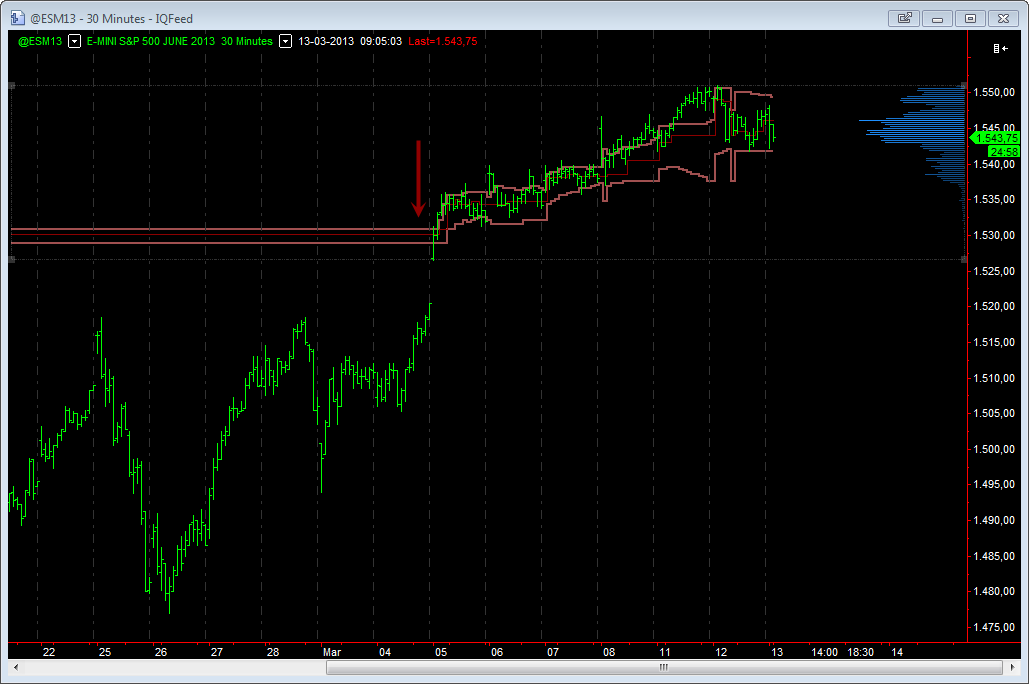
Please remove those lines.
Just start the lines at the start of the session like shown below.
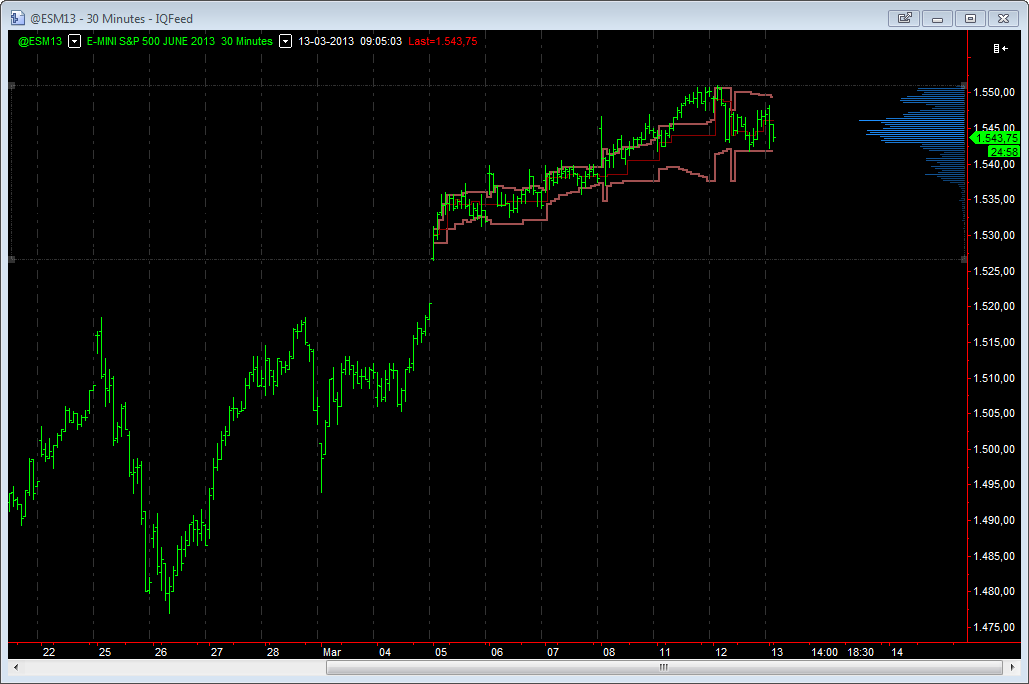
When you don't have any other lines on the chart it's really not a big problem but when you have a couple of lines, those 3 are not welcome.
Charts with too many lines start to be like spaghetti, you just can't figure out which is which.
Please remove those lines.
Just start the lines at the start of the session like shown below.
When you don't have any other lines on the chart it's really not a big problem but when you have a couple of lines, those 3 are not welcome.
Charts with too many lines start to be like spaghetti, you just can't figure out which is which.
- Attachments
-
- dev_past_lines02.png
- (32.3 KiB) Downloaded 22762 times
-
- dev_past_lines.png
- (32.45 KiB) Downloaded 22603 times
- Henry MultiСharts
- Posts: 9165
- Joined: Aug 25 2011
- Has thanked: 1264 times
- Been thanked: 2958 times
So the problem can be reproduced only on the weekend, do I understand that correctly?http://www.multicharts.com/discussion/v ... 456#p60200Henry,If you still have the issue
the issue is persistent, but can be located to some conditions as visible in the screen cast http://www.screencast.com/t/rkpWhisIDIot
- Stocks are not affected
- Database entries for CME and CBOT futures having an entry for daily data of Friday do show the Ghost bars, Eurex does not today
- #C Futures do not show Ghost bars but surprisingly despite reloading do not have daily data for Friday - e.g. @ESM13 has Friday data and those bars while @ES#C shows daily data without daily data for Friday in the database
The ghost bars do not appear from Monday to Friday, only on weekends, try it out yourself with the attached workspace
Please send me screenshots of the session settings used for the probem instruments.
If on your chart in Format->Instrument->Settings tab you are using Default settings then create a screenshot of QuoteManager->Edit symbol->Sessions tab. If that is a custom session template then please send me a screenshot of it as well.
- Henry MultiСharts
- Posts: 9165
- Joined: Aug 25 2011
- Has thanked: 1264 times
- Been thanked: 2958 times
Added to our to-do list for the next version.Is there a reason for the developing VA and VPOC extend to the left when we use the option X Last Sessions?
Please remove those lines.
Just start the lines at the start of the session like shown below.
- ABC
- Posts: 726
- Joined: Dec 16 2006
- Location: www.abctradinggroup.com
- Has thanked: 125 times
- Been thanked: 412 times
- Contact:
When I setup a Volume profile using Start and End date, how can I make sure that the current day is always included as it develops?
Currently it seems to me that I have to adjust the End date and time every day again. It would be great if it could be adjusted automatically. What am I missing?
Thank you,
ABC
Currently it seems to me that I have to adjust the End date and time every day again. It would be great if it could be adjusted automatically. What am I missing?
Thank you,
ABC
- arnie
- Posts: 1594
- Joined: Feb 11 2009
- Location: Portugal
- Has thanked: 481 times
- Been thanked: 514 times
You need to uncheck that little pin symbol on the right corner of the time end.When I setup a Volume profile using Start and End date, how can I make sure that the current day is always included as it develops?
Currently it seems to me that I have to adjust the End date and time every day again. It would be great if it could be adjusted automatically. What am I missing?
Thank you,
ABC
Checked will lock the end date/time.
- ABC
- Posts: 726
- Joined: Dec 16 2006
- Location: www.abctradinggroup.com
- Has thanked: 125 times
- Been thanked: 412 times
- Contact:
Thanks Arnie. It was unchecked, but it didn't work for some weird reason. I tried again with a fresh chart and it's working fine now.You need to uncheck that little pin symbol on the right corner of the time end.When I setup a Volume profile using Start and End date, how can I make sure that the current day is always included as it develops?
Currently it seems to me that I have to adjust the End date and time every day again. It would be great if it could be adjusted automatically. What am I missing?
Thank you,
ABC
Checked will lock the end date/time.
- JoshM
- Posts: 2195
- Joined: May 20 2011
- Location: The Netherlands
- Has thanked: 1544 times
- Been thanked: 1565 times
- Contact:
According to the changelog for MultiCharts 8.5 Beta 2 (here):
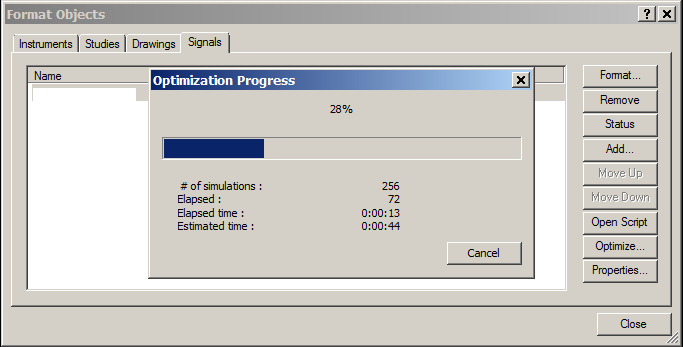
Where can I find that, because I don't see it (using MultiCharts Version 8.5 Release (Build 6777)):Optimization dialog window now shows current best results during optimization.
- Attachments
-
- scr.14-03-2013 18.11.33.png
- (22.68 KiB) Downloaded 22529 times
- Henry MultiСharts
- Posts: 9165
- Joined: Aug 25 2011
- Has thanked: 1264 times
- Been thanked: 2958 times
You need to have an optimization criteria selected in optimization properties to have best results for this criteria shown.According to the changelog for MultiCharts 8.5 Beta 2 (here):Where can I find that, because I don't see it (using MultiCharts Version 8.5 Release (Build 6777)):Optimization dialog window now shows current best results during optimization.
- Henry MultiСharts
- Posts: 9165
- Joined: Aug 25 2011
- Has thanked: 1264 times
- Been thanked: 2958 times
In MC64Bit 8.5 Release (Build 6778) I have encountered the problem that when I change a strategy input in the format tab, the change is not reflected in the strategy.
Tried your code, same behaviour here.
Same experince at my end......serious issue with latest MC
I noticed the same problem with my own code.
Dear users,Then uncovered what I think is a bug where optimization results do not match strategy performance results for my strategy which has ultimately caused me to reload my 8.0 image because I am currently running a lot of optimizations.
Our developers have fixed the optimization and backtesting issues in MC 8.5 Release. Please download the zip file corresponding to your version of MultiCharts and unzip it:
32 bit: https://dl.dropbox.com/u/27918922/MC11161_x32.zip
64 bit: https://dl.dropbox.com/u/27918922/MC11161_x64.zip
Please keep in mind that the fix can be applied only to the latest builds:
64 bit 8.5.6778
32 bit 8.5.6777
You need to replace the original files in MultiCharts installation directory while MC and all of its processes are finished:
make a right click on the MC shortcut –> Properties –> "Shortcut" tab –> select "open file location".
Paste the files from the zip into the folder that will appear on your screen. Confirm file replacement.
We are going to have a new build of MultiCharts with the latest stability and optimization fixes this week.
Thanks for the patch! I will give it a shot.Dear users,
Our developers have fixed the optimization and backtesting issues in MC 8.5 Release. Please download the zip file corresponding to your version of MultiCharts and unzip it:
32 bit: https://dl.dropbox.com/u/27918922/MC11161_x32.zip
64 bit: https://dl.dropbox.com/u/27918922/MC11161_x64.zip
Please keep in mind that the fix can be applied only to the latest builds:
64 bit 8.5.6778
32 bit 8.5.6777
You need to replace the original files in MultiCharts installation directory while MC and all of its processes are finished:
make a right click on the MC shortcut –> Properties –> "Shortcut" tab –> select "open file location".
Paste the files from the zip into the folder that will appear on your screen. Confirm file replacement.
We are going to have a new build of MultiCharts with the latest stability and optimization fixes this week.
Actually, before I do that... I just saw another thread
viewtopic.php?f=1&t=13101
Does this patch yield the same results as instaling builds 6850 and 6851?
viewtopic.php?f=1&t=13101
Does this patch yield the same results as instaling builds 6850 and 6851?
- Henry MultiСharts
- Posts: 9165
- Joined: Aug 25 2011
- Has thanked: 1264 times
- Been thanked: 2958 times
TraderTC, the fix from post #107 is already included in MC 8.5 Release builds 6850/6851.Actually, before I do that... I just saw another thread
viewtopic.php?f=1&t=13101
Does this patch yield the same results as instaling builds 6850 and 6851?
It is recommended to install the latest build of MultiCharts to get all updates and improvements.
- ABC
- Posts: 726
- Joined: Dec 16 2006
- Location: www.abctradinggroup.com
- Has thanked: 125 times
- Been thanked: 412 times
- Contact:
When plotting profiles for each ES floor session, the Naked POC for the previous session will not be extended in case you open the chart before the session starts.
Closing the chart and opening it again will correctly extend the Naked POC again, so I suppose there is an issue at the change of a session.
Regards,
ABC
Closing the chart and opening it again will correctly extend the Naked POC again, so I suppose there is an issue at the change of a session.
Regards,
ABC
- Henry MultiСharts
- Posts: 9165
- Joined: Aug 25 2011
- Has thanked: 1264 times
- Been thanked: 2958 times
Hello ABC,When plotting profiles for each ES floor session, the Naked POC for the previous session will not be extended in case you open the chart before the session starts.
Closing the chart and opening it again will correctly extend the Naked POC again, so I suppose there is an issue at the change of a session.
Regards,
ABC
We will check that.
- Henry MultiСharts
- Posts: 9165
- Joined: Aug 25 2011
- Has thanked: 1264 times
- Been thanked: 2958 times
Hello ABC,When plotting profiles for each ES floor session, the Naked POC for the previous session will not be extended in case you open the chart before the session starts.
Closing the chart and opening it again will correctly extend the Naked POC again, so I suppose there is an issue at the change of a session.
Regards,
ABC
We were unable to replicate this behavior in our environment. Are you able to reproduce it with any instrument? Are there any special steps? Please capture a video of replicating this behavior and attach the workspace you are using.
- ABC
- Posts: 726
- Joined: Dec 16 2006
- Location: www.abctradinggroup.com
- Has thanked: 125 times
- Been thanked: 412 times
- Contact:
Hello Henry,Hello ABC,
We were unable to replicate this behavior in our environment. Are you able to reproduce it with any instrument? Are there any special steps? Please capture a video of replicating this behavior and attach the workspace you are using.
it didn't occur here today either. So far I have only seen it with the @ES#C, but I haven't tried anything else. It also didn't occur everyday before, it was rather an exception, which of course makes it harder to find and reproduce. I can't make a video, but I will make screenshots and send you the workspace the next time it happens.
Thank you,
ABC
- ABC
- Posts: 726
- Joined: Dec 16 2006
- Location: www.abctradinggroup.com
- Has thanked: 125 times
- Been thanked: 412 times
- Contact:
When entering a position with multiple contracts via MC DOM (probably the same with the chart trader) and scaling out of it, some statistics in the Manual Trading Performance Report are somewhat misleading in my opinion. For example the Run-Up and Drawdown in the list of trades is, also the the trades are displayed as one lots, based on the entire open position. While this might be okay to deal with, it results in the MAE and MFE charts (and other perfomance metrics, too) being impossible to read and giving wrong impressions.
For example you will see that the MAE chart shows each individual contract as one data point, with the profit this contract made (which is correct), but with the drawdown of the entire position (which is misleading). And from the chart it's not visible how many contracts have been open at this point, so the information is not really helping. What the graphics and display in MC reflects is mixing the risk of the entire position with the outcome of each individual leg of the position.
It should be possible to display the metrics for each leg of the position (and not mix it like it's done now) and for the total position (for example drawdown and PnL for total position).
Maybe I am missing something here or others have additional ideas for improving the Performance Report to make MC a better product.
Regards,
ABC
For example you will see that the MAE chart shows each individual contract as one data point, with the profit this contract made (which is correct), but with the drawdown of the entire position (which is misleading). And from the chart it's not visible how many contracts have been open at this point, so the information is not really helping. What the graphics and display in MC reflects is mixing the risk of the entire position with the outcome of each individual leg of the position.
It should be possible to display the metrics for each leg of the position (and not mix it like it's done now) and for the total position (for example drawdown and PnL for total position).
Maybe I am missing something here or others have additional ideas for improving the Performance Report to make MC a better product.
Regards,
ABC
- arnie
- Posts: 1594
- Joined: Feb 11 2009
- Location: Portugal
- Has thanked: 481 times
- Been thanked: 514 times
Maybe I'm reading this in the wrong way but instead of 82.68K it should be 826.80K. That indicates the total volume traded so far in the day, right?
when I look at 82.68K it's saying 82 thousand and 68 contracts but in reality we traded 862 thousand and 80 contracts.
The decimal place is not correct.
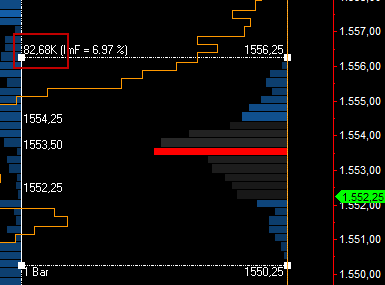
when I look at 82.68K it's saying 82 thousand and 68 contracts but in reality we traded 862 thousand and 80 contracts.
The decimal place is not correct.
- Attachments
-
- es_prof_total_vol.png
- (7.67 KiB) Downloaded 22210 times
- ABC
- Posts: 726
- Joined: Dec 16 2006
- Location: www.abctradinggroup.com
- Has thanked: 125 times
- Been thanked: 412 times
- Contact:
It happened again today, as you can see on this picture. If it's any help, I am using a custom continuous future. What email address should I use for sending the workspace?Hello ABC,When plotting profiles for each ES floor session, the Naked POC for the previous session will not be extended in case you open the chart before the session starts.
Closing the chart and opening it again will correctly extend the Naked POC again, so I suppose there is an issue at the change of a session.
Regards,
ABC
We were unable to replicate this behavior in our environment. Are you able to reproduce it with any instrument? Are there any special steps? Please capture a video of replicating this behavior and attach the workspace you are using.
Regards,
ABC
- Attachments
-
- MissingNackedPOC.png
- (68.45 KiB) Downloaded 22124 times
- Henry MultiСharts
- Posts: 9165
- Joined: Aug 25 2011
- Has thanked: 1264 times
- Been thanked: 2958 times
Hello ABC,It happened again today, as you can see on this picture. If it's any help, I am using a custom continuous future. What email address should I use for sending the workspace?
Regards,
ABC
In QuoteManager make a right click on the custom futures you are using ->Export instruments.
In the appeared window check "Export symbols with settings, no data".
Send me the Qmd export file and your workspace file for analysis to support@multicharts.com
- Henry MultiСharts
- Posts: 9165
- Joined: Aug 25 2011
- Has thanked: 1264 times
- Been thanked: 2958 times
Hello Arnie,Maybe I'm reading this in the wrong way but instead of 82.68K it should be 826.80K. That indicates the total volume traded so far in the day, right?
when I look at 82.68K it's saying 82 thousand and 68 contracts but in reality we traded 862 thousand and 80 contracts.
The decimal place is not correct.
We will check that.
- Henry MultiСharts
- Posts: 9165
- Joined: Aug 25 2011
- Has thanked: 1264 times
- Been thanked: 2958 times
Hello ABC,When entering a position with multiple contracts via MC DOM (probably the same with the chart trader) and scaling out of it, some statistics in the Manual Trading Performance Report are somewhat misleading in my opinion. For example the Run-Up and Drawdown in the list of trades is, also the the trades are displayed as one lots, based on the entire open position. While this might be okay to deal with, it results in the MAE and MFE charts (and other perfomance metrics, too) being impossible to read and giving wrong impressions.
For example you will see that the MAE chart shows each individual contract as one data point, with the profit this contract made (which is correct), but with the drawdown of the entire position (which is misleading). And from the chart it's not visible how many contracts have been open at this point, so the information is not really helping. What the graphics and display in MC reflects is mixing the risk of the entire position with the outcome of each individual leg of the position.
It should be possible to display the metrics for each leg of the position (and not mix it like it's done now) and for the total position (for example drawdown and PnL for total position).
Maybe I am missing something here or others have additional ideas for improving the Performance Report to make MC a better product.
Regards,
ABC
Thank you for your suggestion. It has been forwarded to our developers. We will look into possible improvements.
- arnie
- Posts: 1594
- Joined: Feb 11 2009
- Location: Portugal
- Has thanked: 481 times
- Been thanked: 514 times
Please don't forget to fix the bug of the surrounding profile lines that continue to be visible if we move the mouse outside the chart when inside of one of the profiles.
It's quite annoying seeing them when the mouse is not on that window.
By the way, those lines, even when they are not visible on the chart where the mouse is not onto, they become visible from time to time.
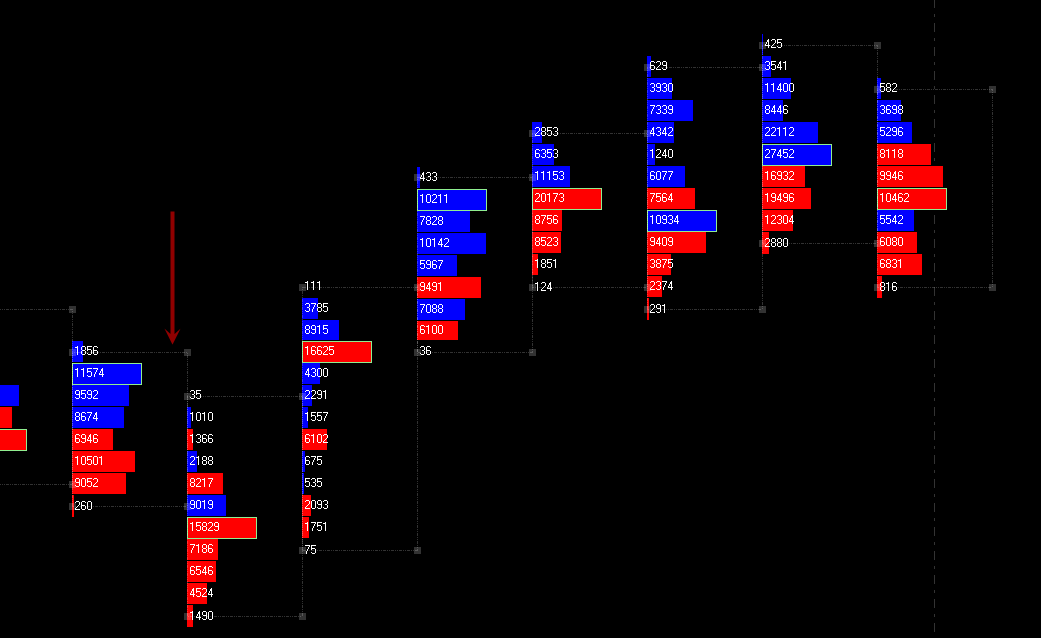
It's quite annoying seeing them when the mouse is not on that window.
By the way, those lines, even when they are not visible on the chart where the mouse is not onto, they become visible from time to time.
- Attachments
-
- line_bug.png
- (20.71 KiB) Downloaded 21999 times
- Henry MultiСharts
- Posts: 9165
- Joined: Aug 25 2011
- Has thanked: 1264 times
- Been thanked: 2958 times
This issue has been confirmed.Maybe I'm reading this in the wrong way but instead of 82.68K it should be 826.80K. That indicates the total volume traded so far in the day, right?
when I look at 82.68K it's saying 82 thousand and 68 contracts but in reality we traded 862 thousand and 80 contracts.
The decimal place is not correct.
- Henry MultiСharts
- Posts: 9165
- Joined: Aug 25 2011
- Has thanked: 1264 times
- Been thanked: 2958 times
We are checking that.Please don't forget to fix the bug of the surrounding profile lines that continue to be visible if we move the mouse outside the chart when inside of one of the profiles.
It's quite annoying seeing them when the mouse is not on that window.
By the way, those lines, even when they are not visible on the chart where the mouse is not onto, they become visible from time to time.
- Henry MultiСharts
- Posts: 9165
- Joined: Aug 25 2011
- Has thanked: 1264 times
- Been thanked: 2958 times
Hello Arnie,Please don't forget to fix the bug of the surrounding profile lines that continue to be visible if we move the mouse outside the chart when inside of one of the profiles.
It's quite annoying seeing them when the mouse is not on that window.
By the way, those lines, even when they are not visible on the chart where the mouse is not onto, they become visible from time to time.
This issue has been confirmed. It will be fixed in the next version of MultiCharts.
- arnie
- Posts: 1594
- Joined: Feb 11 2009
- Location: Portugal
- Has thanked: 481 times
- Been thanked: 514 times
Is it possible to add an option to show/hide a dash line connecting the trades?
When looking at a snapshot of the day, it becomes difficult to know which trade is which since there's no line connecting them.
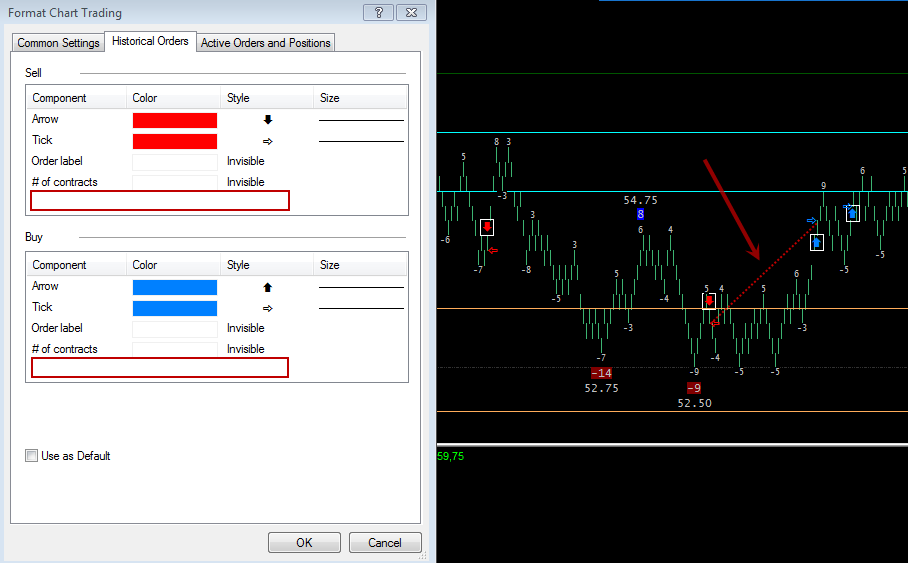
When looking at a snapshot of the day, it becomes difficult to know which trade is which since there's no line connecting them.
- Attachments
-
- connect_lines.png
- (30.41 KiB) Downloaded 21713 times
- arnie
- Posts: 1594
- Joined: Feb 11 2009
- Location: Portugal
- Has thanked: 481 times
- Been thanked: 514 times
Will we see in the next version a faster way to change the session template?
The keyboard shortcut does not to the job since it's "locked" to the default session we have on QM and to the 24h template.
Although we can easily change these template settings it would be always "locked" to a specific symbol. When dealing with futures we have different exchange times. ES session templates are not the same for ZN or EU.
Maybe something similar to what you guys did for the chart resolution on the status line where we would have a list for the templates for fast access.
Regards,
Fernando
The keyboard shortcut does not to the job since it's "locked" to the default session we have on QM and to the 24h template.
Although we can easily change these template settings it would be always "locked" to a specific symbol. When dealing with futures we have different exchange times. ES session templates are not the same for ZN or EU.
Maybe something similar to what you guys did for the chart resolution on the status line where we would have a list for the templates for fast access.
Regards,
Fernando
- Henry MultiСharts
- Posts: 9165
- Joined: Aug 25 2011
- Has thanked: 1264 times
- Been thanked: 2958 times
Added to our to-do list.Is it possible to add an option to show/hide a dash line connecting the trades?
When looking at a snapshot of the day, it becomes difficult to know which trade is which since there's no line connecting them.
Please describe in more details what exact concept do you want to have implemented.Will we see in the next version a faster way to change the session template?
The keyboard shortcut does not to the job since it's "locked" to the default session we have on QM and to the 24h template.
Although we can easily change these template settings it would be always "locked" to a specific symbol. When dealing with futures we have different exchange times. ES session templates are not the same for ZN or EU.
Maybe something similar to what you guys did for the chart resolution on the status line where we would have a list for the templates for fast access.
- arnie
- Posts: 1594
- Joined: Feb 11 2009
- Location: Portugal
- Has thanked: 481 times
- Been thanked: 514 times
With automated trading there's a line connecting the entry and exit trade.Please describe in mode details what exact concept do you want to have implemented.

With discretionary trading there's no line which sometimes makes it hard to know which trade was the entry and which was the exit when you have trades near each other or multiple exits.
Example:
You got in at 65.25 and you got out at 63.50. You got in again one minute later at 61.50, got out at 62.25, a minute later got in again at 63.00 and got out at 61.00.
When looking at all these trades so near each other you need to pay attention so you don't confuse an exit with an entry, although with the arrows colors you're able to distinguish the entries from the exits. But having a line connecting the entry and exit of each trade would facilitate the reading since you would have a visible connection between the trades.
This line needs to have the same settings as the arrows so we can edit them as we wish.
- Henry MultiСharts
- Posts: 9165
- Joined: Aug 25 2011
- Has thanked: 1264 times
- Been thanked: 2958 times
Arnie, connecting line feature was clear. As I wrote - we have added it to our to-do list.
I have asked for more details about "a faster way to change the session template". How/ what exactly do you want to have improved?
I have asked for more details about "a faster way to change the session template". How/ what exactly do you want to have improved?
- arnie
- Posts: 1594
- Joined: Feb 11 2009
- Location: Portugal
- Has thanked: 481 times
- Been thanked: 514 times
Arnie, connecting line feature was clear. As I wrote - we have added it to our to-do list.
I have asked for more details about "a faster way to change the session template". How/ what exactly do you want to have improved?
Ooops.........
Sorry, didn't notice you were talking about the session templates.
I really need to take a break...
At the moment the only way to change the session template it through the Format Instrument window which can be a pain when you just want to get a look at the ETH+RTH for a moment and get right back to the RTH only.
There's two ways to do this, through the mouse right button, where we would have a list for the sessions
Or through the status line, like you did with the chart resolution.
A small drop down window with a list of session to choose from.
I like the keyboard shortcut but since we are dealing with specific sessions for specific symbols it ends up not being a good solution.
The only way for the keyboard shortcut to work properly would be to have two different default sessions for each symbol.
For example, default session1 would be set for the RTH and default session2 would be set for ETH+RTH. This way the shortcut would recognize the symbol and the session we wanted to apply.
- Attachments
-
- sess_temp03.png
- (27.54 KiB) Downloaded 21719 times
-
- sess_temp02.png
- (31.21 KiB) Downloaded 21667 times
- ABC
- Posts: 726
- Joined: Dec 16 2006
- Location: www.abctradinggroup.com
- Has thanked: 125 times
- Been thanked: 412 times
- Contact:
In the DOM or with the Chart Trading it's possible to change the PnL display between currency, tick and percentage of the account. A fourth option to hide the PnL would be very useful in my opinion. The reason for this is that in my opinion always seeing the PnL has (just speaking for myself) a negative effect, as you tend to close winning trades earlier when you always see the dollar values in front of you.
Thank you,
ABC
Thank you,
ABC
- Henry MultiСharts
- Posts: 9165
- Joined: Aug 25 2011
- Has thanked: 1264 times
- Been thanked: 2958 times
Thank you for the details. We have added this inquiry to our to-do list.through the mouse right button, where we would have a list for the sessions
- Henry MultiСharts
- Posts: 9165
- Joined: Aug 25 2011
- Has thanked: 1264 times
- Been thanked: 2958 times
ABC, I believe blank PnL field can be misleading for some users. Please submit a feature request to the Project Management of our web site so other users can vote for it: https://www.multicharts.com/pm/In the DOM or with the Chart Trading it's possible to change the PnL display between currency, tick and percentage of the account. A fourth option to hide the PnL would be very useful in my opinion. The reason for this is that in my opinion always seeing the PnL has (just speaking for myself) a negative effect, as you tend to close winning trades earlier when you always see the dollar values in front of you.
Thank you,
ABC
- ABC
- Posts: 726
- Joined: Dec 16 2006
- Location: www.abctradinggroup.com
- Has thanked: 125 times
- Been thanked: 412 times
- Contact:
Henry,ABC, I believe blank PnL field can be misleading for some users. Please submit a feature request to the Project Management of our web site so other users can vote for it: https://www.multicharts.com/pm/
I can understand that this might be misleading for some, but it should be an option (besides and not replacing the existing ones) and clearly apparent that it's active. It could be labeled PnL "Disabled by user" or simply "disabled" or whatever.
A different approach would be that the PnL field comes active by default with the three options it currently has and the user has the option to turn it off, so that not even the word PnL is visible. That's probably the better way, as the user has to specifically disable it, that shouldn't be misleading and shouldn't happen by mistake that easy.
Thank you,
ABC
- arnie
- Posts: 1594
- Joined: Feb 11 2009
- Location: Portugal
- Has thanked: 481 times
- Been thanked: 514 times
Is there a reason why we can't select Profile on the volume delta bars when we have bid x ask volume selected?
Isn't the text size the same? Isn't the block size the same?
Why is this option only available for Total Volume and Delta?
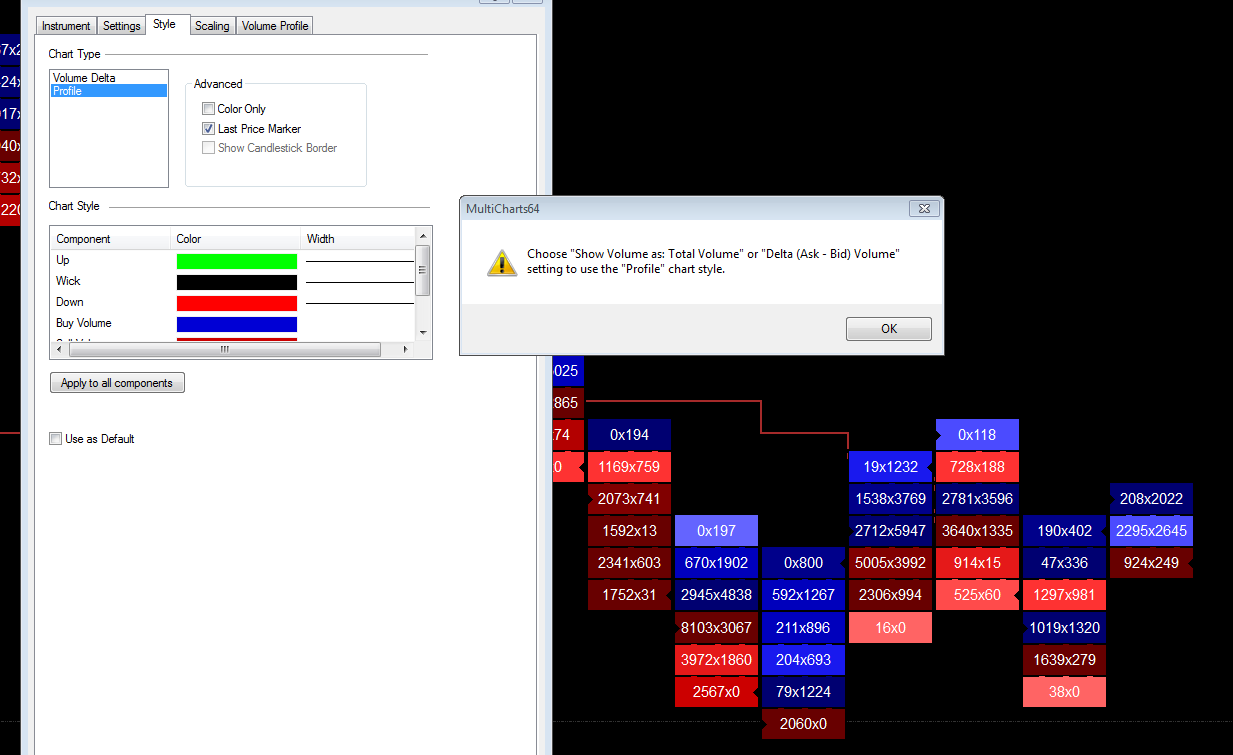
Sure I can build this using the Profile tool, no problem, but it's odd why the volume delta bars allow this view using one option but not the other.
Isn't the text size the same? Isn't the block size the same?
Why is this option only available for Total Volume and Delta?
Sure I can build this using the Profile tool, no problem, but it's odd why the volume delta bars allow this view using one option but not the other.
- Attachments
-
- bid_x_ask volume delta bar profile.png
- (65.39 KiB) Downloaded 21672 times
- Henry MultiСharts
- Posts: 9165
- Joined: Aug 25 2011
- Has thanked: 1264 times
- Been thanked: 2958 times
Bid x Ask volume is two values, not one.Is there a reason why we can't select Profile on the volume delta bars when we have bid x ask volume selected?
- arnie
- Posts: 1594
- Joined: Feb 11 2009
- Location: Portugal
- Has thanked: 481 times
- Been thanked: 514 times
?Bid x Ask volume is two values, not one.Is there a reason why we can't select Profile on the volume delta bars when we have bid x ask volume selected?
When changing to profile it cannot support two values?
It's a coding thing or a space thing compared to the size of the block?
It's because labels are being plotted at the center and not aligned to the left or right?
I assume this is not a trivial thing to change than...
- Henry MultiСharts
- Posts: 9165
- Joined: Aug 25 2011
- Has thanked: 1264 times
- Been thanked: 2958 times
Arnie, it was not originally designed for such plot type. Please describe how you would like it to be done and we will consider this improvement for implementation.
- Henry MultiСharts
- Posts: 9165
- Joined: Aug 25 2011
- Has thanked: 1264 times
- Been thanked: 2958 times
This issue has been confirmed. It will be fixed in the next version of MultiCharts.It happened again today, as you can see on this picture. If it's any help, I am using a custom continuous future. What email address should I use for sending the workspace?
Regards,
ABC
- arnie
- Posts: 1594
- Joined: Feb 11 2009
- Location: Portugal
- Has thanked: 481 times
- Been thanked: 514 times
If we want to profile the volume delta bars, the only way possible is to select the total volume or delta.Arnie, it was not originally designed for such plot type. Please describe how you would like it to be done and we will consider this improvement for implementation.
But if we want to see the bid x ask profile shape the only way is through the volume profile option and apply it to every bar.
Naturally this produces the desired result but forces us to add a second data series if we want a profile for the entire session whereas if we were using the volume delta bars that wouldn't be needed.
Volume delta bars have 3 options, total volume, bid x ask volume and delta volume.
You allow a profile shape for 2 of the 3 options.
Why not allow also the profile shape on bid x ask volume? Why was this option left behind?
When applying a profile per bar for very short term viewing, volume delta bars have a couple of advantages, first we have the arrow indicating where the last price is whereas normal profiles don't have it. Also, in terms of text, I feel volume delta bars allow a better text size management then profiles. Again, we are dealing with per bar profiles.
Also, I've been to ask you guys this for weeks, are you "bolding" the text after a certain size? It seems when the text reaches a specific size it becomes "bolded".
EDIT: I forgot to mentioned, other platforms allow their volume delta bars (footprint) to show the VPOC, the same way profiles do.
It would be nice to have this option. A simple holowgram would do it.
- Attachments
-
- VD04.png
- (42.12 KiB) Downloaded 21809 times
-
- VD03.png
- (10.01 KiB) Downloaded 21845 times
-
- VD02.png
- (18.11 KiB) Downloaded 21767 times
-
- VD01.png
- (18.12 KiB) Downloaded 21757 times
- arnie
- Posts: 1594
- Joined: Feb 11 2009
- Location: Portugal
- Has thanked: 481 times
- Been thanked: 514 times
I believe this subject already was discussed on the forum and if I'm not mistaken you guys said that technically was not easy to apply... I might be wrong though...
I have several studies that plots lines on the chart and I'd like to use them on a volume delta bar charts. The problem is that I cannot find a way to bring the bars to front or send the trendlines to back.
This limitation... limits the use of lines in this type of charts since the lines will be always on top of the text which is the main focus in these charts.
You should find a way to resolve this.
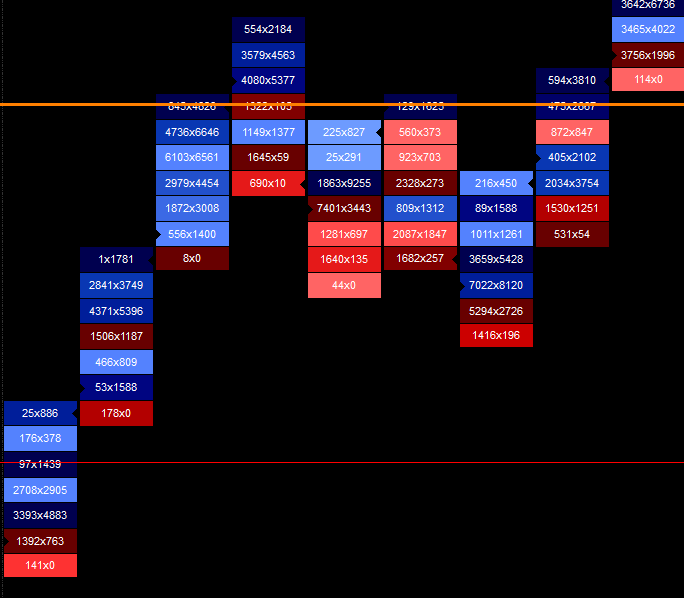
I have several studies that plots lines on the chart and I'd like to use them on a volume delta bar charts. The problem is that I cannot find a way to bring the bars to front or send the trendlines to back.
This limitation... limits the use of lines in this type of charts since the lines will be always on top of the text which is the main focus in these charts.
You should find a way to resolve this.
- Attachments
-
- trendline.png
- (36.29 KiB) Downloaded 21683 times
- Henry MultiСharts
- Posts: 9165
- Joined: Aug 25 2011
- Has thanked: 1264 times
- Been thanked: 2958 times
Confirmed, will be added in the next version.Volume delta bars have 3 options, total volume, bid x ask volume and delta volume.
You allow a profile shape for 2 of the 3 options.
Why not allow also the profile shape on bid x ask volume? Why was this option left behind?
Enable the option "Improve visual appearance of drawing tools" in File->Preferences->Appearance.Also, I've been to ask you guys this for weeks, are you "bolding" the text after a certain size? It seems when the text reaches a specific size it becomes "bolded".
Thank you for your suggestion. We will add it in the next version.EDIT: I forgot to mentioned, other platforms allow their volume delta bars (footprint) to show the VPOC, the same way profiles do.
It would be nice to have this option. A simple holowgram would do it.
- Henry MultiСharts
- Posts: 9165
- Joined: Aug 25 2011
- Has thanked: 1264 times
- Been thanked: 2958 times
Added to our to-do list.I believe this subject already was discussed on the forum and if I'm not mistaken you guys said that technically was not easy to apply... I might be wrong though...
I have several studies that plots lines on the chart and I'd like to use them on a volume delta bar charts. The problem is that I cannot find a way to bring the bars to front or send the trendlines to back.
This limitation... limits the use of lines in this type of charts since the lines will be always on top of the text which is the main focus in these charts.
You should find a way to resolve this.
-
skan
Very beautiful but...
Still not able to perform an optmizitation based on Sortino ratio (or other user defined functions that need information on every bar). Not even with setcustomfitnessvalue.
Still not possible to use OCO orders (or combined stops) on strategies and perform optimizations with them.
Still not able to perform an optmizitation based on Sortino ratio (or other user defined functions that need information on every bar). Not even with setcustomfitnessvalue.
Still not possible to use OCO orders (or combined stops) on strategies and perform optimizations with them.
As far as i can see it is only possible to apply a divisor to the scale and not to the delta/ bid ask values.
For high volume contracts such as ES the number of bars usefully displayable is therefore limited.
Please could this feature be considered.
For high volume contracts such as ES the number of bars usefully displayable is therefore limited.
Please could this feature be considered.
- Henry MultiСharts
- Posts: 9165
- Joined: Aug 25 2011
- Has thanked: 1264 times
- Been thanked: 2958 times
jl12, please provide a visual example with detailed annotation of what you want to be implemented.As far as i can see it is only possible to apply a divisor to the scale and not to the delta/ bid ask values.
For high volume contracts such as ES the number of bars usefully displayable is therefore limited.
Please could this feature be considered.
- ABC
- Posts: 726
- Joined: Dec 16 2006
- Location: www.abctradinggroup.com
- Has thanked: 125 times
- Been thanked: 412 times
- Contact:
Rectangles don't extend to the right on contract shares the same they do on minute charts for example. They are a good way to mark support and resistance areas for example and therefore quite useful.
If you set up two rectangles and use the next day as end day for example, both will extend to the right of your chart, but the rectangle on the contract bar chart will stop being extended at the right of the chart, which is visible after the chart has developed some more bars.
If this is hard to fix because non time based bars it's impossible to know the end time of a bar in advance, one solution would be a check box to extend the rectangles to the left and right of the start and end point, like you can do with manual drawn trendlines.
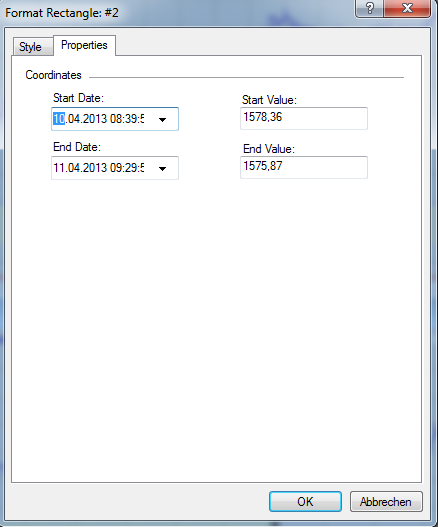
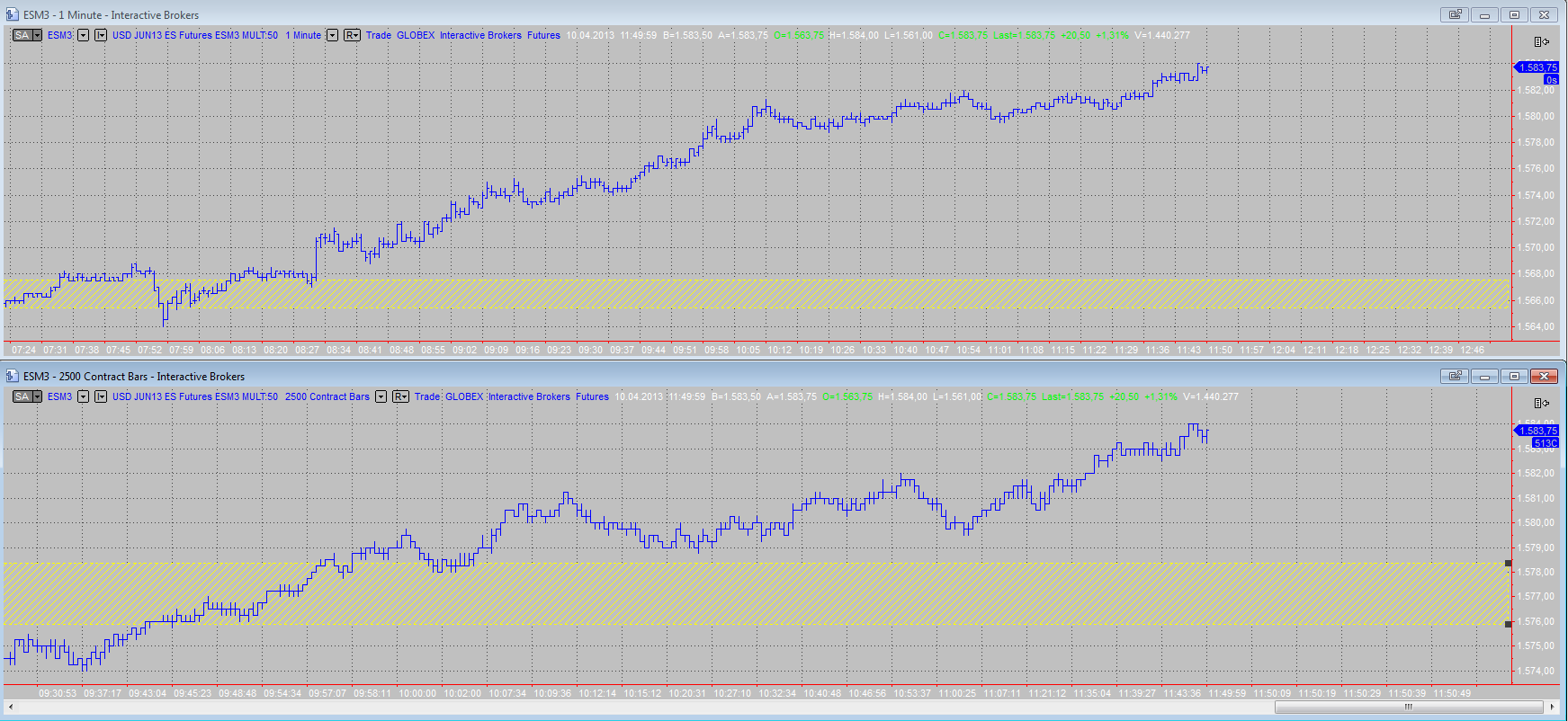
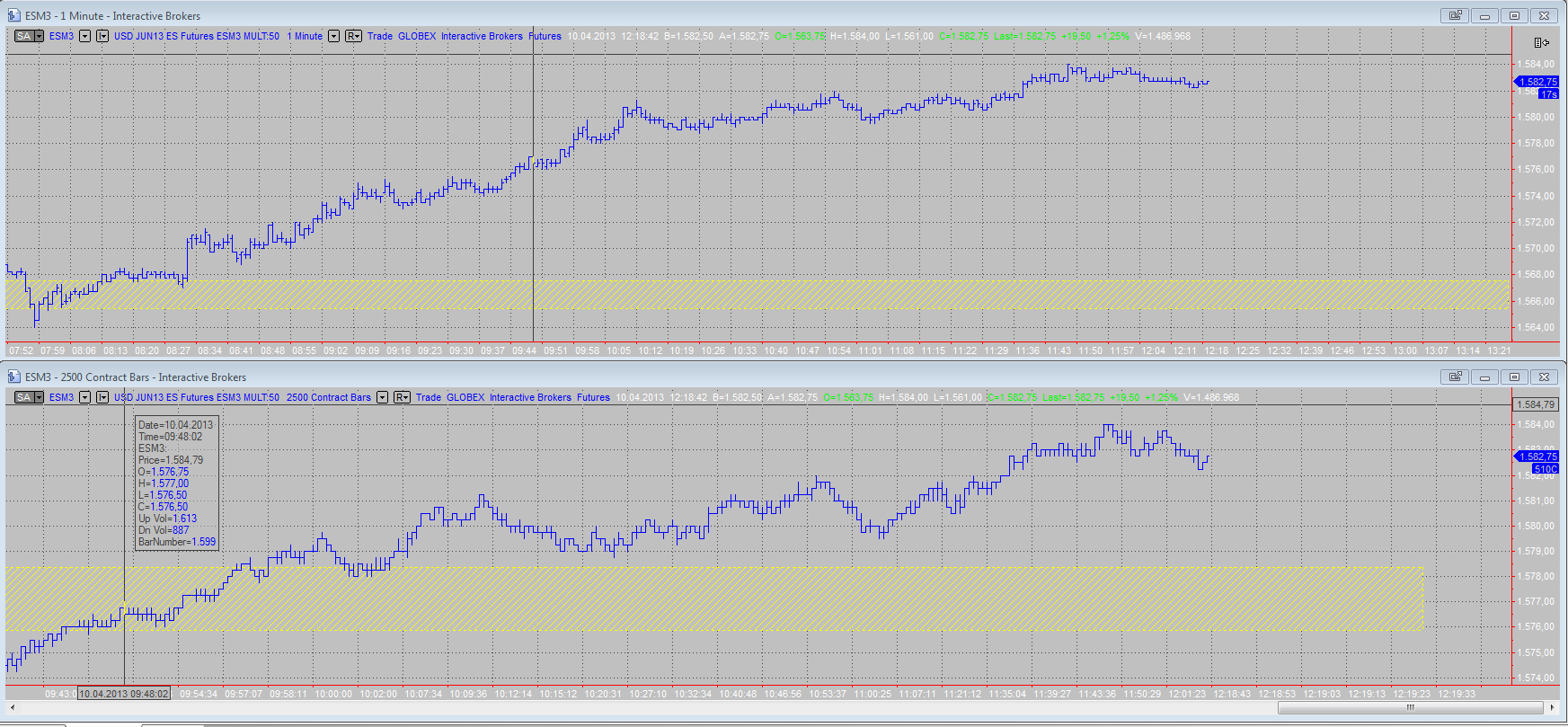
Regards,
ABC
If you set up two rectangles and use the next day as end day for example, both will extend to the right of your chart, but the rectangle on the contract bar chart will stop being extended at the right of the chart, which is visible after the chart has developed some more bars.
If this is hard to fix because non time based bars it's impossible to know the end time of a bar in advance, one solution would be a check box to extend the rectangles to the left and right of the start and end point, like you can do with manual drawn trendlines.
Regards,
ABC
- Attachments
-
- Rectangle4.PNG
- (78.31 KiB) Downloaded 21632 times
-
- Rectangle3.PNG
- (69.77 KiB) Downloaded 21645 times
-
- Rectangle2.PNG
- (32.88 KiB) Downloaded 21686 times
- Henry MultiСharts
- Posts: 9165
- Joined: Aug 25 2011
- Has thanked: 1264 times
- Been thanked: 2958 times
Hello ABC,Rectangles don't extend to the right on contract shares the same they do on minute charts for example.
This issue has been confirmed. It will be fixed in the next version of MultiCharts.
- Henry MultiСharts
- Posts: 9165
- Joined: Aug 25 2011
- Has thanked: 1264 times
- Been thanked: 2958 times
Unfortunately there is no technical possibility for improving this behavior at the moment.
Please use the provided workaround:
Set Chart Shift option to "Bars" in Format->Window->X-time scale.
-
sptrader
- Posts: 742
- Joined: Apr 09 2010
- Location: Texas
- Has thanked: 483 times
- Been thanked: 274 times
- Contact:
Back to the subject of Rectangles for a moment, could we possibly have an option box to "Extend to the right" the rectangles, so we don't have to type in future dates ? (just like the trendline option box to extend right or left)..
Also, a "default" box to remember the "extend right" option...
Also, a "default" box to remember the "extend right" option...
- Henry MultiСharts
- Posts: 9165
- Joined: Aug 25 2011
- Has thanked: 1264 times
- Been thanked: 2958 times
You can create your own code with SetCustomFitnessValue to perform optmizitation based on Sortino ratio, similar way we have done it for Sharpe ratio.Very beautiful but...
Still not able to perform an optmizitation based on Sortino ratio (or other user defined functions that need information on every bar). Not even with setcustomfitnessvalue.
Are you referring to ability to create OCO groups directly from the code? If yes then there is no such functionality at the moment. You may want to submit a feature request to the Project Management of our web site so other users can vote for it: https://www.multicharts.com/pm/Still not possible to use OCO orders (or combined stops) on strategies and perform optimizations with them.
- Henry MultiСharts
- Posts: 9165
- Joined: Aug 25 2011
- Has thanked: 1264 times
- Been thanked: 2958 times
sptrader, we do not plan to add this feature at the moment. Please submit a feature request to the Project Management system if you want to have it added in one of the future versions of MultiCharts.Back to the subject of Rectangles for a moment, could we possibly have an option box to "Extend to the right" the rectangles, so we don't have to type in future dates ? (just like the trendline option box to extend right or left)..
Also, a "default" box to remember the "extend right" option...
- ABC
- Posts: 726
- Joined: Dec 16 2006
- Location: www.abctradinggroup.com
- Has thanked: 125 times
- Been thanked: 412 times
- Contact:
I have noticed several times now that if I move a target within the DOM for an entry with attached exit order (multiple contracts and different targets) to the current ask (or bid) and it get's hit, the DOM gets stuck for a couple of seconds (up to 30 or so). When there is a gap of one tick it's easier to see compared to the cases where it is only stuck without the gap, but I have seen both.
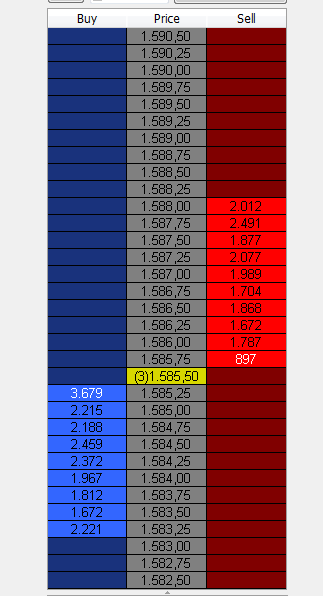
Another thing that should be changed in my opinion with the Manual Trade Report: If you are long X contracts with an attached exit strategy with X exits and you hit "Close" in the DOM, the X contracts will be shown as one trade, instead of X trades (like it would be done when all X exits are executed without hitting "Close").
The problem with that is that it messes the commission calculations up for example. And of course the number of trades won't correspond to the broker account anymore. At least I haven't been able to match the Manual Trade Performance Report outcome with the broker statements, regardless of the commission rule I have used (per trade, per contract etc.).
Regards,
ABC
Another thing that should be changed in my opinion with the Manual Trade Report: If you are long X contracts with an attached exit strategy with X exits and you hit "Close" in the DOM, the X contracts will be shown as one trade, instead of X trades (like it would be done when all X exits are executed without hitting "Close").
The problem with that is that it messes the commission calculations up for example. And of course the number of trades won't correspond to the broker account anymore. At least I haven't been able to match the Manual Trade Performance Report outcome with the broker statements, regardless of the commission rule I have used (per trade, per contract etc.).
Regards,
ABC
- Attachments
-
- DOM.png
- (14.95 KiB) Downloaded 21781 times
- arnie
- Posts: 1594
- Joined: Feb 11 2009
- Location: Portugal
- Has thanked: 481 times
- Been thanked: 514 times
Yes, I see the exact same thing.I have noticed several times now that if I move a target within the DOM for an entry with attached exit order (multiple contracts and different targets) to the current ask (or bid) and it get's hit, the DOM gets stuck for a couple of seconds (up to 30 or so). When there is a gap of one tick it's easier to see compared to the cases where it is only stuck without the gap, but I have seen both.
The problem is that it's not something easily reproduced since sometimes happens, other times don't. At least I wasn't able to reproduce it every time I close a position.
This week for example I never saw that happening.
- ABC
- Posts: 726
- Joined: Dec 16 2006
- Location: www.abctradinggroup.com
- Has thanked: 125 times
- Been thanked: 412 times
- Contact:
Same here, it doesn't happen every time I move a target. That makes it hard to track down.Yes, I see the exact same thing.
The problem is that it's not something easily reproduced since sometimes happens, other times don't. At least I wasn't able to reproduce it every time I close a position.
This week for example I never saw that happening.
- arnie
- Posts: 1594
- Joined: Feb 11 2009
- Location: Portugal
- Has thanked: 481 times
- Been thanked: 514 times
sptrader, we do not plan to add this feature at the moment. Please submit a feature request to the Project Management system if you want to have it added in one of the future versions of MultiCharts.Back to the subject of Rectangles for a moment, could we possibly have an option box to "Extend to the right" the rectangles, so we don't have to type in future dates ? (just like the trendline option box to extend right or left)..
Also, a "default" box to remember the "extend right" option...
Just created a feature request for it.
https://www.multicharts.com/pm/viewissu ... no=MC-1309
- arnie
- Posts: 1594
- Joined: Feb 11 2009
- Location: Portugal
- Has thanked: 481 times
- Been thanked: 514 times
Is this a bug?
I don't think this should be happening.
See what happens with the moving averages markers on the Y-axis. They disappear when you zoom in to a certain level.
http://www.screencast.com/t/sQoPKK6eJqK
I don't think this should be happening.
See what happens with the moving averages markers on the Y-axis. They disappear when you zoom in to a certain level.
http://www.screencast.com/t/sQoPKK6eJqK
- Henry MultiСharts
- Posts: 9165
- Joined: Aug 25 2011
- Has thanked: 1264 times
- Been thanked: 2958 times
Hello ABC,I have noticed several times now that if I move a target within the DOM for an entry with attached exit order (multiple contracts and different targets) to the current ask (or bid) and it get's hit, the DOM gets stuck for a couple of seconds (up to 30 or so). When there is a gap of one tick it's easier to see compared to the cases where it is only stuck without the gap, but I have seen both.
Which broker do you use? Are you able to capture a video or screenshots demonstrating both cases? What exact gap are you referring to? Please provide an example.
Open position is closed with 1 order for X contracts, that is correct. How do you want it to be closed? In multiple contracts, with the amount of contracts corresponding to your exit strategies?Another thing that should be changed in my opinion with the Manual Trade Report: If you are long X contracts with an attached exit strategy with X exits and you hit "Close" in the DOM, the X contracts will be shown as one trade, instead of X trades (like it would be done when all X exits are executed without hitting "Close").
- ABC
- Posts: 726
- Joined: Dec 16 2006
- Location: www.abctradinggroup.com
- Has thanked: 125 times
- Been thanked: 412 times
- Contact:
Henry,Hello ABC,I have noticed several times now that if I move a target within the DOM for an entry with attached exit order (multiple contracts and different targets) to the current ask (or bid) and it get's hit, the DOM gets stuck for a couple of seconds (up to 30 or so). When there is a gap of one tick it's easier to see compared to the cases where it is only stuck without the gap, but I have seen both.
Which broker do you use? Are you able to capture a video or screenshots demonstrating both cases? What exact gap are you referring to? Please provide an example.
Open position is closed with 1 order for X contracts, that is correct. How do you want it to be closed? In multiple contracts, with the amount of contracts corresponding to your exit strategies?Another thing that should be changed in my opinion with the Manual Trade Report: If you are long X contracts with an attached exit strategy with X exits and you hit "Close" in the DOM, the X contracts will be shown as one trade, instead of X trades (like it would be done when all X exits are executed without hitting "Close").
you can see the gap on the screenshot provided in my post. This was with Interactive Brokers and the IB DOM did update fine while MC was stuck.
Here is an example from yesterday, you can see how the price appears to trade at the second ask price. In fact this picture remained for several seconds without change and that was why I was able to take the screenshot of it. I didn't take a video of it, as I probably would have to constantly capture the DOM throughout the day and then later edit the video.
You are absolutely right, the exit should be shown with multiple contracts corresponding to the entry (and exit strategy). Otherwise the commissions rule are not able to give the correct result (or I am missing it) and also the list of trades is misleading.
Regards,
ABC
- Attachments
-
- DOM2b.PNG
- (16.72 KiB) Downloaded 21440 times
- Henry MultiСharts
- Posts: 9165
- Joined: Aug 25 2011
- Has thanked: 1264 times
- Been thanked: 2958 times
This issue has been confirmed. It will be fixed in the next version of MultiCharts.Is this a bug?
I don't think this should be happening.
See what happens with the moving averages markers on the Y-axis. They disappear when you zoom in to a certain level.
http://www.screencast.com/t/sQoPKK6eJqK
- arnie
- Posts: 1594
- Joined: Feb 11 2009
- Location: Portugal
- Has thanked: 481 times
- Been thanked: 514 times
Hello ABC,I have noticed several times now that if I move a target within the DOM for an entry with attached exit order (multiple contracts and different targets) to the current ask (or bid) and it get's hit, the DOM gets stuck for a couple of seconds (up to 30 or so). When there is a gap of one tick it's easier to see compared to the cases where it is only stuck without the gap, but I have seen both.
Which broker do you use? Are you able to capture a video or screenshots demonstrating both cases? What exact gap are you referring to? Please provide an example.
I was able to record this on video today.
It happens with single contracts and multiple contracts.
See how DOM get stuck, not updating during a couple of seconds after the order has been triggered., there are two other times where this didn't happened.
http://www.screencast.com/t/rBclrHvxP5
- Henry MultiСharts
- Posts: 9165
- Joined: Aug 25 2011
- Has thanked: 1264 times
- Been thanked: 2958 times
Thank you, Arnie. We will check that.I was able to record this on video today.
It happens with single contracts and multiple contracts.
See how DOM get stuck, not updating during a couple of seconds after the order has been triggered., there are two other times where this didn't happened.
http://www.screencast.com/t/rBclrHvxP5
- arnie
- Posts: 1594
- Joined: Feb 11 2009
- Location: Portugal
- Has thanked: 481 times
- Been thanked: 514 times
This has been already discussed/requested but I bring it up again because it's becoming really annoying.
Has second data series I have the cumulative delta which is linked in terms of resolution with the primary data series.
The problem is that cumulative delta bars don't sustain their chart type when we change the resolution outside its settings window.
This makes completely useless the resolution link and the new dropdown option in the status line when using delta charts. We're always forced to open the cumulative delta settings window to change its resolution.
Also, the exact same thing happens with volume delta bars. The only way to change its resolution without losing the chart type is opening their settings window.
PLEASE change this.
Regards,
Fernando
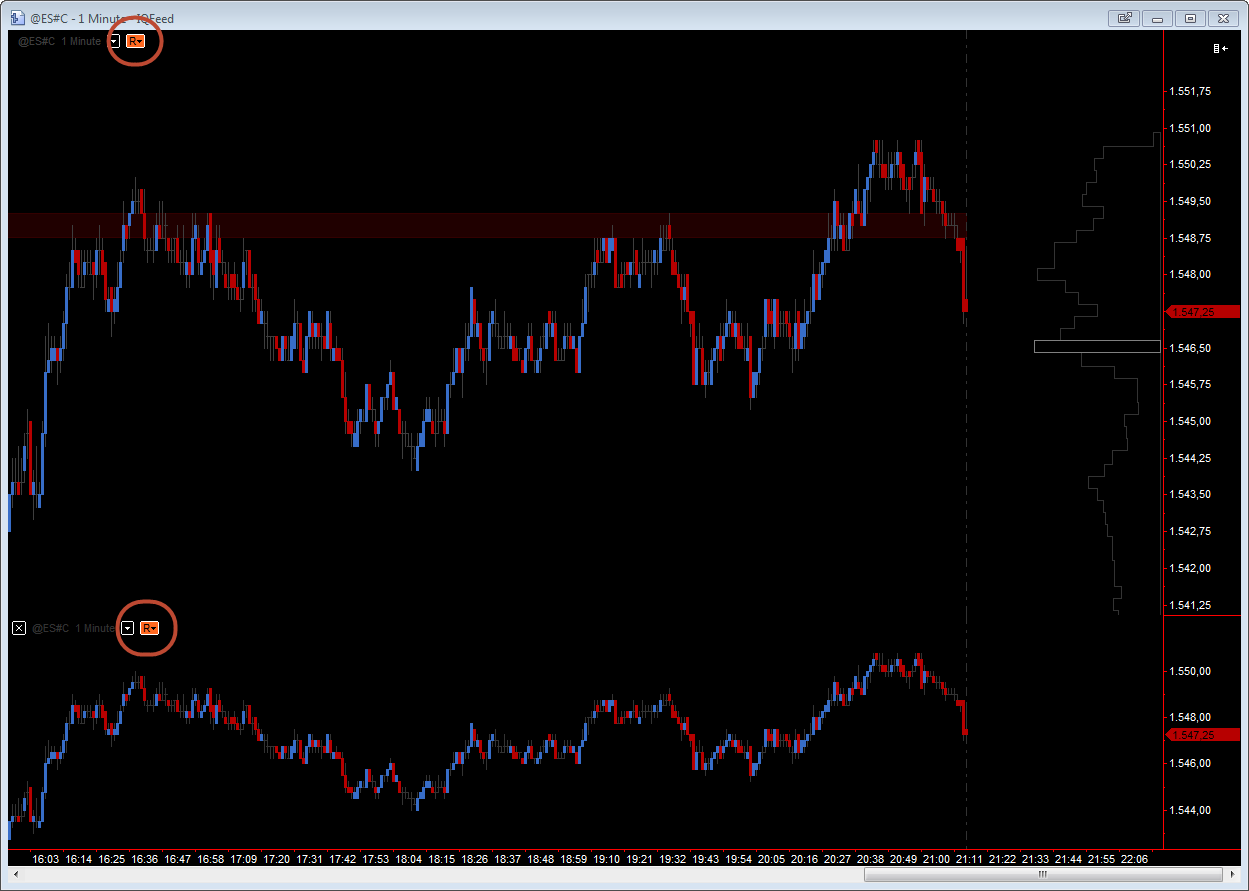
Has second data series I have the cumulative delta which is linked in terms of resolution with the primary data series.
The problem is that cumulative delta bars don't sustain their chart type when we change the resolution outside its settings window.
This makes completely useless the resolution link and the new dropdown option in the status line when using delta charts. We're always forced to open the cumulative delta settings window to change its resolution.
Also, the exact same thing happens with volume delta bars. The only way to change its resolution without losing the chart type is opening their settings window.
PLEASE change this.
Regards,
Fernando
- Attachments
-
- res_link.png
- (40.71 KiB) Downloaded 21476 times
- ABC
- Posts: 726
- Joined: Dec 16 2006
- Location: www.abctradinggroup.com
- Has thanked: 125 times
- Been thanked: 412 times
- Contact:
When I open a chart for one symbol and at some point change the symbol, this is what happens:
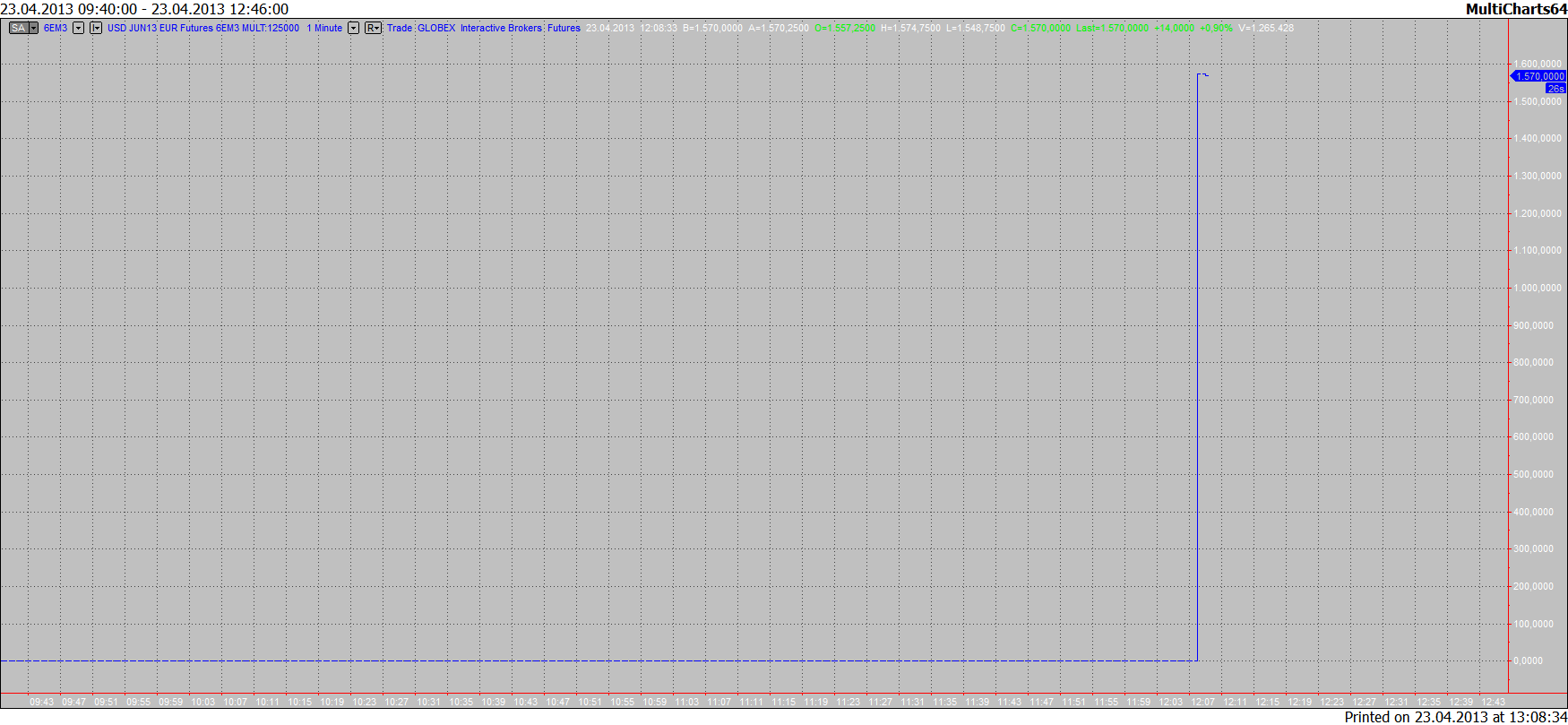
The first chart was for ESM3 and after a switch to 6EM3, it brings the correct history, but
continues to show the realtime data for ESM3.
It "works" the other way around, too. I opened a new chart for 6EM3 let it come up and changed to ESM3:
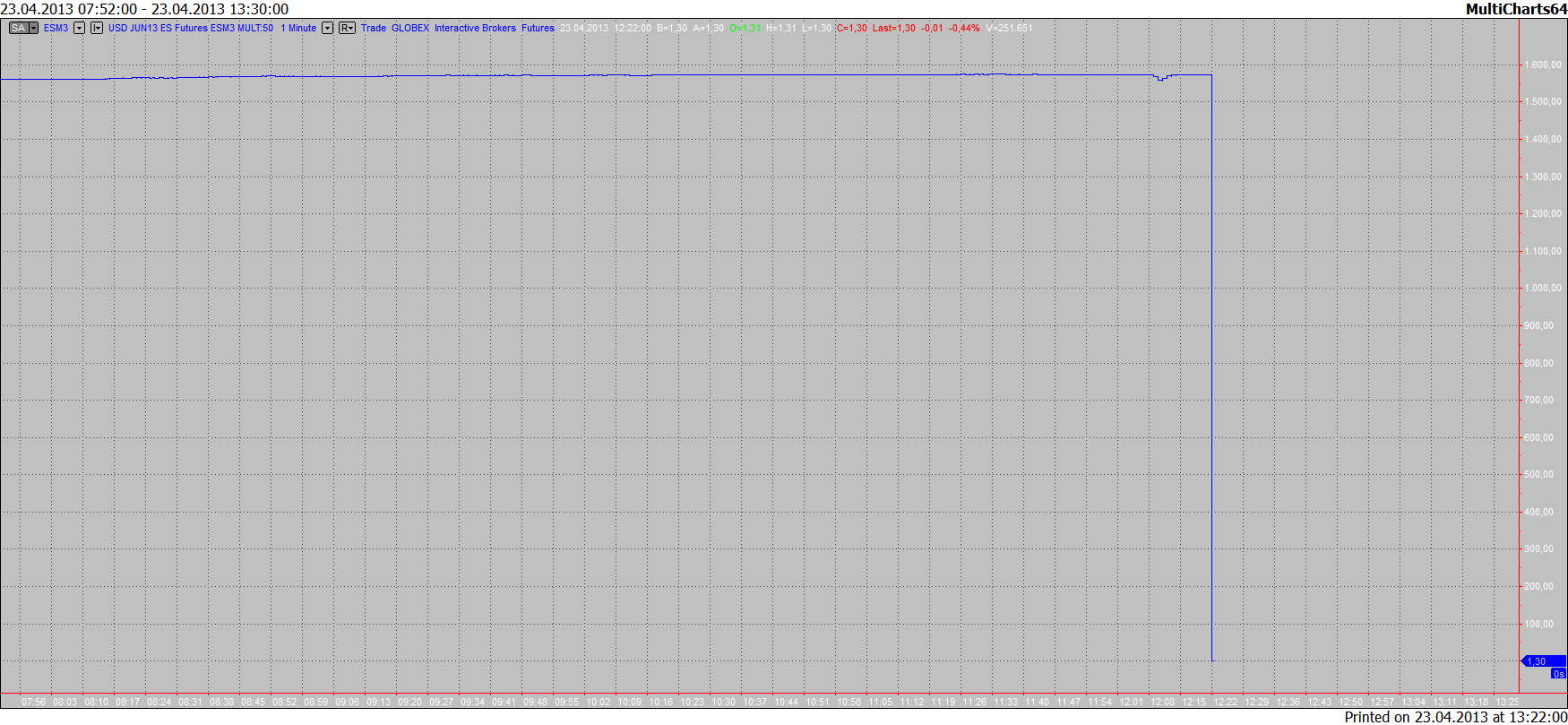
Regards,
ABC
The first chart was for ESM3 and after a switch to 6EM3, it brings the correct history, but
continues to show the realtime data for ESM3.
It "works" the other way around, too. I opened a new chart for 6EM3 let it come up and changed to ESM3:
Regards,
ABC
- Attachments
-
- ChartChangeProblem2.png
- (35.76 KiB) Downloaded 21384 times
-
- ChartChangeProblem.png
- (37.48 KiB) Downloaded 21528 times
- Henry MultiСharts
- Posts: 9165
- Joined: Aug 25 2011
- Has thanked: 1264 times
- Been thanked: 2958 times
Hello ABC,When I open a chart for one symbol and at some point change the symbol, this is what happens:
The first chart was for ESM3 and after a switch to 6EM3, it brings the correct history, but
continues to show the realtime data for ESM3.
It "works" the other way around, too. I opened a new chart for 6EM3 let it come up and changed to ESM3:
Regards,
ABC
Please right click on your chart->Format Instrument->Instrument tab->make sure you have “merging data sources into a single chart” disabled.
- ABC
- Posts: 726
- Joined: Dec 16 2006
- Location: www.abctradinggroup.com
- Has thanked: 125 times
- Been thanked: 412 times
- Contact:
Henry,Hello ABC,
Please right click on your chart->Format Instrument->Instrument tab->make sure you have “merging data sources into a single chart” disabled.
thank you, it seems that the problem was that “merging data sources into a single chart” was checked when the new chart comes up.
Thank you,
ABC
- Henry MultiСharts
- Posts: 9165
- Joined: Aug 25 2011
- Has thanked: 1264 times
- Been thanked: 2958 times
Hello Fernando,This has been already discussed/requested but I bring it up again because it's becoming really annoying.
Has second data series I have the cumulative delta which is linked in terms of resolution with the primary data series.
The problem is that cumulative delta bars don't sustain their chart type when we change the resolution outside its settings window.
This makes completely useless the resolution link and the new dropdown option in the status line when using delta charts. We're always forced to open the cumulative delta settings window to change its resolution.
Also, the exact same thing happens with volume delta bars. The only way to change its resolution without losing the chart type is opening their settings window.
PLEASE change this.
Regards,
Fernando
We have added this feature to our to-do list (targeted to MultiCharts 8.7 Beta 2).
- arnie
- Posts: 1594
- Joined: Feb 11 2009
- Location: Portugal
- Has thanked: 481 times
- Been thanked: 514 times
Is there a way for us to assign names to each chart?
Other platforms allow us to save each chart separately and then opening that same chart in whatever workspace we want.
Multicharts has a different way to deal with this and each chart is saved inside a workspace. No big deal, different ways to achieve the same result basically.
The thing though is when you have a couple of charts minimized and need to bring one up... you can spend ages to find it.
Let's take as an example one of my workspaces. I have four 405 minute charts.
Can any one tell me which one has a weekly profile, daily profile, simple candlestick chart and one where I have a couple of composite profiles?
Anyone?
Now imagine you have one of them up and the other 3 minimized.
You need to click in all 4 till you find the one you need. Even worst, when you maximize a window its order on the list changes so you end up clicking several times on the same window because there's no indication of which is which.
It would be much appreciated if you could do something to change this.
Maybe on the Format Window we could have an option to name the window and that name could be visible on the window header?
This way, when looking to the MC charts opened list we could see the name we gave for better and faster recognition.
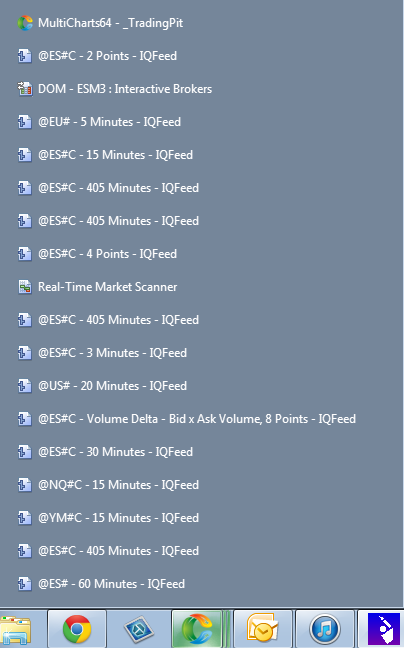
Regards,
Fernando
Other platforms allow us to save each chart separately and then opening that same chart in whatever workspace we want.
Multicharts has a different way to deal with this and each chart is saved inside a workspace. No big deal, different ways to achieve the same result basically.
The thing though is when you have a couple of charts minimized and need to bring one up... you can spend ages to find it.
Let's take as an example one of my workspaces. I have four 405 minute charts.
Can any one tell me which one has a weekly profile, daily profile, simple candlestick chart and one where I have a couple of composite profiles?
Anyone?
Now imagine you have one of them up and the other 3 minimized.
You need to click in all 4 till you find the one you need. Even worst, when you maximize a window its order on the list changes so you end up clicking several times on the same window because there's no indication of which is which.
It would be much appreciated if you could do something to change this.
Maybe on the Format Window we could have an option to name the window and that name could be visible on the window header?
This way, when looking to the MC charts opened list we could see the name we gave for better and faster recognition.
Regards,
Fernando
- Attachments
-
- naming_charts.png
- (60.21 KiB) Downloaded 21318 times
- Henry MultiСharts
- Posts: 9165
- Joined: Aug 25 2011
- Has thanked: 1264 times
- Been thanked: 2958 times
Hello arnie,Is there a way for us to assign names to each chart?
The thing though is when you have a couple of charts minimized and need to bring one up... you can spend ages to find it.
Thank you for your suggestion. It has been forwarded to our developers.
- Henry MultiСharts
- Posts: 9165
- Joined: Aug 25 2011
- Has thanked: 1264 times
- Been thanked: 2958 times
As our tests have shown - the issue comes from IB end. IB (API) DOM stops updating and that causes MC DOM to behave the same way. In order to ensure that is the case-you can come to our live chat 6.30am-4pm EST and we will setup IB API example on your PC for comparison.I was able to record this on video today.
It happens with single contracts and multiple contracts.
See how DOM get stuck, not updating during a couple of seconds after the order has been triggered., there are two other times where this didn't happened.
http://www.screencast.com/t/rBclrHvxP5
MC DOM should be compared with IB API DOM, not TWS DOM.
- CrazyNasdaq
- Posts: 323
- Joined: Sep 02 2009
- Location: ITALY
- Has thanked: 99 times
- Been thanked: 90 times
Today working on a code something was not as it should. I've controlled the code many times, but it was right, so I've begun to check everything to find what could be wrong and I've found a strange behaviour on MC 8.5 64 bit and Cumulative Delta charts.
If you plot a Cumulative Delta (not flagged "Break on Session") of a symbol with 1 tick chart resolution and N point resolution or N volume/contract resolution you can find differences in their value if you use Upticks vs. Downticks that not should be there.
No differences if you use Ask Traderd vs. Bid Traderd.
This behaviour is on every datafeed I've checked (IQFeed, Zenfire, CQG).
Probably this is a bug that can be easly reproduced.
Upticks vs. DownTicks

Ask Traded vs. Bid Traded

If you plot a Cumulative Delta (not flagged "Break on Session") of a symbol with 1 tick chart resolution and N point resolution or N volume/contract resolution you can find differences in their value if you use Upticks vs. Downticks that not should be there.
No differences if you use Ask Traderd vs. Bid Traderd.
This behaviour is on every datafeed I've checked (IQFeed, Zenfire, CQG).
Probably this is a bug that can be easly reproduced.
Upticks vs. DownTicks

Ask Traded vs. Bid Traded

- Henry MultiСharts
- Posts: 9165
- Joined: Aug 25 2011
- Has thanked: 1264 times
- Been thanked: 2958 times
Hello CrazyNasdaq,Today working on a code something was not as it should. I've controlled the code many times, but it was right, so I've begun to check everything to find what could be wrong and I've found a strange behaviour on MC 8.5 64 bit and Cumulative Delta charts.
If you plot a Cumulative Delta (not flagged "Break on Session") of a symbol with 1 tick chart resolution and N point resolution or N volume/contract resolution you can find differences in their value if you use Upticks vs. Downticks that not should be there.
No differences if you use Ask Traderd vs. Bid Traderd.
This behaviour is on every datafeed I've checked (IQFeed, Zenfire, CQG).
Probably this is a bug that can be easly reproduced.
We will check that.
- Henry MultiСharts
- Posts: 9165
- Joined: Aug 25 2011
- Has thanked: 1264 times
- Been thanked: 2958 times
Hello CrazyNasdaq,Today working on a code something was not as it should. I've controlled the code many times, but it was right, so I've begun to check everything to find what could be wrong and I've found a strange behaviour on MC 8.5 64 bit and Cumulative Delta charts.
If you plot a Cumulative Delta (not flagged "Break on Session") of a symbol with 1 tick chart resolution and N point resolution or N volume/contract resolution you can find differences in their value if you use Upticks vs. Downticks that not should be there.
No differences if you use Ask Traderd vs. Bid Traderd.
This behaviour is on every datafeed I've checked (IQFeed, Zenfire, CQG).
Probably this is a bug that can be easly reproduced.
This issue has been confirmed. It will be fixed in the next version of MultiCharts.
- arnie
- Posts: 1594
- Joined: Feb 11 2009
- Location: Portugal
- Has thanked: 481 times
- Been thanked: 514 times
As our tests have shown - the issue comes from IB end. IB (API) DOM stops updating and that causes MC DOM to behave the same way. In order to ensure that is the case-you can come to our live chat 6.30am-4pm EST and we will setup IB API example on your PC for comparison.I was able to record this on video today.
It happens with single contracts and multiple contracts.
See how DOM get stuck, not updating during a couple of seconds after the order has been triggered., there are two other times where this didn't happened.
http://www.screencast.com/t/rBclrHvxP5
MC DOM should be compared with IB API DOM, not TWS DOM.
Thanks Henry.
I assume you've already called IB's attention to this fact.
Let's hope they fix this ASAP.
Regards.
- Henry MultiСharts
- Posts: 9165
- Joined: Aug 25 2011
- Has thanked: 1264 times
- Been thanked: 2958 times
Hello Arnie,Thanks Henry.
I assume you've already called IB's attention to this fact.
Let's hope they fix this ASAP.
Regards.
IB asks for extended logging of TWS platform to address the case.
Here is how to set it up:
Please change the logging level to detail in TWS and replicate the issue again.
1. In TWS, navigate to Edit > Global Configuration > API
2. Then select “Setting” and change the Logging Level set to “Detail”
3. Replicate the problem again and send the log file to API@interactivebrokers.com or to my email (support@multicharts.com)
4. The log file is located within C:\JTS directory and it is named log.day.txt.
5. Specify the instrument name and order ID that were used for replicating the issue
- Attachments
-
- TWS_logging_level.png
- (15.11 KiB) Downloaded 21207 times
- arnie
- Posts: 1594
- Joined: Feb 11 2009
- Location: Portugal
- Has thanked: 481 times
- Been thanked: 514 times
Why do you want to have the IQFeed 5.0 on MC 8.5?Hello,
would be really nice if MC team could include that new IQFeeD plugin with all new features into MC 8.5 official release as probably not everybody want to go for beta version.
Thanks
MC 8.5 does not support millisecond data and that is basically the main feature of IQFeed 5.0.
- ABC
- Posts: 726
- Joined: Dec 16 2006
- Location: www.abctradinggroup.com
- Has thanked: 125 times
- Been thanked: 412 times
- Contact:
I have noticed a weird behavior with horizontal lines a couple of times now. After some days the horizontal line seems to vanish from the chart. Even if you set the value close to the current price, it won't appear anymore.
Notice how there is a star in front of those TLs, all four were created on the same day and all four vanished on the same day, too. I haven't found a solution besides deleting them and adding them again.
What is causing this and how can it be overcome?
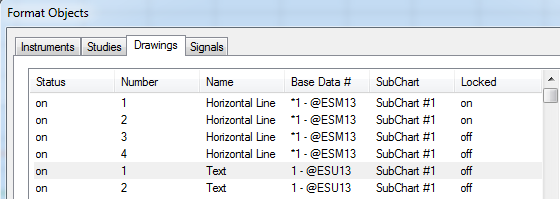
Regards,
ABC
Notice how there is a star in front of those TLs, all four were created on the same day and all four vanished on the same day, too. I haven't found a solution besides deleting them and adding them again.
What is causing this and how can it be overcome?
Regards,
ABC
- Attachments
-
- TLIssue.PNG
- (19.49 KiB) Downloaded 20533 times
- Henry MultiСharts
- Posts: 9165
- Joined: Aug 25 2011
- Has thanked: 1264 times
- Been thanked: 2958 times
Hello ABC,
Your horizontal lines were applied to @ESM13 instrument. Your text drawings are applied to @ESU13. When an instrument is changed on a chart - all drawings applied to original instrument are hidden. They become hidden as price values of old and new instrument can mismatch.
Your horizontal lines were applied to @ESM13 instrument. Your text drawings are applied to @ESU13. When an instrument is changed on a chart - all drawings applied to original instrument are hidden. They become hidden as price values of old and new instrument can mismatch.
- ABC
- Posts: 726
- Joined: Dec 16 2006
- Location: www.abctradinggroup.com
- Has thanked: 125 times
- Been thanked: 412 times
- Contact:
Sorry, but I totally missed that. Thanks for your help Henry.
Regards,
ABC
Regards,
ABC
I have build 6851. I've recently noticed many recent optimization report; performance report mismatches.TraderTC, the fix from post #107 is already included in MC 8.5 Release builds 6850/6851.
It is recommended to install the latest build of MultiCharts to get all updates and improvements.
Obviously frustrating. I have to check every optim report for accuracy and then re-run them after restarting the platform if I find any errors.
Was a solution to this supposed to be in build 6851? Otherwise is a solution forthcoming?
Many thanks.
- Henry MultiСharts
- Posts: 9165
- Joined: Aug 25 2011
- Has thanked: 1264 times
- Been thanked: 2958 times
Wilkinsw, what is your system "format"? (Control Panel\Region and language\Format tab\Format selector)
- Henry MultiСharts
- Posts: 9165
- Joined: Aug 25 2011
- Has thanked: 1264 times
- Been thanked: 2958 times
Wilkinsw, make sure your workspaces were not created with one of the previous release builds. All optimization issues were resolved in MultiCharts 8.5 Release 6850/6851.
Inputs format issues connected to system localization (German and Swedish) were resolved in MultiCharts 8.7 beta 2.
MultiCharts 8.7 Release should become available to public this week. Please update to the latest version once it is available and let me know if you still have any issues on a new worksapce created with the latest version.
Inputs format issues connected to system localization (German and Swedish) were resolved in MultiCharts 8.7 beta 2.
MultiCharts 8.7 Release should become available to public this week. Please update to the latest version once it is available and let me know if you still have any issues on a new worksapce created with the latest version.
- Henry MultiСharts
- Posts: 9165
- Joined: Aug 25 2011
- Has thanked: 1264 times
- Been thanked: 2958 times
Old workspaces are compatible with all newer builds. Open the workspace in the latest version, make sure the settings/inputs are correct, then save it.