MULTICHARTS 9.0 RELEASE
- Henry MultiСharts
- Posts: 9165
- Joined: 25 Aug 2011
- Has thanked: 1264 times
- Been thanked: 2957 times
MULTICHARTS 9.0 RELEASE
This version is a big step forward for our platform. We added a huge feature – real-time portfolio trading through all available brokers! In this version we also concentrated on dramatically improving individual and portfolio backtesting, making it the most accurate version ever. We added new functionality of a second pass when calculating the portfolio, which opens possibilities like rotational trading, pair trading and other interesting implementations. Portfolio Trader now also has walk-forward optimization and custom fitness function. Learn more here
Download MultiCharts 9.0 RELEASE
Portfolio Trader Manual: Wiki, PDF.
Portfolio Trader Strategy Examples: Wiki, PDF
Download MultiCharts 9.0 RELEASE
Portfolio Trader Manual: Wiki, PDF.
Portfolio Trader Strategy Examples: Wiki, PDF
-
evdl

- Posts: 401
- Joined: 19 Jan 2011
- Location: Netherlands
- Has thanked: 85 times
- Been thanked: 125 times
Re: MULTICHARTS 9.0 RELEASE
Updated to MC9 release and my strategy is not working anymore. When turning the signal on it will give a pop-up with the error message "Error in study: invalid position".
Because the strategy worked in 8.8, I can not figure out what this error message is telling me. Can anyone help me?
Because the strategy worked in 8.8, I can not figure out what this error message is telling me. Can anyone help me?
- Attachments
-
- Error message.png
- (7.73 KiB) Downloaded 16652 times
- Henry MultiСharts
- Posts: 9165
- Joined: 25 Aug 2011
- Has thanked: 1264 times
- Been thanked: 2957 times
Re: MULTICHARTS 9.0 RELEASE
Hello evdl,Updated to MC9 release and my strategy is not working anymore. When turning the signal on it will give a pop-up with the error message "Error in study: invalid position".
Because the strategy worked in 8.8, I can not figure out what this error message is telling me. Can anyone help me?
Please send us the workspace and export of the study with dependent functions you are using to support@multicharts.com
-
evdl

- Posts: 401
- Joined: 19 Jan 2011
- Location: Netherlands
- Has thanked: 85 times
- Been thanked: 125 times
Re: MULTICHARTS 9.0 RELEASE
Hi Henry,
The signal receives data from 10 charts divided over 4 workspaces via ADE. To reconstruct my situation with the necessary data will be problematic I think. But if needed I will send you all the workspaces, functions, indicators. But it will be a lot.
I should mention that I use custom futures and arrays in the signal and workspaces.
Do you know what the "invalid position" error message can be? To give this error, there is probably a situation linked to this message that will generate this message. So first I can try to pinpoint this myself.
The signal receives data from 10 charts divided over 4 workspaces via ADE. To reconstruct my situation with the necessary data will be problematic I think. But if needed I will send you all the workspaces, functions, indicators. But it will be a lot.
I should mention that I use custom futures and arrays in the signal and workspaces.
Do you know what the "invalid position" error message can be? To give this error, there is probably a situation linked to this message that will generate this message. So first I can try to pinpoint this myself.
- Henry MultiСharts
- Posts: 9165
- Joined: 25 Aug 2011
- Has thanked: 1264 times
- Been thanked: 2957 times
Re: MULTICHARTS 9.0 RELEASE
During remote connection we have found out that the study was trying to access the information regarding an entry order that did not exist. In order to avoid this error message the following check was added to the code:Hi Henry,
The signal receives data from 10 charts divided over 4 workspaces via ADE. To reconstruct my situation with the necessary data will be problematic I think. But if needed I will send you all the workspaces, functions, indicators. But it will be a lot.
I should mention that I use custom futures and arrays in the signal and workspaces.
Do you know what the "invalid position" error message can be? To give this error, there is probably a situation linked to this message that will generate this message. So first I can try to pinpoint this myself.
Code: Select all
if PosTradeCount(0) > 0 then PosTradeEntryName(0,0);Re: MULTICHARTS 9.0 RELEASE
That is quite the list of enhancements, fixes, etc. Well done MC. No resting on one's laurels and lots of improvements with this new release.
- Henry MultiСharts
- Posts: 9165
- Joined: 25 Aug 2011
- Has thanked: 1264 times
- Been thanked: 2957 times
Re: MULTICHARTS 9.0 RELEASE
Our further analysis has shown that if the study is trying to access the information regarding an order that does not exist - this Runtime error should not appear and a blank line should be returned ( as it was in MC 8.8 ). This issue will be resolved in the next build of MultiCharts 9.0 Release.During remote connection we have found out that the study was trying to access the information regarding an entry order that did not exist. In order to avoid this error message the following check was added to the code:We will study this case in more details to find if there were any changes related to this functionality since MultiCharts 8.8Code: Select all
if PosTradeCount(0) > 0 then PosTradeEntryName(0,0);
- Henry MultiСharts
- Posts: 9165
- Joined: 25 Aug 2011
- Has thanked: 1264 times
- Been thanked: 2957 times
Re: MULTICHARTS 9.0 RELEASE
We are currently analyzing this behavior.After upgrading CQG symbol DJTIC (NYSE TICK) chart no longer updates. All other symbols work fine.
Re: MULTICHARTS 9.0 RELEASE
If i open a DOM for CFDs i.e. IBUS30 for the Dow, the QuoteManager shows every 10 seconds the event message "TWS warning message; Id=16; code=10092, description=Deep market data is not supported for this combination of security type/exchange".
Can i somehow avoid that MC always tries to query the market depth as IB only sends bid and ask for CFDs?
Can i somehow avoid that MC always tries to query the market depth as IB only sends bid and ask for CFDs?
Re: MULTICHARTS 9.0 RELEASE
Thanks Henry. There were a couple of other things I noticed before I went back to 8.8We are currently analyzing this behavior.After upgrading CQG symbol DJTIC (NYSE TICK) chart no longer updates. All other symbols work fine.
Charts with user defined scaling revert to screen scaling when CTRL-R is used to reload data.
OHLC Bar charts where I have changed the colour, the last price marker is now green not the colour of the bar.
- Henry MultiСharts
- Posts: 9165
- Joined: 25 Aug 2011
- Has thanked: 1264 times
- Been thanked: 2957 times
Re: MULTICHARTS 9.0 RELEASE
Geoff, I was unable to replicate this behavior on our end. Please send us the workspace you are using for replicating it to support@multicharts.comCharts with user defined scaling revert to screen scaling when CTRL-R is used to reload data.
Based on the user requests it is now possible to configure the colors of the" Last Price Marker" and "Countdown" in the Instrument Style settings. Learn more here: https://www.multicharts.com/pm/viewissu ... _no=MC-527OHLC Bar charts where I have changed the colour, the last price marker is now green not the colour of the bar.
https://www.multicharts.com/pm/viewissu ... no=MC-1138
https://www.multicharts.com/pm/viewissu ... _no=MC-920
- Henry MultiСharts
- Posts: 9165
- Joined: 25 Aug 2011
- Has thanked: 1264 times
- Been thanked: 2957 times
Re: MULTICHARTS 9.0 RELEASE
The only way to avoid these messages at the moment is to stop using CFDs in the DOM window. We will check if we can filter these requests.If i open a DOM for CFDs i.e. IBUS30 for the Dow, the QuoteManager shows every 10 seconds the event message "TWS warning message; Id=16; code=10092, description=Deep market data is not supported for this combination of security type/exchange".
Can i somehow avoid that MC always tries to query the market depth as IB only sends bid and ask for CFDs?
- ABC
- Posts: 721
- Joined: 16 Dec 2006
- Location: www.abctradinggroup.com
- Has thanked: 125 times
- Been thanked: 409 times
- Contact:
Re: MULTICHARTS 9.0 RELEASE
It seems that the coloring of the Volume Delta charts wasn't changed, although "This issue has been confirmed. The fix is targeted to MultiCharts 9.0 Beta 2.". It's still white with white text for some boxes.
Of course this only is a minor issue, but I'd expect a new MC user getting confused by that and in turn this might create unnecessary support requests for your team.
viewtopic.php?f=1&t=46686&hilit=volume+delta#p106079
Regards,
ABC
Of course this only is a minor issue, but I'd expect a new MC user getting confused by that and in turn this might create unnecessary support requests for your team.
viewtopic.php?f=1&t=46686&hilit=volume+delta#p106079
Regards,
ABC
- Henry MultiСharts
- Posts: 9165
- Joined: 25 Aug 2011
- Has thanked: 1264 times
- Been thanked: 2957 times
Re: MULTICHARTS 9.0 RELEASE
Hello ABC,It seems that the coloring of the Volume Delta charts wasn't changed, although "This issue has been confirmed. The fix is targeted to MultiCharts 9.0 Beta 2.". It's still white with white text for some boxes.
Of course this only is a minor issue, but I'd expect a new MC user getting confused by that and in turn this might create unnecessary support requests for your team.
viewtopic.php?f=1&t=46686&hilit=volume+delta#p106079
Regards,
ABC
Does it happen when you open an old workspace or when you create a new chart?
If it is an old workspace - make sure such colors were not actually saved for this chart.
You can also email me the workspace and we will check it.
- ABC
- Posts: 721
- Joined: 16 Dec 2006
- Location: www.abctradinggroup.com
- Has thanked: 125 times
- Been thanked: 409 times
- Contact:
Re: MULTICHARTS 9.0 RELEASE
Henry,
it happens with a new chart in a new workspace and it doesn't matter if it's MC or MC.NET as it happens in both.
Regards,
ABC
it happens with a new chart in a new workspace and it doesn't matter if it's MC or MC.NET as it happens in both.
Regards,
ABC
- Henry MultiСharts
- Posts: 9165
- Joined: 25 Aug 2011
- Has thanked: 1264 times
- Been thanked: 2957 times
Re: MULTICHARTS 9.0 RELEASE
Please make sure the proper colors (not white) are selected in the Format Instrument->Style tab for Buy/Sell Volume. Enable the option "Use as default" and click Ok to make these settings default.Henry,
it happens with a new chart in a new workspace and it doesn't matter if it's MC or MC.NET as it happens in both.
Regards,
ABC
- ABC
- Posts: 721
- Joined: 16 Dec 2006
- Location: www.abctradinggroup.com
- Has thanked: 125 times
- Been thanked: 409 times
- Contact:
Re: MULTICHARTS 9.0 RELEASE
Henry,
thanks I am aware of this. It was just to point out that it seems like there still is an issue. But if you are convinced that on a new installation of MC this doesn't happen anymore, this is fine with me.
Regards,
ABC
thanks I am aware of this. It was just to point out that it seems like there still is an issue. But if you are convinced that on a new installation of MC this doesn't happen anymore, this is fine with me.
Regards,
ABC
Please make sure the proper colors (not white) are selected in the Format Instrument->Style tab for Buy/Sell Volume. Enable the option "Use as default" and click Ok to make these settings default.Henry,
it happens with a new chart in a new workspace and it doesn't matter if it's MC or MC.NET as it happens in both.
Regards,
ABC
Re: MULTICHARTS 9.0 RELEASE
Updated trading machine's MC to 9.0 today, and Portfolio Trader is just marvelous.
I'm sure there are many improvements beyond that, but that portfolio trading in all its glory just amazed me.
Many thanks for that.
I'm sure there are many improvements beyond that, but that portfolio trading in all its glory just amazed me.
Many thanks for that.
Re: MULTICHARTS 9.0 RELEASE
2 issues
Ib data in chart trading still freezes on a regular basis with the latest release.
Alerts generated in an indicator produce an alert window but Audio alerts no longer are generated.
If I hit the test button however the sound works.
Ib data in chart trading still freezes on a regular basis with the latest release.
Alerts generated in an indicator produce an alert window but Audio alerts no longer are generated.
If I hit the test button however the sound works.
- Attachments
-
- ibupdate.png
- (60.26 KiB) Downloaded 16448 times
- Henry MultiСharts
- Posts: 9165
- Joined: 25 Aug 2011
- Has thanked: 1264 times
- Been thanked: 2957 times
Re: MULTICHARTS 9.0 RELEASE
Are there any particular steps leading to this behavior?Ib data in chart trading still freezes on a regular basis with the latest release
What is the version of TWS and Java you are running ? (TWS Help tab->About)
Have you tried disabling all anti-virus and firewall applications on your PC?
Please send us the workspace you are using to support@multicharts.com
When this behavior appears please come to our Live Chat Monday-Friday 6:30 am - 3 pm EST to demonstrate it remotely. If Live Chat is closed - please send us the logs (MultiCharts-> Feedback-> Send Logs).
Audio alerts for indicators work ok on our end. Please make sure the Audio Alert option stays enabled after you close the Format Indicator window.Alerts generated in an indicator produce an alert window but Audio alerts no longer are generated. If I hit the test button however the sound works.
Re: MULTICHARTS 9.0 RELEASE
. Please make sure the Audio Alert option stays enabled after you close the Format Indicator window.
Yes its properly formatted, no change in set up from when it worked
Re: MULTICHARTS 9.0 RELEASE
3 little bugs/oversights: Open any strategy property window.
1) When base currency is changed, ccy symbol changes in front of Initial Capital, but doesn't change in front of Slippage.
2) When Manage rule is clicked, again ccy symbol doesn't change.
2) AUD, NZD and USD have same symbol $. Symbols should be different to avoid causing confusion.
1) When base currency is changed, ccy symbol changes in front of Initial Capital, but doesn't change in front of Slippage.
2) When Manage rule is clicked, again ccy symbol doesn't change.
2) AUD, NZD and USD have same symbol $. Symbols should be different to avoid causing confusion.
- Attachments
-
- base ccy doesnt change.png
- (65.05 KiB) Downloaded 16524 times
- Henry MultiСharts
- Posts: 9165
- Joined: 25 Aug 2011
- Has thanked: 1264 times
- Been thanked: 2957 times
Re: MULTICHARTS 9.0 RELEASE
Does it work ok with the default system wav files from C:\Windows\Media ?Yes its properly formatted, no change in set up from when it worked. Please make sure the Audio Alert option stays enabled after you close the Format Indicator window.
- Henry MultiСharts
- Posts: 9165
- Joined: 25 Aug 2011
- Has thanked: 1264 times
- Been thanked: 2957 times
Re: MULTICHARTS 9.0 RELEASE
Hello hilbert,1) When base currency is changed, ccy symbol changes in front of Initial Capital, but doesn't change in front of Slippage.
Slippage is being assigned the currency sign from the secondary currency when a Forex pair is plotted on a chart (if currency is supported), or from the exchange of the instrument plotted on the chart.
Currency in the Rule Name is a sting you specify, it is not changed dynamically. Currency in the Rule Description is changed dynamically.2) When Manage rule is clicked, again ccy symbol doesn't change.
The same graphical image is commonly used for these three currency pairs. I have forwarded your suggestion to the management.3) AUD, NZD and USD have same symbol $. Symbols should be different to avoid causing confusion.
Re: MULTICHARTS 9.0 RELEASE
No difference the same as my own wavsDoes it work ok with the default system wav files from C:\Windows\Media ?Yes its properly formatted, no change in set up from when it worked. Please make sure the Audio Alert option stays enabled after you close the Format Indicator window.
Re: MULTICHARTS 9.0 RELEASE
I have seen lags in data today of up to 2 mins when the market wasfast.
I compared MC with the same iq data on other software so it was a ts issue.
I compared MC with the same iq data on other software so it was a ts issue.
Re: MULTICHARTS 9.0 RELEASE
https://www.multicharts.com/pm/viewissu ... _no=MC-263
Above entry says that it has been released in version 8.0, but this doesn't work in version 9.0.
It has 8 votes. I don't remember whether it has been working since version 8.0 or not, but it is definitely not working in version 9.0. DOM doesn't integrate in a workspace as closely as a chart.
I don't use DOM much so personally it doesn't affect me. But I guess something either broke down in MC9 or if it has always worked like this, then released status in above PM request is wrong.
Above entry says that it has been released in version 8.0, but this doesn't work in version 9.0.
It has 8 votes. I don't remember whether it has been working since version 8.0 or not, but it is definitely not working in version 9.0. DOM doesn't integrate in a workspace as closely as a chart.
I don't use DOM much so personally it doesn't affect me. But I guess something either broke down in MC9 or if it has always worked like this, then released status in above PM request is wrong.
- arnie
- Posts: 1594
- Joined: 11 Feb 2009
- Location: Portugal
- Has thanked: 481 times
- Been thanked: 514 times
Re: MULTICHARTS 9.0 RELEASE
Go To View > Show DOM Window. That DOM is attached to the workspace or better said, attached to MC itself, you cannot detached it from MC.https://www.multicharts.com/pm/viewissu ... _no=MC-263
Above entry says that it has been released in version 8.0, but this doesn't work in version 9.0.
It has 8 votes. I don't remember whether it has been working since version 8.0 or not, but it is definitely not working in version 9.0. DOM doesn't integrate in a workspace as closely as a chart.
I don't use DOM much so personally it doesn't affect me. But I guess something either broke down in MC9 or if it has always worked like this, then released status in above PM request is wrong.
Go to File > New > DOM Window and you'll open a detached DOM window.
So if you only have one screen, trade only one symbol you use the attached version, if you trade multiple symbols, on multiple screens you use the detached version.
But despite of that, if you go to Window > Show Detached Windows in Inactive Workspaces, if you deselect it, when you change between workspaces the detached DOM's from one workspace will be "minimized" has all other windows from that workspace.
So the detached DOM's are indeed attached to the workspaces.
Re: MULTICHARTS 9.0 RELEASE
Thanks for this new update. A lot of great new functionalities, as always, but this Portfolio Trader is simply a fan-tas-tic new tool!!!!
As I am testing it since a few days, in order to monitor order execution I keep running MC with same charts and strategies as in Portfolio trader (MC running as forward test, SA is off). All orders were perfectly synchronised but I realised that when having few opened positions, some orders were partially sent probably because of a MM max exposure rule set too low. So I stopped the auto order execution, increased those MM settings and then relaunched Auto trade Execution After a while I realised that none orders were more generated by PT while they were on MC. Nothing special was specified in the Logs.
That was strange, so after a while I decided to stop the PT auto trade. To verify, I launched a backtest to check if the missing orders were generated in this mode but the last trades realised by the BT stopped on previous day. It's only after closing and restarting Portfolio Trader program (without closing MC) that all works back again. I am wondering if this can not be a little bug. MC version 9.0 release, build 10014.
For a general understanding, is the MM dashboard designed to work live or does any modification need a restart to be applied? Is that MM rule control works independantly or does it require any extra coding to work?
As not being a native English speaker, I hope all is clear enough.
As I am testing it since a few days, in order to monitor order execution I keep running MC with same charts and strategies as in Portfolio trader (MC running as forward test, SA is off). All orders were perfectly synchronised but I realised that when having few opened positions, some orders were partially sent probably because of a MM max exposure rule set too low. So I stopped the auto order execution, increased those MM settings and then relaunched Auto trade Execution After a while I realised that none orders were more generated by PT while they were on MC. Nothing special was specified in the Logs.
That was strange, so after a while I decided to stop the PT auto trade. To verify, I launched a backtest to check if the missing orders were generated in this mode but the last trades realised by the BT stopped on previous day. It's only after closing and restarting Portfolio Trader program (without closing MC) that all works back again. I am wondering if this can not be a little bug. MC version 9.0 release, build 10014.
For a general understanding, is the MM dashboard designed to work live or does any modification need a restart to be applied? Is that MM rule control works independantly or does it require any extra coding to work?
As not being a native English speaker, I hope all is clear enough.
Re: MULTICHARTS 9.0 RELEASE
Since two days I am fighting in backtest mode with the error “tried to reference back more bars than allowed...”. Obviously I tried to increase the max bars back in the properties window and as well within the code (using if BarNumber>x or if maxBarsBack>x ). No really sofisticaded coding is used. Signal is applied to 1 data charts. MC version 9.0 release build 10014, charts use only one FX data, broker is LMax . Same error occur on 2 computers.
The really strange thing is that this is happening if I simply add or even remove a basic condition which may remain in use elsewhere in the code. Same thing may happen if I change the chart resolution. For example all works fine on a 83ticks chart, trigger the error on a 82 but work fine on a 79tick chart. All charts with exact same settings. The error keep occuring after closing-restarting MC. As it may not be easy to reproduce, I just can add that the error is triggered a few seconds after calculation had started, not directly at the beginning.
In don't know if that can be a bug or some king of “bad practice” use of EL. But the sure thing is that it's the first time I am experiencing this issue. I checked on the forum, I found that using “data1” was sometime triggering this error on an older MC version. I removed the “data1” naming but no luck with that.
The really strange thing is that this is happening if I simply add or even remove a basic condition which may remain in use elsewhere in the code. Same thing may happen if I change the chart resolution. For example all works fine on a 83ticks chart, trigger the error on a 82 but work fine on a 79tick chart. All charts with exact same settings. The error keep occuring after closing-restarting MC. As it may not be easy to reproduce, I just can add that the error is triggered a few seconds after calculation had started, not directly at the beginning.
In don't know if that can be a bug or some king of “bad practice” use of EL. But the sure thing is that it's the first time I am experiencing this issue. I checked on the forum, I found that using “data1” was sometime triggering this error on an older MC version. I removed the “data1” naming but no luck with that.
- Henry MultiСharts
- Posts: 9165
- Joined: 25 Aug 2011
- Has thanked: 1264 times
- Been thanked: 2957 times
Re: MULTICHARTS 9.0 RELEASE
If you see charts lagging compared to IQ Watch Quote client - you need to look at the data queue in MultiCharts status line ( bottom line of the main window). Next to the clock there will be a red marker. It appears only if there is data queue.I have seen lags in data today of up to 2 mins when the market wasfast.
I compared MC with the same iq data on other software so it was a ts issue.
Then you need to look at CPU usage. As I have seen during the remote session - your CPU usage was always almost 100%. Excel was using a lot of CPU time. Giving MC more CPU time and priority can reduce possibility of realtime slowdowns.
Additionally this can be caused by the antivirus. It is recommended to completely disable it for testing purposes.
- Henry MultiСharts
- Posts: 9165
- Joined: 25 Aug 2011
- Has thanked: 1264 times
- Been thanked: 2957 times
Re: MULTICHARTS 9.0 RELEASE
Hello oppidum,Thanks for this new update. A lot of great new functionalities, as always, but this Portfolio Trader is simply a fan-tas-tic new tool!!!!
As I am testing it since a few days, in order to monitor order execution I keep running MC with same charts and strategies as in Portfolio trader (MC running as forward test, SA is off). All orders were perfectly synchronised but I realised that when having few opened positions, some orders were partially sent probably because of a MM max exposure rule set too low. So I stopped the auto order execution, increased those MM settings and then relaunched Auto trade Execution After a while I realised that none orders were more generated by PT while they were on MC. Nothing special was specified in the Logs.
That was strange, so after a while I decided to stop the PT auto trade. To verify, I launched a backtest to check if the missing orders were generated in this mode but the last trades realised by the BT stopped on previous day. It's only after closing and restarting Portfolio Trader program (without closing MC) that all works back again. I am wondering if this can not be a little bug. MC version 9.0 release, build 10014.
For a general understanding, is the MM dashboard designed to work live or does any modification need a restart to be applied? Is that MM rule control works independantly or does it require any extra coding to work?
As not being a native English speaker, I hope all is clear enough.
MM settings are applied on a fly. In order to study this case we need to replicate it on our end or check it on your PC remotely. If you are able to replicate it - please send us the workspace, symbol and signals you are using to support@multicharts.com or come to our live chat Monday-Friday 6:30 am - 3 pm EST to demonstrate this behavior remotely. We will do our best to help you.
-
Yves BENOIT

- Posts: 30
- Joined: 17 Jul 2009
- Has thanked: 5 times
- Been thanked: 10 times
Re: MULTICHARTS 9.0 RELEASE
Hello,
A little bug apparently on Orders & Positions Tracker with Lmax Demo account:
All tabs seem to work well, except the first one called "Accounts": it stays empty.
I tried themes black, then white: nothing appears.
(With same configuration and same account , on another computer with MC 8.8, "Accounts" Tab works well).
Thanks for taking this into account for next release in case it is confirmed.
Yves
A little bug apparently on Orders & Positions Tracker with Lmax Demo account:
All tabs seem to work well, except the first one called "Accounts": it stays empty.
I tried themes black, then white: nothing appears.
(With same configuration and same account , on another computer with MC 8.8, "Accounts" Tab works well).
Thanks for taking this into account for next release in case it is confirmed.
Yves
- Henry MultiСharts
- Posts: 9165
- Joined: 25 Aug 2011
- Has thanked: 1264 times
- Been thanked: 2957 times
Re: MULTICHARTS 9.0 RELEASE
Since two days I am fighting in backtest mode with the error “tried to reference back more bars than allowed...”.
- MaxBarsBack is the amount of bars that would be used for initial script calculation, to get the initial value of functions, variables. This amount of bars would be skipped, so you will see a first signal on maxbarsback+1 bar (for ex, may vary depending on the strategy).
- The minimum MaxBarsBack is the largest MaxBarsBack required by all signals applied to the chart. For ex. you have data1=1 min, data2=1 day. If an Average in your code references data2 with Length=10, then the required MaxBarsBack value is 10. 10 days of data will be skipped on both series. If your code does not reference additional data series then bars of data1 will be skipped only.
- Chart data range should be higher than MaxBarsBack value.
- If your MaxBarsBack value is not enough the study would not be calculated and will show an error message.
- If your MaxBarsBack is too high (more than the amount of bars on your chart) then the study will be waiting for the required amount of bars. On the chart you can see "Strategy calculating" message in such case.
- Henry MultiСharts
- Posts: 9165
- Joined: 25 Aug 2011
- Has thanked: 1264 times
- Been thanked: 2957 times
Re: MULTICHARTS 9.0 RELEASE
Please try scrolling up the list while on Accounts tab.Hello,
A little bug apparently on Orders & Positions Tracker with Lmax Demo account:
All tabs seem to work well, except the first one called "Accounts": it stays empty.
I tried themes black, then white: nothing appears.
(With same configuration and same account , on another computer with MC 8.8, "Accounts" Tab works well).
Thanks for taking this into account for next release in case it is confirmed.
Yves
Re: MULTICHARTS 9.0 RELEASE
Many thanks Henry for those explanations but that's not really the issue I described. Has I said I am not a native english speaker that's why I tried to described step by step what was happening in order to keep the description as clear as possible. Reading my original message again I don't think I can add more precise comments with the engligh I manage. If you please can read it again.
As it is really strange the way this error happen or doesn't happen following what I previously described, the best would be to join your live chat as soon as I have enough time within this time range.
An another question in the previous message was relative to Portfolio settings dashboard in PortfolioTrader. For a general understanding:
1 - Regarding those Money Management rules ("Exposure", "max Potential Loss",...) , are they automatically applied or do they require any extra coding? For example, if I set the "Max Potential Loss per contract" to 2%, Portfiol Trader will close any position reaching this percentage loss ? Or is it necessary to add in the signal the new reserved words available with PT?
2 - Are the MM rules settings in PT designed to work live or does any modification of one of this setting need a restart?
Many thanks.
As it is really strange the way this error happen or doesn't happen following what I previously described, the best would be to join your live chat as soon as I have enough time within this time range.
An another question in the previous message was relative to Portfolio settings dashboard in PortfolioTrader. For a general understanding:
1 - Regarding those Money Management rules ("Exposure", "max Potential Loss",...) , are they automatically applied or do they require any extra coding? For example, if I set the "Max Potential Loss per contract" to 2%, Portfiol Trader will close any position reaching this percentage loss ? Or is it necessary to add in the signal the new reserved words available with PT?
2 - Are the MM rules settings in PT designed to work live or does any modification of one of this setting need a restart?
Many thanks.
- Attachments
-
- Screenshot - 16_10_2014 , 18_49_16.png
- (14.86 KiB) Downloaded 16936 times
Re: MULTICHARTS 9.0 RELEASE
I get the message "Physical memory on your computer is running low. Close unnecessary applications or add RAM to your computer." all the time.
MC 9.0 is excellent but the ultimate would be that one can specify the use of RAM memory.
Is there any setting that will help or it will be ok if installing Windows 8?
I'd bought more RAM if it was possible to add. But it is not.
My computer: Asus Zenbook UX31A
# Intel® Core™ i7 3517U
# 4Gb Ram
# SATA III SSD
# Window 7 - 64 bit
# MC 9.0 - 64 bit
MC 9.0 is excellent but the ultimate would be that one can specify the use of RAM memory.
Is there any setting that will help or it will be ok if installing Windows 8?
I'd bought more RAM if it was possible to add. But it is not.
My computer: Asus Zenbook UX31A
# Intel® Core™ i7 3517U
# 4Gb Ram
# SATA III SSD
# Window 7 - 64 bit
# MC 9.0 - 64 bit
- arnie
- Posts: 1594
- Joined: 11 Feb 2009
- Location: Portugal
- Has thanked: 481 times
- Been thanked: 514 times
Re: MULTICHARTS 9.0 RELEASE
8Gb of Ram should be the minimum.I get the message "Physical memory on your computer is running low. Close unnecessary applications or add RAM to your computer." all the time.
MC 9.0 is excellent but the ultimate would be that one can specify the use of RAM memory.
Is there any setting that will help or it will be ok if installing Windows 8?
I'd bought more RAM if it was possible to add. But it is not.
My computer: Asus Zenbook UX31A
# Intel® Core™ i7 3517U
# 4Gb Ram
# SATA III SSD
# Window 7 - 64 bit
# MC 9.0 - 64 bit
Remove that 4gb memory stick and buy a 8gb stick.
- TJ
- Posts: 7743
- Joined: 29 Aug 2006
- Location: Global Citizen
- Has thanked: 1033 times
- Been thanked: 2222 times
Re: MULTICHARTS 9.0 RELEASE
IT is a Zenbook... ie an Apple Air copy... the memory is built-in onboard. There is no option to upgrade.8Gb of Ram should be the minimum.I get the message "Physical memory on your computer is running low. Close unnecessary applications or add RAM to your computer." all the time.
MC 9.0 is excellent but the ultimate would be that one can specify the use of RAM memory.
Is there any setting that will help or it will be ok if installing Windows 8?
I'd bought more RAM if it was possible to add. But it is not.
My computer: Asus Zenbook UX31A
# Intel® Core™ i7 3517U
# 4Gb Ram
# SATA III SSD
# Window 7 - 64 bit
# MC 9.0 - 64 bit
Remove that 4gb memory stick and buy a 8gb stick.
@NiC72: if you are serious about trading... you have to toss this computer and get a new one. I know it is expensive and it looks pretty, but 4 GB is barely enough for the OS.
- Henry MultiСharts
- Posts: 9165
- Joined: 25 Aug 2011
- Has thanked: 1264 times
- Been thanked: 2957 times
Re: MULTICHARTS 9.0 RELEASE
That is correct. If the provided information did not help in resolving the issue - we will need to replicate it on our end or check it on your PC remotely. If you are able to replicate it - please send us the workspace, symbol and signals you are using to support@multicharts.com or come to our live chat Monday-Friday 6:30 am - 3 pm EST to demonstrate this behavior remotely.Many thanks Henry for those explanations but that's not really the issue I described. Has I said I am not a native english speaker that's why I tried to described step by step what was happening in order to keep the description as clear as possible. Reading my original message again I don't think I can add more precise comments with the engligh I manage. If you please can read it again.
As it is really strange the way this error happen or doesn't happen following what I previously described, the best would be to join your live chat as soon as I have enough time within this time range.
These reserved words do not require any extra programming.An another question in the previous message was relative to Portfolio settings dashboard in PortfolioTrader. For a general understanding: 1 - Regarding those Money Management rules ("Exposure", "max Potential Loss",...) , are they automatically applied or do they require any extra coding? For example, if I set the "Max Potential Loss per contract" to 2%, Portfiol Trader will close any position reaching this percentage loss ? Or is it necessary to add in the signal the new reserved words available with PT?
Potential Loss per Contract:
Maximum amount of risk capital per contract in currency.
If «Absolute Max Potential Loss» option is selected, then you set absolute value of MaxPotentialLossPerContract in currency.
If «Max Potential Loss» option is selected then you set value of MaxPotentialLossPerContractPrcnt in %.
MaxPotentialLossPerContract value is calculated using the following formula:
MaxPotentialLossPerContract = (OrderPrice*BigPointValue) * MaxPotentialLossPerContractPrcnt / 100;, where:
• OrderPrice – price of the order (if it is a market order, then Open price of the bar where the order is sent (not generated, but sent) is taken).
• BigPointValue – cost of price unit in currency (taken from symbols settings in QuoteManager).
• MaxPotentialLossPerContractPrcnt - maximum risk capital amount set in %.
Please note: no matter what values are specified in the above mentioned fields, fixed loss will be defined by the script. It means that, there will be no additional StopLoss orders sent which will be closing position if loss of the opened position has reached the specified size.
MM settings should be configured before you start the auto trading / forward testing. That is not required to restart the application to apply them. Once you start the auto trading / forward testing - it will run with the configured parameters. MM settings cannot be applied to a portfolio that is already auto trading/forward testing.2 - Are the MM rules settings in PT designed to work live or does any modification of one of this setting need a restart?
-
Yves BENOIT

- Posts: 30
- Joined: 17 Jul 2009
- Has thanked: 5 times
- Been thanked: 10 times
Re: MULTICHARTS 9.0 RELEASE
For NiC72 and others...
I want to emphasize the need for memory:
With EurUsd backtests on 4 years of ask & Bid Tick data,
we need 19 GB…
Maybe this is an extreme case, but think of lot, when you organize your memory slot usage (leave space to extend memory later).
Windows 7, 64 bits is quite enough. I doubt Windows 8 will bring anything better (on the contrary…)
Yves
I want to emphasize the need for memory:
With EurUsd backtests on 4 years of ask & Bid Tick data,
we need 19 GB…
Maybe this is an extreme case, but think of lot, when you organize your memory slot usage (leave space to extend memory later).
Windows 7, 64 bits is quite enough. I doubt Windows 8 will bring anything better (on the contrary…)
Yves
-
Yves BENOIT

- Posts: 30
- Joined: 17 Jul 2009
- Has thanked: 5 times
- Been thanked: 10 times
Re: MULTICHARTS 9.0 RELEASE
Please try scrolling up the list while on Accounts tab.Hello,
A little bug apparently on Orders & Positions Tracker with Lmax Demo account:
All tabs seem to work well, except the first one called "Accounts": it stays empty.
I tried themes black, then white: nothing appears.
(With same configuration and same account , on another computer with MC 8.8, "Accounts" Tab works well).
Thanks for taking this into account for next release in case it is confirmed.
Yves
Thank you Henry for quick answer.
In View menu, I used "Show Order and Position Tracker window": Then Tab accounts is empty, and others Tabs are OK.
But If I use File/New/Order and Position Tracker window/ then everything is OK. so the bug, if any , can be overcome.
(Not too important, but I didn't see where to find a list to scroll in Accounts Tab ?
Re: MULTICHARTS 9.0 RELEASE
I realize now that my Zenbook is not enough. But it worked great on MC 8.8 and earlier. It actually works well now, unless I open the browser at once. But I want to have that opportunity.@NiC72: if you are serious about trading... you have to toss this computer and get a new one. I know it is expensive and it looks pretty, but 4 GB is barely enough for the OS.
Yes, I'm serious about trading. But the money is limited. I bought the MC, a computer that worked before and need to rest in the account for trading. I probably need a new computer but it will have to wait .. I re-install MC 8.8 in the meantime.
Re: MULTICHARTS 9.0 RELEASE
When you moved from MC 8.8 to MC9, did you also moved from 32 bit MC to using 64 bit MC?I realize now that my Zenbook is not enough. But it worked great on MC 8.8 and earlier. It actually works well now, unless I open the browser at once. But I want to have that opportunity.@NiC72: if you are serious about trading... you have to toss this computer and get a new one. I know it is expensive and it looks pretty, but 4 GB is barely enough for the OS.
Yes, I'm serious about trading. But the money is limited. I bought the MC, a computer that worked before and need to rest in the account for trading. I probably need a new computer but it will have to wait .. I re-install MC 8.8 in the meantime.
Asking you this because I also have 4GB memory and I have upgraded from 32 bit MC8.8 to 32 bit MC9, and for the first time I have experienced this issue also.
Till the time I was with MC 8.8 32 bit, I never had this issue. If I get time, I will run some comparative tests on 32 bit/64 bit 8.8 and 9 version this weekend and will report my findings.
Re: MULTICHARTS 9.0 RELEASE
I have been using 64 bit since they released it. So the upgrade went from MC 8.8 - 64bit to MC 9.0 - 64bit.When you moved from MC 8.8 to MC9, did you also moved from 32 bit MC to using 64 bit MC?
Asking you this because I also have 4GB memory and I have upgraded from 32 bit MC8.8 to 32 bit MC9, and for the first time I have experienced this issue also.
Till the time I was with MC 8.8 32 bit, I never had this issue. If I get time, I will run some comparative tests on 32 bit/64 bit 8.8 and 9 version this weekend and will report my findings.
Looking forward to your report.
- Henry MultiСharts
- Posts: 9165
- Joined: 25 Aug 2011
- Has thanked: 1264 times
- Been thanked: 2957 times
Re: MULTICHARTS 9.0 RELEASE
The use of memory is dictated by your MultiCharts setup. If you want MultiCharts64.exe to use less memory then you need to use less charts and data.MC 9.0 is excellent but the ultimate would be that one can specify the use of RAM memory. Is there any setting that will help or it will be ok if installing Windows 8?
RAM usage can be increased for TsServer.exe process due to the fact that the operation speed of Multicharts has been increased by using a RAM Cache (since version 9.0, in 64 bit MC only).
If you want to get back to file cache you need to run the registry editor and go to the following path:
HKEY_CURRENT_USER\Software\TS Support\MultiCharts64\Storage\UseFileCache
By default UseFileCache = 0 (file cache is disabled).
Please set UseFileCache = 1 (enable file cache).
That should reduce the tsserver.exe memory usage.
If you just want to get rid of this memory alert message then in the registry editor open the following folder:
HKEY_CURRENT_USER\Software\TS Support\MultiCharts64\MemoryMonitor
Change the value for PhysicalMemory key to 101 (in decimal system) - in this case even if the Physical Memory usage is 100% the alert will not appear.
- Henry MultiСharts
- Posts: 9165
- Joined: 25 Aug 2011
- Has thanked: 1264 times
- Been thanked: 2957 times
Re: MULTICHARTS 9.0 RELEASE
Please come to our live chat Monday-Friday 6:30 am - 3 pm EST to demonstrate this behavior remotely.Thank you Henry for quick answer.
In View menu, I used "Show Order and Position Tracker window": Then Tab accounts is empty, and others Tabs are OK.
But If I use File/New/Order and Position Tracker window/ then everything is OK. so the bug, if any , can be overcome.
(Not too important, but I didn't see where to find a list to scroll in Accounts Tab ?)
Re: MULTICHARTS 9.0 RELEASE
Thank you very much Henry for your detailed answers. Yes, for the issues, live chat session/remote display would definitively be the best.
SUGGESTIONS. I suppose that it would have as many version of Multicharts as users, but here are some suggestions I am thinking about for Portfolio Trader ( which again, is such a great new application!):
(A screenshot is joined with shorter comments)
1- There is two columns to “pause/resume” and “close position” for any line of instrument. That's really a fantastic option. But why not having the same options for the whole strategy and like this being able to pause all the instruments the strategy is applied to? For example, in my case, in order to increase trading opportunities and produce more consistent results each signal is applied to a same instrument but with different data resolutions. Let say Signal A1 is applied to 4 AUD/USD data series with just a tinny different between the resolutions (i.e. : 50ticks,52,57 and 61). An other Signal A2 is applied to USD/CAD again with close resolution. If for example I suspect a strong move in the wrong direction for AUD/USD, pausing signal A1 in just one click would be very interesting. I am describing “my” case but I see many other ones where this option would be interesting.
2- As any modification in the Portfolio (data, code or MM) require to stop and resume Auto-Trading, the Performance Graph is lost. That's really a pity. Wouldn't that be interesting to add the option to reload previous “N days” of live orders and like that keep a good overview of the portfolio performances? An additional parameter in the DATA section could offer the option to ”reload historical live orders from the _N_ previous days”
3- In Portfolio Real Trade section, what about adding columns to have the number of trades, number of win/lost ones? To keep it as clear as it is, we could then have some Display Columns Option in the Data section to allow users to display the infos they really need.
Thank you again for your previous answers and for your consideration.
SUGGESTIONS. I suppose that it would have as many version of Multicharts as users, but here are some suggestions I am thinking about for Portfolio Trader ( which again, is such a great new application!):
(A screenshot is joined with shorter comments)
1- There is two columns to “pause/resume” and “close position” for any line of instrument. That's really a fantastic option. But why not having the same options for the whole strategy and like this being able to pause all the instruments the strategy is applied to? For example, in my case, in order to increase trading opportunities and produce more consistent results each signal is applied to a same instrument but with different data resolutions. Let say Signal A1 is applied to 4 AUD/USD data series with just a tinny different between the resolutions (i.e. : 50ticks,52,57 and 61). An other Signal A2 is applied to USD/CAD again with close resolution. If for example I suspect a strong move in the wrong direction for AUD/USD, pausing signal A1 in just one click would be very interesting. I am describing “my” case but I see many other ones where this option would be interesting.
2- As any modification in the Portfolio (data, code or MM) require to stop and resume Auto-Trading, the Performance Graph is lost. That's really a pity. Wouldn't that be interesting to add the option to reload previous “N days” of live orders and like that keep a good overview of the portfolio performances? An additional parameter in the DATA section could offer the option to ”reload historical live orders from the _N_ previous days”
3- In Portfolio Real Trade section, what about adding columns to have the number of trades, number of win/lost ones? To keep it as clear as it is, we could then have some Display Columns Option in the Data section to allow users to display the infos they really need.
Thank you again for your previous answers and for your consideration.
- Attachments
-
- PT suggestions.png
- (226.32 KiB) Downloaded 16382 times
- Henry MultiСharts
- Posts: 9165
- Joined: 25 Aug 2011
- Has thanked: 1264 times
- Been thanked: 2957 times
Re: MULTICHARTS 9.0 RELEASE
oppidum,
Thank you for your suggestion. It has been forwarded to the management of the company and will be evaluated in a timely manner. Please note that even though we value your opinion not all requests can be implemented due to the fact that some features do not fit into our current roadmap.
Thank you for your suggestion. It has been forwarded to the management of the company and will be evaluated in a timely manner. Please note that even though we value your opinion not all requests can be implemented due to the fact that some features do not fit into our current roadmap.
Re: MULTICHARTS 9.0 RELEASE
Henry,The use of memory is dictated by your MultiCharts setup. If you want MultiCharts64.exe to use less memory then you need to use less charts and data.
RAM usage can be increased for TsServer.exe process due to the fact that the operation speed of Multicharts has been increased by using a RAM Cache (since version 9.0, in 64 bit MC only).
If you want to get back to file cache you need to run the registry editor and go to the following path:
HKEY_CURRENT_USER\Software\TS Support\MultiCharts64\Storage\UseFileCache
By default UseFileCache = 0 (file cache is disabled).
Please set UseFileCache = 1 (enable file cache).
That should reduce the tsserver.exe memory usage.
can you please explain this change a bit more?
1) What do you mean when you say Multicharts is using RAM cache, instead of file cache and this has improved TSServer.exe performance?
2) Does this change has a bearing on the relationship between RAM on my machine and database size of MC? Does it mean that if size of MC db on my machine is X GB, then my RAM must be > [X GB + 2GB] (2 GB for windows 7 64 bit)?
3) TSServer.exe handles data, does TSServer.exe handles indicators also? If indicators also form part of TSServer.exe, and assuming indicators also use X GB RAM (assuming RAM required by indicators = RAM required by data), then my machine must have close to 2X + 2GB of RAM to function properly?
4) How was the situation different regarding RAM requirements when MC was using file cache? and by how much has speed increased due to this change from file cache to RAM cache?
Lots of questions but I think knowing answers to them will help solve all these RAM queries. Thanks for your time
Re: MULTICHARTS 9.0 RELEASE
Data for the symbols needed in your workspaces/charts are loaded into your RAM so decreased read/write actions latency and much less disk access. Instead of excessive read/write of any data delivered by the feed the data are placed in your RAM instead of your disk till you shutdown the QM (Data Server). Keeps SSD read/write action quiet, because so many people are afraid of the amount of direct disk access to the SSD could decrease SSD life. But this, with all the new technology today, is already overestimated and no issue any more.
1) What do you mean when you say Multicharts is using RAM cache, instead of file cache and this has improved TSServer.exe performance?
No, the more data you load in your workspace and charts (longer date ranges or more bars back), the more data are loaded in the RAM. This means the more workspace/charts and more data you load the higher RAM environment is needed.2) Does this change has a bearing on the relationship between RAM on my machine and database size of MC? Does it mean that if size of MC db on my machine is X GB, then my RAM must be > [X GB + 2GB] (2 GB for windows 7 64 bit)?
Not sure about that. I think indicator calculations is a processor core job and not a RAM job on it's own. The more cores your processor(s) have the better for calculations on your data. Frequency should be an issue as well.3) TSServer.exe handles data, does TSServer.exe handles indicators also? If indicators also form part of TSServer.exe, and assuming indicators also use X GB RAM (assuming RAM required by indicators = RAM required by data), then my machine must have close to 2X + 2GB of RAM to function properly?
With file cache you don't need that much RAM, you just could see it in the size of the cache file how much more data you loaded. To see how much faster is it to work with RAM Cache, just install FancyCache or SuperSpeed Cache and use it with a fix cache size as your file cache loaded into RAM. Load your workspaces and charts to load them into the cache. Close MC and Quotemanager and open them again. Now you should feel a huge decrease of load time of the charts. With MC solution it's even much more faster. The problem is, as you close MC and QM, the data are deleted from the RAM cache immediately. When you open them again they have to be loaded again.4) How was the situation different regarding RAM requirements when MC was using file cache? and by how much has speed increased due to this change from file cache to RAM cache?
Regards
Ben
Last edited by bensat on 20 Oct 2014, edited 1 time in total.
- Henry MultiСharts
- Posts: 9165
- Joined: 25 Aug 2011
- Has thanked: 1264 times
- Been thanked: 2957 times
Re: MULTICHARTS 9.0 RELEASE
Ben, thank you for your comments. All of them are correct.
Hilbert, if you have any questions after checking Ben's answers - please let me know.
Hilbert, if you have any questions after checking Ben's answers - please let me know.
Re: MULTICHARTS 9.0 RELEASE
It's good to have in RAM cache, but instead of only flush to disk at last minute on closing, it should flush RAM cache to disk periodically.. Say the file cache write to disk every few seconds, the RAM cache should flush to disk every few minutes or longer. Thus prevent data loss in RAM and keep memory usage in a reasonable range.
- Henry MultiСharts
- Posts: 9165
- Joined: 25 Aug 2011
- Has thanked: 1264 times
- Been thanked: 2957 times
Re: MULTICHARTS 9.0 RELEASE
That will reduce the performance boost of using RAM cache and make it the same as using the disk cache. Therefore you can just enable the disk cache and be safe from loosing the data.It's good to have in RAM cache, but instead of only flush to disk at last minute on closing, it should flush RAM cache to disk periodically.. Say the file cache write to disk every few seconds, the RAM cache should flush to disk every few minutes or longer. Thus prevent data loss in RAM and keep memory usage in a reasonable range.
-
evdl

- Posts: 401
- Joined: 19 Jan 2011
- Location: Netherlands
- Has thanked: 85 times
- Been thanked: 125 times
Re: MULTICHARTS 9.0 RELEASE
In addition to the comment Wzero made:
The use of RAM cache is good for performance purposes.
Is it a possibility to prevent data loss when something happens during the day, to have an option to save data to the database of quotemanager at a set interval the user wants. But still keep using ram cache for the current session, but save this a certain interval. And not clearing the Ram cache.
For example, once per hour or once per 2 hours, save all collected data to the database. But still use the ram cache for the current running session. This way, when something happens to the pc or MC, it will have the saved data, except for the last hour or two hours. As it is now, when MC or your pc has some issue, you will loose all collected data of the day and have to backfill this which is not always possible.
The use of RAM cache is good for performance purposes.
Is it a possibility to prevent data loss when something happens during the day, to have an option to save data to the database of quotemanager at a set interval the user wants. But still keep using ram cache for the current session, but save this a certain interval. And not clearing the Ram cache.
For example, once per hour or once per 2 hours, save all collected data to the database. But still use the ram cache for the current running session. This way, when something happens to the pc or MC, it will have the saved data, except for the last hour or two hours. As it is now, when MC or your pc has some issue, you will loose all collected data of the day and have to backfill this which is not always possible.
Re: MULTICHARTS 9.0 RELEASE
Just try Fancycahce or SuperSpeed Cache and change the registry like Henry proposed. than you have your periodical solution. But like Henry said ....It's good to have in RAM cache, but instead of only flush to disk at last minute on closing, it should flush RAM cache to disk periodically.. Say the file cache write to disk every few seconds, the RAM cache should flush to disk every few minutes or longer. Thus prevent data loss in RAM and keep memory usage in a reasonable range.
Regards.
Ben
- Henry MultiСharts
- Posts: 9165
- Joined: 25 Aug 2011
- Has thanked: 1264 times
- Been thanked: 2957 times
Re: MULTICHARTS 9.0 RELEASE
Re-installing the sound card drivers has fixed the issue.Alerts generated in an indicator produce an alert window but Audio alerts no longer are generated.
If I hit the test button however the sound works.
- arnie
- Posts: 1594
- Joined: 11 Feb 2009
- Location: Portugal
- Has thanked: 481 times
- Been thanked: 514 times
Re: MULTICHARTS 9.0 RELEASE
Guys, can you use a tinyurl instead of the full address when the mouse is on top of Command? Visually is not very appealing having that huge address pop up there

- Attachments
-
- commands.png
- (18.08 KiB) Downloaded 20335 times
- Henry MultiСharts
- Posts: 9165
- Joined: 25 Aug 2011
- Has thanked: 1264 times
- Been thanked: 2957 times
Re: MULTICHARTS 9.0 RELEASE
Hello arnie,
Thank you for your suggestion, it will be forwarded to the management.
Thank you for your suggestion, it will be forwarded to the management.
- Henry MultiСharts
- Posts: 9165
- Joined: 25 Aug 2011
- Has thanked: 1264 times
- Been thanked: 2957 times
Re: MULTICHARTS 9.0 RELEASE
After updating MC 9 to Release 2 Build 10172 and -3 (in both) I'm experiencing font issues in the charts. Every single text starts to get "creepy" (lol) while the chart is receiving data. When I click in the chart, the font transforms back to normal till a new tick or so is received in the chart. This happens with any font, font style, font size etc..
I did not have this kind of issue the the Release 1 Build 10400 or MC 8.8.
Here the screenshots :
"Creepy" font

"Normal" font after a click in the chart

Thank you.
Regards.
Ben
I did not have this kind of issue the the Release 1 Build 10400 or MC 8.8.
Here the screenshots :
"Creepy" font

"Normal" font after a click in the chart

Thank you.
Regards.
Ben
- arnie
- Posts: 1594
- Joined: 11 Feb 2009
- Location: Portugal
- Has thanked: 481 times
- Been thanked: 514 times
Re: MULTICHARTS 9.0 RELEASE
Go to File > Preferences > Charting > and see if you have the Improve Visual appearance option checked.After updating MC 9 to Release 2 Build 10172 and -3 (in both) I'm experiencing font issues in the charts. Every single text starts to get "creepy" (lol) while the chart is receiving data. When I click in the chart, the font transforms back to normal till a new tick or so is received in the chart. This happens with any font, font style, font size etc..
I did not have this kind of issue the the Release 1 Build 10400 or MC 8.8.
Thank you.
Regards.
Ben
If not, try it and see if the text gets more "sharp".
It seems the text becomes bold every time a new ticks comes in right?
This seems to be a recurrent issue.
Re: MULTICHARTS 9.0 RELEASE
Go to File > Preferences > Charting > and see if you have the Improve Visual appearance option checked.
It seems the text becomes bold every time a new ticks comes in right?
Nope, still the same issue and yes whenever a tick comes in the issue comes up again.
Thank you.
Regards.
Ben
Re: MULTICHARTS 9.0 RELEASE
The currency sign in performance report is not working as desired, see attached image "$" sign missing.
I am using latest MC 9 Release 2 Build 10173.
I am using latest MC 9 Release 2 Build 10173.
- Attachments
-
- $Sign.jpg
- (161.02 KiB) Downloaded 16328 times
Re: MULTICHARTS 9.0 RELEASE
Already reported in MC 9 first release. Issue persist in Release 2 as well. Also, USD, AUD and NZD should have different signs for clarity. Otherwise, it will be a source of big confusion when backtesting FX pairs.The currency sign in performance report is not working as desired, see attached image "$" sign missing.
I am using latest MC 9 Release 2 Build 10173.
viewtopic.php?f=1&t=47301#p109323
- Henry MultiСharts
- Posts: 9165
- Joined: 25 Aug 2011
- Has thanked: 1264 times
- Been thanked: 2957 times
Re: MULTICHARTS 9.0 RELEASE
We are currently analyzing this behavior.After updating MC 9 to Release 2 Build 10172 and -3 (in both) I'm experiencing font issues in the charts. Every single text starts to get "creepy" (lol) while the chart is receiving data. When I click in the chart, the font transforms back to normal till a new tick or so is received in the chart. This happens with any font, font style, font size etc..
I did not have this kind of issue the the Release 1 Build 10400 or MC 8.8.
Here the screenshots :
"Creepy" font
"Normal" font after a click in the chart
Thank you.
Regards.
Ben
- Henry MultiСharts
- Posts: 9165
- Joined: 25 Aug 2011
- Has thanked: 1264 times
- Been thanked: 2957 times
Re: MULTICHARTS 9.0 RELEASE
Which currency do you have selected in Format->Strategy properties->Properties tab->Base currency?The currency sign in performance report is not working as desired, see attached image "$" sign missing.
I am using latest MC 9 Release 2 Build 10173.
- Henry MultiСharts
- Posts: 9165
- Joined: 25 Aug 2011
- Has thanked: 1264 times
- Been thanked: 2957 times
Re: MULTICHARTS 9.0 RELEASE
There is no issue. Please read the reply to your post.Already reported in MC 9 first release. Issue persist in Release 2 as well. Also, USD, AUD and NZD should have different signs for clarity. Otherwise, it will be a source of big confusion when backtesting FX pairs.The currency sign in performance report is not working as desired, see attached image "$" sign missing.
I am using latest MC 9 Release 2 Build 10173.
viewtopic.php?f=1&t=47301#p109323
Re: MULTICHARTS 9.0 RELEASE
Which currency do you have selected in Format->Strategy properties->Properties tab->Base currency?The currency sign in performance report is not working as desired, see attached image "$" sign missing.
I am using latest MC 9 Release 2 Build 10173.
it is set as USD
- Attachments
-
- BaseCurrency.jpg
- (72.22 KiB) Downloaded 16486 times
Re: MULTICHARTS 9.0 RELEASE
1) Yes, you are correct, there is no issue. I had understood it wrong earlier. It works fine.There is no issue. Please read the reply to your post.Already reported in MC 9 first release. Issue persist in Release 2 as well. Also, USD, AUD and NZD should have different signs for clarity. Otherwise, it will be a source of big confusion when backtesting FX pairs.The currency sign in performance report is not working as desired, see attached image "$" sign missing.
I am using latest MC 9 Release 2 Build 10173.
viewtopic.php?f=1&t=47301#p109323
2) I still suggest that symbols for AUD and NZD should be changed to maybe A$ and N$.
Thanks for help.
Re: MULTICHARTS 9.0 RELEASE
I tested currency display behavior for more than an hour, changing all the settings again and again.The currency sign in performance report is not working as desired, see attached image "$" sign missing.
I am using latest MC 9 Release 2 Build 10173.
MC9 release 2 on my machine displays $ signs. I am using 32 bit, whereas you are using 64 bit. Maybe its an issue with the 64 bit.
- Henry MultiСharts
- Posts: 9165
- Joined: 25 Aug 2011
- Has thanked: 1264 times
- Been thanked: 2957 times
Re: MULTICHARTS 9.0 RELEASE
Please come to our live chat Monday-Friday 6:30 am - 3 pm EST to demonstrate this behavior remotely.it is set as USDWhich currency do you have selected in Format->Strategy properties->Properties tab->Base currency?The currency sign in performance report is not working as desired, see attached image "$" sign missing. I am using latest MC 9 Release 2 Build 10173.
- arnie
- Posts: 1594
- Joined: 11 Feb 2009
- Location: Portugal
- Has thanked: 481 times
- Been thanked: 514 times
Re: MULTICHARTS 9.0 RELEASE
It seems there's a small issue with composite profiles.
I created a composite with last thursday and friday on ES and today we broken the value high of that composite but MC continues to show it as naked.
Notice that the previous composite did stop extend the value high since we broken it.
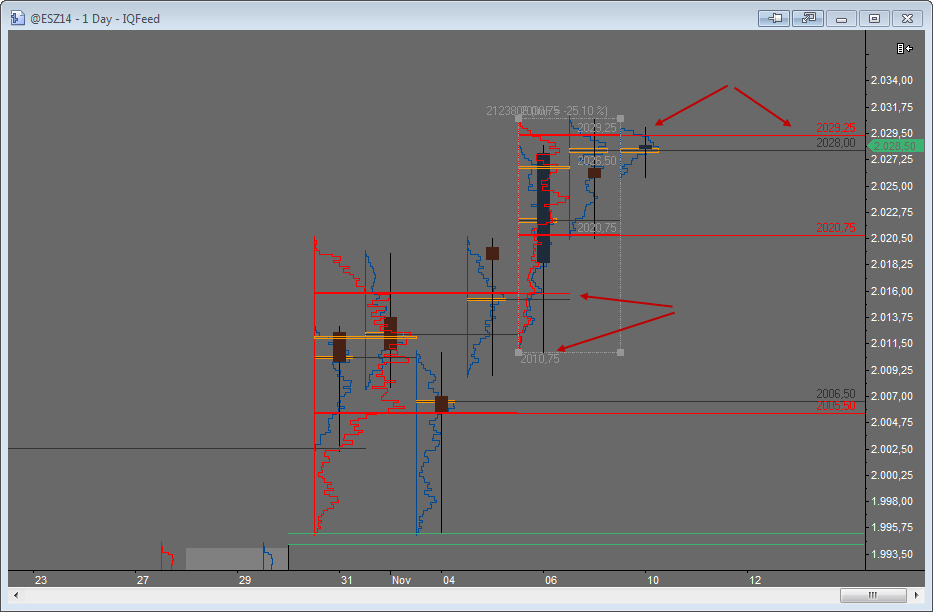
After reloading the last 2 days the naked value high was discontinued.
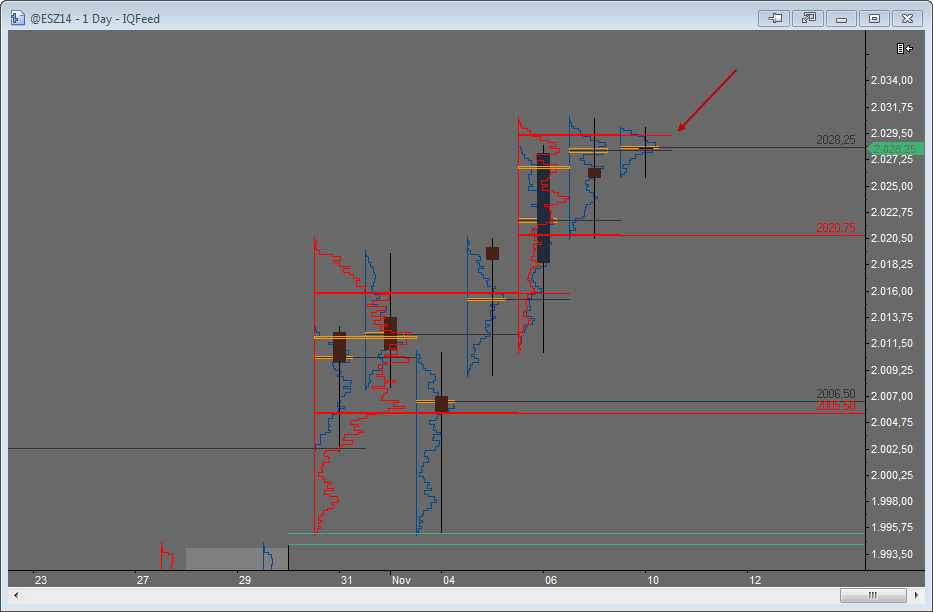
I created a composite with last thursday and friday on ES and today we broken the value high of that composite but MC continues to show it as naked.
Notice that the previous composite did stop extend the value high since we broken it.
After reloading the last 2 days the naked value high was discontinued.
- Attachments
-
- comp05.png
- (28.7 KiB) Downloaded 20201 times
-
- comp04.png
- (34.01 KiB) Downloaded 20061 times
- Henry MultiСharts
- Posts: 9165
- Joined: 25 Aug 2011
- Has thanked: 1264 times
- Been thanked: 2957 times
Re: MULTICHARTS 9.0 RELEASE
Are you able to replicate this behavior on a constant basis?It seems there's a small issue with composite profiles.
I created a composite with last thursday and friday on ES and today we broken the value high of that composite but MC continues to show it as naked.
Notice that the previous composite did stop extend the value high since we broken it.
After reloading the last 2 days the naked value high was discontinued.
Have you tried to change the price/time scaling? Did it fix the volume profile?
Please send us the workspace you are using.
Re: MULTICHARTS 9.0 RELEASE
Is it correct and normal that an upgrade/update of MC overwrites following registry modifications ?
Regards.
Ben
andHKEY_CURRENT_USER\Software\TS Support\MultiCharts64\Storage\UseFileCache
By default UseFileCache = 0 (file cache is disabled).
Please set UseFileCache = 1 (enable file cache).
and some more ? Thank you.HKEY_CURRENT_USER\Software\TS Support\MultiCharts64\MemoryMonitor
Regards.
Ben
- Henry MultiСharts
- Posts: 9165
- Joined: 25 Aug 2011
- Has thanked: 1264 times
- Been thanked: 2957 times
Re: MULTICHARTS 9.0 RELEASE
These registry keys should not be modified by the installer when you update to Release 2 builds 10172/10173.Is it correct and normal that an upgrade/update of MC overwrites following registry modifications ?
andHKEY_CURRENT_USER\Software\TS Support\MultiCharts64\Storage\UseFileCache
By default UseFileCache = 0 (file cache is disabled).
Please set UseFileCache = 1 (enable file cache).
and some more ? Thank you.HKEY_CURRENT_USER\Software\TS Support\MultiCharts64\MemoryMonitor
Regards.
Ben
- Henry MultiСharts
- Posts: 9165
- Joined: 25 Aug 2011
- Has thanked: 1264 times
- Been thanked: 2957 times
Re: MULTICHARTS 9.0 RELEASE
Does it happen on a real or a sim login?Does anyone having the DOM (connected to IB) a bit jumpy today?
A couple of rows disappear from time to type.
- arnie
- Posts: 1594
- Joined: 11 Feb 2009
- Location: Portugal
- Has thanked: 481 times
- Been thanked: 514 times
Re: MULTICHARTS 9.0 RELEASE
Real. The last half hour it's been steady, with all rows visible.Does it happen on a real or a sim login?Does anyone having the DOM (connected to IB) a bit jumpy today?
A couple of rows disappear from time to type.
With Sim that does not happen.
Re: MULTICHARTS 9.0 RELEASE
Arnie, just want to say that sometimes IB DOM suffers from problems. You should compare DOM in MC against IB TWS DOM as well. Its possible that data displayed in IB TWS DOM also has these rows missing. If this is true, then it means this is not a MC problem, this could be TWS problem as well. Good day.Does anyone having the DOM (connected to IB) a bit jumpy today?
A couple of rows disappear from time to type.
- arnie
- Posts: 1594
- Joined: 11 Feb 2009
- Location: Portugal
- Has thanked: 481 times
- Been thanked: 514 times
Re: MULTICHARTS 9.0 RELEASE
Yes, first thing I remember to check (I have my daysArnie, just want to say that sometimes IB DOM suffers from problems. You should compare DOM in MC against IB TWS DOM as well. Its possible that data displayed in IB TWS DOM also has these rows missing. If this is true, then it means this is not a MC problem, this could be TWS problem as well. Good day.Does anyone having the DOM (connected to IB) a bit jumpy today?
A couple of rows disappear from time to type.
TWS DOM is showing all rows.
A video I've just show now
http://www.screencast.com/t/ymsF0smjxSgd
Re: MULTICHARTS 9.0 RELEASE
Updated to version 9.0 yesterday.
It's good and all, but one of my indicators aren't working anymore.
It's just a simple bollinger band indicator that goes back 38 periods (bars) using a standard deviation of 2.25 on subchart #2.
The same indicator for subchart #1 works fine.
I always get problems with every update.
But the new version is better, especially the backtesting/portfolio trader.
Can anyone help?
It's good and all, but one of my indicators aren't working anymore.
It's just a simple bollinger band indicator that goes back 38 periods (bars) using a standard deviation of 2.25 on subchart #2.
The same indicator for subchart #1 works fine.
I always get problems with every update.
But the new version is better, especially the backtesting/portfolio trader.
Can anyone help?
- Henry MultiСharts
- Posts: 9165
- Joined: 25 Aug 2011
- Has thanked: 1264 times
- Been thanked: 2957 times
Re: MULTICHARTS 9.0 RELEASE
Hello mlee3891,Updated to version 9.0 yesterday.
It's good and all, but one of my indicators aren't working anymore.
It's just a simple bollinger band indicator that goes back 38 periods (bars) using a standard deviation of 2.25 on subchart #2.
The same indicator for subchart #1 works fine.
I always get problems with every update.
But the new version is better, especially the backtesting/portfolio trader.
Can anyone help?
Please specify what you mean by "indicators aren't working anymore". Is there any error message in a popup window? What is the status of the study in it's status line?
Re: MULTICHARTS 9.0 RELEASE
No worries. I ended up getting it to work.Hello mlee3891,Updated to version 9.0 yesterday.
It's good and all, but one of my indicators aren't working anymore.
It's just a simple bollinger band indicator that goes back 38 periods (bars) using a standard deviation of 2.25 on subchart #2.
The same indicator for subchart #1 works fine.
I always get problems with every update.
But the new version is better, especially the backtesting/portfolio trader.
Can anyone help?
Please specify what you mean by "indicators aren't working anymore". Is there any error message in a popup window? What is the status of the study in it's status line?
What I did was removed the indicator and then re-added it ... and it for some reason started to work again.
Thanks.
Re: MULTICHARTS 9.0 RELEASE
Henry, I'm afraid they changed back again. But as long as I'm not sure I won't bet on it. Will have to test it on a VM over the weekend. But many thanks for coming back with an answer.These registry keys should not be modified by the installer when you update to Release 2 builds 10172/10173.Is it correct and normal that an upgrade/update of MC overwrites following registry modifications ?
andHKEY_CURRENT_USER\Software\TS Support\MultiCharts64\Storage\UseFileCache
By default UseFileCache = 0 (file cache is disabled).
Please set UseFileCache = 1 (enable file cache).
and some more ? Thank you.HKEY_CURRENT_USER\Software\TS Support\MultiCharts64\MemoryMonitor
Regards.
Ben
Further are there any news on the "fonts-issue" I posted earlier here. It is not urgent !!! Just asking. There are more serious things to fix
Regards.
Ben
- Henry MultiСharts
- Posts: 9165
- Joined: 25 Aug 2011
- Has thanked: 1264 times
- Been thanked: 2957 times
Re: MULTICHARTS 9.0 RELEASE
We are already working on the fix. It will be included in one of the future builds of MultiCharts 9.0 Release.Further are there any news on the "fonts-issue" I posted earlier here. It is not urgent !!! Just asking. There are more serious things to fix
Re: MULTICHARTS 9.0 RELEASE
Is there a workaround getting indicators <Scaling> / <Scaling Range> and <User Defined> set by default ?
Whenever I set the values I want (for instance 1 and 0 for max & min), set the hook at <Use as Default>, press ok, delete the indicator from the chart and re-insert it again I never get my settings I want and it's always back as "Screen" in <Scaling> / <Scaling Range>.
Pretty annoying.
Regards.
Ben
Whenever I set the values I want (for instance 1 and 0 for max & min), set the hook at <Use as Default>, press ok, delete the indicator from the chart and re-insert it again I never get my settings I want and it's always back as "Screen" in <Scaling> / <Scaling Range>.
Pretty annoying.
Regards.
Ben
- Henry MultiСharts
- Posts: 9165
- Joined: 25 Aug 2011
- Has thanked: 1264 times
- Been thanked: 2957 times
Re: MULTICHARTS 9.0 RELEASE
You can use Study Templates for that.Is there a workaround getting indicators <Scaling> / <Scaling Range> and <User Defined> set by default ?
Whenever I set the values I want (for instance 1 and 0 for max & min), set the hook at <Use as Default>, press ok, delete the indicator from the chart and re-insert it again I never get my settings I want and it's always back as "Screen" in <Scaling> / <Scaling Range>.
Pretty annoying.
Regards.
Ben
- Henry MultiСharts
- Posts: 9165
- Joined: 25 Aug 2011
- Has thanked: 1264 times
- Been thanked: 2957 times
Re: MULTICHARTS 9.0 RELEASE
MultiCharts 9.0 Release 3 builds 10252/10253 with OANDA support is out now!
>>>Go to download page<<<
OANDA datafeed connection instructions
OANDA broker connection instructions
>>>Go to download page<<<
OANDA datafeed connection instructions
OANDA broker connection instructions
-
Bulli

- Posts: 16
- Joined: 27 Oct 2012
- Location: Brazil
- Has thanked: 6 times
- Been thanked: 7 times
- Contact:
Re: MULTICHARTS 9.0 RELEASE
Hi Henry,
I am trying to download this file, but Panda Cloud Antivirus is showing as Suspicious File and deletes it.
Can you please check this exe?
Never had this probelma before with the previous versions.
Thanks,
Bulli
I am trying to download this file, but Panda Cloud Antivirus is showing as Suspicious File and deletes it.
Can you please check this exe?
Never had this probelma before with the previous versions.
Thanks,
Bulli
- arnie
- Posts: 1594
- Joined: 11 Feb 2009
- Location: Portugal
- Has thanked: 481 times
- Been thanked: 514 times
Re: MULTICHARTS 9.0 RELEASE
Hi Henry,
I am trying to download this file, but Panda Cloud Antivirus is showing as Suspicious File and deletes it.
Can you please check this exe?
Never had this probelma before with the previous versions.
Thanks,
Bulli
Disable the antivirus and download the file.
Antivirus and firewalls are getting really tough to work with.
With every new version security is getting tighter and tighter. One day it will be impossible to download any type of file without triggering an alert.
This is starting the get ridiculous.
- arnie
- Posts: 1594
- Joined: 11 Feb 2009
- Location: Portugal
- Has thanked: 481 times
- Been thanked: 514 times
Re: MULTICHARTS 9.0 RELEASE
MultiCharts 9.0 Release 3 builds 10252/10253 with OANDA support is out now!
>>>Go to download page<<<
OANDA datafeed connection instructions
OANDA broker connection instructions
By the way, those not trading with Oanda there's no point upgrading to this version since there's nothing else new added, right?
- Henry MultiСharts
- Posts: 9165
- Joined: 25 Aug 2011
- Has thanked: 1264 times
- Been thanked: 2957 times
Re: MULTICHARTS 9.0 RELEASE
Yes, you can skip this update.By the way, those not trading with Oanda there's no point upgrading to this version since there's nothing else new added, right?
Re: MULTICHARTS 9.0 RELEASE
The Bid Asks of a Volume Bar will often be invisible until well into the formation of a bar.
The last values are the most critical.
As can be seen from the screen grab there is plenty of room to display them.
The last values are the most critical.
As can be seen from the screen grab there is plenty of room to display them.
- Henry MultiСharts
- Posts: 9165
- Joined: 25 Aug 2011
- Has thanked: 1264 times
- Been thanked: 2957 times
Re: MULTICHARTS 9.0 RELEASE
jl12, have you tried to increase the bar spacing? Did it help?The Bid Asks of a Volume Bar will often be invisible until well into the formation of a bar.
The last values are the most critical.
As can be seen from the screen grab there is plenty of room to display them.
Re: MULTICHARTS 9.0 RELEASE
Increasing the bar spacing can help to a degree however the issue seems to be when there are multiple data sets added to a chart.
see attachment for comparison of single and multiple data charts.
see attachment for comparison of single and multiple data charts.
- Henry MultiСharts
- Posts: 9165
- Joined: 25 Aug 2011
- Has thanked: 1264 times
- Been thanked: 2957 times
Re: MULTICHARTS 9.0 RELEASE
MultiCharts 9.0 Release 4 builds 10359/10360 is out now!
Check What's new in these builds
>>>Go to download page<<<
Check What's new in these builds
>>>Go to download page<<<
- Henry MultiСharts
- Posts: 9165
- Joined: 25 Aug 2011
- Has thanked: 1264 times
- Been thanked: 2957 times
Re: MULTICHARTS 9.0 RELEASE
Please send us the workspace you are using to support@multicharts.comIncreasing the bar spacing can help to a degree however the issue seems to be when there are multiple data sets added to a chart.
see attachment for comparison of single and multiple data charts.
Re: MULTICHARTS 9.0 RELEASE
I have MultiCharts Version 9.0 Release (Build 10172) / do I need to dowwload the version above? I have had some issues lately today the charts stopped working > reciving data 2 times but the DOMs kept working.
and if not an update does the new version overwrite last?
and if not an update does the new version overwrite last?
- Henry MultiСharts
- Posts: 9165
- Joined: 25 Aug 2011
- Has thanked: 1264 times
- Been thanked: 2957 times
Re: MULTICHARTS 9.0 RELEASE
I would recommend running the latest available version.I have MultiCharts Version 9.0 Release (Build 10172) / do I need to dowwload the version above? I have had some issues lately today the charts stopped working > reciving data 2 times but the DOMs kept working. and if not an update does the new version overwrite last?
In order to update MultiCharts to a newer version you need to download the new installer first. Then close all Multicharts applications and processes. Start the new installer file. It will update your current MultiCharts to the version you have downloaded. There is no need in deleting your current version. All user data will remain unchanged.
- Henry MultiСharts
- Posts: 9165
- Joined: 25 Aug 2011
- Has thanked: 1264 times
- Been thanked: 2957 times
Re: MULTICHARTS 9.0 RELEASE
Guys, can you use a tinyurl instead of the full address when the mouse is on top of Command? Visually is not very appealing having that huge address pop up there
These issues have been fixed in MultiCharts 9.0 Release 4 builds 10359/10360. You can download it here.After updating MC 9 to Release 2 Build 10172 and -3 (in both) I'm experiencing font issues in the charts. Every single text starts to get "creepy" (lol) while the chart is receiving data. When I click in the chart, the font transforms back to normal till a new tick or so is received in the chart. This happens with any font, font style, font size etc..
Re: MULTICHARTS 9.0 RELEASE
Interactive Brokers will migrate the European servers starting December 3, 2014 from gw1.ibllc.ch (Login/Trade) and mktgw1.ibllc.ch (Market Data) to zdc1.ibllc.com (for both Tade and Market Data). Do i need to chance someting at MC 9 or the Quotemanager ?
Re: MULTICHARTS 9.0 RELEASE
arnie,Does anyone having the DOM (connected to IB) a bit jumpy today?
A couple of rows disappear from time to type.
had that problem on the NQ 1 year ago. After a remote with Alex the problem was a saved old workspace with a DOM. After creating the workspace new without the DOM the problem was gone.
- Henry MultiСharts
- Posts: 9165
- Joined: 25 Aug 2011
- Has thanked: 1264 times
- Been thanked: 2957 times
Re: MULTICHARTS 9.0 RELEASE
You do not need to change anything on MultiCharts end. You can check with IB if you will need to update the TWS.Interactive Brokers will migrate the European servers starting December 3, 2014 from gw1.ibllc.ch (Login/Trade) and mktgw1.ibllc.ch (Market Data) to zdc1.ibllc.com (for both Tade and Market Data). Do i need to chance someting at MC 9 or the Quotemanager ?
Re: MULTICHARTS 9.0 RELEASE
Thanks Henry, downloaded no more issues the rest of dayI would recommend running the latest available version.I have MultiCharts Version 9.0 Release (Build 10172) / do I need to dowwload the version above? I have had some issues lately today the charts stopped working > reciving data 2 times but the DOMs kept working. and if not an update does the new version overwrite last?
In order to update MultiCharts to a newer version you need to download the new installer first. Then close Start the new installer file. It will update your current MultiCharts to the version you have downloaded. There is no need in deleting your current version. All user data will remain unchanged.
- arnie
- Posts: 1594
- Joined: 11 Feb 2009
- Location: Portugal
- Has thanked: 481 times
- Been thanked: 514 times
Re: MULTICHARTS 9.0 RELEASE
Just installed update 4 (my SSD died Saturday and the new one only arrived yesterday) and uploading my workspace, DOM color and font settings were reset to default while everything else was OK.
- Dave Masalov
- Posts: 1712
- Joined: 16 Apr 2010
- Has thanked: 51 times
- Been thanked: 489 times
Re: MULTICHARTS 9.0 RELEASE
Hello arnie,Just installed update 4 (my SSD died Saturday and the new one only arrived yesterday) and uploading my workspace, DOM color and font settings were reset to default while everything else was OK.
Was Windows installed on the corrupted drive? If yes that explains it since the settings you are referring to are saved in the registry.
Re: MULTICHARTS 9.0 RELEASE
GoodMultiCharts 9.0 Release 3 builds 10252/10253 with OANDA support is out now!
Did someone play with Oanda and MC? How does it work?
EDIT: When I try to, using QM, look up Oanda symbols I get Oanda Network Logon window, which is fine. I type my username and my password, then click Sign In. After I do it I get the following message ''Looks like your browser isn't configured to accept cookies. Please enable cookies, reload this page, and try again''.
Questions:
1. Which browser is this Oanda Network Logon window using, IE, FF, others?
2. Cookies from which website should I accept in this browser? oanda.com, oanda.ca, others?
Thanks
- Henry MultiСharts
- Posts: 9165
- Joined: 25 Aug 2011
- Has thanked: 1264 times
- Been thanked: 2957 times
Re: MULTICHARTS 9.0 RELEASE
Hello Tresor,Questions:
1. Which browser is this Oanda Network Logon window using, IE, FF, others?
2. Cookies from which website should I accept in this browser? oanda.com, oanda.ca, others?
Thanks
1. It should be Internet Explorer (it's components).
2. Please try adding oanda.com, oanda.ca and let us know in case you still have this error message.
Re: MULTICHARTS 9.0 RELEASE
Yes, it is Internet Explorer.1. It should be Internet Explorer (it's components).
2. Please try adding oanda.com, oanda.ca and let us know in case you still have this error message.
I achieved nothing by adding oanda.com and oanda.ca to a list of websites from which my browser accepts cookies, therefore I assume it is neither of the two.
So I decreased the level of privacy to a very low level and it's working now. I got the data feed working.
I would like to revert to the high privacy level by adding the proper domain to a list of exceptions. Any help about which domain I should type in IE would be appreciated.
Re: MULTICHARTS 9.0 RELEASE
If I am not mistaken Oanda has always been a specific forex broker in a way that they actually showed traded volume in its MT.
I think this peculiarity causes some glitches in reporting Oanda volume in MC. Explained in the pictures.
I think this peculiarity causes some glitches in reporting Oanda volume in MC. Explained in the pictures.
- Attachments
-
- 1 oanda trade volume.png
- (72.7 KiB) Downloaded 16384 times
-
- 2 oanda tick volume.png
- (66.89 KiB) Downloaded 16347 times
Re: MULTICHARTS 9.0 RELEASE
Everytime I open MC I am requested to type my Oanda username and password. Is there a way to skip this procedure? Can username and password be saved somewhere for the purpose of logging me in automatically?
- Henry MultiСharts
- Posts: 9165
- Joined: 25 Aug 2011
- Has thanked: 1264 times
- Been thanked: 2957 times
Re: MULTICHARTS 9.0 RELEASE
Please also add the following:Yes, it is Internet Explorer.1. It should be Internet Explorer (it's components).
2. Please try adding oanda.com, oanda.ca and let us know in case you still have this error message.
I achieved nothing by adding oanda.com and oanda.ca to a list of websites from which my browser accepts cookies, therefore I assume it is neither of the two.
So I decreased the level of privacy to a very low level and it's working now. I got the data feed working.
I would like to revert to the high privacy level by adding the proper domain to a list of exceptions. Any help about which domain I should type in IE would be appreciated.
api-fxtrade.oanda.com
api-fxpractice.oanda.com
- Henry MultiСharts
- Posts: 9165
- Joined: 25 Aug 2011
- Has thanked: 1264 times
- Been thanked: 2957 times
Re: MULTICHARTS 9.0 RELEASE
OANDA API does not provide Realtime Volume. Both screenshots demonstrate expected behavior:If I am not mistaken Oanda has always been a specific forex broker in a way that they actually showed traded volume in its MT.
I think this peculiarity causes some glitches in reporting Oanda volume in MC. Explained in the pictures.
1) Historical volume is supplied, realtime volume is not supplied.
2) When Tick Count is selected on a minute chart - realtime volume is calculated by MultiCharts, while the amount of ticks in historical minute bars is not supplied by the data vendor's API.
- Henry MultiСharts
- Posts: 9165
- Joined: 25 Aug 2011
- Has thanked: 1264 times
- Been thanked: 2957 times
Re: MULTICHARTS 9.0 RELEASE
Unfortunately there is no way to skip this procedure.Everytime I open MC I am requested to type my Oanda username and password. Is there a way to skip this procedure? Can username and password be saved somewhere for the purpose of logging me in automatically?
Re: MULTICHARTS 9.0 RELEASE
How silly of them not to have included real-time volume in their API.OANDA API does not provide Realtime Volume. Both screenshots demonstrate expected behavior:
1) Historical volume is supplied, realtime volume is not supplied.
2) When Tick Count is selected on a minute chart - realtime volume is calculated by MultiCharts, while the amount of ticks in historical minute bars is not supplied by the data vendor's API.
Is there a way to influence them so that MC could have Oanda volume?
- Henry MultiСharts
- Posts: 9165
- Joined: 25 Aug 2011
- Has thanked: 1264 times
- Been thanked: 2957 times
Re: MULTICHARTS 9.0 RELEASE
Tresor, we will forward your suggestion to OANDA representatives.How silly of them not to have included real-time volume in their API.OANDA API does not provide Realtime Volume. Both screenshots demonstrate expected behavior:
1) Historical volume is supplied, realtime volume is not supplied.
2) When Tick Count is selected on a minute chart - realtime volume is calculated by MultiCharts, while the amount of ticks in historical minute bars is not supplied by the data vendor's API.
Is there a way to influence them so that MC could have Oanda volume?
Re: MULTICHARTS 9.0 RELEASE
Thanks.Tresor, we will forward your suggestion to OANDA representatives.
Oanda has a marketplace website for third party products: http://marketplace.oanda.com/collections/frontpage MC might want to let Oanda clients know about Multicharts.
In case someone happens to post on Oanda developers' forum https://fxtrade.oanda.com/community/forex-forum/93/API please let them know it is desired to have volume in Oanda's API. Oanda clients who use MT4 can analyse volume. Why those of Oanda's clients who dislike MT4 should be deprived of volume? It makes no sense.
- arnie
- Posts: 1594
- Joined: 11 Feb 2009
- Location: Portugal
- Has thanked: 481 times
- Been thanked: 514 times
Re: MULTICHARTS 9.0 RELEASE
You guys haven't changed this yet.
In the T&S, if you want to lock an option it should be volume and not price. What's the point of having priced locked?
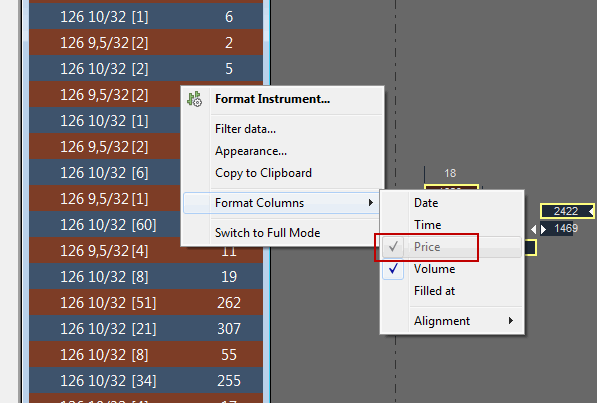
Also, haven't you found yet a way to make the T&S window narrower?
If one only wants to see price and volume there's a lot of dead space there which could be used for chart windows.
Also, when will it be possible to embed an image directly into a message without having to add manually the [img] tag?
In the T&S, if you want to lock an option it should be volume and not price. What's the point of having priced locked?
Also, haven't you found yet a way to make the T&S window narrower?
If one only wants to see price and volume there's a lot of dead space there which could be used for chart windows.
Also, when will it be possible to embed an image directly into a message without having to add manually the [img] tag?
- Attachments
-
- ts_option_lock.gif
- (19.23 KiB) Downloaded 19164 times
- Henry MultiСharts
- Posts: 9165
- Joined: 25 Aug 2011
- Has thanked: 1264 times
- Been thanked: 2957 times
Re: MULTICHARTS 9.0 RELEASE
Hello arnie,You guys haven't changed this yet.
In the T&S, if you want to lock an option it should be volume and not price. What's the point of having priced locked?
Also, haven't you found yet a way to make the T&S window narrower?
If one only wants to see price and volume there's a lot of dead space there which could be used for chart windows.
Thank you for your suggestions. They will be forwarded to the management.
- arnie
- Posts: 1594
- Joined: 11 Feb 2009
- Location: Portugal
- Has thanked: 481 times
- Been thanked: 514 times
Re: MULTICHARTS 9.0 RELEASE
Here's another one that has not been changed yet.
Why in the Volume Delta bars style there's a Color Only option?
What's the point of having this? Instead of Color Only we should have a Text Only option which does a lot more sense.
This is a volume delta (footprint) chart where the main purpose is to see the volume (text) being printed.
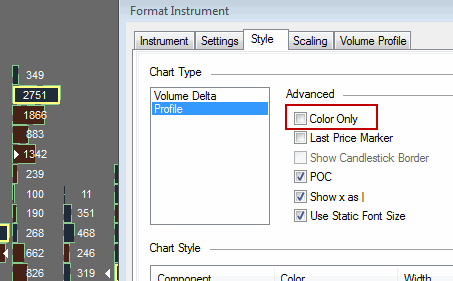
Why in the Volume Delta bars style there's a Color Only option?
What's the point of having this? Instead of Color Only we should have a Text Only option which does a lot more sense.
This is a volume delta (footprint) chart where the main purpose is to see the volume (text) being printed.
- Attachments
-
- foot_color.gif
- (12.37 KiB) Downloaded 18968 times
- arnie
- Posts: 1594
- Joined: 11 Feb 2009
- Location: Portugal
- Has thanked: 481 times
- Been thanked: 514 times
Re: MULTICHARTS 9.0 RELEASE
I'm creating desktops for each symbol I follow.
The idea would be to use the docked DOM window but for some reason it does not save the symbol of that specific desktop.
For example, I have 2 MC instances opened, one with the ES desktop and the other with the ZN desktop.
The ZN desktop I have the DOM with the ZN symbol and the ES desktop the ES symbol. The thing is, if I close the ZN desktop first and then the ES, when I open the ZN desktop the DOM symbol will be the ES and not the ZN.
Why the docked DOM doesn't save the symbol into the desktop file? Can this be changed or am I forced to use the undocked DOM?
The idea would be to use the docked DOM window but for some reason it does not save the symbol of that specific desktop.
For example, I have 2 MC instances opened, one with the ES desktop and the other with the ZN desktop.
The ZN desktop I have the DOM with the ZN symbol and the ES desktop the ES symbol. The thing is, if I close the ZN desktop first and then the ES, when I open the ZN desktop the DOM symbol will be the ES and not the ZN.
Why the docked DOM doesn't save the symbol into the desktop file? Can this be changed or am I forced to use the undocked DOM?
- arnie
- Posts: 1594
- Joined: 11 Feb 2009
- Location: Portugal
- Has thanked: 481 times
- Been thanked: 514 times
Re: MULTICHARTS 9.0 RELEASE
When using multiple data series, we can select which one we want to change via command line:
.csy dnum=2, from=1/1/2013, to=2/1/2015
But if we have 4 data series and would want to change all 4 at the same time. Is there a way to do that? Tried .csy dnum=1, dnum=2, dnum=3, ... but it didn't work
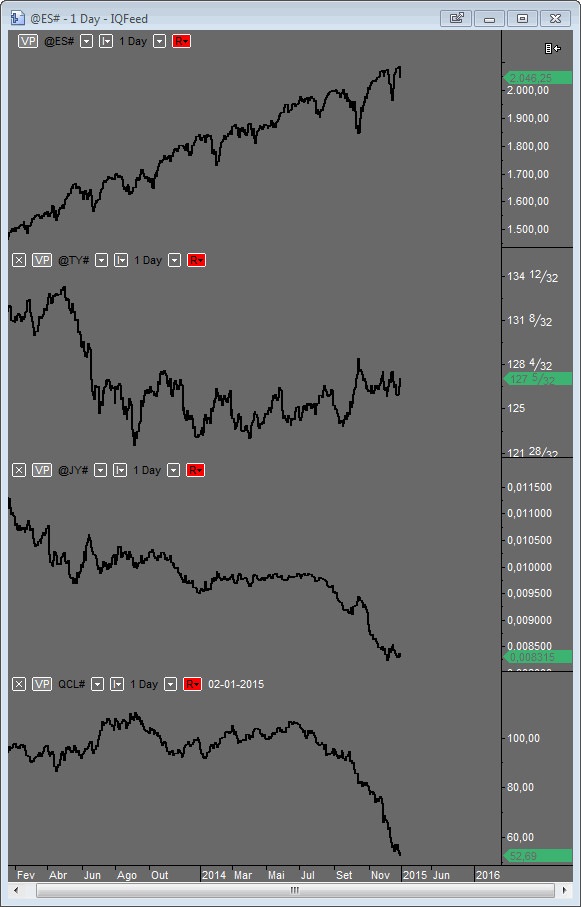
.csy dnum=2, from=1/1/2013, to=2/1/2015
But if we have 4 data series and would want to change all 4 at the same time. Is there a way to do that? Tried .csy dnum=1, dnum=2, dnum=3, ... but it didn't work
- Attachments
-
- multi_numser.gif
- (23.05 KiB) Downloaded 18913 times
- Henry MultiСharts
- Posts: 9165
- Joined: 25 Aug 2011
- Has thanked: 1264 times
- Been thanked: 2957 times
Re: MULTICHARTS 9.0 RELEASE
There is no way to use multiple commands at the same time / change multiple data series in one go.When using multiple data series, we can select which one we want to change via command line:
.csy dnum=2, from=1/1/2013, to=2/1/2015
But if we have 4 data series and would want to change all 4 at the same time. Is there a way to do that? Tried .csy dnum=1, dnum=2, dnum=3, ... but it didn't work
- Henry MultiСharts
- Posts: 9165
- Joined: 25 Aug 2011
- Has thanked: 1264 times
- Been thanked: 2957 times
Re: MULTICHARTS 9.0 RELEASE
We will check that.I'm creating desktops for each symbol I follow.
The idea would be to use the docked DOM window but for some reason it does not save the symbol of that specific desktop.
For example, I have 2 MC instances opened, one with the ES desktop and the other with the ZN desktop.
The ZN desktop I have the DOM with the ZN symbol and the ES desktop the ES symbol. The thing is, if I close the ZN desktop first and then the ES, when I open the ZN desktop the DOM symbol will be the ES and not the ZN.
Why the docked DOM doesn't save the symbol into the desktop file? Can this be changed or am I forced to use the undocked DOM?
- JoshM
- Posts: 2195
- Joined: 20 May 2011
- Location: The Netherlands
- Has thanked: 1544 times
- Been thanked: 1565 times
- Contact:
Re: MULTICHARTS 9.0 RELEASE
As a workaround, you could use an indicator for that. Like the following rough example:When using multiple data series, we can select which one we want to change via command line:
.csy dnum=2, from=1/1/2013, to=2/1/2015
But if we have 4 data series and would want to change all 4 at the same time. Is there a way to do that? Tried .csy dnum=1, dnum=2, dnum=3, ... but it didn't work
Code: Select all
Inputs:
SymbolToSwitchTo("@ES#"),
FromDate("1/1/2013"),
ToDate("2/1/2015");
if (LastBarOnChart_s) then begin
if (SymbolName <> SymbolToSwitchTo) then begin
CommandLine(Text(".csy name=", SymbolToSwitchTo, ", dnum=1, from=", FromDate,", to=", ToDate));
CommandLine(Text(".csy name=@TY#, dnum=2, from=", FromDate,", to=", ToDate));
CommandLine(Text(".csy name=@JY#, dnum=3, from=", FromDate,", to=", ToDate));
CommandLine(Text(".csy name=QCL#, dnum=4, from=", FromDate,", to=", ToDate));
end;
end;
- arnie
- Posts: 1594
- Joined: 11 Feb 2009
- Location: Portugal
- Has thanked: 481 times
- Been thanked: 514 times
Re: MULTICHARTS 9.0 RELEASE
Any chance of having a keyboard shortcut to center the DOM anytime soon?
By the way, having such a shortcut, is it possible for it to center all the open DOM windows at the same time instead of having to select one by one and center it?
If we need to select the DOM window so the keyboard shortcut can center it there's really no point of having it because since we need to select the window for it to work we might as well click it one more time to center it.
The idea here is really not having to moving the mouse from screen to screen just to center the DOM.
By the way, having such a shortcut, is it possible for it to center all the open DOM windows at the same time instead of having to select one by one and center it?
If we need to select the DOM window so the keyboard shortcut can center it there's really no point of having it because since we need to select the window for it to work we might as well click it one more time to center it.
The idea here is really not having to moving the mouse from screen to screen just to center the DOM.
- arnie
- Posts: 1594
- Joined: 11 Feb 2009
- Location: Portugal
- Has thanked: 481 times
- Been thanked: 514 times
Re: MULTICHARTS 9.0 RELEASE
Can't remember if this was discussed previously but...
The DOM recenters itself when prices move outside the visible price column.
Question is, would it be a violation of TT's patent if the recenter be made, for example, everytime prices moved 5 ticks away from the center?
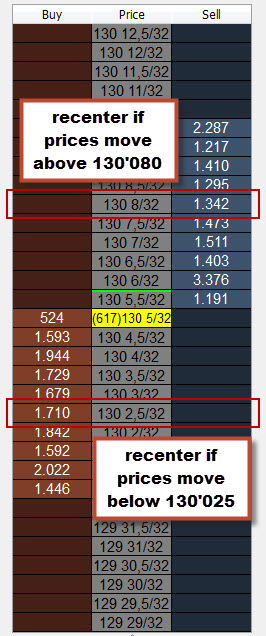
The DOM recenters itself when prices move outside the visible price column.
Question is, would it be a violation of TT's patent if the recenter be made, for example, everytime prices moved 5 ticks away from the center?
- Attachments
-
- dom_center.jpg
- (91.04 KiB) Downloaded 18824 times
- Henry MultiСharts
- Posts: 9165
- Joined: 25 Aug 2011
- Has thanked: 1264 times
- Been thanked: 2957 times
Re: MULTICHARTS 9.0 RELEASE
This is something we are going to have added in MultiCharts 9.1.Any chance of having a keyboard shortcut to center the DOM anytime soon?
We will check if that is technically possible or not.By the way, having such a shortcut, is it possible for it to center all the open DOM windows at the same time instead of having to select one by one and center it?
If we need to select the DOM window so the keyboard shortcut can center it there's really no point of having it because since we need to select the window for it to work we might as well click it one more time to center it.
The idea here is really not having to moving the mouse from screen to screen just to center the DOM.
- swisstrader
- Posts: 110
- Joined: 16 Nov 2005
- Location: Earth
- Has thanked: 13 times
- Been thanked: 19 times
- Contact:
Re: MULTICHARTS 9.0 RELEASE
Please add to MC v9.1 the missed keywords for the bid/ask size corresponding to existing keywords InsideBid and InsideAsk. Missed keywords are InsideBidSize and InsideAskSize.
https://www.multicharts.com/pm/viewissu ... no=MC-1526
Thank you.
https://www.multicharts.com/pm/viewissu ... no=MC-1526
Thank you.
- Dave Masalov
- Posts: 1712
- Joined: 16 Apr 2010
- Has thanked: 51 times
- Been thanked: 489 times
Re: MULTICHARTS 9.0 RELEASE
Hello swisstrader,Please add to MC v9.1 the missed keywords for the bid/ask size corresponding to existing keywords InsideBid and InsideAsk. Missed keywords are InsideBidSize and InsideAskSize.
https://www.multicharts.com/pm/viewissu ... no=MC-1526
Thank you.
InsideBidSize and InsideAskSize keywords will be added in MC 9.1.
- arnie
- Posts: 1594
- Joined: 11 Feb 2009
- Location: Portugal
- Has thanked: 481 times
- Been thanked: 514 times
Re: MULTICHARTS 9.0 RELEASE
Just to add another possible way to go here in terms of recenter the DOM.Can't remember if this was discussed previously but...
The DOM recenters itself when prices move outside the visible price column.
Question is, would it be a violation of TT's patent if the recenter be made, for example, everytime prices moved 5 ticks away from the center?
How about a time trigger?
Is it possible, for example, to recenter the DOM every ... 10 seconds?
- CrazyNasdaq
- Posts: 321
- Joined: 02 Sep 2009
- Location: ITALY
- Has thanked: 98 times
- Been thanked: 89 times
Re: MULTICHARTS 9.0 RELEASE
It would be great if we could choose to recenter in 3 different ways:Just to add another possible way to go here in terms of recenter the DOM.
How about a time trigger?
Is it possible, for example, to recenter the DOM every ... 10 seconds?
1 - the way it already works just now
2 - recenter every N ticks away from last tick
3 - recenter every N seconds
N ticks and N seconds selectable from a setting panel about DOM
- arnie
- Posts: 1594
- Joined: 11 Feb 2009
- Location: Portugal
- Has thanked: 481 times
- Been thanked: 514 times
Re: MULTICHARTS 9.0 RELEASE
First thing that we must know is if the recenter every N ticks or N seconds does not violate TT's patent. If not, then it's just a question to know if MC management/developers find it reasonable to be featured.It would be great if we could choose to recenter in 3 different ways:
1 - the way it already works just now
2 - recenter every N ticks away from last tick
3 - recenter every N seconds
N ticks and N seconds selectable from a setting panel about DOM
But apart from this, something that I really hope is if it's technically possible, like Henry said, to recenter using the keyboard shortcut (or in this specific case a button) all DOM windows that we might have opened at the same time.
Imagine we have a DOM for ES, YM and NQ, side by side. Imagine that we are at a very key area in the market. If all 3 DOM's are centered we can easily and instantly see which one moves higher/lower first relative to the others, which one is ticking higher and which is ticking lower.
- Henry MultiСharts
- Posts: 9165
- Joined: 25 Aug 2011
- Has thanked: 1264 times
- Been thanked: 2957 times
Re: MULTICHARTS 9.0 RELEASE
We will check that.First thing that we must know is if the recenter every N ticks or N seconds does not violate TT's patent. If not, then it's just a question to know if MC management/developers find it reasonable to be featured.It would be great if we could choose to recenter in 3 different ways:
1 - the way it already works just now
2 - recenter every N ticks away from last tick
3 - recenter every N seconds
N ticks and N seconds selectable from a setting panel about DOM
But apart from this, something that I really hope is if it's technically possible, like Henry said, to recenter using the keyboard shortcut (or in this specific case a button) all DOM windows that we might have opened at the same time.
Imagine we have a DOM for ES, YM and NQ, side by side. Imagine that we are at a very key area in the market. If all 3 DOM's are centered we can easily and instantly see which one moves higher/lower first relative to the others, which one is ticking higher and which is ticking lower.
- trademarketsglobal
- Posts: 5
- Joined: 12 Jan 2015
- Been thanked: 1 time
- Contact:
- arnie
- Posts: 1594
- Joined: 11 Feb 2009
- Location: Portugal
- Has thanked: 481 times
- Been thanked: 514 times
Re: MULTICHARTS 9.0 RELEASE
This has been mentioned before.
Any talks regarding percentage charts in MC so we can compare different symbols?
When I say percentage charts I refer charts that allow us to use ROC studies which allow us to code the time periods we want to see and not having to deal with default time periods that can limit the use of such charts.

Although having this in TradingView, and having the possibility of using ETF's for comparisons, it would be a lot better to create the charts using the datafeed services we already subscribe and access using MC.
Any talks regarding percentage charts in MC so we can compare different symbols?
When I say percentage charts I refer charts that allow us to use ROC studies which allow us to code the time periods we want to see and not having to deal with default time periods that can limit the use of such charts.
Although having this in TradingView, and having the possibility of using ETF's for comparisons, it would be a lot better to create the charts using the datafeed services we already subscribe and access using MC.
- Attachments
-
- pct_charts.jpg
- (123.95 KiB) Downloaded 18515 times
- Henry MultiСharts
- Posts: 9165
- Joined: 25 Aug 2011
- Has thanked: 1264 times
- Been thanked: 2957 times
Re: MULTICHARTS 9.0 RELEASE
MultiCharts 9.0 Release 5 builds 10714/10715 is out now!
Check What's new in these builds
>>>Go to download page<<<
Check What's new in these builds
>>>Go to download page<<<
-
Yves BENOIT

- Posts: 30
- Joined: 17 Jul 2009
- Has thanked: 5 times
- Been thanked: 10 times
Re: MULTICHARTS 9.0 RELEASE
A bug that has existed in last 2 or 3 previous versions:
OPTIMIZATION REPORT / DEFECTIVE INPUTS TRANSMISSION
Say, you optimize a strategy ; you open report for FIRST time; you select a line in the Opt. Report, and double click:
Window with your selected inputs opens itself: "do you want to apply inputs…", you answer yes .
You close the report; the strategy calculates, and you, obtain the proper chart;
Everything is OK. if you check inputs in signal (Format signal/Format), you find proper inputs.
BUT:
You open optimization report a SECOND time and select ANOTHER line and double click:
Yes, Window with your CORRECTLY NEWLY selected inputs opens itself: "do you want to apply inputs…", you answer yes .
You close the report; the strategy calculates, and you, obtain a DEFECTIVE chart;
if you verify inputs in signal (Format signal/Format) you find SOME IMPROPER inputs .
It is sneaky, because first inputs in the Format signal/Format window seem to be ok: they have been changed corresponding to the SECOND trial; but some other inputs have not been changed.
If you don't pay attention, the whole result is totally messed up.
(I have about 30 inputs; 8 were optimized)
OPTIMIZATION REPORT / DEFECTIVE INPUTS TRANSMISSION
Say, you optimize a strategy ; you open report for FIRST time; you select a line in the Opt. Report, and double click:
Window with your selected inputs opens itself: "do you want to apply inputs…", you answer yes .
You close the report; the strategy calculates, and you, obtain the proper chart;
Everything is OK. if you check inputs in signal (Format signal/Format), you find proper inputs.
BUT:
You open optimization report a SECOND time and select ANOTHER line and double click:
Yes, Window with your CORRECTLY NEWLY selected inputs opens itself: "do you want to apply inputs…", you answer yes .
You close the report; the strategy calculates, and you, obtain a DEFECTIVE chart;
if you verify inputs in signal (Format signal/Format) you find SOME IMPROPER inputs .
It is sneaky, because first inputs in the Format signal/Format window seem to be ok: they have been changed corresponding to the SECOND trial; but some other inputs have not been changed.
If you don't pay attention, the whole result is totally messed up.
(I have about 30 inputs; 8 were optimized)
- CrazyNasdaq
- Posts: 321
- Joined: 02 Sep 2009
- Location: ITALY
- Has thanked: 98 times
- Been thanked: 89 times
-
sptrader

- Posts: 742
- Joined: 09 Apr 2010
- Location: Texas
- Has thanked: 483 times
- Been thanked: 274 times
- Contact:
Re: MULTICHARTS 9.0 RELEASE
The file name says R6 but when you run the program the title says R5 ...
- arnie
- Posts: 1594
- Joined: 11 Feb 2009
- Location: Portugal
- Has thanked: 481 times
- Been thanked: 514 times
Re: MULTICHARTS 9.0 RELEASE
One might spend weeks and months cursing that MC does not have this and that option. You try everything imaginable to surpass those MC limitations during those same weeks and months and then, in one beautiful day an idea pops up and in a couple of hours all the cursing disappear because you've just able to solve your problem.
Problem one - mimic transparency channels within volume delta bars.
Problem two - put two profiles in the right side, one in front of the other.
Done!
Next?
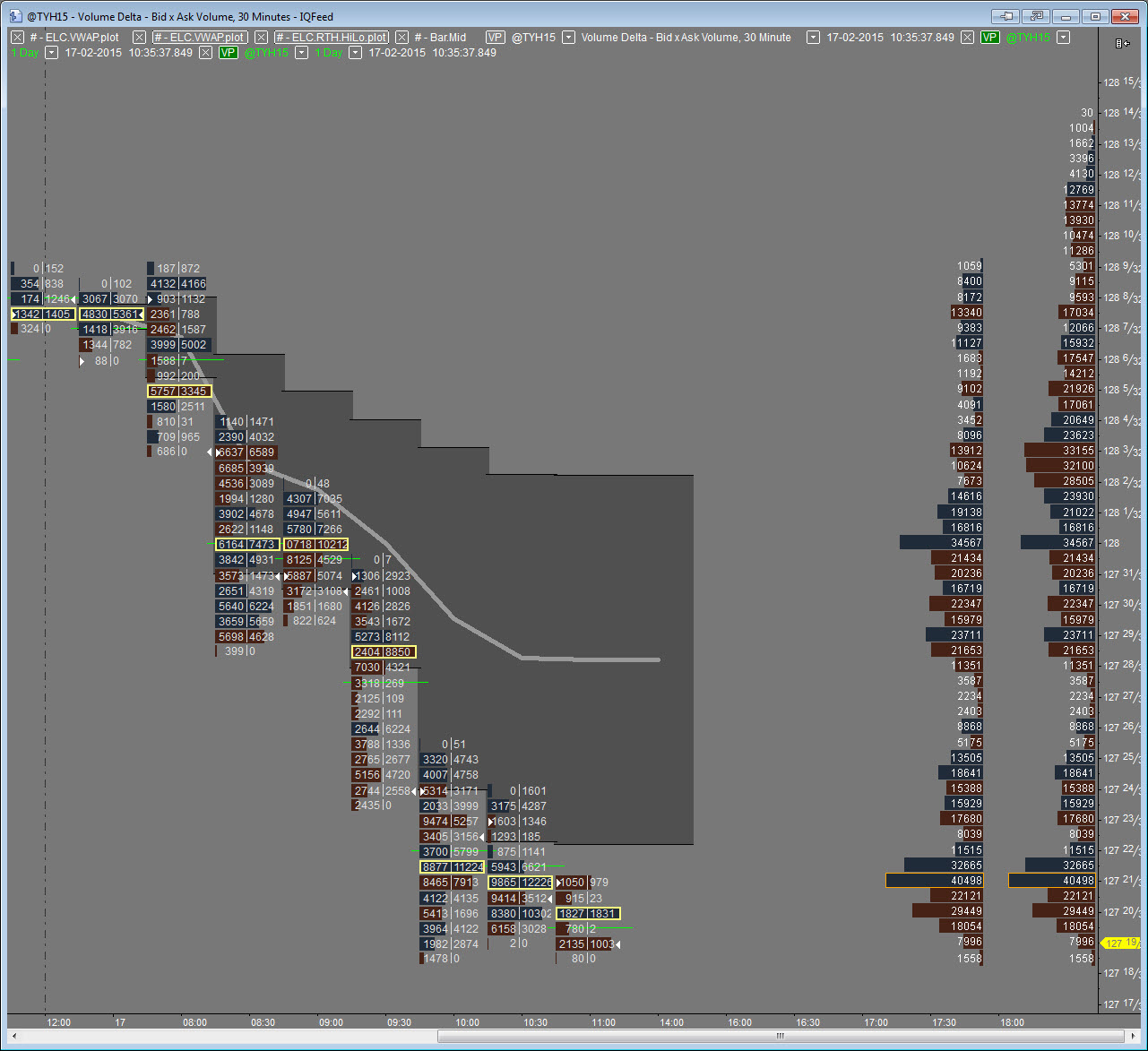
Problem one - mimic transparency channels within volume delta bars.
Problem two - put two profiles in the right side, one in front of the other.
Done!
Next?
- Attachments
-
- two_prof.jpg
- (317.78 KiB) Downloaded 18108 times
- Henry MultiСharts
- Posts: 9165
- Joined: 25 Aug 2011
- Has thanked: 1264 times
- Been thanked: 2957 times
Re: MULTICHARTS 9.0 RELEASE
Hello Yves BENOIT,A bug that has existed in last 2 or 3 previous versions:
OPTIMIZATION REPORT / DEFECTIVE INPUTS TRANSMISSION
Say, you optimize a strategy ; you open report for FIRST time; you select a line in the Opt. Report, and double click:
Window with your selected inputs opens itself: "do you want to apply inputs…", you answer yes .
You close the report; the strategy calculates, and you, obtain the proper chart;
Everything is OK. if you check inputs in signal (Format signal/Format), you find proper inputs.
BUT:
You open optimization report a SECOND time and select ANOTHER line and double click:
Yes, Window with your CORRECTLY NEWLY selected inputs opens itself: "do you want to apply inputs…", you answer yes .
You close the report; the strategy calculates, and you, obtain a DEFECTIVE chart;
if you verify inputs in signal (Format signal/Format) you find SOME IMPROPER inputs .
It is sneaky, because first inputs in the Format signal/Format window seem to be ok: they have been changed corresponding to the SECOND trial; but some other inputs have not been changed.
If you don't pay attention, the whole result is totally messed up.
(I have about 30 inputs; 8 were optimized)
We will check that.
- Henry MultiСharts
- Posts: 9165
- Joined: 25 Aug 2011
- Has thanked: 1264 times
- Been thanked: 2957 times
Re: MULTICHARTS 9.0 RELEASE
There is already a new 9.0 release 6
What's new in it ?
It is MultiCharts 9.0 Release 5 with a fix for the "Cannot access Currency Conversion Server" issue. It was called Release 6 automatically.The file name says R6 but when you run the program the title says R5 ...
-
Yves BENOIT

- Posts: 30
- Joined: 17 Jul 2009
- Has thanked: 5 times
- Been thanked: 10 times
Re: MULTICHARTS 9.0 RELEASE
Thank you Henry for studying the issue on OPTIMIZATION : DEFECTIVE INPUTS TRANSMISSION.
under the same title you may add the following related bug:
After an optimization has been run, if I change manually some inputs (Format Signal/Format) and if I try to run a new optimization (Format Signal/Optimize/exhaustive), then I see the Exhaustive search Properties window/Optimizable Inputs Tab,
BUT the Current Value column contains some erratic inputs (not the one that I just manually changed).
Let me correct what I said before: it is not a totally new bug : I observed it on the last 2 or 3 Releases (not versions
Thanks again.
Yves
under the same title you may add the following related bug:
After an optimization has been run, if I change manually some inputs (Format Signal/Format) and if I try to run a new optimization (Format Signal/Optimize/exhaustive), then I see the Exhaustive search Properties window/Optimizable Inputs Tab,
BUT the Current Value column contains some erratic inputs (not the one that I just manually changed).
Let me correct what I said before: it is not a totally new bug : I observed it on the last 2 or 3 Releases (not versions
Thanks again.
Yves
- TJ
- Posts: 7743
- Joined: 29 Aug 2006
- Location: Global Citizen
- Has thanked: 1033 times
- Been thanked: 2222 times
-
Yves BENOIT

- Posts: 30
- Joined: 17 Jul 2009
- Has thanked: 5 times
- Been thanked: 10 times
Re: MULTICHARTS 9.0 RELEASE
Thanks, good idea. Where could I post a few other scripts on various subjects?
Yves
Yves
- TJ
- Posts: 7743
- Joined: 29 Aug 2006
- Location: Global Citizen
- Has thanked: 1033 times
- Been thanked: 2222 times
Re: MULTICHARTS 9.0 RELEASE
Please post them here:Thanks, good idea. Where could I post a few other scripts on various subjects?
Yves
» User Contributed Studies and Indicator Library
viewforum.php?f=5
ps. I have put the % Percentage Chart discussion in the main forum for now. This will attract the maximum exposure. I will move it to the link above when the discussions have completed.
- Henry MultiСharts
- Posts: 9165
- Joined: 25 Aug 2011
- Has thanked: 1264 times
- Been thanked: 2957 times
Re: MULTICHARTS 9.0 RELEASE
Are you referring to the situation when the inputs that were unchecked (not optimized) received the value that was specified under the Current Value column in the Optimization window? Signal had this input set to 5, in the Optimization window Current Value column had value 9, after you applied optimized inputs - the value for this input changed from 5 to 9.A bug that has existed in last 2 or 3 previous versions:
OPTIMIZATION REPORT / DEFECTIVE INPUTS TRANSMISSION
Say, you optimize a strategy ; you open report for FIRST time; you select a line in the Opt. Report, and double click:
Window with your selected inputs opens itself: "do you want to apply inputs…", you answer yes .
You close the report; the strategy calculates, and you, obtain the proper chart;
Everything is OK. if you check inputs in signal (Format signal/Format), you find proper inputs.
BUT:
You open optimization report a SECOND time and select ANOTHER line and double click:
Yes, Window with your CORRECTLY NEWLY selected inputs opens itself: "do you want to apply inputs…", you answer yes .
You close the report; the strategy calculates, and you, obtain a DEFECTIVE chart;
if you verify inputs in signal (Format signal/Format) you find SOME IMPROPER inputs .
It is sneaky, because first inputs in the Format signal/Format window seem to be ok: they have been changed corresponding to the SECOND trial; but some other inputs have not been changed.
If you don't pay attention, the whole result is totally messed up.
(I have about 30 inputs; 8 were optimized)
- Henry MultiСharts
- Posts: 9165
- Joined: 25 Aug 2011
- Has thanked: 1264 times
- Been thanked: 2957 times
Re: MULTICHARTS 9.0 RELEASE
This behavior is by design. It was requested by the users. Please see the change log for MultiCharts 8.5 Release R3:Thank you Henry for studying the issue on OPTIMIZATION : DEFECTIVE INPUTS TRANSMISSION.
under the same title you may add the following related bug:
After an optimization has been run, if I change manually some inputs (Format Signal/Format) and if I try to run a new optimization (Format Signal/Optimize/exhaustive), then I see the Exhaustive search Properties window/Optimizable Inputs Tab,
BUT the Current Value column contains some erratic inputs (not the one that I just manually changed).
Let me correct what I said before: it is not a totally new bug : I observed it on the last 2 or 3 Releases (not versions
Thanks again.
Yves
Optimization inputs that didn't participate in the optimization got reset to defaults after new inputs were applied from optimization report. More info here - viewtopic.php?f=1&t=12480
Re: MULTICHARTS 9.0 RELEASE
I'd be interested to see a screen video illustrating what Yves is describing.
It is possible either that the intended behavior has a bug in the implementation or that there is a subtle usability improvement that could be made to the intended behavior.
However, knowing the history and effort involved in getting sequential optimization via the checkboxes implemented and operating correctly I very much believe that any proposed changes in this area must be carefully and completely discussed and understood before being undertaken willy-nilly.
MC's capability in this area is truly exceptional (no other platform offers it). If there is some final touch of perfection to add, fine, but it is VERY important not to mess up what's there and working now to our great advantage.
It is possible either that the intended behavior has a bug in the implementation or that there is a subtle usability improvement that could be made to the intended behavior.
However, knowing the history and effort involved in getting sequential optimization via the checkboxes implemented and operating correctly I very much believe that any proposed changes in this area must be carefully and completely discussed and understood before being undertaken willy-nilly.
MC's capability in this area is truly exceptional (no other platform offers it). If there is some final touch of perfection to add, fine, but it is VERY important not to mess up what's there and working now to our great advantage.
-
Yves BENOIT

- Posts: 30
- Joined: 17 Jul 2009
- Has thanked: 5 times
- Been thanked: 10 times
Re: MULTICHARTS 9.0 RELEASE
Hello, sorry I was out of business for a week.
I'll replay my explanation, with references to screen capture on each step.
A bug that has existed in last 2 or 3 previous releases:
OPTIMIZATION REPORT / DEFECTIVE INPUTS TRANSMISSION
Say, you optimize a strategy ; you open Optimization Report for FIRST time (see image Defective-Inputs-Transmission_OPT-Report.gif, below) ; you select 2nd line in the Opt. Report, and double click:
Window with your selected inputs opens itself: "do you want to apply inputs…", you answer yes .
You close the report; the strategy calculates, and you, obtain the proper chart;
Everything is OK. if you check inputs in signal (Format signal/Format), you find proper inputs (see Defective-Inputs-Transmission_1st-SelectedINPs.gif).
BUT:
You open optimization report a SECOND time and select ANOTHER line (firrst line) and double click, Window with your CORRECTLY NEWLY selected inputs opens itself: "do you want to apply inputs…", you answer yes .
You close the report; the strategy calculates, and you, obtain a DEFECTIVE chart;
if you verify inputs in signal (Format signal/Format) you find SOME IMPROPER inputs (see Current Value of Defective-Inputs-Transmission_OptimizationINPs.gif) .
It is sneaky, because some inputs in the Format signal/Format window seem to be ok: they have been changed corresponding to the SECOND trial; but some other inputs have not been changed.
If you don't pay attention, the whole result is totally messed up.
The correct Inputs corresponding to 1st line of Opt Report can be seen in Defective-Inputs-Transmission_2nd-SelectedINPs.gif.
Actually, I changed Inputs manually to obtain these correct inputs.
But Then, if I reopen Optimization Inouts window, Current Value is still wrong and stay like in Defective-Inputs-Transmission_OptimizationINPs.gif, as above.
Henry : 1) the mis-transmitted inputs where active inputs during Optimization as you can see in Defective-Inputs-Transmission_OptimizationINPs.gif,
2) mis-transmitted Inputs in Current Value column do NOT correspond to Default Inputs values, as written in the compiled script (see Defective-Inputs-Transmission_Default-INPs.gif)
Hope this clarifies the potential bug situation.
Sorry MC_Prog, i did'nt make a movie, but I think I attached enough images to reproduce the scenario.
I'll replay my explanation, with references to screen capture on each step.
A bug that has existed in last 2 or 3 previous releases:
OPTIMIZATION REPORT / DEFECTIVE INPUTS TRANSMISSION
Say, you optimize a strategy ; you open Optimization Report for FIRST time (see image Defective-Inputs-Transmission_OPT-Report.gif, below) ; you select 2nd line in the Opt. Report, and double click:
Window with your selected inputs opens itself: "do you want to apply inputs…", you answer yes .
You close the report; the strategy calculates, and you, obtain the proper chart;
Everything is OK. if you check inputs in signal (Format signal/Format), you find proper inputs (see Defective-Inputs-Transmission_1st-SelectedINPs.gif).
BUT:
You open optimization report a SECOND time and select ANOTHER line (firrst line) and double click, Window with your CORRECTLY NEWLY selected inputs opens itself: "do you want to apply inputs…", you answer yes .
You close the report; the strategy calculates, and you, obtain a DEFECTIVE chart;
if you verify inputs in signal (Format signal/Format) you find SOME IMPROPER inputs (see Current Value of Defective-Inputs-Transmission_OptimizationINPs.gif) .
It is sneaky, because some inputs in the Format signal/Format window seem to be ok: they have been changed corresponding to the SECOND trial; but some other inputs have not been changed.
If you don't pay attention, the whole result is totally messed up.
The correct Inputs corresponding to 1st line of Opt Report can be seen in Defective-Inputs-Transmission_2nd-SelectedINPs.gif.
Actually, I changed Inputs manually to obtain these correct inputs.
But Then, if I reopen Optimization Inouts window, Current Value is still wrong and stay like in Defective-Inputs-Transmission_OptimizationINPs.gif, as above.
Henry : 1) the mis-transmitted inputs where active inputs during Optimization as you can see in Defective-Inputs-Transmission_OptimizationINPs.gif,
2) mis-transmitted Inputs in Current Value column do NOT correspond to Default Inputs values, as written in the compiled script (see Defective-Inputs-Transmission_Default-INPs.gif)
Hope this clarifies the potential bug situation.
Sorry MC_Prog, i did'nt make a movie, but I think I attached enough images to reproduce the scenario.
- Attachments
-
- Defective-Inputs-Transmission_OPT-Report.gif
- (34.7 KiB) Downloaded 16149 times
-
- Defective-Inputs-Transmission_1st-SelectedINPs.gif
- (22.57 KiB) Downloaded 16341 times
-
- Defective-Inputs-Transmission_OptimizationINPs.gif
- (55.54 KiB) Downloaded 16231 times
-
- Defective-Inputs-Transmission_2nd-SelectedINPs.gif
- (21.93 KiB) Downloaded 16023 times
-
- Defective-Inputs-Transmission_Default-INPs.gif
- (22.72 KiB) Downloaded 16075 times
- Henry MultiСharts
- Posts: 9165
- Joined: 25 Aug 2011
- Has thanked: 1264 times
- Been thanked: 2957 times
- Henry MultiСharts
- Posts: 9165
- Joined: 25 Aug 2011
- Has thanked: 1264 times
- Been thanked: 2957 times
Re: MULTICHARTS 9.0 RELEASE
Hello Yves,BUT:
You open optimization report a SECOND time and select ANOTHER line (firrst line) and double click, Window with your CORRECTLY NEWLY selected inputs opens itself: "do you want to apply inputs…", you answer yes .
You close the report; the strategy calculates, and you, obtain a DEFECTIVE chart;
if you verify inputs in signal (Format signal/Format) you find SOME IMPROPER inputs (see Current Value of Defective-Inputs-Transmission_OptimizationINPs.gif).
The chart and signal inputs are correct - calculation is using the proper inputs. The only thing that is wrong is the "Current Value" in the Optimizable Inputs window. Until you have this input enabled for optimization - this issue does not affect anything. If you disable this input for optimization - you need to manually specify the proper Current value. This issue will be fixed in MultiCharts 9.1 Beta 1.
- Henry MultiСharts
- Posts: 9165
- Joined: 25 Aug 2011
- Has thanked: 1264 times
- Been thanked: 2957 times
Re: MULTICHARTS 9.0 RELEASE
hilbert, there is no ETA for this version at the moment.When are we getting MC 9.1 beta 1....any clarity MC team....we have been waiting for this update for months.This issue will be fixed in MultiCharts 9.1 Beta 1.
- arnie
- Posts: 1594
- Joined: 11 Feb 2009
- Location: Portugal
- Has thanked: 481 times
- Been thanked: 514 times
Re: MULTICHARTS 9.0 RELEASE
For those on Windows 8.1, don't you feel your workspaces take more time to load than they would on Windows 7?
My workspaces almost opened instantaneously on Windows 7 but now they take their time to load. I'm on build 10759 and IQFeed is version 5.1.1.3.
My workspaces almost opened instantaneously on Windows 7 but now they take their time to load. I'm on build 10759 and IQFeed is version 5.1.1.3.
- Dave Masalov
- Posts: 1712
- Joined: 16 Apr 2010
- Has thanked: 51 times
- Been thanked: 489 times
Re: MULTICHARTS 9.0 RELEASE
Hello arnie,For those on Windows 8.1, don't you feel your workspaces take more time to load than they would on Windows 7?
My workspaces almost opened instantaneously on Windows 7 but now they take their time to load. I'm on build 10759 and IQFeed is version 5.1.1.3.
Please send us the following so we can test it on our end:
1. Your workspaces
2. Data for the symbols you use in .qmd format (https://www.multicharts.com/trading-sof ... rting_Data
3. Any custom studies used in your workspaces
-
aerotrader

- Posts: 9
- Joined: 12 Apr 2015
- Been thanked: 2 times
Re: MULTICHARTS 9.0 RELEASE
Any idea is int64 and elcollections2.dll (multithread) will be supported in 9.1 ?
Seems MC is falling behind TS 9.5 and NT 7 on the multi-thread optimizations and charting.
Seems MC is falling behind TS 9.5 and NT 7 on the multi-thread optimizations and charting.
- Henry MultiСharts
- Posts: 9165
- Joined: 25 Aug 2011
- Has thanked: 1264 times
- Been thanked: 2957 times
Re: MULTICHARTS 9.0 RELEASE
Hello aerotrader,Any idea is int64 and elcollections2.dll (multithread) will be supported in 9.1 ?
Seems MC is falling behind TS 9.5 and NT 7 on the multi-thread optimizations and charting.
This feature request (MC-1097) is not yet targeted to any particular version. Please follow the corresponding PM entry for further updates.
- Henry MultiСharts
- Posts: 9165
- Joined: 25 Aug 2011
- Has thanked: 1264 times
- Been thanked: 2957 times
Re: MULTICHARTS 9.0 RELEASE
MultiCharts 9.0 Release 7 builds 11213/11210 is out now!
Check What's new in these builds
>>>Go to download page<<<
Check What's new in these builds
>>>Go to download page<<<
Re: MULTICHARTS 9.0 RELEASE
With the latest release i am getting more occurrences of " your connection to the digital rights management system has been lost"
- Henry MultiСharts
- Posts: 9165
- Joined: 25 Aug 2011
- Has thanked: 1264 times
- Been thanked: 2957 times
Re: MULTICHARTS 9.0 RELEASE
Hello jl12,With the latest release i am getting more occurrences of " your connection to the digital rights management system has been lost"
Updating MultiCharts to the latest version should not cause any issues with the connection to the digital rights management system. Please refer to the following article to fix it: How to solve digital rights management system connection problem.
If this solution didn't help and you still have the issue-please come to our live chat Monday-Friday 6:30 am - 1 pm EST.
To do that click on Live Chat icon at the top of our web page https://www.multicharts.com/ We will do our best to help you.
Re: MULTICHARTS 9.0 RELEASE
Hi Henry - I installed a patch a few weeks ago to fix an issue with excessive messaging regarding the unfilled order of an OCO using Rithmic. If I download the update to MC will that patch stay in effect or will it be overwritten by the new version of MC? Thank you -
- Henry MultiСharts
- Posts: 9165
- Joined: 25 Aug 2011
- Has thanked: 1264 times
- Been thanked: 2957 times
Re: MULTICHARTS 9.0 RELEASE
Hello tony,Hi Henry - I installed a patch a few weeks ago to fix an issue with excessive messaging regarding the unfilled order of an OCO using Rithmic. If I download the update to MC will that patch stay in effect or will it be overwritten by the new version of MC? Thank you -
This fix is already included in MultiCharts 9.0 Release 7 builds 11213/11210.