Combine different data feeds and brokers
Symbol Mapping is a universal symbol name translation tool between data feeds and brokers. Very often data feeds and brokers have different names for the same symbol and orders can get rejected because of incorrect symbol reference. Thanks to Symbol Mapping tool it is possible to use any combination of data feeds and brokers. It helps to route your order to the broker, and to receive an order status. For technical information on this feature look at the related Wiki page.
Symbol Mapping
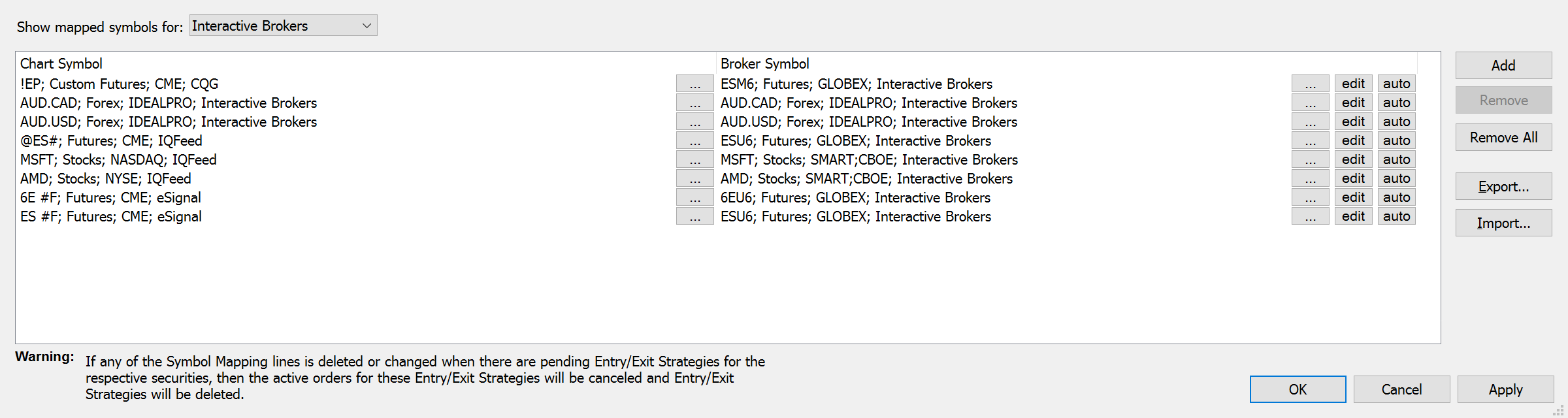
Trade any supported broker
A competing broker gave you a better deal? You are free to choose who you trade with. Simply connect the needed broker profile and change the mapping, and order will be routed to another broker.
See what you need, trade what you want
Forget about mismatching symbol names and exchanges, retain full control of order routing with symbol mapping. Our team have designed Symbol Mapping as a user-friendly and intuitive functionality that makes your trading more flexible.
Take advantage of professional feeds
Some data feeds may provide higher quality historical and real-time data than brokers — take full advantage of this possibility. Easily map any data feed to any broker and trade. See the list of supported data feeds here.