Download: Tsi_etc.ela
File Includes:
Indicator - Ergotic_MACD
Function - DTI
Function - DTI_Trade
Function - HMU
Function - LMD
Function - MDI
Function - TSI
Function - TVI
Function - DXAverage
Function - TXAverage
Indicator - *DTI Signal
Indicator - DTI
Indicator - DTI_Trade
Indicator - Ergotic_CSI
Indicator - Ergotic_MDI
Indicator - Ergotic_TSI
Indicator - Ergotic_TSI-2
Indicator - Ergotic_TVI
Category: Indicator > Miscellaneous
Description:
This is one of the techniques described by William Blau in his book "Momentum, Direction and Divergence" (1995). If you like to learn more, we advise you to read this book. His book focuses on three key aspects of trading: momentum, direction and divergence. Blau, who was an electrical engineer before becoming a trader, thoroughly examines the relationship between price and momentum in step-by-step examples. From this grounding, he then looks at the deficiencies in other oscillators and introduces some innovative techniques, including a fresh twist on Stochastics. On directional issues, he analyzes the intricacies of ADX and offers a unique approach to help define trending and non-trending periods.
Blau`s indicator is like usual MACD, but it plots opposite of meaningof stndard MACD indicator.
Usage:
As a trend-following indicator, the MACD may be interpreted similarly to other moving averages. When the MACD crosses above the MACD Average, an uptrend may be beginning, indicating a buy signal. Conversely, when the MACD crosses below the MACD Average, a downtrend may be beginning. As an oscillator, the MACD can signal overbought and oversold conditions.
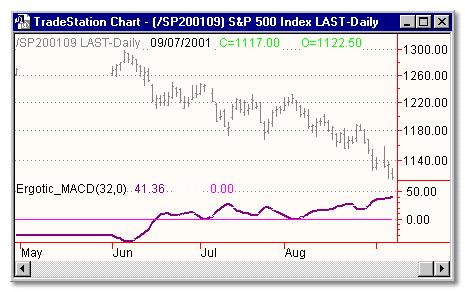
Inputs:
R - number of bars to caluclate fast MA
Zeroline - zeroline
EasyLanguage Code:
{FORMAT: ERGOTIC_MACD(R)
SIGNALLINE(R) }
INPUTS: R(32), ZEROLINE(0);
VALUE1 = MACD(CLOSE, R, 5);
VALUE2 = XAVERAGE(MACD(CLOSE, R, 5), 5);
PLOT1(VALUE1, "ERGMACD");
PLOT2(VALUE2, "SIGLIN");
PLOT3(ZEROLINE, "ZERO");