MULTICHARTS 9.1 BETA 1
- Henry MultiСharts
- Posts: 9165
- Joined: Aug 25 2011
- Has thanked: 1264 times
- Been thanked: 2958 times
This version introduces a number of long-awaited features implemented in response to numerous user feature requests.
Local broker simulation, Forex board, Volume Profile in DOM window, multibroker trading performance summary and the ability to export only selected Trading Performance Report segments are only just a few highlights of the new features and improvements list. Currency conversion algorithm has been improved and Realized PnL is now available for the majority of supported brokers. We also added the possibility to set trailing stop, profit target and other special orders parameters in ticks for auto trading.
Learn more here
Download MultiCharts 9.1 Beta 1
Local broker simulation, Forex board, Volume Profile in DOM window, multibroker trading performance summary and the ability to export only selected Trading Performance Report segments are only just a few highlights of the new features and improvements list. Currency conversion algorithm has been improved and Realized PnL is now available for the majority of supported brokers. We also added the possibility to set trailing stop, profit target and other special orders parameters in ticks for auto trading.
Learn more here
Download MultiCharts 9.1 Beta 1
- Henry MultiСharts
- Posts: 9165
- Joined: Aug 25 2011
- Has thanked: 1264 times
- Been thanked: 2958 times
Hello AlphaCat,
MultiCharts .NET 9.1 Beta 1 can be expected within a week.
MultiCharts .NET 9.1 Beta 1 can be expected within a week.
- ABC
- Posts: 726
- Joined: Dec 16 2006
- Location: www.abctradinggroup.com
- Has thanked: 125 times
- Been thanked: 412 times
- Contact:
Will this Beta bring the ability to export protected studies out of MC.NET like you added to the free MC.NET?Hello AlphaCat,
MultiCharts .NET 9.1 Beta 1 can be expected within a week.
Thank you,
ABC
I have set the "Unrealized Profit Calculation Mode" to "Get from IB". The new PnL on the right shows the correct number (€+8,89) but the bottom value is wrong (€3,89).
- Attachments
-
- Difference DOM.jpg
- Difference DOM
- (228.47 KiB) Downloaded 9788 times
- Henry MultiСharts
- Posts: 9165
- Joined: Aug 25 2011
- Has thanked: 1264 times
- Been thanked: 2958 times
Hello ABC,Will this Beta bring the ability to export protected studies out of MC.NET like you added to the free MC.NET?Hello AlphaCat,
MultiCharts .NET 9.1 Beta 1 can be expected within a week.
Thank you,
ABC
At the moment this functionality is exclusive to free MC.NET.
- Henry MultiСharts
- Posts: 9165
- Joined: Aug 25 2011
- Has thanked: 1264 times
- Been thanked: 2958 times
Hello SP,I have set the "Unrealized Profit Calculation Mode" to "Get from IB". The new PnL on the right shows the correct number (€+8,89) but the bottom value is wrong (€3,89).
The DOM's Volume Profile PnL values are calculated by MultiCharts. When you use "Get from TWS" (single accounts only)" mode the PnL is streamed by IB API, the PnL values in MultiCharts (excluding VP in DOM) should match TWS Accounts window.
If you want the DOM's Volume Profile PnL values to match the other PnL values - you need to have all PnL values calculated by MultiCharts in "By best bid & best ask" mode. This mode requires realtime data subscription on your broker account for calculation. Here is how to set it up.
- arnie
- Posts: 1594
- Joined: Feb 11 2009
- Location: Portugal
- Has thanked: 481 times
- Been thanked: 514 times
Oh lord, you still didn't changed the way MC quote treasuries?
I thought 9.1 would finally remove that annoying and unnecessary "/32" quote.
You guys are the only ones that quote treasuries this way.
All brokers, all charts platforms use the simple quote 127'125 or even 127.125 but you guys continue to stick with 127 12.5/32.
Developers might think this is an important thing to see but it's not necessary, it's distracting, occupies unnecessary space on the price scale, the DOM and the T&S can be a mess by quoting this way and people might even become confused because they look at their broker platform and see the quotes in one way and then look at MC and there's another.
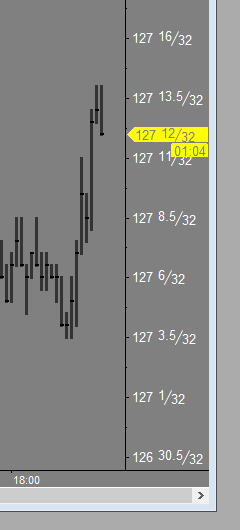
I thought 9.1 would finally remove that annoying and unnecessary "/32" quote.
You guys are the only ones that quote treasuries this way.
All brokers, all charts platforms use the simple quote 127'125 or even 127.125 but you guys continue to stick with 127 12.5/32.
Developers might think this is an important thing to see but it's not necessary, it's distracting, occupies unnecessary space on the price scale, the DOM and the T&S can be a mess by quoting this way and people might even become confused because they look at their broker platform and see the quotes in one way and then look at MC and there's another.
- Attachments
-
- bond_quote.png
- (9.28 KiB) Downloaded 11294 times
- arnie
- Posts: 1594
- Joined: Feb 11 2009
- Location: Portugal
- Has thanked: 481 times
- Been thanked: 514 times
Why is the PnL part of the volume profile option? I don't know about you but having the PnL side by side with the DOM can be quite distracting. One becomes more preoccupied with his PnL than manage his trade.
It would be preferable to have a separate option for it. They are two very different things.
Also, please consider to have the volume text justified and not in a zig-zag way which does not facilitate its reading.
The best way would be to put the volume text inside the PnL column.
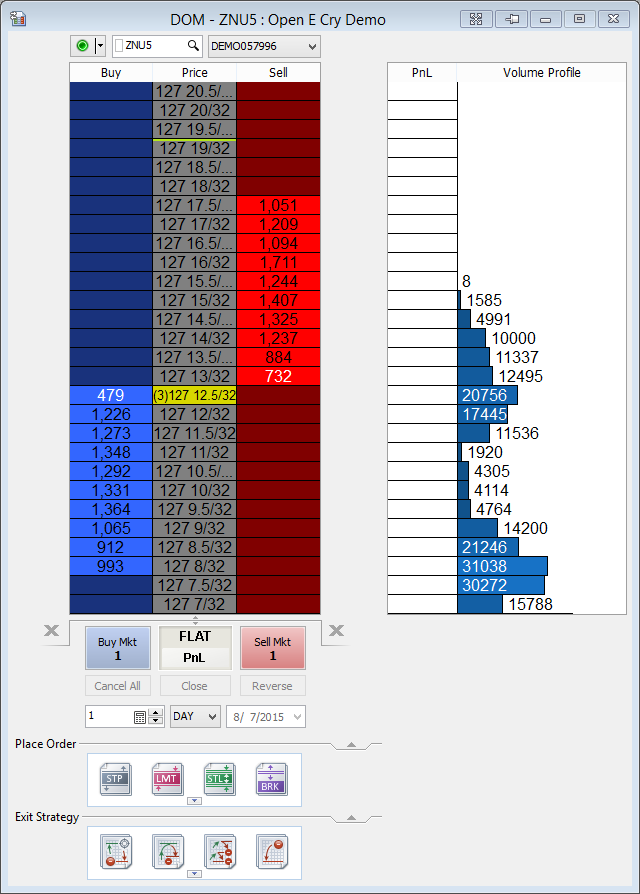
It would be preferable to have a separate option for it. They are two very different things.
Also, please consider to have the volume text justified and not in a zig-zag way which does not facilitate its reading.
The best way would be to put the volume text inside the PnL column.
- Attachments
-
- dom.png
- (73.83 KiB) Downloaded 11259 times
- arnie
- Posts: 1594
- Joined: Feb 11 2009
- Location: Portugal
- Has thanked: 481 times
- Been thanked: 514 times
Tried the new simulator broker, AWESOME!
I noticed something that has been happening for the last couple of versions.
While charts and DOM shows the quotes in 32's, OPT and the Place Order window show the quotes in 64's.
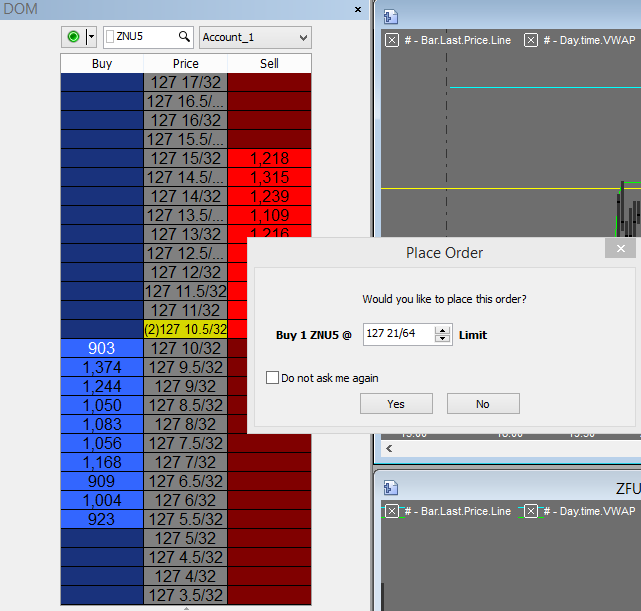
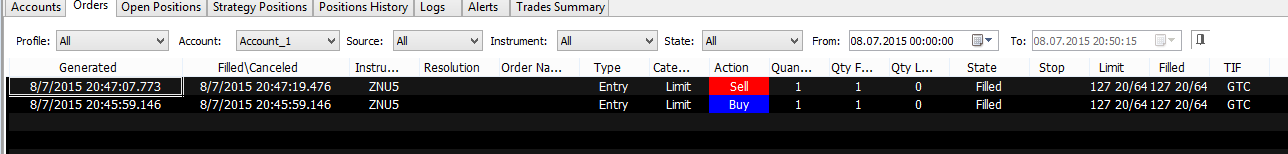
I noticed something that has been happening for the last couple of versions.
While charts and DOM shows the quotes in 32's, OPT and the Place Order window show the quotes in 64's.
- Attachments
-
- bond_quote04.png
- (47.65 KiB) Downloaded 11270 times
-
- bond_quote03.png
- (17.28 KiB) Downloaded 11274 times
-
KhaosTrader
- Posts: 186
- Joined: May 10 2012
- Has thanked: 14 times
- Been thanked: 11 times
I like having the P&L on the DOM, its very nice.
- arnie
- Posts: 1594
- Joined: Feb 11 2009
- Location: Portugal
- Has thanked: 481 times
- Been thanked: 514 times
Sure, no problem, hence its own option to switch it ON/OFF.I like having the P&L on the DOM, its very nice.
It makes no sense having the PnL and the profile together. They are completely unrelated.
- CrazyNasdaq
- Posts: 323
- Joined: Sep 02 2009
- Location: ITALY
- Has thanked: 99 times
- Been thanked: 90 times
Please, Which is the keyboard shortcut to recenter the DOM ? I haven't found it
Thanks in advance
Thanks in advance
- arnie
- Posts: 1594
- Joined: Feb 11 2009
- Location: Portugal
- Has thanked: 481 times
- Been thanked: 514 times
It's in the General category, not in the DOM category. Probably it should be replaced.Please, Which is the keyboard shortcut to recenter the DOM ? I haven't found it
Thanks in advance
It's called DOM Auto Centering
Last edited by arnie on Jul 09 2015, edited 1 time in total.
- CrazyNasdaq
- Posts: 323
- Joined: Sep 02 2009
- Location: ITALY
- Has thanked: 99 times
- Been thanked: 90 times
It's in the General category, not in the DOM. Probably it should be replaced.Please, Which is the keyboard shortcut to recenter the DOM ? I haven't found it
Thanks in advance
It's called DOM Auto Centering
No it's written in the 11th MORE IMPORTANT features of this release
• Added keyboard shortcut to center last price in DOM. Learn more: https://www.multicharts.com/pm/viewissu ... no=MC-1650
- arnie
- Posts: 1594
- Joined: Feb 11 2009
- Location: Portugal
- Has thanked: 481 times
- Been thanked: 514 times
Here's something interesting, while the DOM high and low for the day read the entire day, globex + cash session, the volume profile only reads the cash session.
I like the idea of having an option for us to set what session template to apply to the volume profile in the DOM but where is that option if I want to see the entire day?
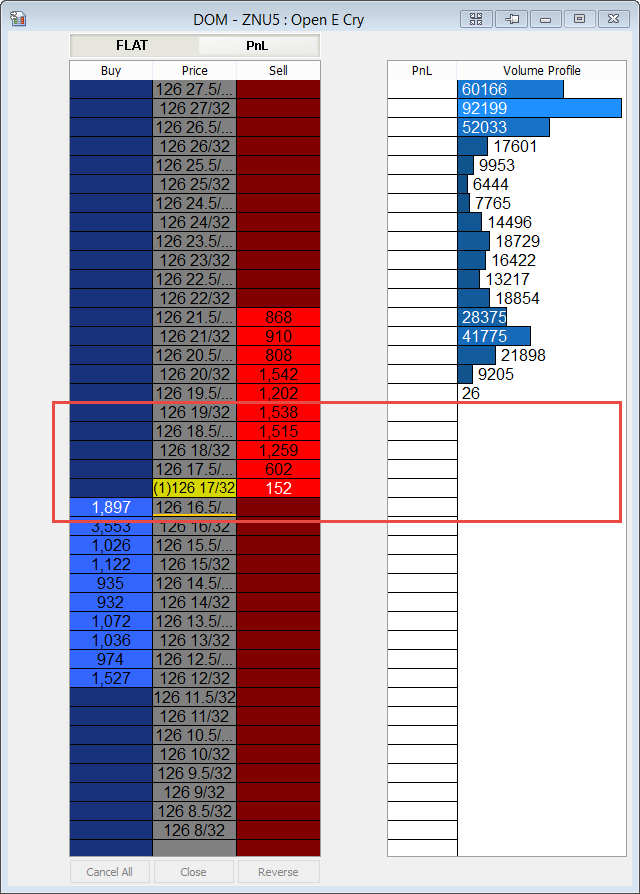
I like the idea of having an option for us to set what session template to apply to the volume profile in the DOM but where is that option if I want to see the entire day?
- Attachments
-
- dom02.png
- (62.68 KiB) Downloaded 11210 times
- arnie
- Posts: 1594
- Joined: Feb 11 2009
- Location: Portugal
- Has thanked: 481 times
- Been thanked: 514 times
No it's written in the 11th MORE IMPORTANT features of this release
• Added keyboard shortcut to center last price in DOM. Learn more: https://www.multicharts.com/pm/viewissu ... no=MC-1650
- Attachments
-
- dom03.png
- (23.98 KiB) Downloaded 11328 times
- Henry MultiСharts
- Posts: 9165
- Joined: Aug 25 2011
- Has thanked: 1264 times
- Been thanked: 2958 times
This issue has been confirmed. The fix is targeted to MultiCharts 9.1 Beta 2.Tried the new simulator broker, AWESOME!
I noticed something that has been happening for the last couple of versions.
While charts and DOM shows the quotes in 32's, OPT and the Place Order window show the quotes in 64's.
- Henry MultiСharts
- Posts: 9165
- Joined: Aug 25 2011
- Has thanked: 1264 times
- Been thanked: 2958 times
This is the one in the "What's New":Just for reassurance, the option to extend the rectangle to the right is still confirmed for 9.1 version, right?
Added an option for Drawings tools: “”Anchor to bars”". When enabled (by default), the drawings are anchored to bars on chart and will not change they position when new bars are added. When disabled – drawings are anchored to date/time value and can be extended to right as new bars are added until the end date/time appear on chart. Learn more:
viewtopic.php?f=1&t=12475&p=63614#p63614
viewtopic.php?f=1&t=47203
https://www.multicharts.com/pm/viewissu ... no=MC-1309
- Henry MultiСharts
- Posts: 9165
- Joined: Aug 25 2011
- Has thanked: 1264 times
- Been thanked: 2958 times
Oh lord, you still didn't changed the way MC quote treasuries?
I thought 9.1 would finally remove that annoying and unnecessary "/32" quote.
You guys are the only ones that quote treasuries this way.
All brokers, all charts platforms use the simple quote 127'125 or even 127.125 but you guys continue to stick with 127 12.5/32.
Developers might think this is an important thing to see but it's not necessary, it's distracting, occupies unnecessary space on the price scale, the DOM and the T&S can be a mess by quoting this way and people might even become confused because they look at their broker platform and see the quotes in one way and then look at MC and there's another.
This is something we are considering to improve. An update is to follow.Why is the PnL part of the volume profile option? I don't know about you but having the PnL side by side with the DOM can be quite distracting. One becomes more preoccupied with his PnL than manage his trade.
It would be preferable to have a separate option for it. They are two very different things.
Also, please consider to have the volume text justified and not in a zig-zag way which does not facilitate its reading.
The best way would be to put the volume text inside the PnL column.
hallo team, i've noticed that in GV included on new version does not exist any more the keywords: GVSetNamedDouble - GVGetNamedDouble.
since i have one strategy with this i have integrated from old GV 2.2.
it is something that you know?
since i have one strategy with this i have integrated from old GV 2.2.
it is something that you know?
- TJ
- Posts: 7765
- Joined: Aug 29 2006
- Location: Global Citizen
- Has thanked: 1036 times
- Been thanked: 2232 times
Please see this thread:hallo team, i've noticed that in GV included on new version does not exist any more the keywords: GVSetNamedDouble - GVGetNamedDouble.
since i have one strategy with this i have integrated from old GV 2.2.
it is something that you know?
viewtopic.php?f=1&t=48711
- arnie
- Posts: 1594
- Joined: Feb 11 2009
- Location: Portugal
- Has thanked: 481 times
- Been thanked: 514 times
This is the one in the "What's New":Added an option for Drawings tools: “”Anchor to bars”". When enabled (by default), the drawings are anchored to bars on chart and will not change they position when new bars are added. When disabled – drawings are anchored to date/time value and can be extended to right as new bars are added until the end date/time appear on chart. Learn more:
viewtopic.php?f=1&t=12475&p=63614#p63614
viewtopic.php?f=1&t=47203
https://www.multicharts.com/pm/viewissu ... no=MC-1309
When I requested the right extension I was looking for something like we have in the Equidistant Channel
otherwise we need to go, every day, to every single rectangle we have in the charts, access its properties, one by one, and move forward the End Date.
I use the rectangle to extend important volume price areas into the future so I can have price areas that are extended for days or weeks. It's quite painful to have to access each one of their properties to move the end date forward so they can continually be extended.
This would be very easily fixed by having the same option already available in the equidistant channel tool.
I got really thrilled when I saw that you would finally make this available but it seems that you've only fixed that annoying rectangle resize on each new coming tick, which is great because it was really annoying but not having the option to extend it to the right... man, what a buzzkill
- Attachments
-
- rec_ext02.png
- (38.62 KiB) Downloaded 11132 times
-
- rec_ext.png
- (11.5 KiB) Downloaded 11150 times
- CrazyNasdaq
- Posts: 323
- Joined: Sep 02 2009
- Location: ITALY
- Has thanked: 99 times
- Been thanked: 90 times
There are still some problems with Custom Futures based on Volume days of Roll Over
With CQG datafeed there is a jump in historical datafeed from March to second decade of june on DAX futures and Eurostoxx50 futures if ROLL OVER conditions is set to Volume days.
If ROLL OVER conditions is set on calendar days the historical data does not present any jump.
ROLL OVER conditions set on Volume days

ROLL OVER conditions set on calendar days

These problems were not present on Multicharts 9.0 official
With CQG datafeed there is a jump in historical datafeed from March to second decade of june on DAX futures and Eurostoxx50 futures if ROLL OVER conditions is set to Volume days.
If ROLL OVER conditions is set on calendar days the historical data does not present any jump.
ROLL OVER conditions set on Volume days

ROLL OVER conditions set on calendar days

These problems were not present on Multicharts 9.0 official
- CrazyNasdaq
- Posts: 323
- Joined: Sep 02 2009
- Location: ITALY
- Has thanked: 99 times
- Been thanked: 90 times
Same problems with IQFeed datafeed custom futures set on Volume days ROLL OVERThere are still some problems with Custom Futures based on Volume days of Roll Over
With CQG datafeed there is a jump in historical datafeed from March to second decade of june on DAX futures and Eurostoxx50 futures if ROLL OVER conditions is set to Volume days.
If ROLL OVER conditions is set on calendar days the historical data does not present any jump.
....
These problems were not present on Multicharts 9.0 official

- swisstrader
- Posts: 110
- Joined: Nov 16 2005
- Location: Earth
- Has thanked: 13 times
- Been thanked: 19 times
- Contact:
Demo data access from AMP does not work with MC64 v9.1 beta1.

[07/13/2015 09:45:15] Establishing connection to CQG: Datafeed Version= 1.0.11373.201
[07/13/2015 09:45:17] Error message: Logon failed: Trader is not enabled to use WebApiTest client application. Please contact your FCM.
[07/13/2015 09:45:17] Lost connection to Data Network.
[07/13/2015 09:45:15] Establishing connection to CQG: Datafeed Version= 1.0.11373.201
[07/13/2015 09:45:17] Error message: Logon failed: Trader is not enabled to use WebApiTest client application. Please contact your FCM.
[07/13/2015 09:45:17] Lost connection to Data Network.
- CrazyNasdaq
- Posts: 323
- Joined: Sep 02 2009
- Location: ITALY
- Has thanked: 99 times
- Been thanked: 90 times
In Multicharts 9.1 beta 1 there is a new very annoying behaviour which affects the STATUS ON/OFF of an indicator when you switch form STATUS ON to STATUS OFF.
If the indicator is in the subchart#1 and you switch the indicator to STATUS OFF, the indicator disappears as it should be. But when you try to switch it again to STATUS ON, the indicator becomes active but is set in the subchart "hidden" and you have to reset it (or each one if you have more than one), to the previous subchart which becomes very annoying and keeps too much time
I don't like this behaviour at all !!!!
Watch the video in the link attached
http://it.tinypic.com/r/241jy1c/8
https://vid.me/PBZE
If the indicator is in the subchart#1 and you switch the indicator to STATUS OFF, the indicator disappears as it should be. But when you try to switch it again to STATUS ON, the indicator becomes active but is set in the subchart "hidden" and you have to reset it (or each one if you have more than one), to the previous subchart which becomes very annoying and keeps too much time
I don't like this behaviour at all !!!!
Watch the video in the link attached
http://it.tinypic.com/r/241jy1c/8
https://vid.me/PBZE
- Henry MultiСharts
- Posts: 9165
- Joined: Aug 25 2011
- Has thanked: 1264 times
- Been thanked: 2958 times
Hello swisstrader,Demo data access from AMP does not work with MC64 v9.1 beta1.
[07/13/2015 09:45:15] Establishing connection to CQG: Datafeed Version= 1.0.11373.201
[07/13/2015 09:45:17] Error message: Logon failed: Trader is not enabled to use WebApiTest client application. Please contact your FCM.
[07/13/2015 09:45:17] Lost connection to Data Network.
Since MultiCharts 9.1 beta 1 CQG connection works via WebApi.
Old demo accounts created for COM API (which was used previously) will not work.
You need to contact your broker and request a new WebApi demo account.
Live accounts should work OK without any additional adjustments.
- Henry MultiСharts
- Posts: 9165
- Joined: Aug 25 2011
- Has thanked: 1264 times
- Been thanked: 2958 times
Hello CrazyNasdaq,In Multicharts 9.1 beta 1 there is a new very annoying behaviour which affects the STATUS ON/OFF of an indicator when you switch form STATUS ON to STATUS OFF.
If the indicator is in the subchart#1 and you switch the indicator to STATUS OFF, the indicator disappears as it should be. But when you try to switch it again to STATUS ON, the indicator becomes active but is set in the subchart "hidden" and you have to reset it (or each one if you have more than one), to the previous subchart which becomes very annoying and keeps too much time
I don't like this behaviour at all !!!!
Watch the video in the link attached
http://it.tinypic.com/r/241jy1c/8
https://vid.me/PBZE
This issue has been confirmed. The fix is targeted to MultiCharts 9.1 Beta 2.
- arnie
- Posts: 1594
- Joined: Feb 11 2009
- Location: Portugal
- Has thanked: 481 times
- Been thanked: 514 times
I love the DOM center keyboard shortcut, especially the ability it has to center all open DOM's at the same time. It's a beautiful thing to watch 
The same way we have that horizontal line in the DOM that marks the high and low for the day, is it possible to have it also to mark the center of the DOM?
It would be nice to have such line (with a different color) so we can easily see how prices move up or down since last center.
The same way we have that horizontal line in the DOM that marks the high and low for the day, is it possible to have it also to mark the center of the DOM?
It would be nice to have such line (with a different color) so we can easily see how prices move up or down since last center.
-
mickatrade
- Posts: 114
- Joined: Jul 12 2015
- Has thanked: 20 times
- Been thanked: 16 times
Hello,
I'm a discretionary trader of US stocks (IB broker) and i use chart trading in order to move stop loss and take profit orders.
The issue is these orders are over the candleticks so i can't see them.Can you add the possibility to move orders on the left of charts ?
It would be i great feature.
I'm a discretionary trader of US stocks (IB broker) and i use chart trading in order to move stop loss and take profit orders.
The issue is these orders are over the candleticks so i can't see them.Can you add the possibility to move orders on the left of charts ?
It would be i great feature.
- Attachments
-
- bug2.JPG
- orders hidding candlesticks
- (64.58 KiB) Downloaded 9716 times
- TJ
- Posts: 7765
- Joined: Aug 29 2006
- Location: Global Citizen
- Has thanked: 1036 times
- Been thanked: 2232 times
You can adjust the offset.Hello,
I'm a discretionary trader of US stocks (IB broker) and i use chart trading in order to move stop loss and take profit orders.
The issue is these orders are over the candleticks so i can't see them.Can you add the possibility to move orders on the left of charts ?
It would be i great feature.
Right click on the Trade Panel,
Select Format Chart Trading,
Look under Active Orders and Position tab,
Adjust Connecting Line Length.
-
mickatrade
- Posts: 114
- Joined: Jul 12 2015
- Has thanked: 20 times
- Been thanked: 16 times
Yeah but i don't have time to change chart property while scalping, i just want to focus on my trade.
And i think active orders would be less annoying if they were on the left of the chart ( it's the past !).
And i think active orders would be less annoying if they were on the left of the chart ( it's the past !).
- TJ
- Posts: 7765
- Joined: Aug 29 2006
- Location: Global Citizen
- Has thanked: 1036 times
- Been thanked: 2232 times
Yeah but i don't have time to change chart property while scalping, i just want to focus on my trade.
And i think active orders would be less annoying if they were on the left of the chart ( it's the past !).
This is the version 9 of MultiCharts,
and you talk as if you are the first user.
- Attachments
-
- default.jpg
- (18.96 KiB) Downloaded 11030 times
-
mickatrade
- Posts: 114
- Joined: Jul 12 2015
- Has thanked: 20 times
- Been thanked: 16 times
that s what i was looking for, thank you .
live support told me it wasn t possible to move it on the left.
live support told me it wasn t possible to move it on the left.
- Henry MultiСharts
- Posts: 9165
- Joined: Aug 25 2011
- Has thanked: 1264 times
- Been thanked: 2958 times
There are still some problems with Custom Futures based on Volume days of Roll Over
With CQG datafeed there is a jump in historical datafeed from March to second decade of june on DAX futures and Eurostoxx50 futures if ROLL OVER conditions is set to Volume days.
If ROLL OVER conditions is set on calendar days the historical data does not present any jump.
ROLL OVER conditions set on Volume days
ROLL OVER conditions set on calendar days
These problems were not present on Multicharts 9.0 official
Hello CrazyNasdaq,Same problems with IQFeed datafeed custom futures set on Volume days ROLL OVER
In order to study this case please provide the following information:
- workspace you are using (both CQG and IQFeed);
- in QuoteManager right click on the custom futures->Export instruments (with data, including futures CF is built on)->export minute and daily data. Please export both CQG and IQFeed Custom futures;
- screenshot of CQG data feed settings (QuoteManager->Tools->Data sources->CQG->Settings.
- specify the time zone of your PC.
If the file size is >10 mb please upload it to any file sharing hosting and send me the download link to support@multicharts.com.
- Henry MultiСharts
- Posts: 9165
- Joined: Aug 25 2011
- Has thanked: 1264 times
- Been thanked: 2958 times
We'll have that corrected.It's in the General category, not in the DOM category. Probably it should be replaced.Please, Which is the keyboard shortcut to recenter the DOM ? I haven't found it
Thanks in advance
It's called DOM Auto Centering
- Henry MultiСharts
- Posts: 9165
- Joined: Aug 25 2011
- Has thanked: 1264 times
- Been thanked: 2958 times
Hello arnie,Here's something interesting, while the DOM high and low for the day read the entire day, globex + cash session, the volume profile only reads the cash session.
I like the idea of having an option for us to set what session template to apply to the volume profile in the DOM but where is that option if I want to see the entire day?
Please send us the export of instrument settings to support@multicharts.com
- arnie
- Posts: 1594
- Joined: Feb 11 2009
- Location: Portugal
- Has thanked: 481 times
- Been thanked: 514 times
I just confirmed that the DOM profile is "linked" with the default session template we use on the symbol.
If we use a ETH+ RTH session template we get the full day's range
If we use a RTH session template we get the cash/pit session range
Knowing this now I have opinion on it.
I see both pros and cons using the session templates this way so...
- Attachments
-
- rth_prof.png
- (86.87 KiB) Downloaded 10997 times
-
- eth_prof.png
- (92.16 KiB) Downloaded 10968 times
- arnie
- Posts: 1594
- Joined: Feb 11 2009
- Location: Portugal
- Has thanked: 481 times
- Been thanked: 514 times
Here is another idea for the DOM
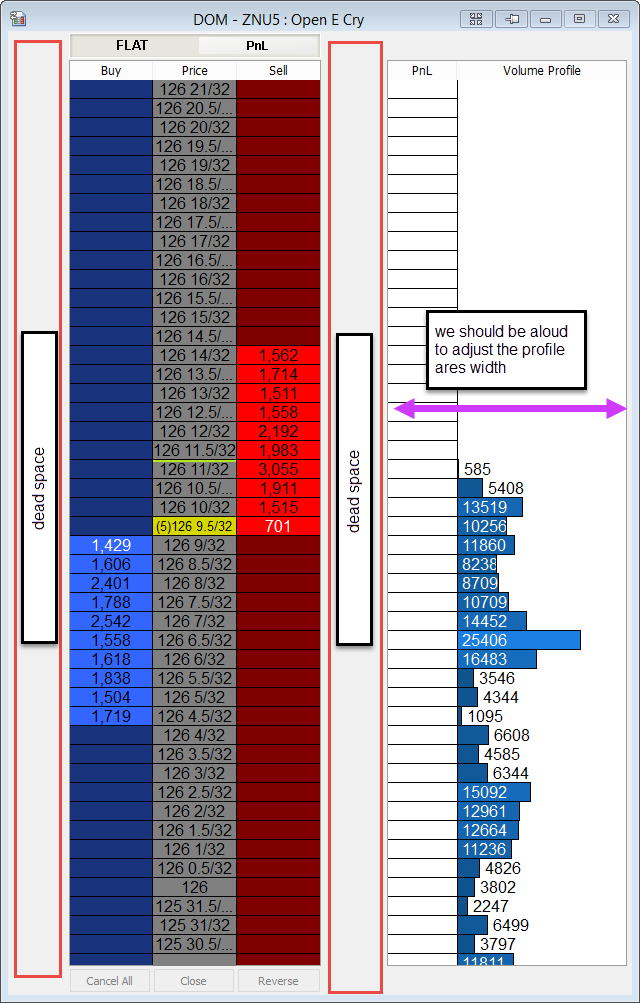
There's no need for those two side areas of the DOM to be so large. It's dead space occupying precious space on our screens.
Also, it would be nice we could adjust the size of the profile, making it narrower or wider.
If we put 3 DOM's side by side and we need to see all together, all that "dead space" it's quite troubling for the eyes.
Maximize space and display what it's really important to be seen is key, specially when we are dealing with numbers.
There's no need for those two side areas of the DOM to be so large. It's dead space occupying precious space on our screens.
Also, it would be nice we could adjust the size of the profile, making it narrower or wider.
If we put 3 DOM's side by side and we need to see all together, all that "dead space" it's quite troubling for the eyes.
Maximize space and display what it's really important to be seen is key, specially when we are dealing with numbers.
- Attachments
-
- new_dom.png
- (83.57 KiB) Downloaded 10948 times
- Henry MultiСharts
- Posts: 9165
- Joined: Aug 25 2011
- Has thanked: 1264 times
- Been thanked: 2958 times
arnie, it's not a dead space. It's space for orders.Here is another idea for the DOM
There's no need for those two side areas of the DOM to be so large. It's dead space occupying precious space on our screens.
This is also something that we are looking into.Also, it would be nice we could adjust the size of the profile, making it narrower or wider.
- Henry MultiСharts
- Posts: 9165
- Joined: Aug 25 2011
- Has thanked: 1264 times
- Been thanked: 2958 times
Thank you for your suggestion, but unfortunately that is not something that is in our to-do list at the moment.I love the DOM center keyboard shortcut, especially the ability it has to center all open DOM's at the same time. It's a beautiful thing to watch
The same way we have that horizontal line in the DOM that marks the high and low for the day, is it possible to have it also to mark the center of the DOM?
It would be nice to have such line (with a different color) so we can easily see how prices move up or down since last center.
- Henry MultiСharts
- Posts: 9165
- Joined: Aug 25 2011
- Has thanked: 1264 times
- Been thanked: 2958 times
You can set the end point to a future date with ”Anchor to bars” disabled and the drawing will be auto-extended for you.When I requested the right extension I was looking for something like we have in the Equidistant Channel. Otherwise we need to go, every day, to every single rectangle we have in the charts, access its properties, one by one, and move forward the End Date.
- CrazyNasdaq
- Posts: 323
- Joined: Sep 02 2009
- Location: ITALY
- Has thanked: 99 times
- Been thanked: 90 times
I've sent the mail with the link to download the files and the infos you've requestedIn order to study this case please provide the following information:
- workspace you are using (both CQG and IQFeed);
- in QuoteManager right click on the custom futures->Export instruments (with data, including futures CF is built on)->export minute and daily data. Please export both CQG and IQFeed Custom futures;
- screenshot of CQG data feed settings (QuoteManager->Tools->Data sources->CQG->Settings.
- specify the time zone of your PC.
If the file size is >10 mb please upload it to any file sharing hosting and send me the download link to support@multicharts.com.
- Henry MultiСharts
- Posts: 9165
- Joined: Aug 25 2011
- Has thanked: 1264 times
- Been thanked: 2958 times
We are going to have MultiCharts .NET 9.1 Beta 1 this week.Is this happening?Hello AlphaCat,
MultiCharts .NET 9.1 Beta 1 can be expected within a week.
Please, could someone suggest me which is the DEMO CQG should I request to have WebApi working with Multicharts 9.1 beta 1 from this "infinite list" of platform request form AMP futures link:Hello swisstrader,Demo data access from AMP does not work with MC64 v9.1 beta1.
[07/13/2015 09:45:15] Establishing connection to CQG: Datafeed Version= 1.0.11373.201
[07/13/2015 09:45:17] Error message: Logon failed: Trader is not enabled to use WebApiTest client application. Please contact your FCM.
[07/13/2015 09:45:17] Lost connection to Data Network.
Since MultiCharts 9.1 beta 1 CQG connection works via WebApi.
Old demo accounts created for COM API (which was used previously) will not work.
You need to contact your broker and request a new WebApi demo account.
Live accounts should work OK without any additional adjustments.
http://www.ampfutures.com/platforms/
I've tried some of them but no one of which I've tried, works !!!
THANKS in advance
-
damnpenguins
- Posts: 17
- Joined: Oct 19 2013
- Has thanked: 2 times
- Been thanked: 7 times
Just installed the 9.1 beta 1 and its great so far. Thanks for the continued improvement of MC!
One (stupid) question....
The addition of a local sim broker is fantastic. I was of the impression that it would be possible to utilise the local sim in market replay, but it isn't.
Is there a technical issue or a specific reason that we can't utilise the sim broker to simulate trading via market replay?
In the deep dark recesses of my memory I think I remember there being some reason that was outlined in a PM request once....
thanks again.
One (stupid) question....
The addition of a local sim broker is fantastic. I was of the impression that it would be possible to utilise the local sim in market replay, but it isn't.
Is there a technical issue or a specific reason that we can't utilise the sim broker to simulate trading via market replay?
In the deep dark recesses of my memory I think I remember there being some reason that was outlined in a PM request once....
thanks again.
- Henry MultiСharts
- Posts: 9165
- Joined: Aug 25 2011
- Has thanked: 1264 times
- Been thanked: 2958 times
Hello damnpenguins,Just installed the 9.1 beta 1 and its great so far. Thanks for the continued improvement of MC!
One (stupid) question....
The addition of a local sim broker is fantastic. I was of the impression that it would be possible to utilise the local sim in market replay, but it isn't.
Is there a technical issue or a specific reason that we can't utilise the sim broker to simulate trading via market replay?
In the deep dark recesses of my memory I think I remember there being some reason that was outlined in a PM request once....
thanks again.
Unfortunately current platform architecture does not provide possibility of implementing Playback Trading.
-
damnpenguins
- Posts: 17
- Joined: Oct 19 2013
- Has thanked: 2 times
- Been thanked: 7 times
Thanks Henry, One final question if I could. I had a quick search for documentation regarding the new session functions in the beta release. is there any documentation on the wiki etc yet?
- Henry MultiСharts
- Posts: 9165
- Joined: Aug 25 2011
- Has thanked: 1264 times
- Been thanked: 2958 times
Hello Ranfotto,Please, could someone suggest me which is the DEMO CQG should I request to have WebApi working with Multicharts 9.1 beta 1 from this "infinite list" of platform request form AMP futures link:
http://www.ampfutures.com/platforms/
I've tried some of them but no one of which I've tried, works !!!
THANKS in advance
You need to contact AMP futures directly for assistance. They do not yet have a web form for it.
- CrazyNasdaq
- Posts: 323
- Joined: Sep 02 2009
- Location: ITALY
- Has thanked: 99 times
- Been thanked: 90 times
Me too I have tried on a second PC the CQG demo with AMP and Multicharts 9.1 beta1 and ask directly to the technical support for a WebApi demo but at the moment seems that there is no possibility to have a Demo working with new WebApi. The Demo login credential they gave me did not work at all. The Live account works perfectlyHello Ranfotto,Please, could someone suggest me which is the DEMO CQG should I request to have WebApi working with Multicharts 9.1 beta 1 from this "infinite list" of platform request form AMP futures link:
http://www.ampfutures.com/platforms/
I've tried some of them but no one of which I've tried, works !!!
THANKS in advance
You need to contact AMP futures directly for assistance. They do not yet have a web form for it.
- Henry MultiСharts
- Posts: 9165
- Joined: Aug 25 2011
- Has thanked: 1264 times
- Been thanked: 2958 times
There is no documentation for these functions yet. Please email your specific question to support@multicharts.comThanks Henry, One final question if I could. I had a quick search for documentation regarding the new session functions in the beta release. is there any documentation on the wiki etc yet?
We are going to have MultiCharts .NET 9.1 Beta 1 this week.Is this happening?Hello AlphaCat,
MultiCharts .NET 9.1 Beta 1 can be expected within a week.
I suppose this is why most developer just say "When its done" instead of giving out a release date..
- Henry MultiСharts
- Posts: 9165
- Joined: Aug 25 2011
- Has thanked: 1264 times
- Been thanked: 2958 times
Hello SP,Could we get the same option to format the indicator before inserting into the scanner as we have for the charts?
The "Format" option in the Insert Study is missing in the scanner window by design due to multiple reasons:
- you can add a study to an empty scanner window with no instruments;
- you can have the study in the scanner configured individually for each instrument;
- there is a "Format Study for all instruments" option.
Hello,
MC9.1 beta1: problem loading volume profile for some instruments.
For example: Gold, Dollar Index, Japan Yen, Gas Oil, Dow Jones mini, Cocoa ...
Data source: CQG live
Attached screenshot:
MC9.1 beta1: problem loading volume profile for some instruments.
For example: Gold, Dollar Index, Japan Yen, Gas Oil, Dow Jones mini, Cocoa ...
Data source: CQG live
Attached screenshot:
- Attachments
-
- Bez názvu.jpg
- (766.81 KiB) Downloaded 9718 times
- Henry MultiСharts
- Posts: 9165
- Joined: Aug 25 2011
- Has thanked: 1264 times
- Been thanked: 2958 times
MultiCharts .NET 9.1 Beta 1 is out now.I suppose this is why most developer just say "When its done" instead of giving out a release date..
- Henry MultiСharts
- Posts: 9165
- Joined: Aug 25 2011
- Has thanked: 1264 times
- Been thanked: 2958 times
Hello monexx,Hello,
MC9.1 beta1: problem loading volume profile for some instruments.
For example: Gold, Dollar Index, Japan Yen, Gas Oil, Dow Jones mini, Cocoa ...
Data source: CQG live
Attached screenshot:
In MultiCharts please go to File->New->QuoteManager Window
In QuoteManager Window go to Tools->Data Sources->CQG->Settings->disable the option “Use External Data”.
Then close the QuoteManager and MultiCharts.
Make sure that no processes with MultiCharts in Description remain in Task Manager -> Processes (Win7) or Details (Win8) tab:
https://www.multicharts.com/trading-sof ... _Processes
After that is done please start MultiCharts.
You should be able to get the required data now.
Henry,
another question: the profiles have a very nice feature for displaying the text size using "Static Font" so that the text always adapts if the price or time scale shrinks or extends. Is there a way to make that available for the PLEditor too so you can use it for your own studies and text displays like text_setsize ( text, Static Font) ?
another question: the profiles have a very nice feature for displaying the text size using "Static Font" so that the text always adapts if the price or time scale shrinks or extends. Is there a way to make that available for the PLEditor too so you can use it for your own studies and text displays like text_setsize ( text, Static Font) ?
Hello monexx,Hello,
MC9.1 beta1: problem loading volume profile for some instruments.
For example: Gold, Dollar Index, Japan Yen, Gas Oil, Dow Jones mini, Cocoa ...
Data source: CQG live
Attached screenshot:
In MultiCharts please go to File->New->QuoteManager Window
In QuoteManager Window go to Tools->Data Sources->CQG->Settings->disable the option “Use External Data”.
Then close the QuoteManager and MultiCharts.
Make sure that no processes with MultiCharts in Description remain in Task Manager -> Processes (Win7) or Details (Win8) tab:
https://www.multicharts.com/trading-sof ... _Processes
After that is done please start MultiCharts.
You should be able to get the required data now.
Thank you very much, now it loads the volume profiles.
I found one error:
Attached 2 screenshots:
On the right side I set volume profile for the last two sessions.
Ever after close of 15 min bar leads to flattening volume profile. (1.screenshot)
After the reload of data that shows properly. (2.screenshot)
- Attachments
-
- after close of bar.jpg
- (770.96 KiB) Downloaded 9675 times
-
- after reload of data.jpg
- (791.28 KiB) Downloaded 9704 times
- Henry MultiСharts
- Posts: 9165
- Joined: Aug 25 2011
- Has thanked: 1264 times
- Been thanked: 2958 times
So the Volume Profile is flattening after each 15 min bar is closed? Are you able to easily replicate this behavior? If you are then please come to our live chat to demonstrate it.Thank you very much, now it loads the volume profiles.
I found one error:
Attached 2 screenshots:
On the right side I set volume profile for the last two sessions.
Ever after close of 15 min bar leads to flattening volume profile. (1.screenshot)
After the reload of data that shows properly. (2.screenshot)
- Henry MultiСharts
- Posts: 9165
- Joined: Aug 25 2011
- Has thanked: 1264 times
- Been thanked: 2958 times
Unfortunately there is no such functionality at the moment. You may want to submit a feature request to the Project Management of our web site so other users can vote for it: https://www.multicharts.com/pm/Henry,
another question: the profiles have a very nice feature for displaying the text size using "Static Font" so that the text always adapts if the price or time scale shrinks or extends. Is there a way to make that available for the PLEditor too so you can use it for your own studies and text displays like text_setsize ( text, Static Font) ?
Hello,So the Volume Profile is flattening after each 15 min bar is closed? Are you able to easily replicate this behavior? If you are then please come to our live chat to demonstrate it.Thank you very much, now it loads the volume profiles.
I found one error:
Attached 2 screenshots:
On the right side I set volume profile for the last two sessions.
Ever after close of 15 min bar leads to flattening volume profile. (1.screenshot)
After the reload of data that shows properly. (2.screenshot)
it seems that now it is fine.
The error is to feature two days but now it's OK. We'll see it later, I'm going to watch ...
Regards,
AB
- arnie
- Posts: 1594
- Joined: Feb 11 2009
- Location: Portugal
- Has thanked: 481 times
- Been thanked: 514 times
In File -> Preferences -> Trading my currency options is set to EUR which would indicate that when I open OPT window my account balance would be in euros, correct?
What is happening though is that every time I open for the first time for the day the OPT window and then connect to my broker, my account balance is in dollars although there's no "$" symbol.
If I disconnect from the broker and reconnect than my account balance is in euros and the symbol "€" is now there.
Does anyone else is having the same reaction?
What is happening though is that every time I open for the first time for the day the OPT window and then connect to my broker, my account balance is in dollars although there's no "$" symbol.
If I disconnect from the broker and reconnect than my account balance is in euros and the symbol "€" is now there.
Does anyone else is having the same reaction?
- Henry MultiСharts
- Posts: 9165
- Joined: Aug 25 2011
- Has thanked: 1264 times
- Been thanked: 2958 times
We will have that fixed in MultiCharts 9.1 Beta 2.In File -> Preferences -> Trading my currency options is set to EUR which would indicate that when I open OPT window my account balance would be in euros, correct?
What is happening though is that every time I open for the first time for the day the OPT window and then connect to my broker, my account balance is in dollars although there's no "$" symbol.
If I disconnect from the broker and reconnect than my account balance is in euros and the symbol "€" is now there.
Does anyone else is having the same reaction?
- Henry MultiСharts
- Posts: 9165
- Joined: Aug 25 2011
- Has thanked: 1264 times
- Been thanked: 2958 times
Hello MAtricks,The Portfolio Trader will not launch while MC is open in 9.1 beta 1.
If the process is running and the icon is present on the system task bar but you cannot see the portfolio window please do the following:
Please close all MCPortfolio.exe processes.
Start the Registry editor - go to Windows Start menu->Run->regedit.exe In the Registry editor go the following folder:
HKEY_CURRENT_USER\Software\TS Support\MultiCharts64 Delete MCPortfolio folder.
Start Portfolio Trader now.
If any error appears on start of Portfolio Trader - please attach a screenshot of the error you have and send us the logs.
- Henry MultiСharts
- Posts: 9165
- Joined: Aug 25 2011
- Has thanked: 1264 times
- Been thanked: 2958 times
This message means that you have tried running MultiCharts components from different users. You need to run all components under the same user (as user or as admin).Sorry for not taking a screen shot of it. The error was that the TSServer process was already in use.
I never changed anything on my end except for upgrading to 9.1 beta on this machine. The two worked well together before that.
Just checked. Sure enough, after the upgrade, MC was still set to run as Admin, but the Portfolio Trader had lost that setting in the upgrade process.
Just checked. Sure enough, after the upgrade, MC was still set to run as Admin, but the Portfolio Trader had lost that setting in the upgrade process.
- Henry MultiСharts
- Posts: 9165
- Joined: Aug 25 2011
- Has thanked: 1264 times
- Been thanked: 2958 times
We will check that.Hello,
I have trouble downloading data of Copper.
Attached screenshot:
-
mickatrade
- Posts: 114
- Joined: Jul 12 2015
- Has thanked: 20 times
- Been thanked: 16 times
Hello,
I use MC for US stock trading (interactive broker). I've 5 opened DOM in my workspace.
I use keyboard shortcuts to enter in position (at bid or ask depending the short or long position)
Today i've the price level frozen at 87.22$ no matter the current bid/ask for stock EL when i hit the shortcut.
I have no problem with other stocks .
I use MC for US stock trading (interactive broker). I've 5 opened DOM in my workspace.
I use keyboard shortcuts to enter in position (at bid or ask depending the short or long position)
Today i've the price level frozen at 87.22$ no matter the current bid/ask for stock EL when i hit the shortcut.
I have no problem with other stocks .
- Attachments
-
- frozen level2.JPG
- Enter price level frozen
- (62.54 KiB) Downloaded 9676 times
- Henry MultiСharts
- Posts: 9165
- Joined: Aug 25 2011
- Has thanked: 1264 times
- Been thanked: 2958 times
Hello mickatrade,Hello,
I use MC for US stock trading (interactive broker). I've 5 opened DOM in my workspace.
I use keyboard shortcuts to enter in position (at bid or ask depending the short or long position)
Today i've the price level frozen at 87.22$ no matter the current bid/ask for stock EL when i hit the shortcut.
I have no problem with other stocks .
Discussion Forum is a delayed response communication tool. Such case should be demonstrated remotely using the Live Chat. In case this behavior reappears - please come to Live Chat. If you are able to easily replicate it - please let us know the steps to do that.
-
mickatrade
- Posts: 114
- Joined: Jul 12 2015
- Has thanked: 20 times
- Been thanked: 16 times
Thank you Henry,
I restarted MC, and everything was OK.
But it's annoying because it could end in bad fill price .
I restarted MC, and everything was OK.
But it's annoying because it could end in bad fill price .
Hi,
I did upgrade from 9.0 build 11210
Unfortunately i can't connect (CQG) and read only indicators aren't available anymore.
Im using windows 10.
What is it what im doing wrong?
Regards,
edit
Solved:
I did upgrade from 9.0 build 11210
Unfortunately i can't connect (CQG) and read only indicators aren't available anymore.
Im using windows 10.
What is it what im doing wrong?
Regards,
edit
Solved:
Since MultiCharts 9.1 beta 1 CQG connection works via WebApi.
Old demo accounts created for COM API (which was used previously) will not work.
You need to contact your broker and request a new WebApi demo account.
Live accounts should work OK without any additional adjustments from broker end.
As for the Multicharts configuration – you need to change the default demo server to the live one (wss://api.cqg.com:443).
You need to do that for both broker profile (MultiCharts->File->Broker Profiles->Manage->CQG->Edit) and data feed (QuoteManger->Tools->DataSources->CQG->Settings).
- Henry MultiСharts
- Posts: 9165
- Joined: Aug 25 2011
- Has thanked: 1264 times
- Been thanked: 2958 times
This issue will be fixed in MultiCharts 9.1 Beta 2.and read only indicators aren't available anymore.
- CrazyNasdaq
- Posts: 323
- Joined: Sep 02 2009
- Location: ITALY
- Has thanked: 99 times
- Been thanked: 90 times
When Multicharts 9.1 beta 2 will be released?This issue will be fixed in MultiCharts 9.1 Beta 2.and read only indicators aren't available anymore.
Will it support CQG demo account as it was in previous release ? At the moment those who would like to test CQG with a demo account, can't do that with this new release 9.1
- Henry MultiСharts
- Posts: 9165
- Joined: Aug 25 2011
- Has thanked: 1264 times
- Been thanked: 2958 times
You need to get a WEB API demo account from your broker to use the CQG demo connection. If your broker is having difficulties supplying it - please ask him to contact us directly.Will it support CQG demo account as it was in previous release ? At the moment those who would like to test CQG with a demo account, can't do that with this new release 9.1
You can also use your live account for data and the new Paper Trader prebuilt simulator for paper trading.
- Henry MultiСharts
- Posts: 9165
- Joined: Aug 25 2011
- Has thanked: 1264 times
- Been thanked: 2958 times