Original post by Jim Hunt at Trading-Gurus.com – original post here.
LMAX have finally overcame some inital teething troubles with their recently revamped historical data feed, and earlier today I was finally able to fire up my copy of LMAX’s flavour of the MultiCharts platform. for the very first time. Here’s the first thing that met my eyes:
LMAX branded MultiCharts splash screen
As you can see, for initial testing I’m using my trusty LMAX demo account! After filling in my user credentials, and then a slight bit of tweaking of the screen layout, this was the result:
LMAX MultiCharts trading platform, set up for trading EUR/USD
As you will then hopefully be able to see, charts now quite happily display historical data, and manual trading works fine too. On the left hand side full depth of market information is available, and below that buttons that allow you to utilise complex entry order types including OCO “fade” and “breakout” strategies.
The MultiCharts platform is packed full of other features that you won’t find in MetaTrader 4, including a wide range of exotic instruments and chart types. Here’s what constant range bars of US 30 year T bonds looks like for example:
LMAX MultiCharts displaying constant range bars for US T bonds
This very brief overview only hints at the overall power of the MultiCharts platform. We will cover many more of its features over the coming days, including a close look at building automated trading strategies using EasyLanguage instead of MQL4. Note in conclusion that if you’re a discretionary trader and you like the look of MultiCharts, a version of MultiCharts without automation capabilities is available for download free of charge from the MultiCharts website.
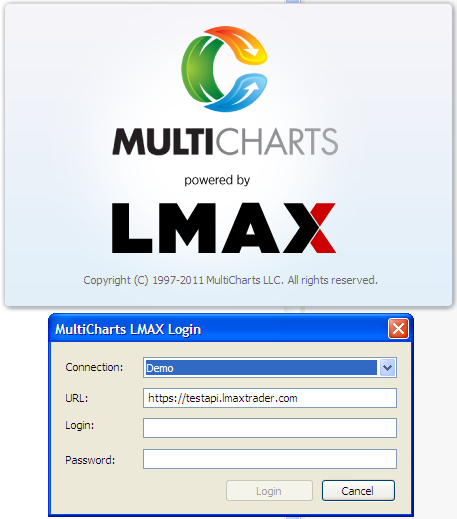


Hi, this looks interesting.
Will broker-connection be available in regular Multicharts, MC DT and MC FX as well – or only through the special LMax Multicharts version available through LMax themselfs?
That’s nice if you live in the UK. Wish we had futures and forex brokers like them in the US, or even just more of each.